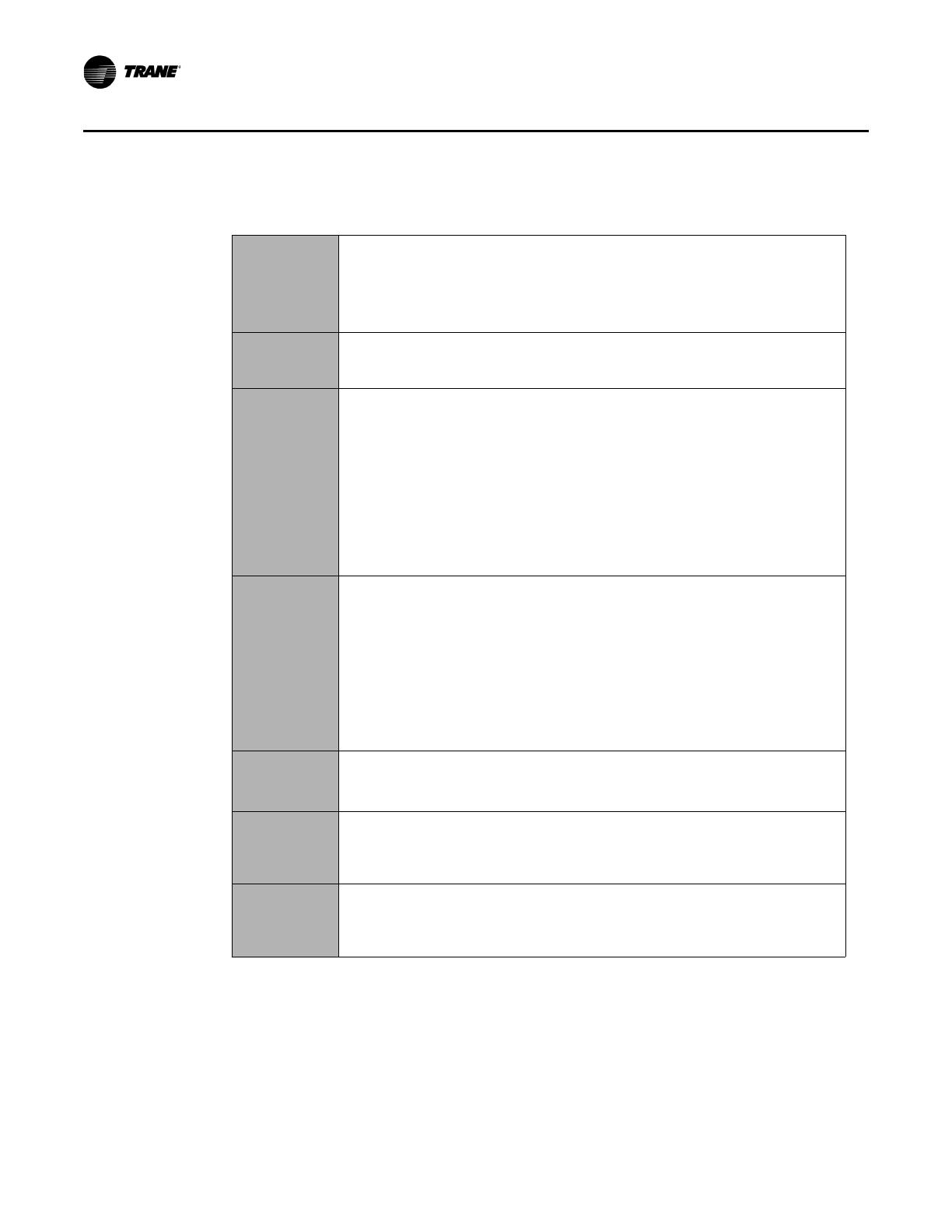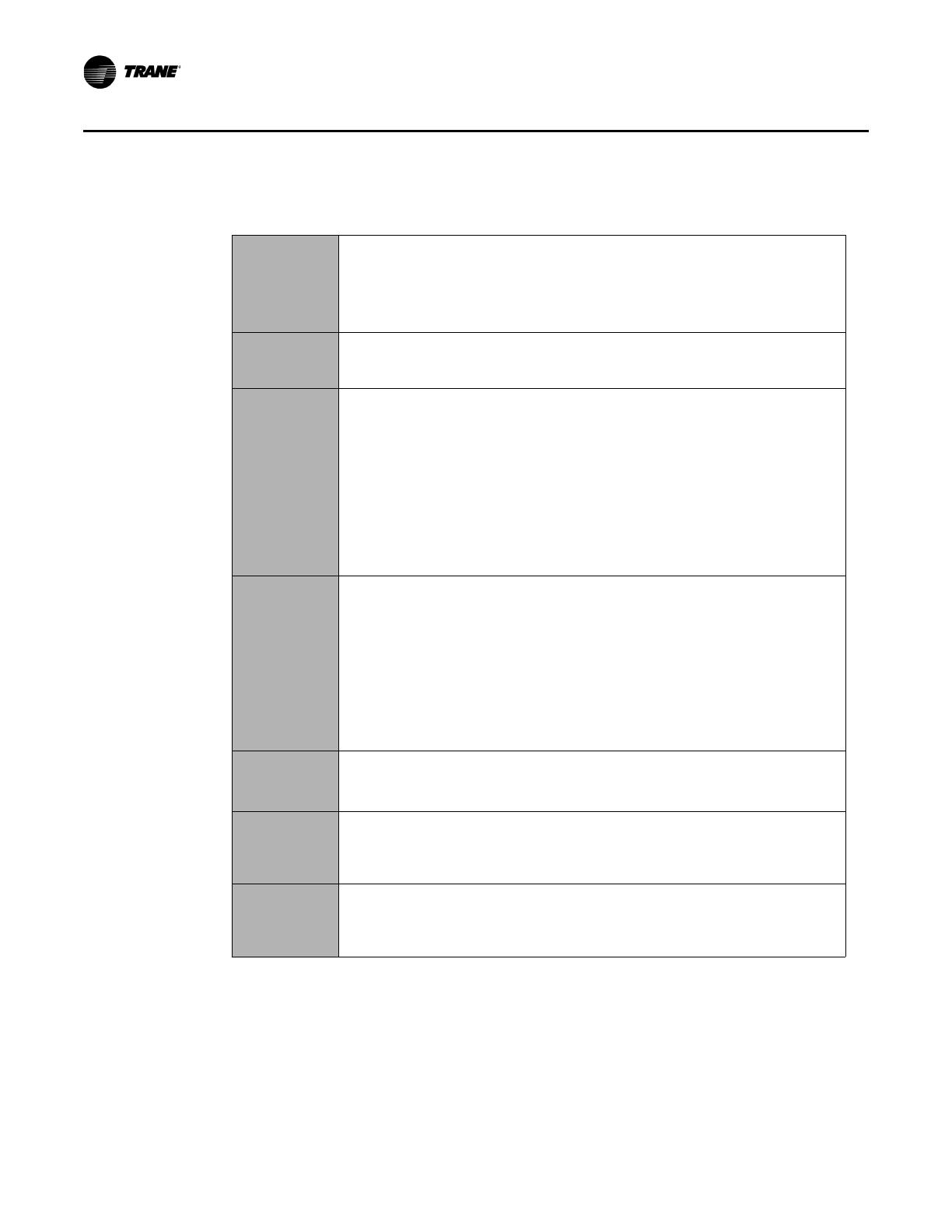
12 BAS-SVN026H-EN
Interface Flowcharts
Clock, Schedule, Setpoints, Display, Vacation, and Options
Clock
Configures the following:
• Time format: configured as either AM-PM (displays as 8:00 PM) or 24 Hours (displays as 20:00).
• Time: displays according to the time format.
• Year: set the year.
• Month: set the month of the year.
• Day: current day of current month.
• Weekday: displays a day of the week corresponding to the date entered into the sensor.
Schedule
Set the schedule time values that define when the sensor transitions from the current state to the next state.
Note: Schedule format is set via the Options menu.
Setpoints
Configures Cooling and Heating setpoints and setpoint limits.
• Cooling and heating setpoints.
Cooling Range- (54°F to 100°F [12.2°C to 37.7°C])
Heating Range- (40°F to 90°F [4.44°C to 32.2°C])
• Min. deadband: Specifies the minimum difference between the occupied cooling and heating setpoints.
If either the cooling or heating setpoint is adjusted such that the difference between the two is less than
the minimum deadband, the other setpoint is adjusted to maintain the minimum deadband.
(Range; 2°F to 5°F [1°C to 2.5°C])
• Max. heating: Defines the maximum temperature that the user can set the schedule heating temperature
setpoints to.
(Range; 40°F to 90°F [4.44°C to 32.2°C])
• Min. cooling: Defines the minimum temperature that the user can set the schedule cooling temperature
setpoints to.
(Range; 54°F to 100°F [12.2°C to 37.7°C])
1/2 Display
Configure the format of the sensor Home screen and user interface.
• Language: configure display language for either English, French, or Spanish.
• Units: configure unit to display setpoints in °F or °C.
• Color: configure unit to display in White, Green, Blue, Gray, or Dark gray color.
• Main display:
– Selects either Space Temperature or Setpoint to be displayed on Home screen.
• Standby screen:
– No: screen display returns to Home screen.
– Yes: screen display returns to the standby screen after 2.5 minutes.
– Occ. Only: screen display returns to the standby screen after 2.5 minutes when the sensor uses the
occupied setpoint.
– Scr. Sav.: screen display returns to a previously stored, valid screen saver in the sensor.
• Contrast: configure the display brightness. Settings between -5 to 5.
2/2 Display
Low backlight:
• Selects the backlight intensity. (Range: 0% to 100%).
Night backlight:
• Selects the night backlight intensity. (Range: 0% to 100%).
Vacation
Configures the cooling/heating setpoints and the number of days to be applied.
• Set: vacation time duration (Off, 1 to 15 Days, 3 Wks, 4 Wks, 2 Mo., Perm).
• Vacation cool: cooling setpoint. Limited by Min. cooling setpoint.
• Vacation heat: heating setpoint. Limited by Max. heating setpoint.
• Days left: displays the number of remaining days/weeks/months.
Options
Schedule type:
• 7 days: each day of the week
• 5+2: weekdays + weekend
• 5+1+1: weekdays + Saturday + Sunday
Sched. events: configure unit to display either 2 or 4 events per day.