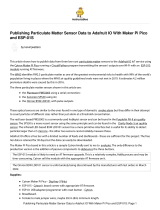Follow this step-by-step guide on how to make a nightlight.
Associated resources:
Crumble lesson plan
Crumble PowerPoint – nightlight
Crumble blog 1 – set up the controller
Crumble workbook 5 – nightlight
You will need:
Parts included in class kit
▪ 1 Crumble controller unit (see Crumble blog 1)
▪ 1 square of corrugated plastic 12.5cm x 12.5cm
▪ 1 cardboard craft roll
▪ 1 strip of corrugated plastic 1.5cm x 39cm (the
corrugations must be across the strip, not along it)
▪ 4 crocodile leads
▪ 1 light sensor (this can be either an LDR [older kits]
or a phototransistor [newer kits])
▪ 1 lamp
▪ 1 lamp holder
▪ 3 card discs
▪ Coloured gems
Other parts, tools and consumables
▪ Paint & paintbrush (optional)
▪ Pair of compasses
▪ Large scissors
▪ Double sided tape
▪ Ruler
▪ Pencil
▪ Cool melt glue gun & glue sticks
▪ Computer (see Crumble blog 1)
Step 1
Paint your craft roll and/or card discs and leave them
to dry (optional).
Step 2
To make the candle holder, use the protractor to mark
out a circular base on the square of corrugated plastic
and cut it out. To make the handle, cut a slot in two of
the card discs and slot them onto the edge of the base,
gluing them firmly in place. Glue the strip of corrugated
plastic around the edge of the base, starting with one
end butted up against the handle. Trim the other end so
that it also butts up against the handle.
Step 3
Take the third card disc and use the
nose of the scissors to enlarge the hole
in the middle until the nose of the bulb
holder can just be pushed in (it should
be a tight fit). To do this, push the nose
of the scissors into the hole and rotate
the scissors to make a smooth round
hole. Trim off any rough edges.