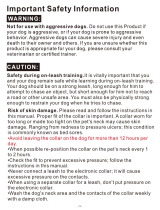Page is loading ...

These steps will help keep your pet safe and comfortable. Millions of pets are
comfortable while they wear stainless steel contacts. Some pets are sensitive
to contact pressure. You may find after some time that your pet is very tolerant
of the collar. If so, you may relax some of these precautions.
Risk of skin damage.
Please read and follow the instructions in this manual. Proper fit of the collar
is important. A collar worn for too long or made too tight on the pet’s neck may
cause skin damage ranging from redness to pressure ulcers.
Important Safety Information Components
Scissors
16 Adjustable Progressive Intensity Levels for Shock
White Backlit LCD Indicating Intensity Level and Battery
Selecting Channels
Quick selection for the certain
dog we want to train.
Adjustable Shock
Touch Distinguishing Edge
Effectively preventing unexpected
operation and avoiding unintended
training.
Easily distinguish and send the correct
training command without eyes on by
touching and feeling on buttons with
different pattems.
Main Features
1000 Yards Remote Range
Overview
Indicating intensity level under any
circumstances of visibility.
100% Waterproof Receiver
Remote
T
V
S3
Overview
Charging Jack
(with cover)
Contact Points
On/Off
Button
Collar
Receiver
Avoid leaving the collar on the dog for more than 12 hours per day.
When possible reposition the collar on the pet’s neck every 1 to 2 hours.
Check the fit to prevent excessive pressure; follow the instructions in this
manual.
Never connect a lead to the electronic collar; it will cause excessive pressure
on the contacts.
When using a separate collar for a lead, don’t put pressure on the electronic
collar.
Wash the dog’s neck area and the contacts of the collar weekly with a damp
cloth.
If a rash or sore is found, discontinue use of the collar until the skin has healed.
If the condition persists beyond 48 hours, see your veterinarian.
Safety during on-leash training.
It is vitally important that you and your dog remain safe while learning during
on-leash training. Your dog should be on a strong leash, long enough for him
to attempt to chase an object, but short enough for him not to reach a road or
other unsafe area. You must also be physically strong enough to restrain your
dog when he tries to chase.
Do not use this Product if your dog is aggressive, or if your dog is prone to
aggressive behavior. Aggressive dogs can cause severe injury and even
death to their owner and others. If you are unsure whether this product is
appropriate for your dog, please consult your veterinarian or certified trainer.
Not for use with aggressive dogs.
Contact Points
0.3.0.02.640010-28-30
Remote Training Collar
operating and training guide
1 Dog Model Number
p-collar 640 p-collar 640B
PLEASE READ THIS ENTIRE GUIDE BEFORE OPERATING
2 Dogs Model Number
Test Lamp
Receiver
Remote
Power Adapter
Neck Strap
For Remote
For Receiver USB Port
Con duct ive Sil icon e
Conductive Silicone Charging the battery
The unit need to be charged under any of the below situations:
1. The indicator light on the collar is emitting a red color and flashes
rapidly.
Setting Up the Product
1. Prepare the Remote: install the antenna and turn the Remote on.
2. Charge the Remote and the Receiver.
3. Prepare the Receiver: install contact points, conductive silicone,
and turn the Receiver on.
4. Function test: Test function of buttons before putting it on the dog.
5. Use the Test Lamp to test shock function or use as a screw driver.
6. Pair the Remote and the Receiver, pair them when the product loses
its code or pair a second collar.
Before you can use the Dog Training Collar, you must set up the product
following the steps below:
The unit uses Lithium-Polymer batteries.
1. Charge the unit before using the unit for the first time.
2. Do not charge the batteries near any flammable substances.
3. Fully charge the batteries if the unit is to be stored without use
for a period of 3 months or more.
Intensity Level
Innovative Blind Operation with Touch Distinguishing Mode Buttons
2-hour Rapid Charging Lithium Polymer Battery
Tone, Vibration, and Shock Commands
User Expandable to a Two-dog System
Charging Jack(with cover)
Belt Clip
Antenna
Neck Strap Pin
Blind Operation Buttons
2. The 3 bar indicator on the Remote LCD shows just 1 bar.
3. The indicator light on the Remote or Receiver will not come on.
4. The indicator light on the Remote or Receiver comes on
momentarily when any of the Mode Buttons are pressed.
Battery Charging Procedure.
1. Lift the rubber covers protecting the Remote and Receiver Charging
Jack.
2. Connect the charger connectors to the Remote and Receiver
Charging Jack, as shown below.
3. Plug the charger into a standard wall outlet.
NOTE: The unit has a partial charge when it leaves our facility, upon
receipt of the collar, be sure to give it a 4-hour initial charge before
the first use.

Tone Only Button (Grey with Bar):
Sends an audible tone to the collar. No stimulation is delivered.
Vibration Only Button (Yellow with Dot):
Sends 1 non-adjustable level of vibration stimulation to the collar.
Shock Only Button (Black with Bar):
Delivers shock through the Contact Points on the Receiver at the
level shown on the Digital Display. When held down for 10
consecutive seconds, the Remote will “time-out”, and shock cannot
be delivered for 5 seconds. You must release and press the button
again after the 5 seconds time-out period, before additional shock
can be delivered.
Dog 1/ 2 Toggle Switch
Located on the upper left face of the Remote is a toggle switch,
allowing you to switch between Dog 1 and Dog 2.
Shock Up/ Down Button: To adjust shock Intensity Level from 1 to 16.
Function test
A. Dog 1/2 Toggle
B. Up/Down Button
C. TONE Button (Grey with Bar)
D. VIBRA Button (Yellow with Dot)
E. SHOCK Button(Black with Bar)
TONE
VIBRA
SHOCK
TONE
(Grey with Bar)
VIBRA
(Yellow with Dot)
SHOCK
(Black with Bar)
The LCD & LED indicator
Delivers vibration to collar
(vibration will time-out for 5
seconds if pressed
continuously for 10 seconds
and will reset after time-out
period)
Indicates Shock levels ranging from 1-16, and appears in the
middle part.
Transmits Pairing
command to Receiver
Delivers shock to collar
base on current level shown
on Digital Display (shock will
time-out for 5 seconds if
pressed continuously for 10
seconds and will reset after
timeout period)
Remote LED Indicator Light – Function and Response
3
1
3
2
1. Select the correct and length Contact Points Conductive Silicone
for your dog’s coat type:
For dogs with thicker coats, Use 2pcs longer Contact Points and
Conductive Silicones.
For dogs with shorter coats, Use 2pcs shorter Contact Points and
Conductive Silicones.
2. Insert the Contact Points into the ports of the collar, rotate
clockwise to tighten them.
3. Install the Conductive Silicone onto the Contact Points to make
the contact softer so it is better for the dog’s skin.
Install the Contact Points & Conductive Silicone
1. Press and hold the On/Off Button until the Red LED flashes rapidly
then shuts off. (This takes approximately three seconds.)
2. Release the On/Off Button.
Turn on the Receiver
Press the On/Off Button until the Green LED light comes on.
In normal mode, the Green LED will flash every 4 seconds,
indicating the Receiver is on and ready to receive a signal from
the Remote.
Turn off the Receiver
Press to decrease the shock level.
The shock level can be adjusted from 1 to 16 levels; please adjust it
properly as per your dog’s reaction.
It is not recommended to press and hold the Vibration / Shock Button
too long to avoid physical or psychological hurt to the dog.
Note:
Press to increase the shock level.
Vibration: Sends 1 non-adjustable level of vibration
stimulation to the collar.
Tone: sends a tone with non-adjustable level to the
Receiver .
Shock: sends 1-16 adjustable levels of static stimulation to
the Receiver .
How to Use the Test Lamp
1. Turn on the Receiver.
2. Hold the Test Lamp contacts against the s(or Contact Point
Conductive Silicone).
3. Press the Shock Button and the Test Lamp will be lighted. It will be
brighter as the shock level increases.
Shock Function Te s t
Prepare the Receiver As a Screw Driver
Use the Test Lamp to tighten or loosen
the s when preparing the Contact Point
Receiver.
Pair the Remote and the Receiver
Find the Best Shock Level for Your Pet
The unit comes with Up and Down buttons to control the Shock Level, with
Level 1 being the lowest level and Level 16 being the highest. The level of
Shock best suited for your dog depends on your dog’s temperament and
threshold for Shock. Always start at the lowest level and work your way up.
The appropriate level can be found when the dog responds to the Shock with
a mild reaction, such as a flick of the ear, a lick of the lips, a tensing of the
neck muscles etc. The Shock Level may vary depending on the training
situation. When highly distracted, dogs will require a higher level of Shock.
Dog Training
For the best results select the correct Contact Points and Conductive Silicone
base on your dog’s coat.
For dogs with thicker coats, Use 2pcs longer Contact Points and Conductive
Silicones.
Device Information
Battery Type
Battery Life(typical use)
Remote Waterproof Rating
Receiver Waterproof Rating
Operating temperature range
Wireless Power
Wireless Range
Remote: 20 days
Receiver: 10 days
If your Receiver does not beep when the TONE Button of the Remote
follow these steps to pair:
1. Take the Receiver off of your pet. Turn the Receiver off. Restart,
press and hold the On/Off Button until the green, Red LED flashes
alternately. Hold for 30 seconds, within which pairing
should be completed.
2. Press and hold the TONE and VIBRA button on the Remote at the
same time until the Green LED light on the Receiver flashes rapidly
for 5 times, indicating pairing is completed.
is pushed, or if you feel the Receiver is not responding to the Remote ,
6
IEC 60529 IPX5, rainproof
IEC 60529 IPX7, fully waterproof
Rechargeable, lithium polymer battery
1000 Yards (3000 feet)
100mW
From 0-40℃(from 32-104℉)
Product Specification
Indicates battery’s power level.
Note: The battery indicator will flash every second to indicate low
battery.
Button Button Function Remote Indicator Light
Response
Red LED on for length of
button press
Red LED on for length of
button press
Red LED on for length of
button press
Red LED on for length of
button press
TONE and VIBRA
Buttons held
simultaneously
Note: The Battery Indicator on the Remote will scroll and the indicator
light will be steady red while charging; The Battery Indicator will become
steady, and the LED Indicator Light will flash when fully charged. The
indicator light on the Receiver will be steady red while charging and green
when fully charged.
Note: To extend the life of the batteries, turn the Receiver off
when it is not in use.
1. Place one finger over both contact points of the training collar.
2. Hold your remote approximately 2 ft. from the training collar.
Press the vibration button continuously for 1 to 2 seconds. You
should feel continuous vibration.
3. Starting at level 1 for shock, Press the shock button.
4. Increase the level until the sensation begins to feel
uncomfortable.
NOTE: Continuous stimulation will transmit for no more the 10
continuous seconds. To reactivate, release and repress the
button.
We recommend you experience firsthand how the different levels
feel on yourself and always begin at the lowest level, and increase
the levels up to your personal comfort levels.
Delivers audible tone to collar
4. Connect the USB port to the Charging Adapter.
5. Charge the unit for 4 hours for the first charge. Recharges take only 2-3
hours.
6. When charging is completed, remove the charger connector, and replace
their rubber covers .
Prepare the Remote
1. Install the antenna tightly to the corresponding position
of the Remote tightly.
2. Press Tone/Vibra/Shock button on the Remote. The
white backlight on the display stays on for
approximately 5 seconds after a button press. After
that if not button is pressed within 25 seconds, the
white backlight will shut off first, the display will
shut off and the Remote will go into battery
conservation mode .
3. Pressing Tone/Vibra/Shock button will turn the display
back on.
Selecting The Contact Points and The
Conductive Silicone
A
BC
D
E
Charger
Repeat steps in Pair the Remote and the Receiver above.
Remote Transmitter
1. .Switch Dog1 to Dog2 by short pressing the button -1/-2
2. .Turn on the Receiver Collar for Dog 2, then repeat the pairing steps above
3. If Dog 2 Receiver does not respond. Pairing may be needed.
General Tips
Pets should be at least 6 months old before using the Training Collar.
Be sure to let your pet associate the collar with happy things.
Using a treat and a praise AS SOON AS the dog obeys the command,as
positive training is better than negative training. Adding the treat helps
reinforce the good behavior. The object of the collar is to NOT need to
use it.
It's NOT A TOY ! Only responsible family members should use the Training
Collar .
Correct one misbehavior or teach one obedience command at a time so
that your pet is not confused .
If your pet reacts to the collar by hiding or acting fearfully ,check the
settings as they may be too high for your pet's needs.
It is recommended to train one dog at a time in a distraction-free
environment, both to increase efficiency and to avoid temptation or
distraction from other dogs.
Never use the Remote Training Collar to correct or eliminate
any form of aggressive behavior. We recommend you to
consult your local veterinarian or professional trainer to
determine if your pet might be aggressive. See page 3 for
more information.
Fit the Training Collar
Important: The proper fit and placement of your training collar is important for
effective operation. The contact points must have direct contact with your dog’s
skin on the underside of his neck.
please buy the same model receiver.
Two Dog System
NOTE: If you wish to add another Receiver Collar to the training system,
For dogs with shorter coats, Use 2pcs shorter Contact Points and Conductive
Silicones.
1. Start with the collar turned off and your dog standing comfortably, not
sitting(A).
2. Place the training collar on your pet up and the training collar is directly
under your dog’s chin. Center the contact points underneath your dog’s
neck, touching the skin(B). NOTE: It’s sometimes necessary to trim
the hair around the contact points to make sure that contact is consistent.
We’ve also included longer contact points.
Do not shave the pet’s neck as this may increase the risk of skin irritation.
The training collar should not be worn for more than 12 hours out of every
24-hour period. Leaving the training collar on too long could lead to skin
irritation. Remove the collar when you’re not training your dog.

Troubleshooting
Make sure the Receiver has been turned on.
If your range has reduced from the first time you
used the Remote Training Collar, the battery(s)
may be low in either the Remote or Receiver .
Terrain, weather, vegetation, transmission from
other radio devices and many other factors can
impact the amount of range you have with the
unit.
Test the Receiver. Refer to “How to use the Test
Lamp” for details.
Increase the Shock Level. Refer to “Find the
Best Shock Level for Your Pet”.
Make sure the Receiver Contact Points are
placed snugly against your pet’s skin. Refer to
“Collar Fitting” for more information.
Make sure the Receiver has been charged. For
the initial charge, be sure to charge it for 4 hours.
Subsequent charges only take 2-3 hours.
Verify the Receiver is on.
If the Indicator Light does not come on when any
button is pressed on the Remote, ensure that
the batteries are fully charged.
If the first two solutions did not resolve your
problem, Refer to “Pair the Remote and the
Receiver ”.
Warranty and repair information
Frequently Asked Questions
Will I get exactly 1000 Yards
of range with the Remote
Training Collar?
Is the Vibration/Shock
safe for my pet?
How old does my pet have
to be before using the
Remote Training Collar?
Once my pet is trained
and has been obeying my
commands, will he have
to continue to wear the
Receiver?
Is the Receiver
waterproof?
How long can I
continuously deliver
Vibration/Shock to my
pet?
The maximum amount of time you can press
the Vibration/Shock Button and deliver
Vibration/Shock to your pet continuously is 10
seconds. After this, there’s a time-out and
Vibration/Shock cannot be delivered for 5
seconds. After the 5 second time-out period,
Button can be pressed and Vibration/Shock
can be delivered again.
The range of the Remote Training will vary
according to terrain, weather, vegetation, as
well as transmission from other radio devices.
See “To maximize the distance” for tips on
maximizing your range.
Probably not. You may need to reinforce
training with the Receiver from time to time.
Your pet should be able to recognize basic
obedience commands such as “Sit” or “Stay”.
Pets should be at least 6 months old before
using the Training Collar.
While the Vibration/Shock is unpleasant, it is
harmless to your pet. Electronic training
devices require interaction and training from
the owner to achieve desired results.
The Receiver is not
responding to the
Remote .
My pet does not
respond when I press
a button.
The Receiver will not
turn on.
CAUTION: Modification or changes to this equipment not expressly
approved by Patpet Technology Co., Ltd may void the user's authority
to operate the equipment.
Com plia nce
FCC - U SA
This device complies with part 15 of the FCC Rules. Operation is
subject to the following two conditions:
(1) This device may not cause harmful interference.
(2) This device must accept any interference received, including
interference that may cause undesired operation.
NOTE: This equipment has been tested and found to comply with the limits
for a Class B digital device, pursuant to part 15 of the FCC Rules. These limits
are designed to provide reasonable protection against harmful interference
in a residential installation. This equipment generates, uses, and can radiate
radio frequency energy and, if not installed and used in accordance with the
instructions, may cause harmful interference to radio communications.
However, there is no guarantee that interference will not occur in a specific
installation. If interference does occur to radio or television reception, which
can be determined by turning the equipment off and on, the user is
encouraged to try to correct the interference by one or more of the following
measures:
Reorient or relocate the receiving antenna.
Increase the separation between the equipment and the receiver.
Connect the equipment to an outlet on a circuit different from that to which
the receiver is connected.
Consult customer care, the dealer, or an experienced radio/TV technician
for help.
Receiver Indicator Light – Function and Response
(in) (in) (in)
21
Receiver Function
Power on
Normal operation - Good battery
Training tone
In pairing position
Pairing Complete
Charging Complete
Receiver Function
Power off
Normal operation - Low battery
Vibration/Shock
Charging
Green LED Response
Flashes once
1 flash every 5 seconds
On length of TONE button press
Flashes once every second within
25 seconds
Flashes rapidly for five times
On length of the charger connected
Red LED Response
On for 3 seconds
Flashes rapidly
On length of VIBRA/SHOCK button press
On length of charging within 2-3 hours
Reference Size for Different Dogs
The unit has a 1000 range. The range may vary with the way the Yards
Remote is held. Hold the Remote away from your body to receive the
greatest range. For maximum signal strength, keep the device properly
charged.
To maximize the distance
NOTE: Avoid touching the antenna or the range may decrease substantially.
04
RoHS MAD E IN CH INA
Get E -Man ual
She nzhe n Patp et Techno logy C o.,L td
Add : No.1 Q inhu i Road , Gush u Comm unit y,
Xix iang S tree t, Bao an Dis tric t, She nzhe n, Chi na
The R&D of Dog Remote Training Collar
https://patpet.com/
support@patpet.com
@PatpetDogCollar
1-Year Warranty
The original purchaser for this unit is provided with 1-YEAR WARRANTY.
The warranty begins from the date of purchase. For the first year, coverage is for
both Parts and Labor on warranty repair services, but the return postage is for
the buyer’s account .
Accessories such as chargers, splitter cables, antennas, straps, and batteries are
covered for the first year only. When the warranty expires, customers will need
parts and repairs at their own expense.
To Qualify for the Warranty
Won't Qualify for 1-Year Warranty
We DO NOT offer warranty for products that have been bought secondhand
or as a resold product.
Issues of replacement and refunds, if units are kept less than 30 days from
an authorized dealer must be addressed to the dealer directly. If more than
30 days, please send the units to us for after-sale.
Manual damage or loss is not covered by the warranty .
Any water damage on the Water Resistant Transmitters and the Water
Resistant Receivers of our product series will not be covered. All
replacement costs for either the transmitter or receiver will be the owner’s
responsibility.
The warranty is void if the unit has been altered or anunauthorized person
who attempts to repair work has damaged the unit .
Replacement of batteries is not recommended during the warranty period.
If the customer chooses to replace the batteries, any damage to the unit
during the change-out by the owner will make the warranty void.We reserve
the right to retain and discard any parts or accessories that have been
damaged upon repairing.
All products must provide a proof of purchase in order to initiate repair work
under warranty. We strongly recommend keeping the original receipt. If the
proof of purchase is not available , we will estimate the age of the unit by
the S/N number. The estimation may differ from the actual purchase date,
but it will be the only method that we judge your order time .
Procedure for Repair Work
If the unit is malfunctioning, please refer to the “Troubleshooting Guide” in the
Operating and Training Guide before sending it back for Service. The cost of
shipping products under warranty is the customer’s responsibility. We are not
responsible for units damaged or lost in transition. We are not responsible for the
loss during training while the unit is under repairing. We do not provide renting
units or any form of compensation during repairing. A copy of the sales receipt
showing the purchase date may be required before warranty work is initiated.
Please include a brief outline of the problem and include your name, address,
city/state/zip code, daytime phone number, evening phone number, and email
address.
/