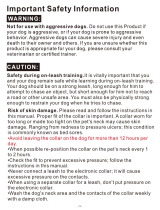Page is loading ...

PetSafe®
Remote Training
with Vibration
Operating and Training Guide
Please read this entire guide before beginning.
PDT00-12892 (Remote Trainer with Vibration)
PDT00-12894 (Remote Trainer with Vibration PLUS)
PAC00-12893 (Add-A-Dog® Collar with Vibration)
PAC00-12914 (Add-A-Dog® Collar with Vibration PLUS)

2 Customer Care Center 1-800-732-2677
Important Safety Information
Explanation of Attention Words and Symbols used in this guide
This is the safety alert symbol. It is used to alert you to potential personal injury hazards.
Obey all safety messages that follow this symbol to avoid possible injury or death.
WARNING indicates a hazardous situation which, if not avoided, could
result in death or serious injury.
CAUTION, used with the safety alert symbol, indicates a hazardous
situation which, if not avoided, could result in minor or moderate injury.
CAUTION, used without the safety alert symbol, indicates a hazardous
situation which, if not avoided, could result in harm to your pet.
Not for use with aggressive dogs. Do not use this Product if your dog is
aggressive, or if your dog is prone to aggressive behavior. Aggressive dogs
can cause severe injury and even death to their owner and others. If you are unsure whether this
product is appropriate for your dog, please consult your veterinarian or certified trainer.
The PetSafe®
Remote Trainer
is not a toy. Keep away from the reach of
children. Use it only for its training purpose.
Risk of skin damage. Please read and follow the instructions in this manual.
Proper fit of the collar is important. A collar worn for too long or made too tight on
the pet’s neck may cause skin damage. Ranging from redness to pressure ulcers; this condition
is commonly known as bed sores.
• Avoid leaving the collar on the dog for more than 12 hours per day.
• When possible reposition the collar on the pet’s neck every 1 to 2 hours.
• Check the fit to prevent excessive pressure; follow the instructions in this manual.
• Never connect a lead to the electronic collar; it will cause excessive pressure on the contacts.
• When using a separate collar for a lead, don’t put pressure on the electronic collar.
• Wash the dog’s neck area and the contacts of the collar weekly with a damp cloth.
• Examine the contact area daily for signs of a rash or a sore.
• If a rash or sore is found, discontinue use of the collar until the skin has healed.
• If the condition persists beyond 48 hours, see your veterinarian.
• For additional information on bed sores and pressure necrosis, please visit our website.
These steps will help keep your pet safe and comfortable. Millions of pets are comfortable while
they wear stainless steel contacts. Some pets are sensitive to contact pressure. You may find
after some time that your pet is very tolerant of the collar. If so, you may relax some of these
precautions. It is important to continue daily checks of the contact area. If redness or sores are
found, discontinue use until the skin has fully healed.
The PetSafe® Remote Trainers must be used only on healthy dogs. We recommend that you take
your dog to a veterinarian before using the collar if he is not in good health.

www.petsafe.net 3
Table of Contents
Components .............................................................................................. 4
How the System Works ............................................................................... 4
Features ..................................................................................................... 4
Key Definitions .......................................................................................... 5
Operating Guide ...................................................................................... 7
Prepare the Handheld Transmitter ........................................................... 7
Prepare the Receiver Collar ..................................................................... 8
Fit the Receiver Collar ............................................................................. 9
Pairing the Receiver Collar for One Dog Operation .................................10
Pairing the Receiver Collar for Two Dog Operation ..................................10
Accessories ...........................................................................................11
Training Guide .......................................................................................12
Testing the Remote Trainer .....................................................................12
Find the Best Vibration or Static Stimulation Level for Your Pet................12
General Tips ..........................................................................................13
Dog Training Recommendations .............................................................13
Teaching Basic Obedience ......................................................................14
Eliminating Unwanted Behavior .............................................................16
Frequently Asked Questions ..................................................................20
Troubleshooting ......................................................................................21
Test Light Instructions for PDT00-12894 and PAC00-12914 ....................21
Terms of Use and Limitation of Liability ....................................................22
FCC .........................................................................................................22
Customer Care International .....................................................................23
Thank you for choosing the PetSafe® brand. You and your pet deserve
a companionship that includes memorable moments and a shared
understanding together. Our products and training tools promote a lifestyle
of protection, teaching, and love—essentials that influence memories for a
lifetime. If you have any questions about our products or training your pet,
please visit our website at www.petsafe.net or contact our Customer Care
Center at 1-800-732-2677.
To get the most protection out of your warranty, please register your product
within 30 days at www.petsafe.net. By registering and keeping your receipt,
you will enjoy the product’s full warranty and should you ever need to call the
Customer Care Center, we will be able to help you faster. Most importantly,
PetSafe® will never give or sell your valuable information to anyone. Complete
warranty information is available online at www.petsafe.net.

4 Customer Care Center 1-800-732-2677
Components
Handheld
Transmitter
Antenna
Receiver Collar
Charging Adapter
Wrist Strap
Operating and
Training Guide
Test Light
Tool
How the System Works
Now you can experience the difference a Remote Trainer can make. Spend less time training and
more time enjoying your dog. These PetSafe® Remote Trainers are comfortable for your pet and easy
to use with our unique adjustable vibration. A great method of communicating with your dog and
capable of teaching all the customary commands.
The PetSafe® Remote Trainers with Vibration can assist you in controlling your pet in a range up to ½
mile. At the push of a button, the Handheld Transmitter sends a signal, activating the Receiver Collar.
You begin with your dog on-leash and finish with Wireless Leash® control.
Depending on which model you choose, these Remote Trainers provide up to 15 individual levels of
two different styles of stimuli: Vibration Stimulation and Static Stimulation or a mix of both.
Features
•Exclusive adjustable vibration
•Patented ergonomic design
•½ Mile range
•Waterproof collar
•Rechargeable

www.petsafe.net 5
Key Definitions
Handheld Transmitter:
Transmits the radio signal to
the Receiver Collar. It is water
resistant.
Transmitter Indicator Lights:
Indicate that a button is
pressed and also serves as a
low-battery indicator.
Red LED: Factory set for
single dog training. Indicates
low battery and when any
blue correction button is
pressed. Also indicates when
Transmitter is charging.
Green LED: For 2 Dog
training. Indicates when any
blue correction button is being
pressed for Dog 2.
Level Select Switch: Provides
multiple levels of Stimulation.
Note: When set to Level “0”, the LED’s on the Receiver Collar will still light up but no correction will be delivered.
Level Select Indicator: Shows level of correction.
Correction/Stimulation Buttons: Deliver Vibration Correction and/or Static Stimulation,
depending on model.
Top Button (light blue): On models PDT00-12892 and PDT00-12894. Delivers a quick
Vibration Correction followed by a Controlled (continuous) Vibration when button is pressed.
Middle Button (medium blue): On model PDT00-12894. Delivers a quick Vibration
Correction followed by a Controlled (continuous) Static Stimulation when button is pressed.
A safety time-out will be triggered if the button is held continuously for more than 12 seconds.
The safety time-out will end when the button is released.
Bottom Button (dark blue): On model PDT00-12894. Delivers a quick Static Stimulation
followed by a Controlled (continuous) Static Stimulation when button is pressed. A safety time-
out will be triggered if the button is held continuously for more than 12 seconds. The safety
time-out will end when the button is released.
Dog Select Button: Used to select between Dog 1 and Dog 2.
Lanyard Attachment: Used to attach lanyard.
Antenna: Transmits signal from the Handheld Transmitter to the Receiver Collar.
Charging Jack & Dust Cover: Used to charge the Handheld Transmitter and should always be
closed when charger is removed.
Battery Door Cover: In the event that batteries are not charging properly, please contact our
Customer Care Center.
Vibration Stimulation: Activates the Vibration in the Receiver Collar.
Static Stimulation: You control when and how long Stimulation is delivered to your dog through the
Receiver Collar’s Contact Points. When a Static Stimulation button is held for 12 seconds or more, the Red
or Green LED will flash (depending on Dog 1 or Dog 2 mode), indicating it is in safety time-out mode.
The button will need to be released and pressed again before additional Stimulation can be delivered.
Transmitter
Indicator Lights
Green LED
(for 2 Dog)
Level Select Switch Level Select
Indicator
Antenna
Dog Select
Button
To p Button
(light blue)
Middle Button
(medium blue)
Bottom Button
(dark blue)
Lanyard
Attachment
Charging Jack
& Dust Cover
Battery
Door Cover
Red LED

6 Customer Care Center 1-800-732-2677
Receiver Collar: Receives the radio signal from
the Handheld Transmitter. It is waterproof.
On/Off Button: Momentarily pressing and
holding this button turns the Receiver Collar on
and off.
Contact Points: The contacts through which the
Receiver Collar delivers the Vibration Correction
and/or the Static Stimulation.
Receiver Indicator Light: Indicates when the
Receiver Collar has been turned on or off, is in
Pairing Mode, and serves as a low-battery indicator.
Red LED: Indicates when Correction is
being delivered and serves as the low battery
indicator. Also indicates when unit is charging.
Green LED: Indicates unit is on and battery
is good. Also indicates Pairing Mode.
Collar Strap Retainers: Hold the adjustable collar.
Charging Jack & Dust Cover: Used to charge the Receiver Collar.
Although the Receiver Collar
is waterproof without the charger cover, keep the cover in place when not charging to keep debris
out of the openings.
Receiver Indicator Light
(Red and Green LED) On/Off Button
Contact Points
Charging Jack
(with cover)
Collar Strap
Retainers

www.petsafe.net 7
Operating Guide
Prepare the Handheld Transmitter
Charge the Handheld Transmitter
1. Lift the rubber dust cover protecting the Handheld
Transmitter Charging Jack.
2. Connect one of the charger connectors to the
Handheld Transmitter Charging Jack (1A).
3. Plug the charger into a standard wall outlet. The
Red LED will light up. When fully charged, the
LED will change to Green.
4. When charging is complete, be sure to replace
the rubber dust cover.
Note: Approximate battery life between charges is 40 to
60 hours, depending on frequency of use.
The Transmitter has two LED’s used to indicate
the selected dog. The Dog 1 Red LED is on the left
when holding the unit with the LED’s facing the
operator, and the Dog 2 Green LED is on the right.
1A
The transmitter is factory set in single dog mode. To verify, press and release the Dog
Select Button multiple times. (The Red LED will blink once for each press and release.)
Transmitter Indicators
Condition Red LED
Normal Operation OFF
Low Battery - press and release any
blue correction button
3 flashes every 5 seconds
Dog 1—any blue correction button
ON length of any blue correction button
press. If a Static Stimulation button is
held up to 12 continuous seconds, then a
rapid flash will indicate a safety time-out.
Charging ON
Condition Green LED
Normal Operation OFF
Dog 2—any blue correction button
ON length of any blue correction button
press. If a Static Stimulation button is
held up to 12 continuous seconds, then a
rapid flash will indicate a safety time-out.
Charging Complete ON
Step
1

8 Customer Care Center 1-800-732-2677
Prepare the Receiver Collar
Charge the Receiver Collar
1. Lift the rubber dust cover protecting the Receiver
Collar Charging Jack.
2. Connect one of the charger connectors to the
Receiver Collar Charging Jack (2A).
3. Plug the charger into a standard wall outlet. The Red
LED will light up. When fully charged, the LED will
change to Green.
4. When charging is complete, be sure to replace the
rubber dust cover.
To Turn the Receiver Collar On
1. Press and hold the On/Off Button (2B) until
the Green LED light comes on. (This takes
approximately one second.)
2. Release the On/Off Button.
In normal mode, the Green LED will flash once every 5
seconds, indicating the Receiver Collar is on and ready
to receive a radio signal from the Handheld Transmitter.
To Turn the Receiver Collar Off
1. When you press the On/Off Button, the Red LED
light will come on. Hold down the button until the
Red LED turns off (approximately 5 seconds).
2A
On/Off Button 2B
2. Release the On/Off Button.
To extend the life between charging cycles, turn the Receiver Collar off when it is not in use.
Approximate battery life between charges is 15-20 hours, depending on frequency of use.
Receiver Indicators
Condition Red LED
Normal Operation - Low Battery
3 flashes every 5 seconds
Correction ON while delivering correction
Charging ON
Condition Green LED
Pairing Mode Flashes once every second
Normal Operation - Good Battery Flashes once every 5 seconds
Charging Complete ON
Step
2

www.petsafe.net 9
Rechargeable Batteries
•The rechargeable Nickel Metal Hydride (NiMH) batteries are not memory sensitive and
do not require depletion before charging.
•The batteries come partially charged from the factory, but will require a full charge
(up to 12 hours) before the first use.
•If your equipment has not been charged for an extended period, you may experience
a decrease in battery life the first few uses. Afterwards, the battery life will return to
previous capacity levels.
•You should expect many years of battery life from the rechargeable batteries before
replacement. Please contact Customer Care for replacement batteries.
Fit the Receiver Collar
Important: The proper fit and placement of your Receiver Collar is important for
effective operation. The Contact Points must have direct contact with your dog’s
skin on the underside of his neck.
To assure a proper fit, please follow these steps:
1. Make sure that the Receiver Collar is turned off.
2. Start with your dog standing comfortably (3A).
3. Place the Receiver Collar on your dog’s neck close to the ears.
Center the Contact Points underneath your dog’s neck, touching
the skin (3B). Note: It is sometimes necessary to trim the hair around
the Contact Points to make sure that contact is consistent.
3A
Do not shave the pet’s neck as
this may increase the risk of
skin irritation.
3B
3C
4. Check the tightness of the Receiver Collar by
inserting one finger between the collar and
your dog’s neck (3C). The fit should be snug
but not constricting.
5. Allow your dog to wear the Receiver Collar for
several minutes then recheck the fit. Check the
fit again as your dog becomes more comfortable
with the Receiver Collar.
To Prevent Skin Irritation From Occurring
Risk of skin damage. For comfort, safety and effectiveness of this product,
please ensure that you check the fit of your pet’s collar frequently. If any skin
irritation is observed, discontinue the use of the collar for a few days. If the
condition persists beyond 48 hours, see your veterinarian.
Do not attach a leash to the Remote Trainer. This can result in pulling the
Contact Points too tightly against your pets neck. You may put a separate
non-metallic collar on your dog’s neck and attach a leash. Do use a harness for
attaching a leash and/or tags while using the Remote Trainer.
Please refer to page 2 for additional information.
Step
3

10 Customer Care Center 1-800-732-2677
Pairing the Receiver Collar for One
Dog Operation
To pair the Receiver Collar to work with a new Handheld Transmitter or to pair a new
Receiver Collar to work with your existing Handheld Transmitter:
1. Turn the Receiver Collar off.
2. Press and release the Transmitter’s Dog Select Button and ensure the Red LED flashes
one time to indicate Dog 1 is set.
3. Press and hold the On/Off Button continuously for 5 seconds. The Green LED flashes once
every second after the button is released and waits to receive an ID for up to 10 seconds.
4. Press and release any blue correction button once during the 10 second programming
mode. (This sends the Transmitter’s unique ID to the Receiver.)
5. When the Green LED light on the Receiver flashes 5 times, the new ID has been
received. This can be verified by pressing any button on the Transmitter.
6. If the Receiver does not receive the new ID, it will automatically exit the pairing mode
and retain its previous ID.
Pairing the Receiver Collar for Two
Dog Operation
For a 2 Dog System, additional Receiver Collars are available at www.petsafe.net or
through our Customer Care Center.
Adding Dog 2
Remote Transmitter
1. Set the Level Select Switch to 2.
2. Press and hold the Dog Select Button continuously for 5 seconds. (The Green LED
will blink 3 times.)
3. Press and release the Transmitter’s Dog Select Button and ensure the Green LED
flashes one time to indicate Dog 2 is set.
Receiver Collar
1. With the Receiver in the off position, press and hold the On/Off Button continuously for
5 seconds. The Green LED will flash once per second even after the button is released
for up to 10 seconds.
2. During this 10 second programming mode, press and release the Transmitter’s Dog
Select Button once. (This sends the Transmitter’s unique ID to the Receiver.)
3. The Green LED light on the Receiver Collar will flash 5 times. The new ID is now set.
To verify press any of the blue correction buttons.
Multi-Dog Functions
1. To select between Dog 1 and Dog 2, press and release the Dog Select Button to toggle
back and forth between Dog 1 (Red LED) and Dog 2 (Green LED).
2. The Transmitter will remember the last dog selected.
To Reprogram Back to 1 Dog Mode
1. Set the Level Select Switch to 1.
2. Press and hold the Dog Select Button continuously for 5 seconds. The Red LED will
blink 3 times when it is complete.
Step
4
Step
5

www.petsafe.net 11
Accessories
To purchase additional accessories for your PetSafe® Remote Trainer, contact the
Customer Care Center at 1-800-732-2677 or visit our website at www.petsafe.net to
locate a retailer near you.

12 Customer Care Center 1-800-732-2677
Training Guide
Testing the Remote Trainer
We recommend you experience first-hand how the PetSafe® Remote Trainers with Vibration function.
Always begin at the lowest level and increase the intensity up to your personal comfort level.
1. Place your fingers on both Contact Points of the Receiver Collar.
2. Hold the Transmitter approximately 2 feet from the Receiver and position the Level Select Switch
to 1. Press the Bottom Button (dark blue) if applicable. At this level you may not feel the quick on/
off Static Stimulation followed by the controlled Static Stimulation while holding the button down.
NOTE: An automatic safety time-out will be triggered if any Static Stimulation button is held for more than
12 seconds.
Once released, the button resets to normal functionality.
3. Increase the intensity until the sensation begins to feel uncomfortable.
4. Repeat the same procedure above using the Middle Button (medium blue) if applicable. The
only difference will be a quick on/off quick Vibration followed by controlled Static Stimulation
if the button is held down.
5. Repeat the same procedure above using the Top Button (light blue). The difference will be a
quick on/off Vibration followed by controlled Vibration if the button is held down.
Note: Always return the Level Select Switch to 1 when changing buttons to discover either you or the dog’s
comfort level with different methods of Vibration and Static Stimulation.
Note: When set to Level “0”, the LED’s on the Receiver Collar will still light up but no correction will be delivered.
Find the Best Vibration or Static Stimulation
Level for Your Pet
Important: Always start at the lowest level and work your way up.
The PetSafe® Remote Trainers with Vibration employ the same methodology. The PDT00-12892
gives the dog quick on/off Vibration. The controlled (continuous) Vibration follows only if you
determine it is necessary to hold down the Transmitter’s Top Button (light blue). The PDT00-12894
three-button model has two additional features. The Middle Button (medium blue) gives a quick on/
off Vibration followed by controlled (continuous) Static Stimulation only if you continue to hold the
button down. The Bottom Button (dark blue) provides a quick on/off Static Stimulation followed
by controlled (continuous) Static Stimulation if you continue to hold the button down. This allows
you to choose the Vibration or Static Stimulation Level that is best for your pet. Note: If a Static
Stimulation button is held up to 12 continuous seconds, the LED will flash rapidly to indicate a safety time-out.
Once released, the button resets to normal functionality.
Once you have placed the Receiver Collar on your pet, it is time to find the
Vibration or
Static
Stimulation Level that is best for him. This is called the Recognition Level.
A slight change in your pet’s behavior, such as looking around in curiosity, scratching at his collar,
or flicking his ears, indicates the Recognition Level that is best for him.
Follow the steps below to find your pet’s Recognition Level:
1. Starting at 1 on the
Level Select Switch
, press the Vibration Correction Top Button (light blue) for
model PDT00-12892, OR the Static Stimulation Bottom Button (dark blue) for model PDT00-
12894, continuously for 1 to 2 seconds.
2. If your pet shows no reaction, repeat the Vibration or Static Stimulation level several times
before moving up to the next level.

www.petsafe.net 13
3. YOUR PET SHOULD NOT VOCALIZE OR PANIC WHEN RECEIVING VIBRATION
OR STATIC STIMULATION. IF THIS HAPPENS, THE STIMULATION LEVEL
IS TOO HIGH AND YOU NEED TO GO BACK TO THE PREVIOUS LEVEL AND
REPEAT THE PROCESS.
4. Move up through the Vibration or Static Stimulation levels until your pet reliably responds to
Vibration or Static Stimulation.
5. If your pet continues to show no response at Level 15, check the fit of the Receiver Collar. If your
pet has long or thick hair, your pet’s hair may need to be trimmed around the Contact Points.
Do not shave the pet’s neck as this may increase the risk of skin irritation.
If after completing all of these steps your dog still does not indicate he is feeling the Vibration or
Static Stimulation, please contact the Customer Care Center or visit our website at www.petsafe.net.
General Tips
Introducing the Remote Trainer: Introduce your
PetSafe®
collar when your dog graduates from
puppy stage and understands basic obedience commands - usually from 4-6 months old.
Avoiding a “Collar Wise” dog: Try to avoid letting your dog become “collar wise”, obeying
only when wearing the
PetSafe®
collar. Similarly, avoid letting the dog learn to obey only when
seeing the Transmitter in your hand. This is easy to prevent (see #2 in the following Training
Recommendations section).
Training Sessions & Determining Vibration or Static Stimulation Levels: Keep your
training sessions short and watch your dog’s reaction - your pet will tell you what level of Vibration
or Static Stimulation is appropriate to use and when to release the button. Please refer to page 12
for additional information for finding the best Vibration or Static Stimulation Level for your pet.
Stopping Unwanted Behavior: When stopping unwanted behavior, it is suggested to use higher
levels of Vibration or Static Stimulation - the pet should be convinced that his unacceptable
actions (not you) caused the annoying sensation to happen.
Dogs First Learn One Command: Focus on learning one command before moving on to
another. When teaching a command like “heel, come, sit or down”, many trainers recommend
using low levels of Vibration or Static Stimulation. The dog quickly learns to turn off or
completely avoid the unpleasant sensation.
Reinforcing Known Commands: To reinforce commands the dog already knows, it is suggested
to use medium Vibration or Static Stimulation Levels. This teaches the dog to respect instructions
by always listening and obeying.
Note: Using praise or treats to reward the correct response is great for encouraging the dog, but it is
suggested you and your family members always remain the dog’s leader.
Dog Training Recommendations
1. When Training Begins: Training starts the moment you bring your puppy home. While it
will not be ready for the
PetSafe®
products until the dog has matured, you should begin basic
training immediately.
2. Remain the Leader: Stop your dog from becoming “collar wise”. An easy solution known as
“Collar Conditioning” will help prevent the dog from listening only when wearing the Receiver
and disobeying when he is not wearing it. First, fit the Receiver Collar on your dog. Second,
immediately take your dog outside or do something he enjoys; don’t activate the Receiver. Let

14 Customer Care Center 1-800-732-2677
the dog wear it during non-training sessions. Your dog should believe wearing the Receiver
Collar can also result in having fun. It should not be perceived as punishment. Place the
Receiver Collar on and off the dog at various times for short or longer periods to make wearing
it a normal routine. Similarly, don’t let the dog learn to obey only when he sees the Transmitter.
Also carry the Transmitter, but don’t use it all the time. How long should this process take?
Professional trainers’ opinions vary from a few days to a couple of weeks.
3. Focus on the Dog: Professional trainers’ opinions vary on some issues, but all users of remote
training systems strongly recommend watching your dog, not the transmitter, when training.
PetSafe®
products are specifically designed to make this task simple. It is easy and you should
find the point where your dog first perceives the Vibration or the Static Stimulation. See Find
the Best Vibration or Static Stimulation Level for Your Pet on page 12.
4. “Good Dog” in the Home or Outside: Stopping unwanted behavior is easy using the
PetSafe®
Remote Trainers. Your dog can be good in and out of the house. Remember to be
fair to the dog and remove temptation whenever possible. Following are some guidelines for
teaching basic obedience commands.
Teaching Basic Obedience
The “Sit” Command
1. Put a separate, non-metallic collar on your pet’s neck ABOVE the Receiver Collar, and attach a
long leash. Note: Be sure the extra collar does not put pressure on the Contact Points.
2. Hold your leash and Handheld Transmitter in one hand. To start with Vibration, press and hold the
Top Button (light blue) while saying “Sit” and if necessary using your free hand to guide your pet into
a “Sit” position. Release the Top Button immediately when your pet sits. Repeat this several times.
3. If your pet sits reliably on receiving the Vibration and the spoken “Sit” command, then training is
complete. Release your pet from the “Sit” position and praise him. If not, move on to Step 4 (only
on the PDT00-12894 Remote Trainer with Vibration PLUS model).
4. Hold the leash and Handheld Transmitter in one hand. Using the Recognition Level for your pet,
press and hold the Middle Button (medium blue on the PDT00-12894 model) to deliver a quick
Vibration followed by controlled Static Stimulation, or the Bottom Button (dark blue on the
PDT00-12894 model) to deliver a quick on/off Static Stimulation followed by controlled Static
Stimulation, while saying “Sit” and if necessary using your free hand to guide your pet into the
“Sit” position. Release the button immediately when your pet sits. Repeat this several times. Note:
If a Static Stimulation button is held up to 12 continuous seconds, the LED will flash rapidly to indicate a
safety time-out. Once released, the button resets to normal functionality.
5. If your pet now sits reliably with the spoken “Sit” command, he may now be ready to respond
without Static Stimulation. Take a play break and then go back and repeat from Step 2 with
Vibration only. Note: Keep your pet close to you while teaching the “Sit” command.

www.petsafe.net 15
The “Come” Command
1. Put a separate, non-metallic collar on your pet’s
neck ABOVE the Receiver Collar, and attach a
long leash. Note: Be sure the extra collar does not
put pressure on the Contact Points.
2. Hold your leash in one hand and the
Handheld Transmitter in the other.
3. Wait for your pet to walk away from you.
4. To start with Vibration, press and hold the Top
Button (light blue), while saying “Come” and
if necessary use the leash to guide your pet
toward you.
5. Immediately release the button as soon as
your pet steps toward you, and praise him
enthusiastically.
6. Quickly move backwards as your pet begins
to come toward you, praising him the entire
time. Stop moving backwards and praise your
pet when he returns to you.
7. Repeat steps 3 to 6 several times.
8. If your pet comes to you reliably on receiving
the spoken “Come” command, then training
is complete. Release your pet and praise him.
If not, move on to Step 9.
9. Wait for your pet to walk away from you. Using the
Recognition Level for your pet, press and hold the Middle
Button (medium blue on the PDT00-12894 model) to deliver
quick Vibration followed by controlled Static Stimulation,
or
the Bottom Button (dark blue on the PDT00-12894 model) to
deliver a quick on/off Static Stimulation followed by controlled
Static Stimulation,
while saying “Come” and if necessary use
the leash to guide your pet toward you.
10. Immediately release the button as soon as your pet steps
toward you, and praise him enthusiastically. Note: If a Static
Stimulation button is held up to 12 continuous seconds, the LED will
flash rapidly to indicate a safety time-out. Once released, the button
resets to normal functionality.
11. Quickly move backwards as your pet begins to come toward
you, praising him the entire time. Stop moving backwards and
praise your pet when he returns to you.
12. Repeat steps 9 to 11 several times.
13. If your pet now comes to you reliably with the spoken
“Come” command, he may now be ready to respond without
Static Stimulation. Take a play break and then go back and
repeat from Step 3 with Vibration only.

16 Customer Care Center 1-800-732-2677
The “Stay” Command
1. Put a separate, non-metallic collar on your pet’s neck ABOVE the Receiver Collar, and attach
a long leash. Note: Be sure the extra collar does not put pressure on the Contact Points.
2. Visibly identify where you want your pet to sit by placing his bed or a large piece of cloth on
the ground.
3. Put your pet on his bed. Hold your leash in one hand and the Handheld Transmitter in the other.
4. Staying at approximately 1 yard, walk around the perimeter of the bed. Do not say anything to
your pet.
5. If your pet tries to leave the bed, press and hold the Top Button (light blue) to deliver Vibration
only while saying “Stay” and if necessary guide your pet back to his bed.
6. Immediately release the button as soon as your pet returns to his bed, and praise him enthusiastically.
7. Once your pet has settled, release him and play calmly.
8. Repeat steps 3 to 7 several times.
9. If your pet stays reliably on receiving the spoken “Stay” command, then training is complete.
Release your pet and praise him. If not, move on to Step 10.
10. Put your pet on his bed and walk around the perimeter of the bed as before.
11. Wait for your pet to try to leave the bed. Using the Recognition Level for your pet, press
and hold the Middle Button (medium blue on the PDT00-12894 model) to deliver quick
Vibration followed by controlled Static Stimulation,
or the Bottom Button (dark blue on the
PDT00-12894 model) to deliver a quick on/off Static Stimulation followed by controlled Static
Stimulation,
while saying “Stay” and if necessary guide your pet back to his bed.
12. Immediately release the button as soon as your pet returns to his bed, and praise him
enthusiastically. Note: If a Static Stimulation button is held up to 12 continuous seconds, the LED will
flash rapidly to indicate a safety time-out. Once released, the button resets to normal functionality.
13. Once your pet has settled, release him and play calmly.
14. Repeat steps 10 to 13 several times.
15. If your pet stays reliably on receiving the spoken “Stay” command, he may now be ready to
respond without Static Stimulation. Take a play break and then go back and repeat from Step
3 with Vibration only.
Eliminating Unwanted Behavior
Jumping Up
Pets typically jump up to get attention. If you do not want your pet to jump on you, then friends
or members of the family should not encourage this behavior. That means every time your pet
jumps on someone, he should be reprimanded or redirected to an alternate and acceptable
behavior, for which he can receive praise.
Note: It is best if your pet first understands the “Sit” command.

www.petsafe.net 17
1. Choose the Stimulation Level one step higher than
your pet’s Recognition Level.
2. As soon as your pet lifts his paws off the ground
to jump on you, press and hold the Top Button
(light blue) to deliver Vibration only, or the
Middle Button (medium blue on the PDT00-
12894 model) to deliver quick Vibration followed
by controlled Static Stimulation,
or the Bottom
Button (dark blue on the PDT00-12894 model) to
deliver a quick on/off Static Stimulation followed
by controlled Static Stimulation,
and give the
command “Sit.”
3. Release the button immediately once your pet is sitting, and verbally praise him. Note: If a
Static Stimulation button is held up to 12 continuous seconds, the LED will flash rapidly to indicate a
safety time-out. Once released, the button resets to normal functionality.
4. If your pet ignores the Vibration or Static Stimulation, use a higher level of Stimulation.
5. Practice this exercise in several different areas and use different people for distractions.
Digging
It is important to first understand why your pet is digging. Many dogs, such as terriers, were bred
to flush out prey, and digging is very innate to them. Other pets may be digging to find a cool
spot to lie down, or simply out of boredom. Your pet may no longer have the desire to dig if he is
provided with the following:
•A cool, shaded area in which to lie down, and plenty of water.
•An alternate activity, such as a favorite toy.
•Plenty of play, exercise, and attention.
•A yard free from rodents or prey that he may be trying to flush out.
1. Choose the Stimulation Level one step higher than your pet’s Recognition Level.
2. Place the Receiver Collar on your pet and wait at least 10 minutes before placing him in the yard. No
other people or pets should be in the yard, as you do not want your pet to associate the Correction
with anything other than his digging. Your pet must be securely fenced in or contained during training.
3. From a window or area where your pet cannot see you, wait until your pet begins to dig.
4. While your pet digs, press and hold the
Top Button (light blue) to deliver Vibration only, or the
Middle Button (medium blue for the PDT00-12894 model) to deliver quick Vibration followed
by controlled Static Stimulation,
or the Bottom Button (dark blue on the PDT00-12894 model)
to deliver a quick on/off Static Stimulation followed by controlled Static Stimulation
. Release
the button immediately when he stops digging.
Note: If a Static Stimulation button is held up to 12
continuous seconds, the LED will flash rapidly to indicate a safety time-out. Once released, the button resets
to normal functionality.

18 Customer Care Center 1-800-732-2677
5. If your pet ignores the Vibration or Static Stimulation, use a higher level of Stimulation.
6. Continue to watch your pet, as he may choose another area to dig.
7. Do not allow your pet in the yard unsupervised until he has completely stopped digging.
Chasing
Chasing is an instinctive behavior stimulated by moving objects. Some dogs have a particularly
strong desire to chase that can put them in harm’s way and leave you helpless. Never allow your
dog off the leash or out of a contained area until he has learned the “Come” command, regardless
of the distraction. Be consistent and correct your dog every time he chases something.
It is vitally important that you and your dog remain safe while carrying out this training.
Your dog should be on a strong leash, long enough for him to attempt to chase an object,
but short enough for him not to reach a road or other unsafe area. You must also be
physically strong enough to restrain your dog when he tries to chase.
1. Choose the Stimulation Level one step higher than your dog’s Recognition Level.
2. Set up a scenario where your dog is enticed to chase an object. Common items could be cars,
motorcycles, bicycles, etc. (do not use toys).
3. When the object passes in front of your dog, make sure to hold the leash with a firm grip. As
soon as your dog begins to chase the object, give the “Come” command and press and hold
the
Top Button (light blue) to deliver Vibration only, or the
Middle Button (medium blue on the
PDT00-12894 model) to deliver quick Vibration followed by controlled Static Stimulation,
or the Bottom Button (dark blue on the PDT00-12894 model) to deliver a quick on/off Static
Stimulation followed by controlled Static Stimulation,
until he stops. If he fails to stop, restrain
him with the leash before he reaches danger.
4. When your dog stops chasing the object, immediately release the button, walk backwards and
give the command “Come.” Praise your dog as he comes to you.
Note: If a Static Stimulation
button is held up to 12 continuous seconds, the LED will flash rapidly to indicate a safety time-out. Once
released, the button resets to normal functionality.
5. If your dog ignores the Vibration or Static Stimulation, repeat using a higher level of Stimulation.
6. Repeat the process until your dog responds consistently to the “Come” command.

www.petsafe.net 19
Excessive Barking
Barking is an instinctive behavior for dogs. It is impossible to keep your dog from barking entirely,
but you can teach him be quiet when you give him a command.
Note: This will only be effective when you are at home with your dog.
1. Choose your dog’s Recognition Level.
2. Put your dog in a situation that will tempt him to bark.
3. When your dog begins to bark, press and hold the
Top Button (light blue) to deliver Vibration
only, or the
Middle Button (medium blue on the PDT00-12894 model) to deliver quick Vibration
followed by controlled Static Stimulation,
or the Bottom Button (dark blue on the PDT00-12894
model) to deliver a quick on/off Static Stimulation followed by controlled Static Stimulation,
and
give him the command “Quiet.”
4. Release the button immediately once your dog stops barking and praise him.
Note: If a Static
Stimulation button is held up to 12 continuous seconds, the LED will flash rapidly to indicate a safety time-
out. Once released, the button resets to normal functionality.
5. If your dog ignores the Vibration or Static Stimulation and continues to bark, repeat the process
using a higher level of Stimulation.
6. Practice this exercise in different areas using different situations that would cause your dog to bark.

20 Customer Care Center 1-800-732-2677
Frequently Asked Questions
How old does a pet have to
be before using the PetSafe®
Remote Trainer?
•Introduce your PetSafe® Remote Trainer when your dog
graduates from puppy state—usually 6 months old. The
Receiver Collar may be too large for dogs under 8 lbs.
Once my pet is trained
and has been obeying my
commands, will he have
to continue to wear the
Receiver Collar?
•Probably not. He may need to wear the Receiver Collar from
time to time for reinforcement.
Is the Receiver Collar
waterproof?
•Yes. The Receiver Collar that comes with the Remote Trainer’s
with Vibration or Vibration PLUS is designed to be waterproof.
Can I use a PetSafe® Remote
Trainer with Vibration with
more than one pet?
•Yes. A second dog can be added to the system. The additional
collar can be purchased at www.petsafe.net or through our
Customer Care Center.
Will I get exactly ½ mile
of range with the
PetSafe®
Remote Trainer
?
•The range you get with your PetSafe® Remote Trainer with
Vibration will vary according to terrain, weather, vegetation,
as well as transmission from other radio devices. To get the
maximum amount of range, ensure the LED light on the
Receiver is pointing up towards the dogs nose. If it’s pointing
down the range will be drastically reduced.
How long can I
continuously deliver
Vibration or Static
Stimulation to my pet?
•There is no time restriction on the Vibration only button.
•If a Static Stimulation button is held up to 12 continuous seconds,
the Red or Green LED will flash rapidly to indicate a safety time-
out. Once released, the button resets to normal functionality.
What do I do if my pet’s
neck becomes red and
irritated?
•This condition is due to the Contact Points irritating the skin.
Discontinue use of the Receiver Collar for a few days. If the
condition persists beyond 48 hours, see your veterinarian.
Once the skin returns to normal, replace Receiver Collar, and
monitor the skin condition closely.
1/24