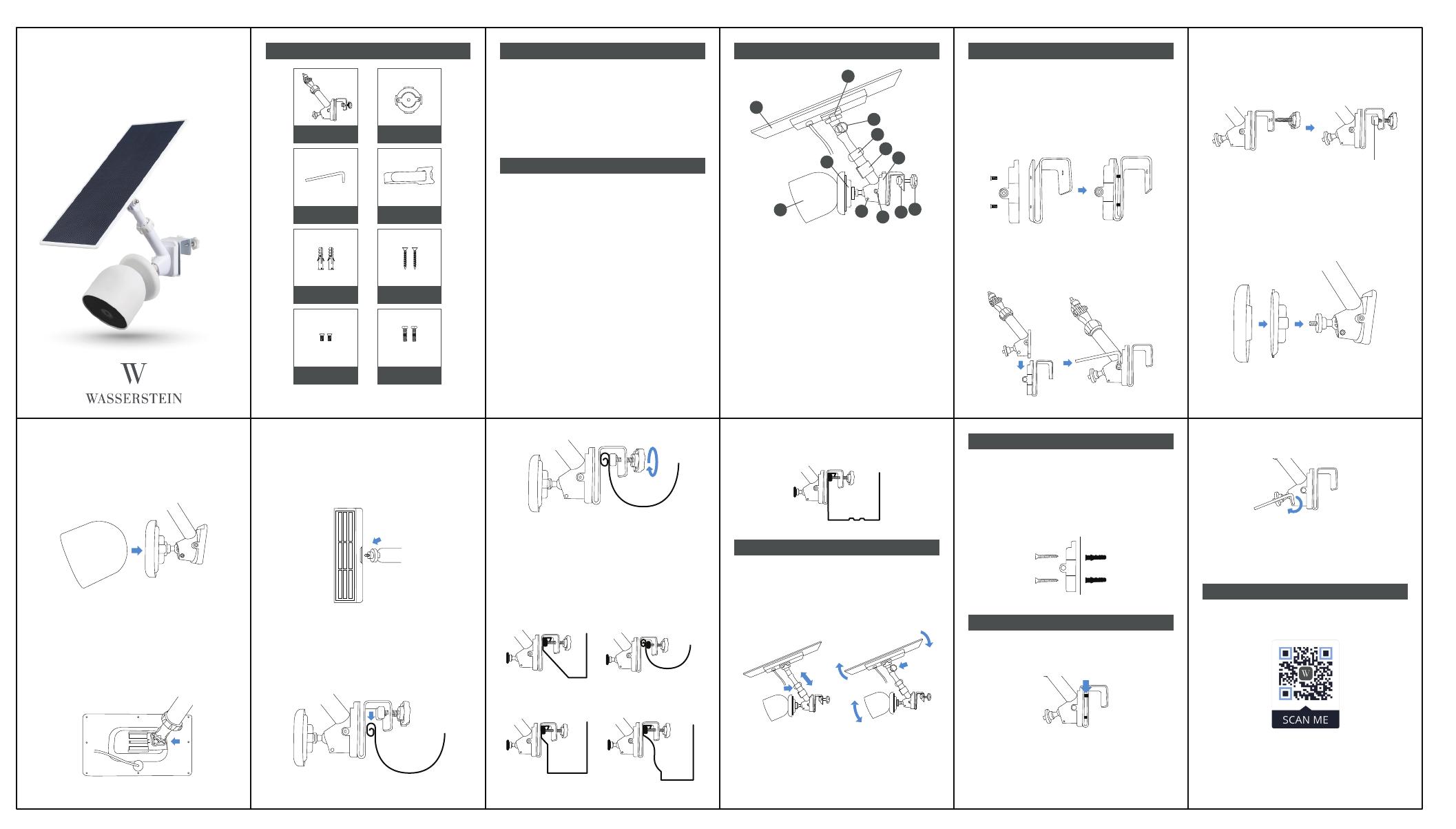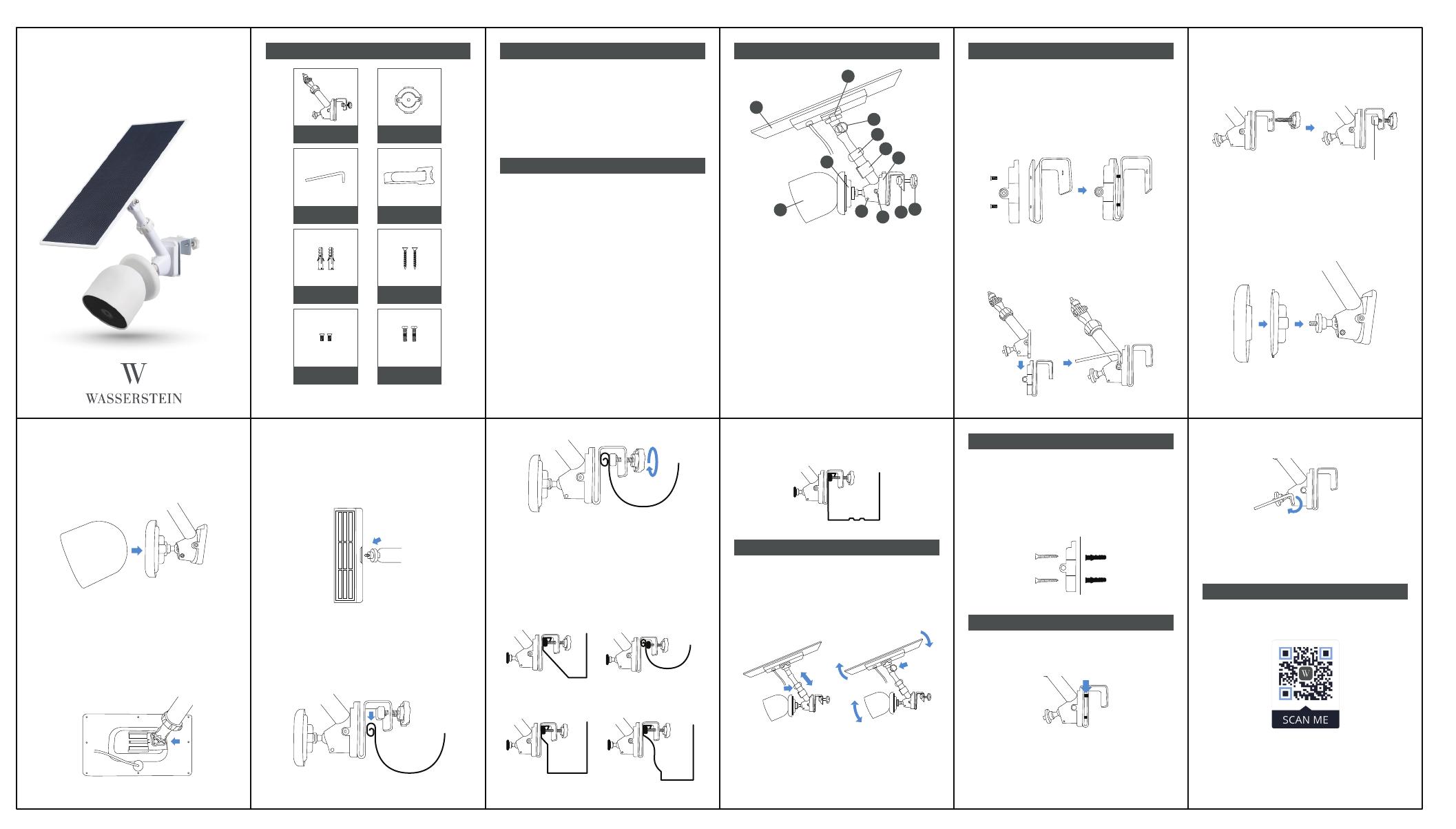
2-in-1 Gutter Mount
USER MANUAL
In the Box Camera Compatibility
Safety Information
Introduction to Parts
Pre-installation
Mounting Your Camera
Mounting Your Solar Panel Mounting to Your Gutter
Compatible Gutter Types
Installation
Adjust The Devices to Desired Position
Mounting On Wall
Frequently Asked Questions
Get More Support
• Designed exclusively for Google Nest
Cam (battery) 2021.
Page 1 Page 5
Page 6 Page 7 Page 8 Page 9 Page 10
Page 2 Page 3 Page 4
• Read these instructions carefully before
use. Failure to follow the safety instruc-
tions could cause injury or damage to
your property.
• Be aware of height-related hazards during
the installation process. Make sure you
have the necessary equipment and
assistance with you.
• Make sure your gutter can support the
weight of the camera, solar panel, and the
gutter mount before installing it.
• Make sure your camera and solar panel
are weatherproof before installing them
outdoors.
• Small parts contained in the kit could be a
choking hazard. Keep small parts away
from children.
i. Make sure that you have all the included
materials and tools.
ii. Attach the mounting bracket to the metal
hook using the short screws. Make sure
the screws pass through the two holes on
the metal hook.
iii. Slide the supporting part onto the
mounting bracket. Tighten the fixing
screw to lock the parts using the
hex key provided.
iv. Install the knob screw through the hole of
the metal hook.
If your solar panel is a glide model, attach
the glide end of the rod. Slide them onto
the solar panel. Make sure the solar panel
is locked in place.
1. Adjust the camera and solar panel to the
desired position. Set directly towards the
sun to maximize sunlight exposure.
1. The mount can be secured to a wall using
the bracket and long screws provided.
2. Attach the mounting bracket to the wall
using the long screws and wall anchors
(the drill bit size is 1/8”).
1. Why is the mount jiggling and
triggering unwanted camera
recordings?
Scan the QR code below or email us at
The hook was probably not attached
completely, make sure the short screw
passes through the two holes on the
metal hook.
For more information, please visit:
www.wasserstein-home.com
or contact us at:
Made in China
If your solar panel is a screw hole model,
fasten it directly onto the rod. Turn the
plastic screw from the end to lock the
solar panel in place.
Check the compatibility of your gutter style
before installing. Hang the gutter mount
onto your compatible gutter and secure it
by tightening the knob screw firmly.
1. Fascia-style gutter 2. Half-round gutter
with outward-facing
flange
A. Using the Glide
B. Using the Camera Screw
i. Lock the base to the Google Nest Cam
adapter, then screw-in to the ball joint
from the supporting part as shown.
ii. Snap the camera to its original base at the
designated angle.
Note: Plastic nut is optional to prevent
scratching the gutter surface.
Note: The gutter mount is not compatible
with round flange gutters or half-round
gutters with an inward-facing flange.
Note: Make sure the ball joint fixing screw
is firmly secured to lock the ball joint in
place.
1. solar panel (not included)
2. video camera (not included)
3. adapter for Google Nest Cam
(battery) 2021
4. ball joint fixing screw
5. support fixing screw
6. metal hook
7. knob screw
8. mounting bracket
9. velcro band
10. supporting rod fixing nut
11. angle adjustment screw
12. glide
1
2
3
457
Rotate
3. Box-style gutter
5. Flat-front box style
gutter
4. Small K- style
gutter
Turn
Turn
Plastic nut
1 x gutter mount 1 x adapter for Nest
Cam outdoor
1 x hex key 1 x velcro band for
cable management
2 x wall anchors 2 x long screws
2 x short screws 2 x fixing screws
6
8
9
10
11
12
2. Why does the camera face down after
being mounted?
Since the camera contains a battery and
extra weight, you will need to tighten the
ball joint fixing screw as much as possible,
until the ball joint is firmly in place.
Google Nest Cam (battery) and solar panel
are not included.
Google Nest is a brand of Google LLC.
Wasserstein is a brand of Dropcases Ltd.
Wasserstein is not affiliated with Google LLC.