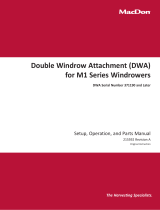Page is loading ...

FormNo.3394-793RevA
Back-UpAlarmKit
RT600Trencher
ModelNo.25428
ModelNo.25428E
InstallationInstructions
WARNING
CALIFORNIA
Proposition65Warning
ThisproductcontainsachemicalorchemicalsknowntotheStateofCaliforniato
causecancer,birthdefects,orreproductiveharm.
Note:Determinetheleftandrightsidesofthemachinefromthenormaloperatingposition.
Installation
LooseParts
Usethechartbelowtoverifythatallpartshavebeenshipped.
ProcedureDescription
Qty.
Use
1
Nopartsrequired
–
Preparethemachine.
Wiringharness1
Screw(#10x1inch)
1
Washer1
Relay1
2
Locknut(#10)
1
Installthewiringharness.
Mountplate1
Linkageplate1
ProximitySwitch
2
Bolt(3/8x1-1/4inches)
2
Flangenut(3/8inch)
2
3
Sensorbracket
1
Installtheproximityswitch.
Back-upalarm1
Nut(M6)
2
Locknut(M8)
1
Alarmbracket1
Bolt(M6)
2
4
Bolt(M8)
1
Installthealarm.
Clamp
2
5
Cabletie
6
Routethewiringharness.
6
Nopartsrequired
–
Checkthealarm.
©2015—TheToro®Company
8111LyndaleAvenueSouth
Bloomington,MN55420
Registeratwww.Toro.com.
OriginalInstructions(EN)
PrintedintheUSA
AllRightsReserved
*3394-793*A

1
PreparingtheMachine
NoPartsRequired
Procedure
1.Movethemachinetoalevelsurface.
2.Settheparkingbrakeandlowertheattachmentsto
theground.
3.Shutoffthemachineandremovethekey.
CAUTION
Ifyouleavethekeyintheignitionswitch,
someonecouldaccidentlystarttheengineand
seriouslyinjureyouorotherbystanders.
Removethekeyfromtheignitionswitch
beforeyoudoanymaintenance.
4.Removetherightsidepanelofthemachine.Referto
yourOperator’sManual.
5.Disconnectthebatterybyturningoffthemaster
disconnectswitch.RefertoyourOperator’sManual.
2
InstallingtheWiringHarness
Partsneededforthisprocedure:
1Wiringharness
1
Screw(#10x1inch)
1Washer
1Relay
1
Locknut(#10)
InstallingtheRelay
1.Removethe4boltsthatsecurethekickpaneltothe
frameandthekickpanel(Figure1).
Figure1
1.Kickpanel
2.Installtherelay,wiringharness,washer,screw(#10x1
inch),andlocknut(#10)totheholeintheconsolein
frontofthetractioncontrolpedal(Figure2).
Figure2
1.Screw(#10x1inch)
4.Relay
2.Washer
5.Locknut(#10)
3.Wiringharness
2

AttachingtheWiringHarnesstothe
Engine
1.Removetherightsidepanelandthenosepanel.Refer
toyourOperator’sManual.
2.Routethewiringharnessthroughtheholeshownin
Figure3.
Figure3
1.Relay3.Routethroughthishole.
2.Wiringharness
3.Behindthebattery-disconnectswitchontherightside
ofthemachine,removeoneinsulatorlugfromthe
positiveterminal(Figure4).
Figure4
1.Insulatorlug3.Positiveterminal
2.Ringterminal4.Battery-disconnectswitch
4.Installtheringterminaloftheredwireandthe
insulatorlug(Figure4).
5.Removethenutattachedtotheengine-groundpost
anduseittoattachtheringterminaloftheblackwire
totheengine-groundpost(Figure5).
Figure5
1.Nut3.Enginegroundpost
2.Ringterminal
3

3
InstallingtheProximity
Switches
Partsneededforthisprocedure:
1Mountplate
1Linkageplate
2
ProximitySwitch
2
Bolt(3/8x1-1/4inches)
2
Flangenut(3/8inch)
1
Sensorbracket
InstallingtheProximitySwitchUnder
theMachine
1.Undertheleftsideofthemachine,removetheexisting
2bolts,2washers,and2nutsfromthetraction-drive
centeringmechanism(Figure6).
Note:Discardthehardware.
Figure6
1.Removeexistinghardware
fromhere.
5.Hexnut
2.Flangenut(3/8inch)
6.Washer
3.Sensor-mountbracket
7.Proximityswitch
4.Bolt(3/8x1-1/4inches)
2.Usethe2hexnutsand2washersontheproximity
switchtoinstalltheproximityswitchtothe
sensor-mountbracket(Figure6).
Note:Ensurethattheendoftheproximityswitch
extendsapproximately3.43cm(1.35inches)pastthe
sensorybasket(Figure7).
Figure7
Bottomview
1.Bell-crankpivot4.Proximityswitchextends
3.43cm(1.35inch)past
thesensor-mountbracket.
2.Proximityswitch
5.Gap—0.38cm(0.15inch)
3.Sensor-mountbracket
3.Installthesensor-mountbrackettothemachine(Figure
6).
Note:Ensurethatthereisa0.38cm(0.15inch)gap
betweentheproximityswitchandbell-crankpivot
(Figure7).
4

InstallingtheProximitySwitchinthe
SeatMount
1.Removethe2boltsfromtheground-drive-control
leverassemblyandthenutsandU-boltinsidetheseat
mount(Figure8).
Note:Retainthehardware.
Figure8
1.Bolt3.Nut
2.Ground-drive-controllever
assembly
4.U-bolt
2.Lowertheground-drive-controlleverassemblybelow
theseatmount(Figure8).
3.Removethe2existingboltsandwashersfromthe
ground-drive-controlleverassemblyshowninFigure9.
Figure9
1.Ground-drive-controllever
5.Proximityswitch
2.Existingbolt6.Hexnut
3.Existingwasher7.Washer
4.Mountplate
4.Applythreadlockertotheboltsandinstallthemount
platetotheleverassemblyusingtheboltsandwashers
(Figure9).
5.Usethe2hexnutsand2washersontheproximity
switchtoinstalltheproximityswitchtotheplate
mount(Figure9).
Note:Ensurethattheendofproximityswitchextends
1.78cm(0.70inch)pastthemountplate(Figure10).
Figure10
Bottomview
1.Linkageplate4.Proximityswitchextends
1.78cm(0.70inch)past
mountplate.
2.Mountplate
5.Gap—0.38cm(0.15inch)
3.Proximityswitch
6.Removethe2boltsshowninFigure11.
Figure11
1.Proximityswitch3.Bolt
2.Linkageplate
7.Applythreadlockertotheboltsandusethemtoinstall
thelinkageplate(Figure11).
5

Note:Ensurethatthereisa0.38cm(0.15inch)gap
betweenthelinkageplateandtheproximityswitch
(Figure10).
8.Installtheground-drive-controlassemblyintheseat
mount(Figure8).
9.Securetheground-drive-controlcableusingtheU-bolt
and2boltsremovedpreviously(Figure8).
10.Torquetheboltsto65N-m(48ft-lb)
4
InstallingtheAlarm
Partsneededforthisprocedure:
1Back-upalarm
2
Nut(M6)
1
Locknut(M8)
1Alarmbracket
2
Bolt(M6)
1
Bolt(M8)
Procedure
1.Ontheleftrearsideofthemachine,removethe
existingboltandlocknut.
Note:Retainthehardware.
2.InstallthealarmasshowninFigure12.
Figure12
1.Existinglocknut5.Alarmbracket
2.Nut(M6)
6.Existingbolt
3.Locknut(M8)7.Bolt(M6)
4.Back-uplarm
8.Bolt(M8)
5
RoutingtheWiringHarness
Partsneededforthisprocedure:
2
Clamp
6
Cabletie
Procedure
1.Underthebackoftheseat,removetheexistingbolt
anduseittoinstalloneclamp(Figure13).
2.Ontherearbulkhead,removetheexitingboltanduse
ittoinstalltheotherclamp(Figure13).
Figure13
1.Bolt
3.Backofseat
2.Clamp
4.Rearbulkhead
6

3.Startingfromtherelay,routethewiringharnessalong
themachineframe(Figure14).
Figure14
1.Relay
4.Connectorforproximity
switchintheseatmount
2.Connectorforproximity
switchunderthemachine
5.Clamponrearbulkhead
3.Back-upalarm
6.Clampundertheseat
4.Connecttherstconnectorthatbranchesfromthe
wiringharnesstotheproximityswitchunderthe
machine(Figure14).
5.Routethelooseendofthewiringharnesswiththering
terminalsundertheROPSbracket(Figure15).
Figure15
1.Wiringharness3.Negativepostandblack
wire
2.Positivepostandgraywire
6.Connecttheringterminalofthegraywiretothe
positive(top)postoftheback-upalarmandconnect
theringterminaloftheblackwiretothenegative
(bottom)post(Figure15).
7.RoutetheremaininglooseendbetweentheROPS
bracketandrearbulkhead,throughtheclampsonthe
rearbulkhead,andthenunderneaththeseat(Figure
15).
8.Installtheconnectortotheproximityswitchintheseat
mount(Figure14).
9.Securethewiringharnesstothetractionunitwiththe
cableties.
Note:Ensurethatthewiringharnesswillnotinterfere
withanymovingpartsandwillnotcontactpartsofthe
machinethatwillgethot.
10.Installthekickpanel(Figure1).
11.Installtherightsidepanel.RefertoyourOperator’s
Manual.
6
CheckingtheAlarm
NoPartsRequired
Procedure
Note:Checkthealarmeachtimebeforeoperatingthe
machine.
1.TurntheignitionkeytoON,butdonotstartthe
machine.
2.PushthetractionpedaltotheREVERSEposition.
3.MovethetractionjoystickintheREVERSEdirection
andconrmthatthealarmsounds.
4.Returnthetractionpedaltoneutralandconrmthat
thealarmissilent.
5.Repeatstep3and4toconrmalarmfunction.
Note:Ifthealarmdoesnotfunctioncorrectly,ensure
thattheharnessconnectorsaresecure.
7

/