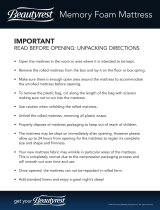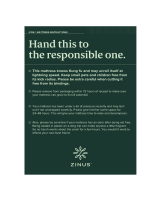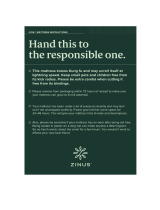Page is loading ...

QUICK
START
GUIDE
The Massage Inside Mattress™
Powered by Massage
whatever your position in life, we support it.
©2011 Vivon Life, a Zinus Inc. company.
All Rights Reserved. Vivon™, Vivon Prestige™, Vivon Riser™, The Massage Inside Mattress™ are a trademark of Vivon Life.
Brookstone® is a registered trademark of Brookstone Company, Inc. BioSense® is a trademark of Brookstone Purchasing, Inc.
Multiple Patents Pending
The Massage Inside Mattress™
www.vivon.com • 877.361.7263
Thank you for bringing our Vivon Prestige™ Powered by Brookstone® Massage mattress into your
home. We hope you’ll enjoy the advanced technology and comfort that this product provides for
many nights to come.
This Owner’s Manual will help you get the most out of your new product. Please review the entire
document before using and retain this in a safe place for future reference, if needed.
We highly recommend you register your new product on our website: www.vivon.com. Doing so will
allow us to keep you informed about product news and will make customer service easier.
Thanks, again for allowing Vivon to be such an important part of your life.
whatever your position in life, we support it.
FIRST USAGE: Before your first usage, please make sure your new mattress is
set up properly according to this Quick Start Guide. The electrical cord that
operates the massage system comes in two separate parts: a) the cord that
plugs in to the electrical outlet and b) the cord that plugs into each of the
Massage Control Units. Connect these two electrical cords together before
plugging into a grounded outlet.
Then, insert batteries (3 AAA - not provided) into the back of each Remote
Control. Battery power is working properly when the buttons light up when
being pressed. If the buttons do not light up, please insert fresh batteries.
Inside the Mattress Box - One rolled mattress (compressed with
the mattress cover on and selaed in an air-tight plastic sleeve).
Inside the Components Box - massage motors,
massage controllers, wireless handheld remote control
devices, AC electrical cords and Owner’s Manual
UNPACKING AND SETTING UP
Contents (two separate boxes)
HAND REMOTE CONTROL OPERATION
This is a wireless remote
control so you have
more flexibility and
range of motion.
Massage Styles
Hand Remote Control Operation
Gentle Vibration Power (On/O)
Wave
Intensity - MORE
Intensity - LESS
Pulse Style 1 Position 1 - Shoulders
Pulse Style 2 Position 2 - Lower Back
Pulse Style 3 Position 3 - Upper Legs
Step One: Powering On/O
Press the POWER button. The unit will power
on and run the same program that was last
used. Press again to turn o the massage. Note:
The massage function shuts o automatically
after 15-minutes of use.
Step Two: Select Body Position for Massage
You can enjoy massage that is focused on just
one part of your body or multiple parts. Press
“1” for massage in your shoulder area. Press
“2” for massage in your back area. Press “3”
for massage in your legs. You can press any
combination for massage in more than one
area; pressing all three provides nearly a full-
body massage. To cancel an area, simply press
the button one more time.
Step Three: Selecting the Massage Style
This mattress comes with five dierent
massage modalities to choose from. You can
only operate one modality at a time. The
first style is a Gentle Vibration. The second
style is Wave, which creates a rolling massage
sensation. The next three create dierent
Shiatsu-style pulse sensations. Pulse Style One
has a thump and gallop sensation. Pulse Style
Two has a more constant pulse. Pulse Style
Three has a more intense pulse that comes to
a crescendo. Experiment and find the one that
makes you feel best.
Step Four: Select Massage Intensity
Using the “+” (plus sign) and the “-” (minus
sign) buttons controls the intensity level of your
massage. Pressing the “+” button continuously
increases intensity to the maximum level.
Pressing the “-” button reduces the intensity to
the lowest level. There are four dierent levels
of massage intensity.
• If you don’t use your new mattress regularly to provide massage, then we suggest
you unplug the mattress from its power source until your next massage.
• Massage preference is a very personal issue. And, it can change day to day based
on how you feel. We encourage you to try all five massage modalities at dierent
parts of your body and at dierent intensity levels. You may find one particular
setting is your favorite or a variety of settings work best for you depending on the
day you just had. Take note on the next page and keep this handy as a reference
guide to your favorite massage.
TIP
• The handheld remote control requires three (3) AAA size batteries (not included).
The remote control is functional when the buttons light up when pressed. If the
light is dim or does not illuminate at all, then it is time to change the batteries.
• The wireless signal from the remote control can be used up to 5-feet away from
the mattress. The strongest signal occurs when you are on the mattress; you do
not need to point the remote control towards the mattress.
NOTE
• Do not attempt to use the massage function longer than 15-minutes of continuous
operation. It is designed to automatically power-o after 15-minutes or if the
motor gets overheated, which ever comes first. This safety feature is built-in to the
massage module itself. If you would like a longer massage, please let the massage
motor rest for at least 15-minutes before resuming massage.
WARNING

UNPACKING AND SETTING UP
Setting Up - STEP 3 Setting Up - STEP 7
Setting Up - STEP 4
Setting Up - STEP 5
Setting Up - STEP 6
Now the mattress is laying upside down on your platform bed surface or
other foundation.
Unzip the cover to expose the cut-away blocks (the head of the mattress should have
the number “1”. The foot of the mattress should have the number “3”).
CAUTION - Do not plug in any components until instructed to do so.
Remove the six large foam blocks. These spaces will contain the six Massage Modules.
IMPORTANT: Massage Modules must be placed in the corresponding “1”, “2”, and “3”
spaces with the LEFT SIDE and RIGHT SIDE orientation.
Remove the two smaller blocks. These are for the LEFT and RIGHT side
Massage Controllers.
Note: Twin/Full size models have only a single set of THREE large foam blocks and
ONE massage controller.
Unwrap the SIX large Massage Modules and line them up next to the corresponding
“1”, “2”, and “3” spaces with the LEFT SIDE and RIGHT SIDE orientation.
Connect the three LEFT SIDE Massage Modules to the LEFT SIDE Massage
Controller Unit.
Repeat the same process for the RIGHT SIDE.
Insert all SIX Massage Modules and TWO Massage Controller Units.
Place the large Tape Squares over each of the eight inserts to hold them in place.
Note: Twin/Full size models have only a single set of THREE large foam blocks and
ONE massage controller.
Before zipping up the mattress cover, insert the power cord coming from the LEFT
Massage Controller through the grommet hole as shown.
Zip up the Mattress Cover just enough to get the RIGHT Massage Controller power
cord through the other grommet hole as shown.
Flip over your mattress (this could be a two-person job).
With your mattress now turned right side up, connect the Massage Controller power
cords to the AC power cord, making sure the connection is tight. Make sure the power
cords are not pinched or otherwise restricted.
For Queen/King sizes, there are two separate AC power cords for each side of the
bed. For Twin/Full sizes, there is only one power cord.
Each AC power cord should be plugged into a grounded wall socket or surge-
protected power strip.
Press the POWER button on your Remote Control unit to turn on the massage function.
NOTE - Queen/King sizes have TWO separate remote control devices. Twin/Full size
models have only one Remote Control device.
Unpacking the Mattress - STEP 2
NEXT Roll out the mattress onto your foundation/
platform with the bottom side facing up. You’ll know
the mattress is in the right position when the Vivon
logo is upside down and at the foot of your bed
with the zipper-side (bottom) facing up.
WAIT! Do not proceed until you have a place to put your mattress. It is much easier
to move while it is still compressed within the plastic sleeve.
FINALLY Using scissors, cut the edges of the plastic sleeve on each side. Pull away
the plastic wrapping and discard.
NEXT With the outer bag removed, cut the straps of
tape as shown. The mattress can now be rolled out.
FIRST The rolled mattress is covered by a white bag.
Remove the white bag by using scissors to cut the
drawstring at the top and make a small cut into the
white bag materials. Do not use scissors to cut away
the rest of the white bag. Once the material has been
cut, it can be easily ripped by pulling on two sides.
CAUTION - Be careful not to puncture the inner
clear plastic sleeve at this stage.
Setting Up - STEP 1
Prepare a place for your mattress (platform bed, box spring or Vivon Riser™).
Be sure your mattress is evenly and well supported and close to a grounded
wall outlet.
NOTE - The mattress must be supported properly and not sag anywhere.
Vivon Riser™ mattress
foundation shown. (Not
included, sold separately).
1
2
3
1
2
3
RIGHT SIDE
(when flipped over)
LEFT SIDE
(when flipped over)
RIGHT SIDE
(when flipped over)
LEFT SIDE
(when flipped over)
2
3
1
1
2
3
RIGHT SIDE
GROMMET HOLE
LOCATION (WHEN
COVER IS ZIPPED UP )
LEFT SIDE GROMMET
HOLE LOCATION
(WHEN COVER IS ZIPPED UP )
Figure 1
/