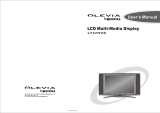Page is loading ...

ATTENTION:
This unit can receive America ATSC HD ( DIGITAL SIGNAL) BROADCASTING
CHANNELS IN USA ONLY.

Dear Customer,
May we take this opportunity to thank you for purchasing this player.We strongly
recommend that you carefully study the User Manual before attempting to operate
the unit and that you note the listed prcautions.
1.Ensure a minimum distance of 5 cm around the apparatus for sufficient ventilation.
2.The ventilation should not be impeded by covering the ventilation openings with
items,such as newspapers,table-clothes, curtains, etc.
3.No naked flame sources, such as lighted candles should not be placed on the
apparatus.
4.Moderate climates is the recommeded surrounding of using apparatus.
5.It shall not be exposed to dripping or flashing and that no objects with liquids,such
as vases, shall be placed on the apparatus.
6.Do not place apparatus in closed bookcases or racks without proper ventilation.
7.Where the mains plug is used as the disconnect device, the disconnect device
shall remain readily operable.
8.Always place batteries in the correct polarization into electrical components.
Danger of explosion would be caused if batteries are incorrectly replaced, Replace
only with the same or equivalent type.Take attention to the environment aspects of
battery disposal.
9.“ WARNING ” and the equivalent of following. “ To reduce the risk of fire or electric
shock, do not expose this apparatus to rain or moisture. ”


1
INTRODUCTION
This TV power supply is AC 100-240V 50/ 60Hz
on remote controller,





Warning that batteries (battery pack or batteries installed)
shall not be exposed to excessive heat such as sunshine,
fire or the like.

POWER
7
SOURCE

2.RF:Connect with antenna or cable TV to watch TV program.
8.PC AUDIO INPUT:Computer Audio input terminal.
6. 1:YPBPR video input terminal/Audio(L/R) input terminal.Component
4.SVIDEO:SVideo input terminal.
5.AV1/AV2 INPUT:Video1/Audio(L/R)input terminal,Video2/Audio(L/R)input terminal.
9.PC IN:Connect with computer signal input terminal.
11.HDMI 2:HDMI 2 video input terminal.
10.HDMI 1:HDMI 1 video input terminal.
1.Power supply.
8
3.COAX. Audio output to 2nd amplifier coaxial input.
7. 2:YPBPR video input terminal/Audio(L/R) input terminal.Component
1
2
3
4
56
7
8
10
9
1112
12.HDMI 3:HDMI 3 video input terminal.
RF
S-VIDEO
COAX.
POWER
V L R
AV1
V L R
AV2
Component 1
Y2 Pb2 Pr2 L R
Y1 Pb1 Pr1 L R
Component 2
PC AUDIO
IN
PCHDMI 1HDMI 2
HDMI 3
VERY HOT!
DO NOT TOUCH!

This Digital LCP TV includes the following 6 modes.
1. TV/DTV :ANALOG TV MODE;DIGITAL TV MODE
2. VIDEO 1/VIDEO 2:AUDIO/VIDEO INPUT MODE
3.S-VIDEO: S-VIDEO SIGNAL INPUT MODE
4.Component 1/Component 2 :Y Pb Pr /AUDIO(L/R)
INPUT MODE
5. PC:PC INPUT MODE
6.HDMI 1/HDMI 2/HDMI 3 :HDMI SIGNAL INPUT MODE
Press the SOURCE button to display the menu , use the
and button to select the required mode, press the
OK Button
Selected mode.
1. TV/DTV MODE
Press the MENU button to enter the main menu.
Press the and button to select the.
“VIDEO/AUDIO/CHANNEL/FUNCTION/LOCK ”control
functions, press the and button to adjust the needed item.
NOTE: the MENU and EXIT button can be used as the EXIT function when want to
leave the menu.
1.OSD of the VIDEO function
MENU INTRODUCTION
Press or button to reach the required setting.
1. Picture mode: STANDARD/VIVID/CUSTOM/MILD
2. Adjust the brightness of the display.
3. Adjust the contrast of the display.
4. Adjust the color of the display.
5.Adjust the tint of the display.
6.Adjust the sharpness the display.
7.Picture color temperature adjust,Press"OK"to enter the submenu. Press or
button to select the mode :Standard→ Warm→Custom→Cool.
8. Advanced Video.Press or button to select the DNR :Off→ Weak→Medium
→Strong→Auto.
OSD MENU
Select Source
TV
Video 1
Video 2
S-Video
Component 1
Component 2
PC
HDMI 1
HDMI 2
HDMI 3
9
Video
Audio
Channel
Function
Lock
Video
Select Exit
CH+/-
VOL+/-
EXIT
Mode Stan dard
Brightne ss 33
Contr ast 53
Color 60
Tint 0
Sharpn ess 40
Color Temperatu re
Adva nced Video
OK
Enter
Video
Audio
Channel
Function
Lock
DNR Weak
Black Leve l Exte nder off
White peak Limiter off
CTI off
Flesh Tone off
Adaptive Luma Contr ol off
Select Back
CH+/-
VOL+/-
EXIT
Adva nced Video

3.OSD of the CHANNEL function
MENU INTRODUCTION
Press or button to reach the required setting.
1.Tuner mode:CABLE and ANTENNA.
2.Scan the channels and memorize the channels automatically by /OK button.
Press MENU/EXIT button to stop or it will not stop until the scan is finished.
3.Channel skip:press OK button to enter the submenu.press or button to select
the channel you want to set,and press OK button to set.
10
Video
Audio
Channel
Function
Lock
Channel Skip
Select Exit
CH+/-
VOL+/-
EXIT
OK
Enter
2 Analog
3 Analog
4 Analog
5 Analog
6 Analog
7 Analog
8 Analog
9 Analog
10 Analog
11 Analog
Video
Audio
Channel
Function
Lock
Channel
Select Exit
CH+/-
VOL+/-
EXIT
Tuner Anten na
Channel Scan
Channel Skip
OK
Enter
2.OSD of the AUDIO function
MENU INTRODUCTION
Press or button to reach the required setting.
1.Left/Right track balance adjust.Press or to
adjust the audio output between left and right
speakers.
2.Bass adjust. Press or to increase or decrease
the level of the lower-pitched sounds.
3.Treble adjust. Press or to increase or decrease
the level of the higher-pitched sounds.
4.Sound Surround adjust: Select off/on.
5.Sound mode: Press or to select Concert/Living Room /Hall/Bathroom/Cave
/Arena/ Church/off.
6.Equaliter adjust:Press or to select off/ Rock/ POP/Live/Dance/Techno
/Classic/ Soft.
7.AVL adjust: Select off/on.
Video
Audio
Channel
Function
Lock
Audio
Select Exit
CH+/-
VOL+/-
EXIT
Balance 0
Bass 50
Treb le 50
Sound Surrou nd off
Mode off
Equalize r off
AVL off
OK
Enter
Video
Audio
Channel
Function
Lock
Channel Scan
Cancel
EXIT
Statu s: Sca nning. .. Anten na
Analog Channels: 0
Digital Channels:0
63%
Video
Audio
Channel
Function
Lock
Channel
Select Exit
CH+/-
VOL+/-
EXIT
Tuner Anten na
Channel Scan
Channel Skip
OK
Enter

r

You can enter the main menu, then enter the sub-menu, use the or , or to meet
the key requirements of the relevant settings.

13
TROUBLESHOOTING

14
TROUBLESHOOTING

/