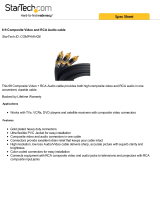Page is loading ...

LED/Light Sensor (LTSENSOR)
The ELAN™SENSE LED/Light Sensor is designed to create a trigger when
various types of light are present. The Light Sensor can detect daylight,
room light, LEDs, various displays, etc. Red/Green color filters allow for
specific ON/OFF status detection with bi-color Red/Green LEDs. Use the
Red filter to detect Red LEDs. Use the Green filter to detect Green LEDs.
Remove the filters to detect other types of light including LED’s that are
not Red or Green.
Connections
1. Plug 1/8” mini-plug into the Sensing Device (SR-1, S6, etc.)
2. Attach the LED/Light Sensor to the device to be sensed.
Adjustments
DELAY: Adjust counter-clockwise to reduce amount of time before Sensor
turns Off once the LED or light is no longer present.
SENSITIVITY: Adjust counter-clockwise to reduce the sensitivity.
Changing Color Filters
Use the Red or Green filters to detect specific ON/OFF status on equipment
that has bi-color Red/Green LEDs.
1. Pry off the sensor’s cap to gain access to the lens.
2. Install Green lens to detect Green LED status (blocks Red).
3. Install Red lens to detect Red LED status (blocks Green).
4. Remove all lenses to detect daylight, room light, white
ambient light, or LEDs that are not Red/ Green bi-color.
Doorbell Sensor (DBSENSOR)
The ELAN
™
SENSE Doorbell Sensor is designed to detect the voltage drop
that occurs when a doorbell is activated. This sensor has a barrier strip
connector used for doorbell connections.
Connections
1. Plug 1/8” mini-plug into the Sensing Device (SR1, S6, S12, etc.).
2. Connect + and - leads in from the doorbell to the barrier strip on
the other end of the sensor assembly. Make these connections in
parallel to the Doorbell + and - wires .
3. When the sensor receives a doorbell signal, it will send a
trigger to the sensing device.
Adjustments
There are no adjustments for the Doorbell Sensor.
Current/Magnetic Field Sensor (CRSENSOR)
The ELAN
™
SENSE Current/Magnetic Field Sensor is designed to reliably
detect AC current in power cords as well as AC magnetic fields generated
by motors, transformers, TV’s, etc. The CRSENSOR comes with a unique
and flexible clamping device that accomodates a wide variety of different
sized AC power cords. The base of this unit is removable when magnetic
flyback detection is desired. This sensor can be custom-tailored for differ-
ent devices using the Sensitivity and Delay adjustments. This sensor
detects current of 240mA or higher (low-voltage).
Connections
1. Plug 1/8” mini-plug into the Sensing Device (SR1, S12, etc.)
2. The Current Sensor uses an integral, adjustable clamp to attach
to power cords.
a. Select appropriate position of cable clamp (see diagram below).
b. Place cable inside of clamp and tighten screws snugly.
3. This clamp can be removed for situations that require the
sensor to be mounted directly to the device to be monitored.
a. Remove clamp base, cable clamp, and screws.
b. Attach sensor with double-faced tape to device to be
monitored (see diagram below).
Adjustments
Delay: Adjust counter-clockwise to reduce the amount of time before
sensor turns Off once current is no longer present.
Sensitivity: Adjust counter-clockwise to reduce the Sensitivity.
Source
LED/LIGHT SENSOR
IR
Window
To SR1,
S12, etc.
1. Remove cap by prying off
(use small screwdriver inserted in notch)
2. Install or change lens
3. Reinstall cap
Screwdriver
Cap
Lens
+
-
Doorbell
(End View)
DORBELL SENSOR
To SR1,
S12, etc.
DB-
DB+
CURRENT SENSOR
To SR1,
S12, etc.
VIDEO DISPLAY
AC Power
Cord
Flip Over
for Small/
Large Cord
Largest
Power Cords
Smaller
Round Cords
Flat
"Lamp" Cords
CURRENT SENSOR
TV
Remove Base
& Attach to TV
To SR1,
S12, etc.
SENSORS
Installation Manual
4 5
©2005 ELAN Home Systems P/N 9900269 REV: E

ELAN
™
SENSE Installation Manual
Introduction
ELANSENSE components were designed to provide a complete array of
automation sensing solutions that work reliably and consistently. Each of
the six sensors complements the others and was created for a specific
purpose. Designed as a family, the ELANSENSE line has similar hookup
and adjustment procedures and identical programming routines. Each unit
is designed to work with ELAN’s VIA!
®
TOOLS setup software, VIA!
®
SR1,
VIA!
®
2-SS1, S6, S12, D1200, D1650 and HD Series equipment as well as in
stand-alone applications. This manual describes basic hookup and opera-
tion of each ELANSENSE component. Each sensor utilizes a 1/8” (3.5mm)
stereo mini-plug that easily connects to any ELAN automation product and
creates a closed contact when it is triggered. Most of the sensors are
adjustable as appropriate for the sensor type. A Red LED on each unit
blinks when the sensor is activated.
ELANSENSE Adjustments
With the exception of the Contact Closure Sensor, Doorbell Sensor, and
Voltage Sensor, each unit has two adjustments: Delay and Sensitivity. Delay
affects the amount of time the sensor remains triggered after the triggering
condition has stopped occurring. Delay can be set from 0 to 15 seconds.
Sensitivity affects how easy it is to trigger the sensor. The lower the
Sensitivity, the harder the sensor is to trigger. Potentiometers for adjusting
Sensitivity and Delay are located on the side of the sensor’s housing.
Specifications
Power Requirements............. 5 VDC, <10mA
Polarity .................................... Tip-5VDC (White)
..................................... Ring-Open Collector Transistor Closure (Red)
..................................... Sleeve-Ground (Black)
Audio Sensor (AUDSENSOR)
The ELAN
™
SENSE Audio Sensor is designed to reliably provide status
feedback in line-level audio sensing applications. This sensor is connected
between a source’s line-level audio output and the input of an amplifier,
receiver, or ELAN multi-zone controller. DO NOT USE IN SPEAKER-LEVEL
APPLICATIONS such as amplifier outputs, volume controls, etc.!
Connections
1. Plug the 1/8” mini-plug into the Sensing Device (SR-1, S6, etc.)
2. Connect the female side of the Audio Sensor’s RCA Interface
jack to the left or right line-level output of the audio source.
3. Plug the male end of the Interface jack into the correct left or
right input jack of a receiver, amplifier, or multi-zone controller.
4. Plug the remaining side (left or right) into the other input.
Adjustments
Delay: Adjust counter-clockwise to reduce the amount of time before
the sensor turns off once the audio signal is no longer present.
Sensitivity: Adjust counter-clockwise to reduce Sensitivity.
Video Sensor (VIDSENSOR)
The ELAN
™
SENSE Video Sensor is designed to detect Composite video
signals originating from source components such as TV’s, DVD players,
VCRs, video games, security cameras, and ELAN Z•880 Video Controllers.
This sensor is easily connected between a source’s Composite video
output and the input of a TV, System12, Z•880, VIA!
®
Touch Panel, VCR,
A/V receiver, etc.
Connections
1. Plug 1/8” mini-plug into the sensing device (SR1, S12, etc.)
2. Connect the female side of the video sensor’s RCA Video Interface
jack to a Composite video cable attached to the Composite video
output of the source.
3. Plug the male end of the RCA Video Interface jack into the
Composite video jack of the destination TV, Z•880, or other device.
Adjustments
Delay: Adjust counter-clockwise to reduce the amount of time before the
sensor turns off once the video signal is no longer present.
Sensitivity: Adjust counter-clockwise to reduce Sensitivity.
Contact Closure Sensor (CTSENSOR)
The ELAN™SENSE Contact Closure Sensor detects dry switch/relay clo-
sure. This sensor has a barrier strip connector used for signal connections.
The CTSENSOR will connect to leads coming from a dry-contact relay and
going to a Sense Input of ELAN’s SR1, S6, S12, etc., as well as stand-alone
applications.
Connections
1. Plug 1/8” mini-plug into the Sensing Device (SR-1, S6, etc.)
2. Connect + and - leads coming from a dry-contact relay to the
barrier strip.
3. When the sensor receives a contact closure, it will send a trigger
to the sensing device.
Adjustments
There are no adjustments for the Contact Closure Sensor.
Voltage Sensor (VTSENSOR)
The Voltage Sensor is designed to reliably provide feedback in voltage
sensing applications. This sensor detects AC or DC voltage from 9-24 Volts
and is designed to work with ELAN’s SR1, S6, S12, D1200, D1650, and HD
Series equipment as well as stand-alone applications.
Connections
1. Plug 1/8” mini-plug into the Sensing Device (SR1, S6, etc.)
2. Connect + and - leads from device to be sensed to the
barrier strip on the other end of the sensor assembly.
3. When the sensor receives a voltage signal, it will send a
trigger to the sensing device.
Adjustments
There are no adjustments for the Voltage Sensor.
DELAY
SENSITIVITY
Limited Warranty
ELAN HOME SYSTEMS, L.L.C (ELAN) warrants ELAN
™
SENSE sensors to be free from defects in
materials and workmanship for two (2) years from date of purchase. If within the warranty period
purchaser discovers such item was not as warranted above and promptly notifies ELAN in writing,
ELAN shall repair or replace the items at the company’s option. This warranty shall not apply (a) to
equipment not manufactured by ELAN, (b) to equipment which shall have been installed by other
than an authorized ELAN installer, (c) to installed equipment which is not installed to ELAN’s specifi-
cations, (d) to equipment which shall have been repaired or altered by others than ELAN, (e) to equip-
ment which shall have been subjected to negligence, accident, or damage by circumstances beyond
ELAN’s control, including, but not limited to, lightning, flood, electrical surge, tornado, earthquake, or
any other catastrophic events beyond ELAN’s control, or to improper operation, maintenance or stor-
age, or to other than normal use of service. With respect to equipment sold by, but not manufactured
by ELAN, the warranty obligations of ELAN shall in all respects conform and be limited to the warran-
ty actually extended to ELAN by its supplier. The foregoing warranties do not cover reimbursement
for labor, transportation, removal,installation, or other expenses which may be incurred in connection
with repair or replacement. Except as may be expressly provided and authorized in writing by ELAN,
ELAN shall not be subject to any other obligations or liabilities whatsoever with respect to equipment
manufactured by ELAN or services rendered by ELAN.
THE FORGOING WARRANTIES ARE EXCLUSIVE AND IN LIEU OF ALL OTHER EXPRESSED AND
IMPLIED WARRANTIES EXCEPT WARRANTIES OF TITLE, INCLUDING BUT NOT LIMITED TO IMPLIED
WARRANTIES OF MERCHANTABILITY AND FITNESS FOR A PARTICULAR PURPOSE.
ATTENTION: TO OUR VALUED CONSUMERS
To ensure that consumers obtain quality pre-sale and after-sale support and service, ELAN
Home Systems products are sold exclusively through authorized dealers. ELAN products are
not sold online. The warranties on ELAN products are NOT VALID if the products have been
purchased from an unauthorized dealer or an online E-tailer. To determine if your ELAN reseller
is authorized, please call ELAN Home Systems at (859) 269-7760.
L
R
L
R
Preamp/
Amplifier
RCA
Interconnect
Cables
To SR1,
S12, etc.
AUDIO SENSOR
Audio Source
Video Source
RCA Video
Cables
To SR1,
S12, etc.
VIDEO SENSOR
VIDEO DISPLAY
CONTACT SENSOR
+
-
Relay/
Contact
Closure
(End View)
To SR1,
S12, etc.
+
-
Voltage
Producing
Device
(End View)
VOLTAGE SENSOR
To SR1,
S12, etc.
21 3

ELAN
™
SENSE Installation Manual
Introduction
ELANSENSE components were designed to provide a complete array of
automation sensing solutions that work reliably and consistently. Each of
the six sensors complements the others and was created for a specific
purpose. Designed as a family, the ELANSENSE line has similar hookup
and adjustment procedures and identical programming routines. Each unit
is designed to work with ELAN’s VIA!
®
TOOLS setup software, VIA!
®
SR1,
VIA!
®
2-SS1, S6, S12, D1200, D1650 and HD Series equipment as well as in
stand-alone applications. This manual describes basic hookup and opera-
tion of each ELANSENSE component. Each sensor utilizes a 1/8” (3.5mm)
stereo mini-plug that easily connects to any ELAN automation product and
creates a closed contact when it is triggered. Most of the sensors are
adjustable as appropriate for the sensor type. A Red LED on each unit
blinks when the sensor is activated.
ELANSENSE Adjustments
With the exception of the Contact Closure Sensor, Doorbell Sensor, and
Voltage Sensor, each unit has two adjustments: Delay and Sensitivity. Delay
affects the amount of time the sensor remains triggered after the triggering
condition has stopped occurring. Delay can be set from 0 to 15 seconds.
Sensitivity affects how easy it is to trigger the sensor. The lower the
Sensitivity, the harder the sensor is to trigger. Potentiometers for adjusting
Sensitivity and Delay are located on the side of the sensor’s housing.
Specifications
Power Requirements............. 5 VDC, <10mA
Polarity .................................... Tip-5VDC (White)
..................................... Ring-Open Collector Transistor Closure (Red)
..................................... Sleeve-Ground (Black)
Audio Sensor (AUDSENSOR)
The ELAN
™
SENSE Audio Sensor is designed to reliably provide status
feedback in line-level audio sensing applications. This sensor is connected
between a source’s line-level audio output and the input of an amplifier,
receiver, or ELAN multi-zone controller. DO NOT USE IN SPEAKER-LEVEL
APPLICATIONS such as amplifier outputs, volume controls, etc.!
Connections
1. Plug the 1/8” mini-plug into the Sensing Device (SR-1, S6, etc.)
2. Connect the female side of the Audio Sensor’s RCA Interface
jack to the left or right line-level output of the audio source.
3. Plug the male end of the Interface jack into the correct left or
right input jack of a receiver, amplifier, or multi-zone controller.
4. Plug the remaining side (left or right) into the other input.
Adjustments
Delay: Adjust counter-clockwise to reduce the amount of time before
the sensor turns off once the audio signal is no longer present.
Sensitivity: Adjust counter-clockwise to reduce Sensitivity.
Video Sensor (VIDSENSOR)
The ELAN
™
SENSE Video Sensor is designed to detect Composite video
signals originating from source components such as TV’s, DVD players,
VCRs, video games, security cameras, and ELAN Z•880 Video Controllers.
This sensor is easily connected between a source’s Composite video
output and the input of a TV, System12, Z•880, VIA!
®
Touch Panel, VCR,
A/V receiver, etc.
Connections
1. Plug 1/8” mini-plug into the sensing device (SR1, S12, etc.)
2. Connect the female side of the video sensor’s RCA Video Interface
jack to a Composite video cable attached to the Composite video
output of the source.
3. Plug the male end of the RCA Video Interface jack into the
Composite video jack of the destination TV, Z•880, or other device.
Adjustments
Delay: Adjust counter-clockwise to reduce the amount of time before the
sensor turns off once the video signal is no longer present.
Sensitivity: Adjust counter-clockwise to reduce Sensitivity.
Contact Closure Sensor (CTSENSOR)
The ELAN™SENSE Contact Closure Sensor detects dry switch/relay clo-
sure. This sensor has a barrier strip connector used for signal connections.
The CTSENSOR will connect to leads coming from a dry-contact relay and
going to a Sense Input of ELAN’s SR1, S6, S12, etc., as well as stand-alone
applications.
Connections
1. Plug 1/8” mini-plug into the Sensing Device (SR-1, S6, etc.)
2. Connect + and - leads coming from a dry-contact relay to the
barrier strip.
3. When the sensor receives a contact closure, it will send a trigger
to the sensing device.
Adjustments
There are no adjustments for the Contact Closure Sensor.
Voltage Sensor (VTSENSOR)
The Voltage Sensor is designed to reliably provide feedback in voltage
sensing applications. This sensor detects AC or DC voltage from 9-24 Volts
and is designed to work with ELAN’s SR1, S6, S12, D1200, D1650, and HD
Series equipment as well as stand-alone applications.
Connections
1. Plug 1/8” mini-plug into the Sensing Device (SR1, S6, etc.)
2. Connect + and - leads from device to be sensed to the
barrier strip on the other end of the sensor assembly.
3. When the sensor receives a voltage signal, it will send a
trigger to the sensing device.
Adjustments
There are no adjustments for the Voltage Sensor.
DELAY
SENSITIVITY
Limited Warranty
ELAN HOME SYSTEMS, L.L.C (ELAN) warrants ELAN
™
SENSE sensors to be free from defects in
materials and workmanship for two (2) years from date of purchase. If within the warranty period
purchaser discovers such item was not as warranted above and promptly notifies ELAN in writing,
ELAN shall repair or replace the items at the company’s option. This warranty shall not apply (a) to
equipment not manufactured by ELAN, (b) to equipment which shall have been installed by other
than an authorized ELAN installer, (c) to installed equipment which is not installed to ELAN’s specifi-
cations, (d) to equipment which shall have been repaired or altered by others than ELAN, (e) to equip-
ment which shall have been subjected to negligence, accident, or damage by circumstances beyond
ELAN’s control, including, but not limited to, lightning, flood, electrical surge, tornado, earthquake, or
any other catastrophic events beyond ELAN’s control, or to improper operation, maintenance or stor-
age, or to other than normal use of service. With respect to equipment sold by, but not manufactured
by ELAN, the warranty obligations of ELAN shall in all respects conform and be limited to the warran-
ty actually extended to ELAN by its supplier. The foregoing warranties do not cover reimbursement
for labor, transportation, removal,installation, or other expenses which may be incurred in connection
with repair or replacement. Except as may be expressly provided and authorized in writing by ELAN,
ELAN shall not be subject to any other obligations or liabilities whatsoever with respect to equipment
manufactured by ELAN or services rendered by ELAN.
THE FORGOING WARRANTIES ARE EXCLUSIVE AND IN LIEU OF ALL OTHER EXPRESSED AND
IMPLIED WARRANTIES EXCEPT WARRANTIES OF TITLE, INCLUDING BUT NOT LIMITED TO IMPLIED
WARRANTIES OF MERCHANTABILITY AND FITNESS FOR A PARTICULAR PURPOSE.
ATTENTION: TO OUR VALUED CONSUMERS
To ensure that consumers obtain quality pre-sale and after-sale support and service, ELAN
Home Systems products are sold exclusively through authorized dealers. ELAN products are
not sold online. The warranties on ELAN products are NOT VALID if the products have been
purchased from an unauthorized dealer or an online E-tailer. To determine if your ELAN reseller
is authorized, please call ELAN Home Systems at (859) 269-7760.
L
R
L
R
Preamp/
Amplifier
RCA
Interconnect
Cables
To SR1,
S12, etc.
AUDIO SENSOR
Audio Source
Video Source
RCA Video
Cables
To SR1,
S12, etc.
VIDEO SENSOR
VIDEO DISPLAY
CONTACT SENSOR
+
-
Relay/
Contact
Closure
(End View)
To SR1,
S12, etc.
+
-
Voltage
Producing
Device
(End View)
VOLTAGE SENSOR
To SR1,
S12, etc.
21 3

ELAN
™
SENSE Installation Manual
Introduction
ELANSENSE components were designed to provide a complete array of
automation sensing solutions that work reliably and consistently. Each of
the six sensors complements the others and was created for a specific
purpose. Designed as a family, the ELANSENSE line has similar hookup
and adjustment procedures and identical programming routines. Each unit
is designed to work with ELAN’s VIA!
®
TOOLS setup software, VIA!
®
SR1,
VIA!
®
2-SS1, S6, S12, D1200, D1650 and HD Series equipment as well as in
stand-alone applications. This manual describes basic hookup and opera-
tion of each ELANSENSE component. Each sensor utilizes a 1/8” (3.5mm)
stereo mini-plug that easily connects to any ELAN automation product and
creates a closed contact when it is triggered. Most of the sensors are
adjustable as appropriate for the sensor type. A Red LED on each unit
blinks when the sensor is activated.
ELANSENSE Adjustments
With the exception of the Contact Closure Sensor, Doorbell Sensor, and
Voltage Sensor, each unit has two adjustments: Delay and Sensitivity. Delay
affects the amount of time the sensor remains triggered after the triggering
condition has stopped occurring. Delay can be set from 0 to 15 seconds.
Sensitivity affects how easy it is to trigger the sensor. The lower the
Sensitivity, the harder the sensor is to trigger. Potentiometers for adjusting
Sensitivity and Delay are located on the side of the sensor’s housing.
Specifications
Power Requirements............. 5 VDC, <10mA
Polarity .................................... Tip-5VDC (White)
..................................... Ring-Open Collector Transistor Closure (Red)
..................................... Sleeve-Ground (Black)
Audio Sensor (AUDSENSOR)
The ELAN
™
SENSE Audio Sensor is designed to reliably provide status
feedback in line-level audio sensing applications. This sensor is connected
between a source’s line-level audio output and the input of an amplifier,
receiver, or ELAN multi-zone controller. DO NOT USE IN SPEAKER-LEVEL
APPLICATIONS such as amplifier outputs, volume controls, etc.!
Connections
1. Plug the 1/8” mini-plug into the Sensing Device (SR-1, S6, etc.)
2. Connect the female side of the Audio Sensor’s RCA Interface
jack to the left or right line-level output of the audio source.
3. Plug the male end of the Interface jack into the correct left or
right input jack of a receiver, amplifier, or multi-zone controller.
4. Plug the remaining side (left or right) into the other input.
Adjustments
Delay: Adjust counter-clockwise to reduce the amount of time before
the sensor turns off once the audio signal is no longer present.
Sensitivity: Adjust counter-clockwise to reduce Sensitivity.
Video Sensor (VIDSENSOR)
The ELAN
™
SENSE Video Sensor is designed to detect Composite video
signals originating from source components such as TV’s, DVD players,
VCRs, video games, security cameras, and ELAN Z•880 Video Controllers.
This sensor is easily connected between a source’s Composite video
output and the input of a TV, System12, Z•880, VIA!
®
Touch Panel, VCR,
A/V receiver, etc.
Connections
1. Plug 1/8” mini-plug into the sensing device (SR1, S12, etc.)
2. Connect the female side of the video sensor’s RCA Video Interface
jack to a Composite video cable attached to the Composite video
output of the source.
3. Plug the male end of the RCA Video Interface jack into the
Composite video jack of the destination TV, Z•880, or other device.
Adjustments
Delay: Adjust counter-clockwise to reduce the amount of time before the
sensor turns off once the video signal is no longer present.
Sensitivity: Adjust counter-clockwise to reduce Sensitivity.
Contact Closure Sensor (CTSENSOR)
The ELAN™SENSE Contact Closure Sensor detects dry switch/relay clo-
sure. This sensor has a barrier strip connector used for signal connections.
The CTSENSOR will connect to leads coming from a dry-contact relay and
going to a Sense Input of ELAN’s SR1, S6, S12, etc., as well as stand-alone
applications.
Connections
1. Plug 1/8” mini-plug into the Sensing Device (SR-1, S6, etc.)
2. Connect + and - leads coming from a dry-contact relay to the
barrier strip.
3. When the sensor receives a contact closure, it will send a trigger
to the sensing device.
Adjustments
There are no adjustments for the Contact Closure Sensor.
Voltage Sensor (VTSENSOR)
The Voltage Sensor is designed to reliably provide feedback in voltage
sensing applications. This sensor detects AC or DC voltage from 9-24 Volts
and is designed to work with ELAN’s SR1, S6, S12, D1200, D1650, and HD
Series equipment as well as stand-alone applications.
Connections
1. Plug 1/8” mini-plug into the Sensing Device (SR1, S6, etc.)
2. Connect + and - leads from device to be sensed to the
barrier strip on the other end of the sensor assembly.
3. When the sensor receives a voltage signal, it will send a
trigger to the sensing device.
Adjustments
There are no adjustments for the Voltage Sensor.
DELAY
SENSITIVITY
Limited Warranty
ELAN HOME SYSTEMS, L.L.C (ELAN) warrants ELAN
™
SENSE sensors to be free from defects in
materials and workmanship for two (2) years from date of purchase. If within the warranty period
purchaser discovers such item was not as warranted above and promptly notifies ELAN in writing,
ELAN shall repair or replace the items at the company’s option. This warranty shall not apply (a) to
equipment not manufactured by ELAN, (b) to equipment which shall have been installed by other
than an authorized ELAN installer, (c) to installed equipment which is not installed to ELAN’s specifi-
cations, (d) to equipment which shall have been repaired or altered by others than ELAN, (e) to equip-
ment which shall have been subjected to negligence, accident, or damage by circumstances beyond
ELAN’s control, including, but not limited to, lightning, flood, electrical surge, tornado, earthquake, or
any other catastrophic events beyond ELAN’s control, or to improper operation, maintenance or stor-
age, or to other than normal use of service. With respect to equipment sold by, but not manufactured
by ELAN, the warranty obligations of ELAN shall in all respects conform and be limited to the warran-
ty actually extended to ELAN by its supplier. The foregoing warranties do not cover reimbursement
for labor, transportation, removal,installation, or other expenses which may be incurred in connection
with repair or replacement. Except as may be expressly provided and authorized in writing by ELAN,
ELAN shall not be subject to any other obligations or liabilities whatsoever with respect to equipment
manufactured by ELAN or services rendered by ELAN.
THE FORGOING WARRANTIES ARE EXCLUSIVE AND IN LIEU OF ALL OTHER EXPRESSED AND
IMPLIED WARRANTIES EXCEPT WARRANTIES OF TITLE, INCLUDING BUT NOT LIMITED TO IMPLIED
WARRANTIES OF MERCHANTABILITY AND FITNESS FOR A PARTICULAR PURPOSE.
ATTENTION: TO OUR VALUED CONSUMERS
To ensure that consumers obtain quality pre-sale and after-sale support and service, ELAN
Home Systems products are sold exclusively through authorized dealers. ELAN products are
not sold online. The warranties on ELAN products are NOT VALID if the products have been
purchased from an unauthorized dealer or an online E-tailer. To determine if your ELAN reseller
is authorized, please call ELAN Home Systems at (859) 269-7760.
L
R
L
R
Preamp/
Amplifier
RCA
Interconnect
Cables
To SR1,
S12, etc.
AUDIO SENSOR
Audio Source
Video Source
RCA Video
Cables
To SR1,
S12, etc.
VIDEO SENSOR
VIDEO DISPLAY
CONTACT SENSOR
+
-
Relay/
Contact
Closure
(End View)
To SR1,
S12, etc.
+
-
Voltage
Producing
Device
(End View)
VOLTAGE SENSOR
To SR1,
S12, etc.
21 3

LED/Light Sensor (LTSENSOR)
The ELAN™SENSE LED/Light Sensor is designed to create a trigger when
various types of light are present. The Light Sensor can detect daylight,
room light, LEDs, various displays, etc. Red/Green color filters allow for
specific ON/OFF status detection with bi-color Red/Green LEDs. Use the
Red filter to detect Red LEDs. Use the Green filter to detect Green LEDs.
Remove the filters to detect other types of light including LED’s that are
not Red or Green.
Connections
1. Plug 1/8” mini-plug into the Sensing Device (SR-1, S6, etc.)
2. Attach the LED/Light Sensor to the device to be sensed.
Adjustments
DELAY: Adjust counter-clockwise to reduce amount of time before Sensor
turns Off once the LED or light is no longer present.
SENSITIVITY: Adjust counter-clockwise to reduce the sensitivity.
Changing Color Filters
Use the Red or Green filters to detect specific ON/OFF status on equipment
that has bi-color Red/Green LEDs.
1. Pry off the sensor’s cap to gain access to the lens.
2. Install Green lens to detect Green LED status (blocks Red).
3. Install Red lens to detect Red LED status (blocks Green).
4. Remove all lenses to detect daylight, room light, white
ambient light, or LEDs that are not Red/ Green bi-color.
Doorbell Sensor (DBSENSOR)
The ELAN
™
SENSE Doorbell Sensor is designed to detect the voltage drop
that occurs when a doorbell is activated. This sensor has a barrier strip
connector used for doorbell connections.
Connections
1. Plug 1/8” mini-plug into the Sensing Device (SR1, S6, S12, etc.).
2. Connect + and - leads in from the doorbell to the barrier strip on
the other end of the sensor assembly. Make these connections in
parallel to the Doorbell + and - wires .
3. When the sensor receives a doorbell signal, it will send a
trigger to the sensing device.
Adjustments
There are no adjustments for the Doorbell Sensor.
Current/Magnetic Field Sensor (CRSENSOR)
The ELAN
™
SENSE Current/Magnetic Field Sensor is designed to reliably
detect AC current in power cords as well as AC magnetic fields generated
by motors, transformers, TV’s, etc. The CRSENSOR comes with a unique
and flexible clamping device that accomodates a wide variety of different
sized AC power cords. The base of this unit is removable when magnetic
flyback detection is desired. This sensor can be custom-tailored for differ-
ent devices using the Sensitivity and Delay adjustments. This sensor
detects current of 240mA or higher (low-voltage).
Connections
1. Plug 1/8” mini-plug into the Sensing Device (SR1, S12, etc.)
2. The Current Sensor uses an integral, adjustable clamp to attach
to power cords.
a. Select appropriate position of cable clamp (see diagram below).
b. Place cable inside of clamp and tighten screws snugly.
3. This clamp can be removed for situations that require the
sensor to be mounted directly to the device to be monitored.
a. Remove clamp base, cable clamp, and screws.
b. Attach sensor with double-faced tape to device to be
monitored (see diagram below).
Adjustments
Delay: Adjust counter-clockwise to reduce the amount of time before
sensor turns Off once current is no longer present.
Sensitivity: Adjust counter-clockwise to reduce the Sensitivity.
Source
LED/LIGHT SENSOR
IR
Window
To SR1,
S12, etc.
1. Remove cap by prying off
(use small screwdriver inserted in notch)
2. Install or change lens
3. Reinstall cap
Screwdriver
Cap
Lens
+
-
Doorbell
(End View)
DORBELL SENSOR
To SR1,
S12, etc.
DB-
DB+
CURRENT SENSOR
To SR1,
S12, etc.
VIDEO DISPLAY
AC Power
Cord
Flip Over
for Small/
Large Cord
Largest
Power Cords
Smaller
Round Cords
Flat
"Lamp" Cords
CURRENT SENSOR
TV
Remove Base
& Attach to TV
To SR1,
S12, etc.
SENSORS
Installation Manual
4 5
©2005 ELAN Home Systems P/N 9900269 REV: E

LED/Light Sensor (LTSENSOR)
The ELAN™SENSE LED/Light Sensor is designed to create a trigger when
various types of light are present. The Light Sensor can detect daylight,
room light, LEDs, various displays, etc. Red/Green color filters allow for
specific ON/OFF status detection with bi-color Red/Green LEDs. Use the
Red filter to detect Red LEDs. Use the Green filter to detect Green LEDs.
Remove the filters to detect other types of light including LED’s that are
not Red or Green.
Connections
1. Plug 1/8” mini-plug into the Sensing Device (SR-1, S6, etc.)
2. Attach the LED/Light Sensor to the device to be sensed.
Adjustments
DELAY: Adjust counter-clockwise to reduce amount of time before Sensor
turns Off once the LED or light is no longer present.
SENSITIVITY: Adjust counter-clockwise to reduce the sensitivity.
Changing Color Filters
Use the Red or Green filters to detect specific ON/OFF status on equipment
that has bi-color Red/Green LEDs.
1. Pry off the sensor’s cap to gain access to the lens.
2. Install Green lens to detect Green LED status (blocks Red).
3. Install Red lens to detect Red LED status (blocks Green).
4. Remove all lenses to detect daylight, room light, white
ambient light, or LEDs that are not Red/ Green bi-color.
Doorbell Sensor (DBSENSOR)
The ELAN
™
SENSE Doorbell Sensor is designed to detect the voltage drop
that occurs when a doorbell is activated. This sensor has a barrier strip
connector used for doorbell connections.
Connections
1. Plug 1/8” mini-plug into the Sensing Device (SR1, S6, S12, etc.).
2. Connect + and - leads in from the doorbell to the barrier strip on
the other end of the sensor assembly. Make these connections in
parallel to the Doorbell + and - wires .
3. When the sensor receives a doorbell signal, it will send a
trigger to the sensing device.
Adjustments
There are no adjustments for the Doorbell Sensor.
Current/Magnetic Field Sensor (CRSENSOR)
The ELAN
™
SENSE Current/Magnetic Field Sensor is designed to reliably
detect AC current in power cords as well as AC magnetic fields generated
by motors, transformers, TV’s, etc. The CRSENSOR comes with a unique
and flexible clamping device that accomodates a wide variety of different
sized AC power cords. The base of this unit is removable when magnetic
flyback detection is desired. This sensor can be custom-tailored for differ-
ent devices using the Sensitivity and Delay adjustments. This sensor
detects current of 240mA or higher (low-voltage).
Connections
1. Plug 1/8” mini-plug into the Sensing Device (SR1, S12, etc.)
2. The Current Sensor uses an integral, adjustable clamp to attach
to power cords.
a. Select appropriate position of cable clamp (see diagram below).
b. Place cable inside of clamp and tighten screws snugly.
3. This clamp can be removed for situations that require the
sensor to be mounted directly to the device to be monitored.
a. Remove clamp base, cable clamp, and screws.
b. Attach sensor with double-faced tape to device to be
monitored (see diagram below).
Adjustments
Delay: Adjust counter-clockwise to reduce the amount of time before
sensor turns Off once current is no longer present.
Sensitivity: Adjust counter-clockwise to reduce the Sensitivity.
Source
LED/LIGHT SENSOR
IR
Window
To SR1,
S12, etc.
1. Remove cap by prying off
(use small screwdriver inserted in notch)
2. Install or change lens
3. Reinstall cap
Screwdriver
Cap
Lens
+
-
Doorbell
(End View)
DORBELL SENSOR
To SR1,
S12, etc.
DB-
DB+
CURRENT SENSOR
To SR1,
S12, etc.
VIDEO DISPLAY
AC Power
Cord
Flip Over
for Small/
Large Cord
Largest
Power Cords
Smaller
Round Cords
Flat
"Lamp" Cords
CURRENT SENSOR
TV
Remove Base
& Attach to TV
To SR1,
S12, etc.
SENSORS
Installation Manual
4 5
©2005 ELAN Home Systems P/N 9900269 REV: E
/