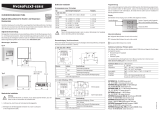12.0909.0002
ROTRONIC AG, CH-8303 Bassersdorf
Tel. +41 44 838 11 44, www.rotronic.com
ROTRONIC Messgeräte GmbH, D-76275 Ettlingen
Tel. +49 7243 383 250, Fax +49 7243 383 260, www.rotronic.de
ROTRONIC SARL, 56, F - 77183 Croissy Beaubourg
Tél. +33 1 60 95 07 10, www.rotronic.fr
ROTRONIC Italia srl
, I- 20157 Milano
Tel. +39 2 39 00 71 90, Fax (+39) 02 33 27 62 99, www.rotronic.it
ROTRONIC Instruments (UK) Ltd, Crompton Fields,
Phone +44 1293 571000, www.rotronic.co.uk
ROTRONIC Instrument Corp, NY 11788, USA
Phone +1 631 427-3898, www.rotronic-usa.com
ROTRONIC South East Asia Pte Ltd, Singapore 339156
Phone +65 6294 6065, www.rotronic.com.sg
ROTRONIC Shanghai Rep. Office, Shanghai 200233, China
Phone +86 40 08162018, www.rotronic.cn
MEASUREMENT STATIONS HC2-AW-(USB)
Introduction
The ROTRONIC probe type HC2-AW-(USB) measures
the humidity and the temperature of hygroscopic
products. The digital probe signal is processed by
an indicator such as the HygroLab C1 or the HP23-
AW-A, or from a pc (HC2-AW-USB).
The desired scale, 0…100 %rh equilibrium humidity or 0…1 Aw water activity, can be selected
through the indicator.
Measurement arrangement
For each measurement, a sample cup is necessary.
Exception: For the measurement of paper, cardboard and other similar products simply put the
probe on the sample.
Measurement without temperature control
The whole measuring system, probe + sample cup + sample, adapts to the ambient temperature.
Probe for humidity and temperature
SHORT INSTRUCTION MANUAL
Probe
Sample cup item no.: WP-14-S / WP-40)
Sample
Measurement with temperature control
The whole measuring system is temperature stabilized by the connected water circulator.
Water circulation
Water circulation
Recommendation
The chosen temperature should not deviate by more than ±5 °C from the ambient temperature.
Reason: The inuence of the ambient temperature on the measuring equipment can not completely
be avoided by the temperature control if the temperature difference is too high.
Measurement of paper sheets, cardboard sheets etc.
The use of a sample cup is not necessary. Place the probe directly onto the sheet.
Starting up HC2-AW-USB
The software HW4 professional with AW-Quick function must be installed probarly. For detailed
information regarding the installation and handling of the HW4 please refer to the software manual
(E-M-HC2-AW-USB-Vxx). Connect the HC2-AW-USB via USB interface to the pc. The pc powers the
HC2-AW probe, press the power button to switch the probe on. The red LED starts to illuminate as
soon the HC2-AW is powered up and has made connection with the indicator.
Starting up HC2-AW
Connect the probe cable with the indicator. The indicator powers the HC2-AW probe, press the power
button to switch the probe on. The red LED starts to illuminate as soon the HC2-AW is powered up
and has made connection with the indicator.
General guidelines
To make accurate and reproducible measurement, follow the following general guidelines to
measure water activity:
• Measure water activity only in rooms with constant temperature; Ideal are rooms with small
daily and yearly temperature variations. Avoid heating of the measuring equipment by sun
radiation or radiators, draught, body radiation etc.
• Put the samples into the disposable sample cup, and put the lid on it. The probe and the sample
must stay in the same room for acclimation (normally room temperature).
A error, which occurs very often in the eld is putting the sample a night before the measurement
will be done into the fridge without acclimation. A other error is to measure a sample which
comes directly from production.
Use a climate camber to measure water activity on a other temperature, then the ambient
temperature. Set the desired temperature and put the probe and sample into it.
• Avoiding warming up the probe and sample through body heat. Do not hold not to long in your
hands.
• Check the proper connection between the probe and the indicator. The red LED illuminates
when both, the power and the communication are correct.
Check seal of the o-ring before every
measurement.
Measure
• Put the sample into the sample cup.
To avoid cross-contamination do not ll more then up to the ll line.
• Put the probe immediately on the sample cup after having lled in the sample in order to avoid
humidity exchange with the ambient. The measurement time may vary depends on the probe.
Humidity and temperature value are ready to read, when the values are stable for at least
1-2 minutes. Devices with trend indicators will show a stable value with two arrows.
Sources of errors
• Temperature inuence; for instance unsuitable measuring site; body radiation etc.
• Dirty lter or O-ring
• The accuracy of the probe is outside the admissible limits; in this case the probe has to be
checked (calibration / adjustment).
• The probes contain chemicals, which cause a drift or destroy the humidity sensor. The sensor
insensitive against chemicals, as long the allowed concentration (continuous operation) will
not be exceeded.
Full line
PS40
PS14
Pollutant Formula Max.Workplace
Concentration
Allowed Concentration
Continuous Operation
(ppm) (mg/m
3
) (ppm) (mg/m
3
)
Acetic acid CH
3
COOH 10 25 800 2000
Acetone CH
3
COCH
3
1000 2400 3300 8000
Ammonia NH
3
25 18 5500 4000
2-Butanone (MEK) C
2
H
5
COCH
3
200 590 3300 8000
Chlorine Cl
2
0.5 1.5 0.7 2
Ethanol C
2
H
5
OH 1000 1900 3500 6000
Ethyl acetate CH
3
COOC
2
H
5
400 1400 4000 15000
Ethylene glycol HOCH
2
CH
2
OH 100 260 1200 3000
Ethylene oxide C
2
H
4
O 3 3
Formaldehyde HCHO 1 1.2 2400 3000
Hydrochloric acid HCl 5 7 300 500
Hydrogen sulfide H
2
S 10 15 350 500
Isopropanol (CH
3
)
2
CHOH 400 980 4800 12000
Methanol CH
3
OH 200 260 3500 6000
Nitrogen oxides NOx 5 9 5 9
Ozone O
3
0.1 0.2 0.5 1
Petrol 300 1200 150000
Sulfur dioxide SO
2
5 13 5 13
Toluene / Xylene C
6
H
5
CH
3
100 380 1300 5000
Periodic calibration of the probe
Both the Pt100 RTD temperature sensor and the corresponding electronics are very stable and do
not normally need to be changed or calibrated after factory calibration. The long term stability of the
ROTRONIC Hygromer humidity probes is typically better than 1 %rh per year. For maximum accuracy
we recommend calibration of the probe about every 6 to 12 months. More frequent calibration
can be necessary in applications where the sensor is exposed to pollutants. The calibration can
be performed by the user himself on site or in the laboratory / workshop. For routine calibrations
the probe should be checked at least at two points, better at three points. The electronics of the
HC2-AW-(USB) do not require calibration in the eld. The electronics can not be repaired in the
eld and should be returned to the manufacturer in the case of problems.
Calibration instruction with ROTRONIC humidity standard
Generally the following applies:
• Room temperature: 23 °C ±2K
• Instruments, calibrating device and the humidity standard must be at the same tem-
perature. 1K temperature difference between the humidity standard and sensor result in
6 %rh humidity error
• No draughts in the calibration room
• No direct sunshine
• The values of the humidity standards apply at 23 °C
• If the temperature is different from the standard temperature of 23 °C, the corresponding value
of the humidity standard has to be taken into account
Recommended calibration values
We recommend to calibrate the HC2-AW-(USB) at 10, 35 and 80 %rh.
Preparation
• For the calibration an indicator with UART interface is needed (HP23-AW)
Make sure the probe is connected to the device. (red LED illuminates)
• Place a textile pad in the disposable sample cup
Handling
Hold the ampoule of the selected humidity standard at the neck and bring the entire contents into
the further, lower part of the ampoule by swinging or lightly tapping against the glass. Break the
ampoule at the marked line and empty it completely on the centre of the textile pad while tapping
it lightly. Align the probe so that the opening for the lid points downwards. Screw on the lid with
calibration solution and switch on the HC2-AW-(USB).
Adaption time
The time to reach the humidity equilibrium depends upon the humidity standard.
0.5 to 65 %rh 45 min. 65 %rh to 94.9 %rh 60 min. >95 %rh 120 min.
Start to calibrate taking rst the lower values and go up.
Calibration
The HC2-AW-(USB) is ready for calibration after the adaption time. The calibration procedure var-
ies from indicator to indicator, for proper operation refer to the corresponding indicator manual.
After every calibration the textile pad and the deposable cup must be renewed and the lid washed
out with water and well dried.
For the calibration with further humidity standards, repeat the calibration steps.
The textile pads are only for onetime using, and can not be used twice.
Adjustment
Follow the same procedure as by calibrating the HC2-AW-(USB), only the procedure in the indica-
tor is different. Refer to the corresponding manual.
Contamination
Contaminated lters may cause measuring errors and prolong the measuring time. Clean the lter
periodically or, if necessary, replace it depending upon the degree of contamination. In order not
to damage the sensors, remove the lter for cleaning. Clean the lter with soap water, alcohol
or a cleaning agent suitable for removing the contamination and rinse it thoroughly at the end
with water. Do not install the lter until it is completely dry. Replace lters which can no longer
be cleaned by new ones. Should the sensors be severely contaminated despite of the protecting
lter, then we recommend having these replaced by our service department.
Accessories and spare parts
Accessories: Disposable sample cup made out of polystrol:
- For cup holder with 14mm ll level
Order code PS-14 (One bag contains 100pcs)
- For cup holder with 40mm ll level
Order code PS-40 (One bag contains 100pcs)
Spare parts: Spare lter including safety ring: order code ET-W24-Set
Technical data
Operating ranges: Humidity 0...1 aw / 0…100 %rh
Temperature -40…85 °C
Output signal:
HC2-AW: Digital UART
HC2-AW-USB: USB
Accuracy at 23 °C: Humidity ±0.008 aw / ±0.8 %rh /
Temperature ±0.1K
Long-term stability: < 1 %rh / year (Normal conditions)
Factory adjustment: Adjustment at 23 °C, 10, 35 and 80 rh%
Connector: Standard HC2-connector
Cable length:
HC2-AW: 1 m
HC2-AW-USB: 3 m
Filter: wire mesh
Weight: Approx. 540 gr.
Dimensions: 60mm / ∅ 68mm
System requirements HC2-WIN-USB
Processor: Pentium 1 GHz
RAM: 512 MB
Monitor: SVGA, 1280 x 960 colours 65535
Hard disk HW4: 50 MB
NET2: 280 MB
Operating system: Windows XP Service Pack 2, Windows 2000 Service Pack 3,
Windows Server 2003, Windows Vista, Windows7
Connection: one free USB port
Probe
Sample cup
item no.: WP-40TH
Probe
Disposable sample
containers (PS-14/PS-40)
Operation display
As soon as the red LED is lit, the device is ready.
Power ON/OFF
Press this button to switch the device on or off.
Disposable sample
containers (PS-14/PS-40)
Page is loading ...
Page is loading ...
Page is loading ...
/