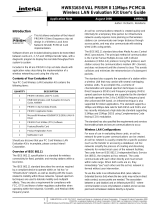Page is loading ...

User Guide 076 Addendum / Errata
ISL78365EVAL1Z Evaluation Board User Guide Addendum and Errata
This document provides additional information and corrections to the ISL78365EVAL1Z Evaluation Board User Guide
(User Guide 076) after it was published.
Errata:
This section provides the correction to the User Guide 076.
1. Figure 2 on page 2 of the User Guide shows the evaluation board. The picture shown has two errors and it is
shown below with the two errors circled in red and in blue.
2. The RED circle shows a negative 3.0V. This is incorrect. The correct voltage is positive 3.0V. This voltage can be
adjusted to reflect your desired laser diode voltage after you have the board and software working together.
3. The BLUE circle shows the scope probe connected to the right most pin of OUT1 header. The right most pin is
the ground pin. The correct position where the scope probe should be tied to is the left pin.
Picture 1 Figure 2 from User Guide with Errors Circle.
Jun. 29, 2016 1 CAUTION: These devices are sensitive to electrostatic discharge, follow proper IC Handling Procesdures.
1-888-INTERSIL or 1-888-468-3774 Copyright Intersil America LLC 2016. All Rights Reserved. Intersil (and design) is trademark owned by Intersil
Corporation or one of its subsidiaries. All other trademarks mentioned are the property of their respective owners.

User Guide 076 Addendum / Errata
Software Installation
This section provides a quick installation guide to install the GUI application into your target PC.
Step 1. Insert the CD that came with the evaluation package and open a file explorer to the CD. Figure 1 shows
the file explorer view of the CD content. There should be four directories as shown.
Figure 1 File Explorer view of the CD content.
Feb. 20, 2017 2 CAUTION: These devices are sensitive to electrostatic discharge, follow proper IC Handling Procesdures.
1-888-INTERSIL or 1-888-468-3774 Copyright Intersil America LLC 2016. All Rights Reserved. Intersil (and design) is trademark owned by Intersil
Corporation or one of its subsidiaries. All other trademarks mentioned are the property of their respective owners.

User Guide 076 Addendum / Errata
Step 2. Open the ISL_GenericComm_Ver1.1 folder and you will see the content as shown in figure 2.
Figure 2 Contents of ISL_Generic_Comm Folder
Step 3. Right click on the SETUP.exe program and select Run As Administrator selection to begin the install.
You will see figure 3’s Installer Screen.
Feb. 20, 2017 3 CAUTION: These devices are sensitive to electrostatic discharge, follow proper IC Handling Procesdures.
1-888-INTERSIL or 1-888-468-3774 Copyright Intersil America LLC 2016. All Rights Reserved. Intersil (and design) is trademark owned by Intersil
Corporation or one of its subsidiaries. All other trademarks mentioned are the property of their respective owners.

User Guide 076 Addendum / Errata
Figure 3 Installer Screen
Step 4. Click Next to get to the destination directory window; shown in figure 4. In general, the default
directories would work for most of the installation. Unless there is some conflict with already installed software,
we recommend to use the default folders.
Feb. 20, 2017 4 CAUTION: These devices are sensitive to electrostatic discharge, follow proper IC Handling Procesdures.
1-888-INTERSIL or 1-888-468-3774 Copyright Intersil America LLC 2016. All Rights Reserved. Intersil (and design) is trademark owned by Intersil
Corporation or one of its subsidiaries. All other trademarks mentioned are the property of their respective owners.

User Guide 076 Addendum / Errata
Figure 4 Installer's Destination Directories Targets
Step 5. Upon clicking the NEXT button, the installer will ask you to confirm the installation. Figure 5 shows the
screen shot of the Installer’s confirmation window.
Feb. 20, 2017 5 CAUTION: These devices are sensitive to electrostatic discharge, follow proper IC Handling Procesdures.
1-888-INTERSIL or 1-888-468-3774 Copyright Intersil America LLC 2016. All Rights Reserved. Intersil (and design) is trademark owned by Intersil
Corporation or one of its subsidiaries. All other trademarks mentioned are the property of their respective owners.

User Guide 076 Addendum / Errata
Figure 5 Installer Confirmation Screen
Step 6. Once the installer has completed the installation, you will see the Installation Complete window as
shown in figure 7. At this time, you can click FINISH button to close the installer application.
Feb. 20, 2017 6 CAUTION: These devices are sensitive to electrostatic discharge, follow proper IC Handling Procesdures.
1-888-INTERSIL or 1-888-468-3774 Copyright Intersil America LLC 2016. All Rights Reserved. Intersil (and design) is trademark owned by Intersil
Corporation or one of its subsidiaries. All other trademarks mentioned are the property of their respective owners.

User Guide 076 Addendum / Errata
Figure 6 Installer Completion Screen
Step 7. Reboot of the system to complete the installation operation.
Figure 7 Reboot screen
Step 8. Before running the ISL_GenericComm utility for the first time, there is a need to copy the
ISL78365_Eval.par file from the CD’s Par Files folder into the location where the ISL_GenericComm.exe is
located.
You will need to be in administrative mode in order to have write access to the C:\Program Files
(x86)\ISL_GenericComm folder. Once you have copied the parameter file, you are now ready to run the utility.
Feb. 20, 2017 7 CAUTION: These devices are sensitive to electrostatic discharge, follow proper IC Handling Procesdures.
1-888-INTERSIL or 1-888-468-3774 Copyright Intersil America LLC 2016. All Rights Reserved. Intersil (and design) is trademark owned by Intersil
Corporation or one of its subsidiaries. All other trademarks mentioned are the property of their respective owners.

User Guide 076 Addendum / Errata
Running the ISL Generic Comm utility
To begin running the ISL_Generic_Comm application, navigate to the C:\Program Files (x86)\ISL_GenericComm
folder using your File Explorer. Open the folder and double click on the ISL_GenericComm.exe file and you should
see figure 7 the ISL_GenericComm application window.. You are now ready to use the application. Folder the
operating instructions provided in the User Guide 076 document.
Figure 8 ISL_GenericComm Application Window
Feb. 20, 2017 8 CAUTION: These devices are sensitive to electrostatic discharge, follow proper IC Handling Procesdures.
1-888-INTERSIL or 1-888-468-3774 Copyright Intersil America LLC 2016. All Rights Reserved. Intersil (and design) is trademark owned by Intersil
Corporation or one of its subsidiaries. All other trademarks mentioned are the property of their respective owners.
/