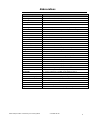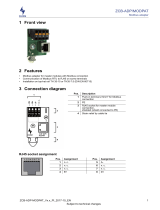Modicon M340, CANopen, Altivar,
Lexium, TeSysU and Preventa
System User Guide
[source code]
33004041.00
JAN 2007

M340 CA Nopen A ltiv ar Lex ium TeSy sU Prev enta_EN.doc
Schneider Electric
1
Contents
Application Source Code.......................................................................................................................4
Typical Applications................................................................................................................................5
System.........................................................................................................................................................6
Architecture .........................................................................................................................................6
Installation............................................................................................................................................9
Hardware..............................................................................................................................................11
Software...............................................................................................................................................25
Communication ....................................................................................................................................26
Implementation .................................................................................................................................38
Communication ....................................................................................................................................39
PLC.......................................................................................................................................................47
HMI .......................................................................................................................................................83
Devices...............................................................................................................................................100
Safety controller............................................................................................................................101
Lexium 15 LP .................................................................................................................................117
Lexium 05......................................................................................................................................131
Altivar 71........................................................................................................................................137
TeSysU ..........................................................................................................................................142
Performance.......................................................................................................................................144
Appendix................................................................................................................................................145
Detailed Component List.............................................................................................................145
Component Protection Classes.................................................................................................147
Component Features....................................................................................................................148
Contact...................................................................................................................................................153
Introduction This document is intended to provide a quick introduction to the described System.
It is not intended to replace any specific product documentation. On the contrary, it offers
additional information to the product documentation, for installing, configuring and starting up
the system.
A detailed functional description or the specification for a specific user application is not part of
this document. Nevertheless, the document outlines some typical applications where the
system might be implemented.

M340 CA Nopen A ltiv ar Lex ium TeSy sU Prev enta_EN.doc
Schneider Electric
2
Abbreviations
Word / Expression Signification
AC Alternating Current
Advantys SE product name for a family of I/O modules
Altivar (ATV) SE product name for a family of VSDs
CANopen Name for a communications machine bus system
CB Circuit Breaker
CoDeSys Hardware-independent IEC 61131-3 programming software
ConneXium SE product name for a Family of Transparent Factory devices
DC Direct Current
EDS Electronic Data Sheet
E-OFF, E-STOP Emergency Off switch
Harmony SE product name for a family of switches and indicators
HMI Human Machine Interface
I/O Input/Output
IclA (ICLA) SE product name for a compact drive
Lexium/Lexium05/LXM SE product name for a family of servo-drives
M340 / Modicon M340 SE product name for a mid range PLC family
Magelis SE product name for a family of HMI-Devices
MFB PLCopen Motion Function Block
MB - SL SE name for a serial Modbus communications protocol
Micro SE product name for a middle range family of PLCs
NIM SE product name for a Network Interface Module
Osiswitch SE product name for a family of position switches
PC Personal Computer
PDO Process Data Object (CANopen)
Phaseo SE product name for a family of power supplies
PLC Programmable Logic Computer
PowerSuite An SE software product for configuring drives
Premium SE product name for a middle range family of PLCs
Preventa SE product name for a family of safety devices
PS1131 (CoDeSys) SE Product name for PLC programming software with CoDeSys
PS Power Supply
RPDO Receive Process Data Object (CANopen)
SE Schneider Electric
SDO Service Data Object
SyCon SE product name of a Field bus programming software

M340 CA Nopen A ltiv ar Lex ium TeSy sU Prev enta_EN.doc
Schneider Electric
3
Word / Expression Signification
Telefast SE product name for a series of distributed I/O devices
TesysU SE product name for a decentralized I/O System
TPDO Transmit Process Data Object (CANopen)
Twido SE product name of a basic range family of PLCs
TwidoSoft SE product name for a PLC programming software
TwidoSuite SE product name for a PLC programming software
Unity (Pro) SE product name for a PLC programming software
Vijeo Designer An SE software product for programming Magelis HMI devices
VSD Variable Speed Drive
WxHxD Dimensions : Width, Height and Depth
XBT-L1000 An SE software product for programming Magelis HMI devices
Zelio SE product name for a low range PLC family
ZelioSoft SE product name for a PLC programming software

M340 CA Nopen A ltiv ar Lex ium TeSy sU Prev enta_EN.doc
Schneider Electric
4
Application Source Code
Introduction Examples of the source code and wiring diagrams used to attain the system function as
described in this document can be downloaded from our website under this link.
The example source code is in the form of configuration, application and import files. Use the
appropriate software tool to either open or import the files.
Extension File Type Software Tool Required
AIW Configuration file Advantys
CNF Configuration File SyCon
CO CANopen definitions file SyCon
CSV Comma Separated Values, Spreadsheet Twidosoft
CTX Unity
DCF Device Configuration File Advantys
DIB Device Independent Bitmap SyCon
DOC Document file Microsoft Word
DOP Project File Magelis XBTL 1000
EDS Electronic Data Sheet – Device Definition Industrial standard
FEF Export file PL7
GSD EDS file (Geraete Stamm Datei) Profibus
ISL Island file, project file Advantys
PB Profibus definitions file SyCon
PDF Portable Document Format - document Adobe Acrobat
PRO Project file PS1131 - CoDeSys
PS2 Export file PowerSuite
RTF Rich Text File - document Microsoft Word
SPA Schneider Product Archive TwidoSuite
STA Project Archive Unity Pro
STU Project file Unity Pro
STX Project file PL7
TLX Project file Twinline control tool
TWD Project file TwidoSoft
VDZ Project file Vijeo Designer
XEF Export file Unity Pro
XPR Project file TwidoSuite
ZM2 Project file Zeliosoft

M340 CA Nopen A ltiv ar Lex ium TeSy sU Prev enta_EN.doc
Schneider Electric
5
Typical Applications
Introduction Here you will find a list of the typical applications, and their market segments, where
this system or subsystem can be applied:
Industry:
Food & beverage
Meat processing
Trimmers
Mixers
Metal processing
Bending machines
Packaging
Cartoning machines
Palletizers
Blister packaging machines
Buildings:
HVAC (Heating, ventilation and air-conditioning systems)
Refrigeration machines
Cooling towers
Application Description Image
Packaging Machine Suitable for collecting products
of any shape, size and
consistency, in rows and layers.
Handles several kinds of
packages from simple products
to bundles.
Bottling Machine For the packaging industry
used for labelling, packing,filling
and palletting the goods.
Transporting materials
Pick-and-place
machines
Assembly machines that can
handle tools and products with
a great versatility of size, closes
the package and sorts it.

M340 CA Nopen A ltiv ar Lex ium TeSy sU Prev enta_EN.doc
Schneider Electric
6
System
Introduction The system chapter describes the architecture, the dimensions, the quantities and different
types of components used within this system.
Architecture
General The control section of this application consists of a Modicon M340 PLC, which can be
operated via a connected Magelis HMI panel at user level. The device section is
implemented using Lexium 15, Lexium 05, Altivar 71 and TeSysU, which are connected to
the PLC via the CANopen bus system.
The solution illustrated below includes Preventa safety components featuring tamper-proof
emergency off switches.
Layout

M340 CA Nopen A ltiv ar Lex ium TeSy sU Prev enta_EN.doc
Schneider Electric
7
Components Hardware:
Compact master switch (NS100N)
GV2-L motor circuit breaker (short-circuit protection)
Modicon M340 PLC with CANopen and Ethernet interface
Magelis XBTGT HMI panel
Preventa XPSMC safety controller
Lexium 15 LP servo drive
Lexium 05 servo drive
Altivar ATV71 variable speed drive
TeSysU motor starter
TeSys K and TeSys D (LP1K and LC1D) load contactors
Software:
Unity Pro V3.0
Vijeo Designer V4.40
XPSMCWIN V2.00
PowerSuite V2.30
UniLink L V1.50
Quantities of
Components For a complete and detailed list of components, the quantities required and the order
numbers, please refer to the components list at the rear of this document.
Degree of
Protection Not all the components in this configuration are designed to withstand the same
environmental conditions. Some components may need additional protection, in the form of
housings, depending on the environment in which you intend to use them. For
environmental details of the individual components please refer to the list in the appendix of
this document and the appropriate user manual.
Mains voltage 400 V AC
Power requirement ~ 6 kW
Drive power rating 2x 1.3 kW, 12x 0.75 kW , 2x 0.25kW
Motor brake None
Connection 5x 2.5mm² (L1, L2, L3, N, PE)
Technical
Data
Safety level Cat. 3
Safety Notice The standard and level of safety you apply to your application is determined by your
system design and the overall extent to which your system may be a hazard to people
and machinery.
As there are no moving mechanical parts in this application example, category 3
(according to EN954-1) has been selected as an optional safety level.
Whether or not the above safety category should be applied to your system should be
ascertained with a proper risk analysis.
This document is not comprehensive for any systems using the given architecture and
does not absolve users of their duty to uphold the safety requirements with respect to the
equipment used in their systems or of compliance with either national or international
safety laws and regulations

M340 CA Nopen A ltiv ar Lex ium TeSy sU Prev enta_EN.doc
Schneider Electric
8
Dimensions The dimensions of the individual devices used; PLC, Drive, Power supply, etc. require a
housing cabinet size of at least 800x600x300mm (WxHxD).
The HMI display, illuminated indicators such as "SYSTEM ON", "SYSTEM OFF" or
"ACKNOWLEDGE EMERGENCY OFF" as well as the Emergency Off switch itself, can be
built into the door of the housing.

M340 CA Nopen A ltiv ar Lex ium TeSy sU Prev enta_EN.doc
Schneider Electric
9
Installation
Introduction This chapter describes the steps necessary to set up the hardware and configure the
software required to fulfill the described function of the application.
Assembly

M340 CA Nopen A ltiv ar Lex ium TeSy sU Prev enta_EN.doc
Schneider Electric
10
Assembly
contd.

M340 CA Nopen A ltiv ar Lex ium TeSy sU Prev enta_EN.doc
Schneider Electric
11
Hardware
General The components designed for installation in a control cabinet, i.e., the safety controller,
line circuit breakers, contactors, motor circuit breakers and motor starters, can be
mounted on a 35 mm top-hat rail.
Master switches, the Phaseo power supply unit, variable speed drives and servo drives
are screwed directly onto the mounting plate.
Emergency Off switches and the pushbutton housing for display and acknowledgement
indicators are designed for backplane assembly in the field. All switches can also be
installed directly in a control cabinet (e.g., in a cabinet door) without the need for their
enclosing housings.
There are two options for installing XB5 pushbuttons or indicator lamps: These
pushbuttons or switches can be installed either in a 22 mm hole, e.g., drilled into the
front door of the control cabinet, or in an XALD-type housing suitable for up to 5
pushbuttons or indicator lamps. The XALD pushbutton housing is designed for
backplane assembly or direct wall mounting.
The Magelis operator and display terminals require a cut-out in the front of the housing
so that they can be secured to the housing wall using brackets/spring clamps.
400 V/3-phase AC wiring for the load circuits (LXM15, LXM05, ATV71, TeSysU).
240 V AC wiring for the power supplies.
24 V DC wiring for control circuits and the PLC power supply, operator and display
terminals, I/O modules and the HMI.
The individual components must be interconnected in accordance with the detailed circuit
diagram in order to ensure that they function correctly.
CANopen cables are installed for the communication link between the PLC and the devices
inside the control cabinet.
Modicon M340
CPU
including CANopen
and Ethernet
BMXP342030
1 Display panel
2 USB port
3 Memory card protective cap
6 Ethernet connection
7 Ethernet identification ring (green)
8 CANopen connection

M340 CA Nopen A ltiv ar Lex ium TeSy sU Prev enta_EN.doc
Schneider Electric
12
Modicon M340
Power supply
BMXCPS3020
Modicon M340
Analog
I/O modules
4 inputs
BMXAMI0410
Modicon M340
Analog
I/O modules
2 outputs
BMXAMO0210

M340 CA Nopen A ltiv ar Lex ium TeSy sU Prev enta_EN.doc
Schneider Electric
13
Modicon M340
Digital
I/O modules
for Telefast
32 inputs
BMXDDI3202K
32 outputs
BMXDDO3202K
16 inputs/16 outputs
BMXDDM3202K
Telefast for 16 I/O
ABE7H16R21
Connection cable
BMXFCC303
Two I/O blocks are
connected to each
I/O module using the
connection cable
referred to above.
16 inputs
16 outputs
EMERGENCY OFF
switch
(tamper-proof)
XALK178G

M340 CA Nopen A ltiv ar Lex ium TeSy sU Prev enta_EN.doc
Schneider Electric
14
1 Display panel
2 RESET button
3 CANopen connection
4 TER connection
5 Terminals
6 CANopen LEDs
Preventa
safe ty controlle r
with CANopen
XPSMC16ZC
Further details about the terminals (5):
A1-A2 24 V power supply (A1: positive; A2:
negative)
GND Ground
o1-o6 Semiconductor safety outputs
13-44 Volt-free safety outputs with contacts
c1-c8 Control outputs
i1-i16 Safety inputs
H1 Muting lamp connection
Preventa
expansion module
XPSECP5131

M340 CA Nopen A ltiv ar Lex ium TeSy sU Prev enta_EN.doc
Schneider Electric
15
Lexium 15 LP
serv o drive
LXM15LD28M3
Lexium 15 LP
serv o drive
LXM15LD28M3
Lexium 15 LP
serv o drive
LXM15LD28M3
-X0
Power terminal

M340 CA Nopen A ltiv ar Lex ium TeSy sU Prev enta_EN.doc
Schneider Electric
16
Lexium 15 LP
serv o drive
LXM15LD28M3
-X4
Control voltage
Lexium 15 LP
serv o drive
-X9
Motor cable connection
terminal
(cable length: 3 m)
VW3M5101R30
Lexium 15 LP
servo drive
-X1
Encoder cable
connection terminal
(cable length: 3 m)
VW3M8301R30

M340 CA Nopen A ltiv ar Lex ium TeSy sU Prev enta_EN.doc
Schneider Electric
17
Lexium 15 LP
serv o drive
LXM15LD28M3
Overview
Single-phase
Lexium 05
serv o drive
LXM05AD14N4

M340 CA Nopen A ltiv ar Lex ium TeSy sU Prev enta_EN.doc
Schneider Electric
18
Single-phase
Lexium 05
serv o drive
LXM05AD14N4
Power terminals see T4
Single-phase
Lexium 05
serv o drive
Motor cable connection
terminal
(cable length: 3 m)
VW3M5101R30

M340 CA Nopen A ltiv ar Lex ium TeSy sU Prev enta_EN.doc
Schneider Electric
19
Single-phase
Lexium 05
serv o drive
LXM05AD14N4
Signal terminals
Single-phase
Lexium 05
serv o drive
Encoder cable
connection terminal
(cable length: 3 m)
VW3M8101R30
Single-phase
Lexium 05
serv o drive
LXM05AD14N4
Control power supply
HBC = Holding brake
control
Page is loading ...
Page is loading ...
Page is loading ...
Page is loading ...
Page is loading ...
Page is loading ...
Page is loading ...
Page is loading ...
Page is loading ...
Page is loading ...
Page is loading ...
Page is loading ...
Page is loading ...
Page is loading ...
Page is loading ...
Page is loading ...
Page is loading ...
Page is loading ...
Page is loading ...
Page is loading ...
Page is loading ...
Page is loading ...
Page is loading ...
Page is loading ...
Page is loading ...
Page is loading ...
Page is loading ...
Page is loading ...
Page is loading ...
Page is loading ...
Page is loading ...
Page is loading ...
Page is loading ...
Page is loading ...
Page is loading ...
Page is loading ...
Page is loading ...
Page is loading ...
Page is loading ...
Page is loading ...
Page is loading ...
Page is loading ...
Page is loading ...
Page is loading ...
Page is loading ...
Page is loading ...
Page is loading ...
Page is loading ...
Page is loading ...
Page is loading ...
Page is loading ...
Page is loading ...
Page is loading ...
Page is loading ...
Page is loading ...
Page is loading ...
Page is loading ...
Page is loading ...
Page is loading ...
Page is loading ...
Page is loading ...
Page is loading ...
Page is loading ...
Page is loading ...
Page is loading ...
Page is loading ...
Page is loading ...
Page is loading ...
Page is loading ...
Page is loading ...
Page is loading ...
Page is loading ...
Page is loading ...
Page is loading ...
Page is loading ...
Page is loading ...
Page is loading ...
Page is loading ...
Page is loading ...
Page is loading ...
Page is loading ...
Page is loading ...
Page is loading ...
Page is loading ...
Page is loading ...
Page is loading ...
Page is loading ...
Page is loading ...
Page is loading ...
Page is loading ...
Page is loading ...
Page is loading ...
Page is loading ...
Page is loading ...
Page is loading ...
Page is loading ...
Page is loading ...
Page is loading ...
Page is loading ...
Page is loading ...
Page is loading ...
Page is loading ...
Page is loading ...
Page is loading ...
Page is loading ...
Page is loading ...
Page is loading ...
Page is loading ...
Page is loading ...
Page is loading ...
Page is loading ...
Page is loading ...
Page is loading ...
Page is loading ...
Page is loading ...
Page is loading ...
Page is loading ...
Page is loading ...
Page is loading ...
Page is loading ...
Page is loading ...
Page is loading ...
Page is loading ...
Page is loading ...
Page is loading ...
Page is loading ...
Page is loading ...
Page is loading ...
Page is loading ...
Page is loading ...
Page is loading ...
Page is loading ...
Page is loading ...
Page is loading ...
-
 1
1
-
 2
2
-
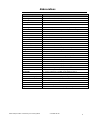 3
3
-
 4
4
-
 5
5
-
 6
6
-
 7
7
-
 8
8
-
 9
9
-
 10
10
-
 11
11
-
 12
12
-
 13
13
-
 14
14
-
 15
15
-
 16
16
-
 17
17
-
 18
18
-
 19
19
-
 20
20
-
 21
21
-
 22
22
-
 23
23
-
 24
24
-
 25
25
-
 26
26
-
 27
27
-
 28
28
-
 29
29
-
 30
30
-
 31
31
-
 32
32
-
 33
33
-
 34
34
-
 35
35
-
 36
36
-
 37
37
-
 38
38
-
 39
39
-
 40
40
-
 41
41
-
 42
42
-
 43
43
-
 44
44
-
 45
45
-
 46
46
-
 47
47
-
 48
48
-
 49
49
-
 50
50
-
 51
51
-
 52
52
-
 53
53
-
 54
54
-
 55
55
-
 56
56
-
 57
57
-
 58
58
-
 59
59
-
 60
60
-
 61
61
-
 62
62
-
 63
63
-
 64
64
-
 65
65
-
 66
66
-
 67
67
-
 68
68
-
 69
69
-
 70
70
-
 71
71
-
 72
72
-
 73
73
-
 74
74
-
 75
75
-
 76
76
-
 77
77
-
 78
78
-
 79
79
-
 80
80
-
 81
81
-
 82
82
-
 83
83
-
 84
84
-
 85
85
-
 86
86
-
 87
87
-
 88
88
-
 89
89
-
 90
90
-
 91
91
-
 92
92
-
 93
93
-
 94
94
-
 95
95
-
 96
96
-
 97
97
-
 98
98
-
 99
99
-
 100
100
-
 101
101
-
 102
102
-
 103
103
-
 104
104
-
 105
105
-
 106
106
-
 107
107
-
 108
108
-
 109
109
-
 110
110
-
 111
111
-
 112
112
-
 113
113
-
 114
114
-
 115
115
-
 116
116
-
 117
117
-
 118
118
-
 119
119
-
 120
120
-
 121
121
-
 122
122
-
 123
123
-
 124
124
-
 125
125
-
 126
126
-
 127
127
-
 128
128
-
 129
129
-
 130
130
-
 131
131
-
 132
132
-
 133
133
-
 134
134
-
 135
135
-
 136
136
-
 137
137
-
 138
138
-
 139
139
-
 140
140
-
 141
141
-
 142
142
-
 143
143
-
 144
144
-
 145
145
-
 146
146
-
 147
147
-
 148
148
-
 149
149
-
 150
150
-
 151
151
-
 152
152
-
 153
153
-
 154
154
Schneider Electric Modicon M340, CANopen, Altivar, Lexium, TeSysU and Preventa User manual
- Type
- User manual
- This manual is also suitable for
Ask a question and I''ll find the answer in the document
Finding information in a document is now easier with AI
Related papers
-
Schneider Electric TM262L01MESE8T Logic Controller Modicon Operating instructions
-
Schneider Electric EcoStruxure Machine Expert - Devices Libraries User guide
-
Schneider Electric TCSMCNAM3M002P USB to RS485 converter Owner's manual
-
Schneider Electric HMIS5T Operating instructions
-
Schneider Electric Universal Circuit Directory Kit User manual
-
Schneider Electric ATVRU75N4 User manual
-
Schneider Electric ATV320U22M3C User manual
-
Schneider Electric ATV630 User manual
-
Schneider Electric ATV600 User manual
-
Schneider Electric Modicon Lexium 17S Series SERCOS Servo Drive User manual
Other documents
-
Real Time Automation 460EAV User manual
-
 Technische Alternative UVR1611 Installation Instructions Manual
Technische Alternative UVR1611 Installation Instructions Manual
-
Applied Motion Products TSM17C User guide
-
Eurotherm Altivar 312 Communication buses and networks Owner's manual
-
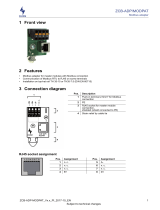 WURM ZCB-ADP/MODPAT Product information
WURM ZCB-ADP/MODPAT Product information
-
 Altivar Process ATV900 User manual
Altivar Process ATV900 User manual
-
Eurotherm SoMove Mobile Installation guide
-
Circutor Cem User manual
-
 Quantum Instruments Splitter Boxes User manual
Quantum Instruments Splitter Boxes User manual
-
 HEIDELBERG Suprasetter 190 Installation guide
HEIDELBERG Suprasetter 190 Installation guide