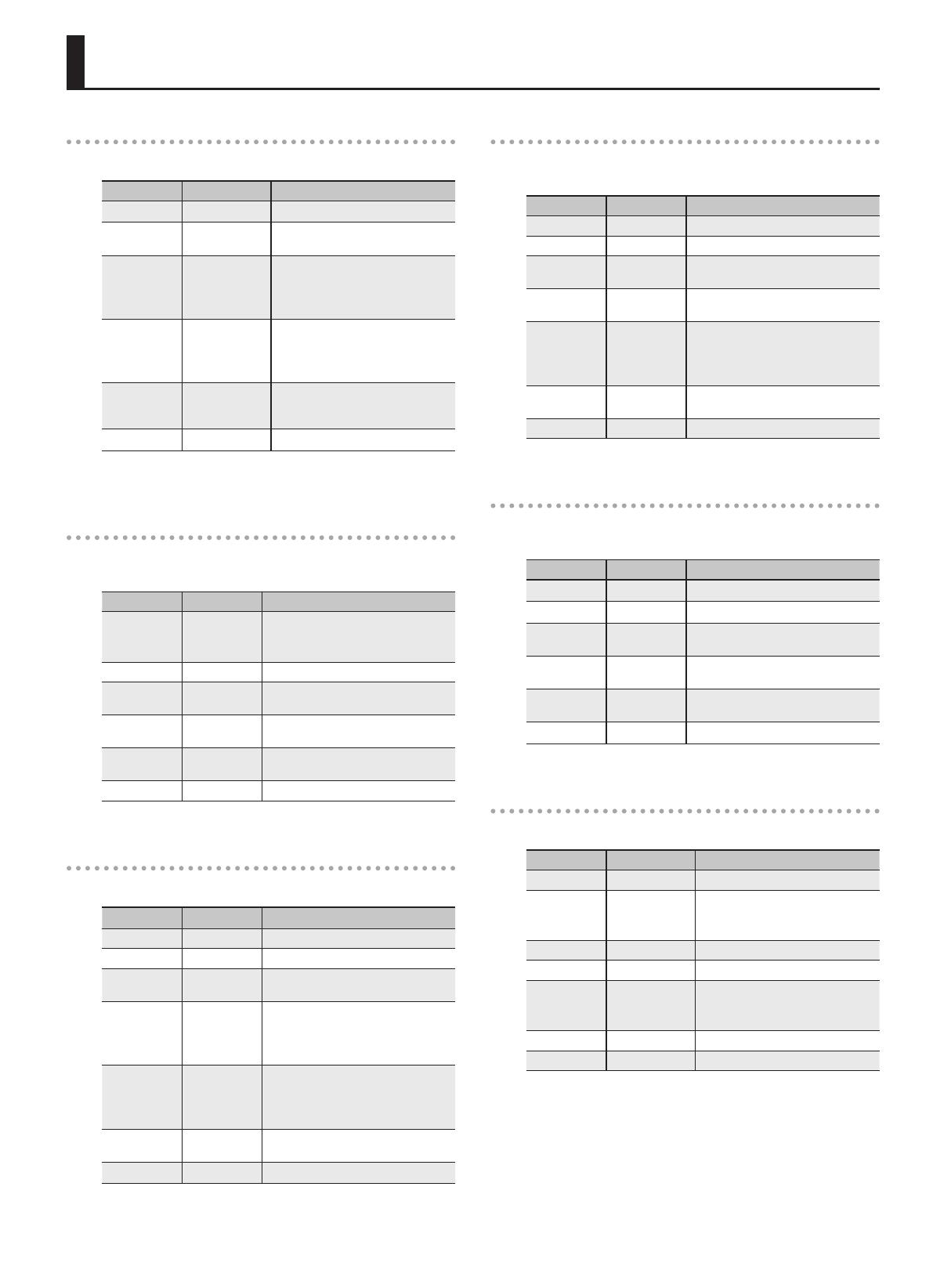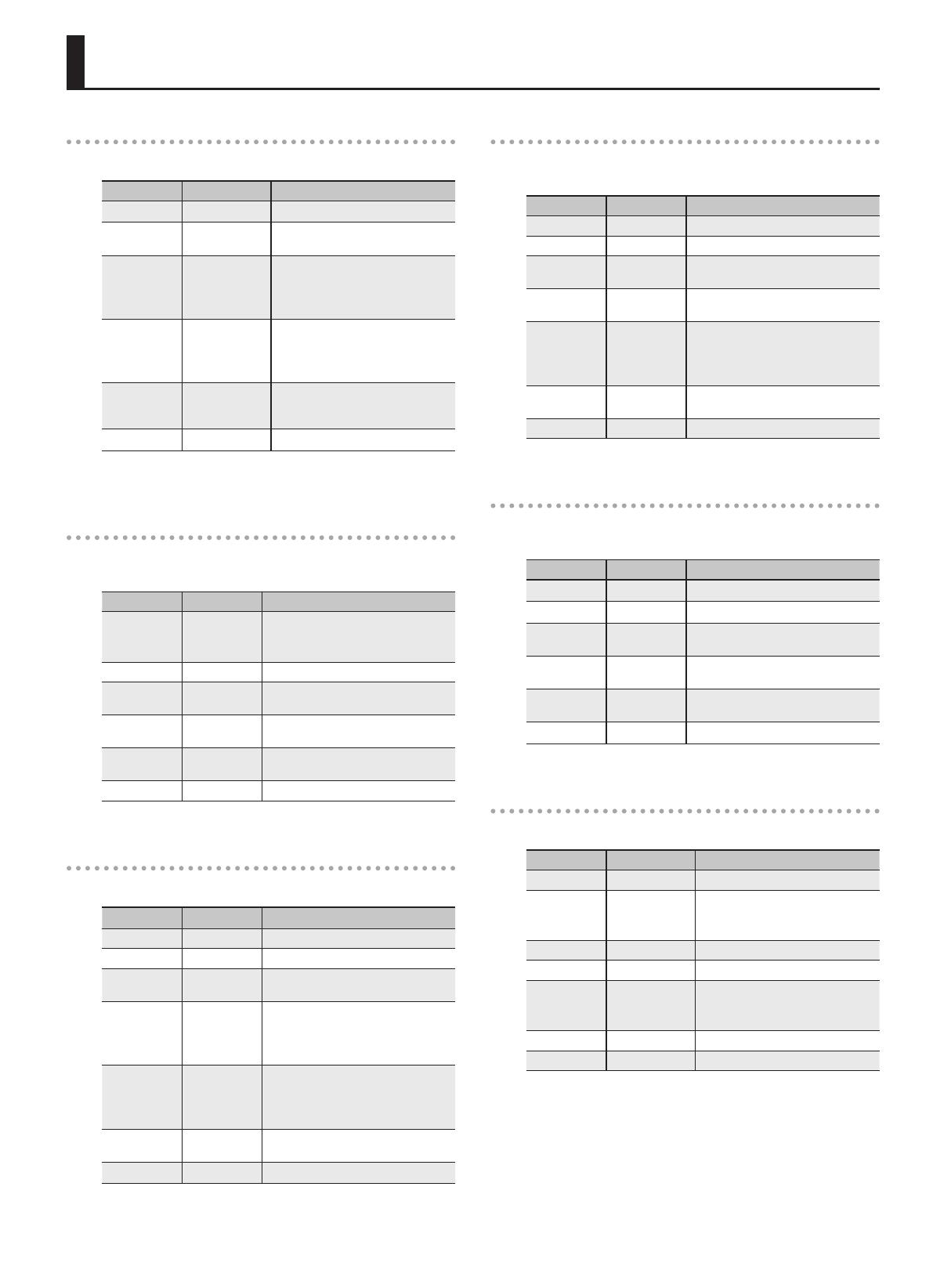
5
DELAY
This is a stereo delay.
Parameter Value Explanation
DlyTime 0–350 ms This determines the delay time.
Feedbak 0–99%
Adjusts the amount of the delay sound
that’s fed back into the eect.
LoCut FLAT–800 Hz
Frequency at which the low-frequency
range will be cut
With the FLAT setting, LOW CUT will
not be applied.
HiCut 700 Hz–FLAT
Frequency at which the high-
frequency range will be cut
With the FLAT setting, HIGH CUT will
not be applied.
Dry-Wet 100:0–0:100
Volume balance between the direct
sound (Dry) and the eect sound
(Wet)
Level 0–100 Output volume of the eect
TAPE ECHO
A virtual tape echo that produces a realistic tape delay sound. This
simulates the tape echo section of a Roland RE-201 Space Echo.
Parameter Value Explanation
RepeatRate 0–127
Tape speed
Increasing this value will shorten the
spacing of the delayed sounds.
Intensity 0–127 Amount of delay repeats
Bass -15–+15 dB
Boost/cut for the lower range of the
echo sound
Treble -15–+15 dB
Boost/cut for the upper range of the
echo sound
Dry-Wet 100:0–0:100
Volume balance between the direct
sound (Dry) and the eect sound (Wet)
Level 0–100 Output volume of the eect
CHORUS
This applies a chorus eect.
Parameter Value Explanation
Rate 0–100 Frequency of modulation
Depth 0–100 Depth of modulation
PreDly 0.0–40.0 ms
Time from when the original sound is
output until the eect sound is output
LoCut FLAT–800 Hz
Frequency at which the low-frequency
range will be cut
With the FLAT setting, LOW CUT will not
be applied.
HiCut 700 Hz–FLAT
Frequency at which the high-frequency
range will be cut
With the FLAT setting, HIGH CUT will not
be applied.
Dry-Wet 100:0–0:100
Volume balance between the direct
sound (Dry) and the eect sound (Wet)
Level 0–100 Output volume of the eect
FLANGER
The anging eect gives a twisting, jet-airplane-like character to
the sound.
Parameter Value Explanation
Rate 0–100 Frequency of modulation
Depth 0–100 Depth of modulation
Manual 0–100
Center frequency at which the eect is
applied
Resonance 0–100
Amount of resonance (amount of
feedback)
LoCut FLAT–800 Hz
Frequency at which the low-frequency
range will be cut
With the FLAT setting, LOW CUT will not
be applied.
Dry-Wet 100:0–100:0
Volume balance between the direct
sound (Dry) and the eect sound (Wet)
Level 0–100 Output volume of the eect
PHASER
A phase-shifted sound is added to the original sound and
modulated.
Parameter Value Explanation
Rate 0–100 Frequency of modulation
Depth 0–100 Depth of modulation
Manual 0–100
Center frequency at which the eect is
applied
Resonance 0–100
Amount of resonance (amount of
feedback)
Dry-Wet 100:0–0:100
Volume balance between the direct
sound (Dry) and the eect sound (Wet)
Level 0–100 Output volume of the eect
EQUALIZER
This adjusts the tone as a equalizer.
Parameter Value Explanation
Eq1Frq 20.0 Hz–10.0 kHz Center frequency of Eq1
Eq1 Q 0.5, 1, 2, 4, 8, 16
Width of Eq1
Higher values make the width more
narrow.
Eq1 Gain -20–+20 dB Amount of boost/cut for Eq1
Eq2Frq 20.0 Hz–10.0 kHz Center frequency of Eq2
Eq2 Q 0.5, 1, 2, 4, 8, 16
Width of Eq2
Higher values make the width more
narrow.
Eq2 Gain -20–+20 dB Amount of boost/cut for Eq2
Level -20–+20 dB Output volume of the eect
Eect List