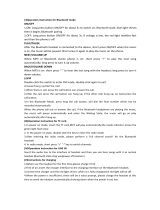Page is loading ...

Ancilla Mag - 29
Bluetooth Multimedia Stereo Headset
Mag
User’s Manual
Ancilla Mag_Eng.indd 29 2006-12-21 ソタネト 2:12:12

2 - Ancilla Mag
Ancilla Mag Features
Clear conversations!
Ancilla Mag ensures high quality
sound even in noisy environment.
You can have clear conversations
anywhere, anytime.
Stereo sound!
Enjoy music stored in your Bluetooth
phone or MP3 player in high quality
stereo sound. Connect Ancilla Mag to
a Bluetooth audio player and listen
to music in stereo without worrying
about missing a call.
Wireless freedom with
Bluetooth technology!
Ancilla Mag allows wireless
connection with a Bluetooth device
within a 10m (30ft) range setting
you free from cumbersome cables.
Ancilla Mag_Eng.indd 2 2006-12-21 ソタネト 2:11:15

Getting Started
Safety Precautions ............................................ 4
What’s in your Mag Package ....................... 6
Mag Overview ................................................... 6
Button Functions ............................................. 7
LED Indicator ..................................................... 8
Charging the Battery ...................................... 8
Putting on Mag ................................................. 10
Ancilla Mag - 3
Using Mag
Turning ON/OFF ................................................ 11
Pairing Mag with a Bluetooth Device ...... 12
Connecting Mag to a Bluetooth Phone
..... 14
Making a Call ..................................................... 15
Answering a Call ............................................. 16
Connecting Mag to a Bluetooth
Audio Device
..................................................... 17
Listening to Music ........................................... 18
Others
Troubleshooting .............................................. 21
FCC ........................................................................ 22
Warranty ............................................................. 23
Specifications .................................................... 24
Table of Contents
Ancilla Mag_Eng.indd 3 2006-12-21 ソタネト 2:11:17

Safety Precautions
Take the following safety precautions when using Mag.
Do not disassemble, repair or alter the headset yourself.
You risk electric shock and damaging the internal circuit board
of the headset.
Do not drop, knock or shake the headset. Avoid putting the
headset in contact with sharp-edged items such as knife or nails.
Rough handling can damage the headset.
Keep the headset and battery charger dry.
Humidity or moisture can damage the headset and cause electric
shock. If the headset gets wet, wipe off with a dry cloth and allow
it to dry completely.
Use the headset with Bluetooth devices within a 10m
(30ft) range.
Beyond this range, the sound will be distorted or cut off.
Limit phone conversations to a minimum while driving.
Check the local laws and regulations on using headsets while
driving before use.
Turn off the headset in places where the use of headset
is prohibited.
Using the headset in such places may create Radio Frequency
interference and cause danger.
4 - Ancilla Mag
Ancilla Mag_Eng.indd 4 2006-12-21 ソタネト 2:11:19

Ancilla Mag - 5
Avoid using the headset in proximity with Radio Frequency
emitting equipment (i.e. TV, wireless LAN, microwaves).
Radio Frequency emitting equipment may cause interference with
the headset.
Charge the headset with the battery charger adapter
provided in this package.
Using other adapters may cause the headset to malfunction or explode.
Keep out of reach of children.
Use the headset at temperatures between
-10˚C(14˚F) and 50˚C(122˚F).
Keep the headset away from heat and extended
exposure to direct sunlight.
Extended exposure of the headset to heat may cause
malfunction, explosion and fire.
For information about customer service,
visit http://bt.primeenter.co.kr or call 82-32-623-6471.
Ancilla Mag_Eng.indd 5 2006-12-21 ソタネト 2:11:21

6 - Ancilla Mag
Actual products may look different from the illustrations shown below.
What’s in Your Mag Package
Battery charger (1) Earphones (1)
User’s manual (1)
Mag Overview
Ancilla Mag (1)
Play/Pause/Stop
Power switch
FF/Next
Volume down
Battery charger
connector
Volume up
REW/Previous
Talk/Equalizer
Audio cable (1)RCA cable (1)
Microphone
Ancilla Mag_Eng.indd 6 2006-12-21 ソタネト 2:11:24

Ancilla Mag - 7
Button Functions
Button Operation
Connect to Bluetooth phone
Short press
Dial (last number) Short press twice
Answer a call Short press
End a call Short press
Select equalizer mode Short press during music playback
Pair Bluetooth device
Keep pressed and switch the power ON
Connect to Bluetooth
audio
device
Short press
Play music Short press
Pause music Short press during music playback
Stop music Long press for 1 second
Play next song Short press
Fast forward song Long press during music playback
Play previous song Short press
Rewind song Long press during music playback
Volume up Short press
Volume down Short press
Short press Long press (1 second) Long press (3 seconds)
Ancilla Mag_Eng.indd 7 2006-12-21 ソタネト 2:11:27

8 - Ancilla Mag
Mag has an internal, non-removable rechargeable battery. Make sure to fully
charge it before first use.
Charging the Battery
Connect the charger to
the headset
Plug the charger adaptor into
an electrical outlet.
The LED will turn red to indicate
that battery is charging.
When fully charged, the LED will
change to green.
What you see Mag Status
Blue blinking
every 0.5 second Pairing mode
once every 3 seconds Standby mode/Music streaming
twice every 3 seconds Active call
Orange blinking Battery low
Orange on Battery charging error
Red on Battery charging
Green on Battery fully charged
Off Power off
LED indicates the current status of Mag.
LED Indicator
Ancilla Mag_Eng.indd 8 2006-12-21 ソタネト 2:11:28

Ancilla Mag - 9
Once the battery is charged, disconnect the charger from Mag.
Store Mag and the battery charger at room temperature.
You can use Mag while it is being charged.
Battery charge/use time
Charge time Battery use time
2 hours
Talk Standby Music playback
Up to 8 hours Up to 300 hours Up to 6 hours
You will hear a beep and the LED
will blink in orange three times.
Mag will turn off automatically.
When you hear the ‘battery low’ beep
during a conversation, switch the
conversation to the mobile phone.
(Refer to Switching Conversation page 16.)
When the battery is low
Ancilla Mag_Eng.indd 9 2006-12-21 ソタネト 2:11:31

10 - Ancilla Mag
Putting on Mag
Mag can be worn on either
left or right ear. Push the
ear hook slightly inward
and wear it on your ear.
Adjust Mag on your ear
so that the microphone
aims towards your mouth.
Using Mag with earphones
Clip
Necklace
Ancilla Mag_Eng.indd 10 2006-12-21 ソタネト 2:11:34

Ancilla Mag - 11
Turning Mag ON/OFF
To turn Mag OFF
Push the power switch up.
You will hear a beep and the LED will blink
in blue three times.
To turn Mag ON
Push the power switch down.
The power will go off and all devices will
be disconnected.
When not in use, keep Mag turned off.
Ancilla Mag_Eng.indd 11 2006-12-21 ソタネト 2:11:37

12 - Ancilla Mag
Pairing Mag with a Bluetooth Device
In order to use Mag with a Bluetooth device, the two must first be paired.
Make sure MAG is turned off.
Keep
pressed and switch on the
power.
Release when you see the LED blinking
rapidly in blue.
MAG enters into pairing mode.
Select the Bluetooth device search
function from the Bluetooth Menu of
the device to be paired.
The device will search for Bluetooth
devices within a 10m (30ft) range.
When ‘Ancilla Mag’ appears on the
device list, select it.
The device list appears automatically after
device search.
Enter the pin code ‘0000’ when
requested.
The default pin code is ‘0000’.
Ancilla Mag_Eng.indd 12 2006-12-21 ソタネト 2:11:43

Ancilla Mag - 13
NOTENOTE
Mag cannot be paired while it is being used for music streaming or conversation. It must be
in pairing mode.
If no device is paired within 2 minutes, the pairing mode ends automatically.
Start the pairing mode again to pair device.
You can register up to 8 devices. Additional pairing will automatically delete the earliest
paired devices.
The devices are paired.
Connection is made automatically.
If the device fails to connect, make the
connection yourself from the Bluetooth
device. The first connection must be made
from the Bluetooth device.
ef erence
The user interface illustrations shown in this manual may differ from the Bluetooth
device you are using. Always consult the manual of the actual device.
Ancilla Mag_Eng.indd 13 2006-12-21 ソタネト 2:11:47

14 - Ancilla Mag
Connecting Mag to a Bluetooth Phone
In order to connect Mag to a Bluetooth phone, the two must first be paired.
(Refer to Pairing a Bluetooth Device pages 12 to 13.)
Short press .
Mag will connect to the last phone used.
High tone beep : connected.
Low tone beep : connection failed.
(
Try connecting again.)
You can now use Mag with the
Bluetooth phone.
Some functions such as voice dialing,
call waiting may differ depending on the
phone model.
Mag is in standby mode.
The LED will blink in blue every 5 seconds.
To disconnect Mag from the Bluetooth
phone long press
for 1 second.
You cannot disconnect during a conversation.
Ancilla Mag_Eng.indd 14 2006-12-21 ソタネト 2:11:50

Ancilla Mag - 15
Making a Call
Make sure that Mag is connected to the Bluetooth phone you want to use.
(Refer to Connecting Mag to a Bluetooth Phone
page 14.)
Voice dialing
Long press for 1 second.
- The voice dialing function is activated and you will hear a command.
Consult the phone’s manual for using voice dialing function.
The Bluetooth mobile phone must have this function.
Functions such as voice dialing, call reject, call transfer, call waiting are only
supported by Bluetooth devices with Hands-Free Profile.
You can adjust the volume of the headset during a conversation by pressing the
+ or – volume control buttons. Mag supports 5 volume levels during a phone call.
Double press .
Mag will redial the last number called.
The LED will blink in blue twice.
To end the call, short press .
The call ends.
Mag stays connected to the mobile phone in
standby mode.
Ancilla Mag_Eng.indd 15 2006-12-21 ソタネト 2:11:52

16 - Ancilla Mag
Answering a Call
Make sure that Mag is connected to the Bluetooth phone you want to use.
(Refer to Connecting Mag to a Bluetooth Phone
page 14.)
When there is an incoming call,
short press
.
The call is answered.
To end the call, short press .
The call ends.
Mag stays connected to the mobile phone
in standby mode.
Call reject
When there is an incoming call you do not wish to answer,
long press
for 1 second.
- The phone ring turns off and the incoming call is rejected.
The Bluetooth mobile phone must have this function.
Call transfer
To switch the conversation from Mag to the mobile phone,
long press
for 1 second during the call.
- The conversation is switched to the phone.
- To switch back to Mag, long press for 1 second.
Call waiting
When you receive a new call during a conversation, short press .
- The call is switched to the new incoming call while the first caller is put on hold.
- To switch back to the first caller, short press .
The Bluetooth mobile phone must have this function.
Ancilla Mag_Eng.indd 16 2006-12-21 ソタネト 2:11:54

Ancilla Mag - 17
Connecting Mag to a Bluetooth Audio Device
In order to connect Mag to a Bluetooth audio device, the two devices
must first be paired. (Refer to Pairing a Bluetooth Device pages 12 to 13.)
Mag will stream music from the
connected Bluetooth audio device.
Use the included earphones to listen to
music in stereo sound.
Mag is in standby mode.
The LED will blink in blue every 5 seconds.
Short press .
Mag will connect to the last audio device
used and playback music.
High tone beep : connected.
Low tone beep : connection failed.
Low tone beep : (
Try connecting again.)
To disconnect Mag from the Bluetooth
device long press
for 1 second.
You cannot disconnect while music is playing.
Ancilla Mag_Eng.indd 17 2006-12-21 ソタネト 2:11:57

18 - Ancilla Mag
Listening to Music
Make sure that Mag is connected to the Bluetooth audio device you want
to use. (Refer to Connecting Mag to a Bluetooth Audio Device
page 17.)
Mag supports 16 volume levels during music playback.
Depending on the control functions of the Bluetooth audio device some remote
control features may not be supported.
Short press .
The first song on the list will playback.
Remote control functions during playback
To playback music
Equalizer modes
During music playback, short press .
- The equalizer modes will be selected in sequence.
Press until you have selected the mode of your choice.
- LED will blink in blue once for Normal, twice for Classic, three times for Jazz
and four times for Rock.
You can select the audio quality among four modes:
Normal, Classic, Jazz, and Rock.
Buttons Operation
Short press Pause
Long press
Stop
Short press Next song
Long press
Fast forward
Short press Previous song
Long press
Rewind
Volume up
Volume down
Select equalizer mode
Ancilla Mag_Eng.indd 18 2006-12-21 ソタネト 2:12:00

Ancilla Mag - 19
Long press for one second.
The music stops.
Mag stays connected to the audio device
in standby mode.
To stop the music
When you hear the incoming call
signal, short press
.
The music is paused automatically and the
call is answered.
To end the call, short press .
The music resumes automatically.
To answer an incoming call during music playback
You can select the audio quality among four modes:
Normal, Classic, Jazz, and Rock.
To make a call during music playback
You must first stop the playback of music.
(Refer to Making a Call
page 15.)
Ancilla Mag_Eng.indd 19 2006-12-21 ソタネト 2:12:02

20 - Ancilla Mag
Listening to Music
(Continued)
Connecting Mag to a home audio
Connect the 2.5mm end of the audio
cable (or RCA cable) to Mag.
Connect the other end of the audio
cable to the input outlet of your
audio system.
You can listen to music stored in your
Bluetooth phone or audio device in high
quality stereo sound through your home
audio system.
The input outlet on your audio system may be indicated as IN,
LINE IN, AUDIO IN or AUX depending on the model.
Check the user’s manual of the audio system.
Ancilla Mag_Eng.indd 20 2006-12-21 ソタネト 2:12:04
/