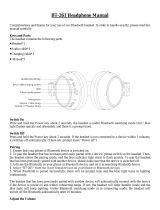Page is loading ...

OP0118-13-HP/BM 880 bluetooth headset operations manual
Thank you for using this Bluetooth headset from our company,this product is made by an advanced Bluetooth
wireless technology and ergonomic design. For better understanding of the operations of the product, please read
the following instructions carefully.
Range of use:
1. In compliance with Bluetooth enabled cellphone, enjoys the music and answers phone calls wirelessly
2. Pairing with PC(built in Bluetooth function or with USB dongle for Bluetooth), listening the music from
internet.
2. Pairing with PC(built in Bluetooth function or with USB dongle for Bluetooth)enjoying the web chatting
(supporting with ICQ, MSN, SKYPE and etc.)
3. In compliance with IPAD\ MID, compatible for streaming music
4.LINE IN
Ⅰ.Buttons and socket function(Please refer to the drawing in button sequence for an overview of
your headset)
S1:Next song, volume up
S2:Play/Pause,
S3:Previous song, volume down
S4;Answer/hang up/reject the call and last number redial
S5:ON/OFF, pairing, switch microphone(switch microphone between mobile phone and headset)
LED:Dual color led indicator
MIC:Microphone
USB :MINI USB charging socket
LINE IN: Audio Line in
Ⅱ.Charging
This product is with built-in rechargeable battery,however, this headset battery is not fully powered. Before
you use the headset for the first time, please charge it at least 4 hours. After that,charging would be taken
approximately 2-3 hours. When the LED turns red, charging is carried on; whereas the LED red lights off,
charging is completed.
Ⅲ.Pairing

Before you use the Bluetooth headset with mobile phone, pair it with mobile phone.
1. Long press S5 button about 5 seconds. When your headset LED will flash the red and blue alternately,
ceased to press the button. The Headset emits “beep”sound for twice, then the headset had been entered into
the pairing mode.
2. Search the Bluetooth headset on your mobile phone (please study the user manual of your mobile phone);
after the search, your phone should indicate that it has found the “BM-880” on the list.
3. Select BM-880 on the list, pairing with your mobile phone. When the headset is paired with your mobile
phone, the headset emits a “beep” sound, blue light turns into flash slowly at about once per 2.5 seconds.
Attention:
When pairing with your mobile phone,some mobile phone models required to input a pairing code,please
input“0000”(4 zeros).
If the headphone has not paired the device within 3 minutes, the headphone will automatically be turned
off.
If the Bluetooth headset is not in the pairing mode, the headset cannot be searched by your mobile phone or
other Bluetooth device. Please set your headset into pairing mode and search again.
Ⅳ.Power On/Off and Reconnection
1. POWER ON(reconnect to the device)
Long press S5 button about 1 second,the LED turns purple for one second,the headphone emit a“beep”
sound, the LED flashes quickly, about twice a second, the headset will automatically connect to the device; when
the headset is reconnected with your Bluetooth device, the headset emits a“beep”sound, blue light flash slowly at
about once per 2.5 seconds.
Remark:Reconnection can only be connected with the headset which paired with Bluetooth devices
If the headphone is not reconnected to the device within 5 minutes, the headset will automatically be
turned off.
2. POWER OFF
Long press S5 button about 3 seconds, the LED turns purple for one second, the headset emits a“beep”
sound, then power off.
Ⅴ.Making phone calls with your Bluetooth headset
When the Bluetooth headset and your mobile phone has been completed the pairing connection, you can
use the headset to answer a call or enjoy the stereo music over the cell phone.
(1)Dialing, answering and ending a call
1. Dialing a call
1.1 Use your mobile phone to dial as usual, you will hear a notice voice after dialing, then
the call has been connected,the call will automatically be switched to the Bluetooth headset. (Some smart phone
may to switch manually)
1.2 Redial the last number: press S4 button once to dial the last dialed number.
2. Answering and ending a call
*When a call comes in, you will hear a notice voice.
2.1 When a call comes in, press S4 button once for answering the call
2.2 When you are in an active call, press S5 button to transfer the call to the phone; press again S5 to transfer
back the active call from the phone to the headset. (some mobile phones may not support this function)

2.3 When a call comes in, to reject a call, long press S4 button about 1 second
2.4 Long press S3 button to decrease the volume, long press S1 button to increase the volume.
2.5 To end a call, press S4 button once
Ⅵ.Play music
*The mobile phone should support the Bluetooth A2DP profile
1.For next song, press S1 button once
2.For pervious song, press S3 button once
3.For play or pause, press S2 button once.
4. Long press S3 button, decrease the volume; long press S1 button, increases the volume.
5. Press S1, end up a call or the counterpart who ends the call. After ending the call, music will resume
automatically.
Ⅶ.LINE IN
If there ant’t any Bluetooth device to pair with or the battery power depletion. Use a LINE IN cable plug
into a 3.5mm audio jack, the Bluetooth headset will work as a wired one.
Ⅷ.Low battery indication – Switch off automatically
When there is sensed with battery power lower than 3.3V, the red light of headset flashes twice at every 10
seconds, the headset emits a twice “beep” sound. If the power is lower than 3.3V, it should shut down
automatically; please recharge the power.
Ⅸ.Package Contains
1. BM 880 Bluetooth headset 1 pc
2. USB charging cable 1pc
3. Operations manual 1pc
Ⅹ.The product maintenance
— Using unoriginal accessories may cause performance degradation, personal injury, an electrical short
circuit and warranty failure.
— Disassemble the product can damage it and void your warranty.
— Do not place the headset in dusty environment.
— Use a clean, soft, dry cloth to clean your headset.
— Folds the product and loads in the sack to preserve.
— Keep children away from the headset.
— Avoid using the headset in extreme temperatures.
Battery maintenance
— Please send to the qualified repair center to remove or replace the battery.
— Use properly the headset, the life of rechargeable battery can be extended.
— Rechargeable battery works at the temperature of 10 ℃ to 45 ℃.
— Battery capacity can be fully utilized at room temperature environment.
— In outdoor conditions, battery capacity may decreases.
— If you does not use the headset for a long time, please charge the battery at least once at two months.

Ⅺ.Product function and characteristics
·Head wearing design, fashionable and comfortable
·Wireless cell phone stereo music playing and dialing, answering the call
·Wireless listening stereo music on your computer
·Via the Internet, achieving network communication function
·Play and control on your cell phone music
·High quality stereo sound effect
·High sensitivity, Omnidirectional microphone , clear voice
Specifications
1.1 Assortment / Type Bluetooth headphone
1.2 Model no. BM-880
1.3 Operation frequency 2.402GHZ~2.480GHZ ISM Band
1.4 Power Class CLASS 2
1.5 Channel 79channels of 1Mhz BW
1.6 Connection P2P
1.7 Receiving range <=10M
1.9 Frequency response 20HZ-20KHZ
1.10 Standby time >=185h(fully charged)
1.11 SNR 80db
1.12 Indicator Red & blue dual color LED
1.13 Bluetooth version V2.1+EDR
1.14 Support device PC,USB Bluetooth dongle, cellphone, MID, iPAD and so
on,which support HFP、HSP、AD2P、ACVRP Bluetooth
1.15 Battery Polymer battery 3.7V 185mAh
1.16 Audio output power (max) 2*10mW
1.17 Operating time 6h(fully charged)
FCC Statement
This device complies with Part 15 of the FCC Rules. Operation is subject to the following two conditions:
1. This device may not cause harmful interference, and 2. This device must accept any interference received,
including interference that may cause undesired operation.
Note: This equipment has been tested and found to comply with the limits for a Class B digital device, pursuant to
part 15 of the FCC Rules. These limits are designed to
provide reasonable protection against harmful interference in a residential installation. This equipment generates,
uses and can radiate radio frequency energy and, if not
installed and used in accordance with the instructions, may cause harmful interference to radio communications.
However, there is no guarantee that interference will not
occur in a particular installation. If this equipment does cause harmful interference to radio or television reception,
which can be determined by turning the equipment off
and on, the user is encouraged to try to correct the interference by one or more of the following measures:
—Reorient or relocate the receiving antenna.
—Increase the separation between the equipment and receiver.
—Connect the equipment into an outlet on a circuit different from that to which the receiver is connected.
—Consult the dealer or an experienced radio/TV technician for help.

Caution: Any changes or modifications not expressly approved by the party responsible for compliance could void
the user's authority to operate this equipment.
/