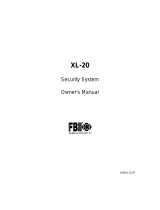Page is loading ...

visrililAAm
SECURITY SYSTEM
VISTA CONSOLE
/
m
ALPHA VISTA CONSOLE
USER7SMANUAL
Previous Menu

TABLEOF CONTENTS
lNTRODUCTION . . . . . . . . . . . . . . . . . . . . . . . . . . . . . . . . . . . . . . . . . . . . . . . . . . . . . . . . . . . . . . . . . . . 4
IDENTIFY’INGTHE EQUIPMENT
. . . . . . . . . . . . . . . . . . . . . . . . . . . . . . . . . . . . . . . . . . . . . . . . . . . . .
6
SECTION1.SECURITY SYSTEMWITHVISTA CONSOLE
FUNCTIONS OFTHE CONSOLE.. . . . . . . . . . . . . . . . . . . . . . . . . . . . . . . . . . . . . . . . . . . . . . . . . . . . 8
CHECKINGFOROPEN ZONES
. . . . . . . . . . . . . . . . . . . . . . . . . . . . . . . . . . . . . . . . . . . . . . . . . . . . .
11
ARMINGTHESYSTEM (WITH NOONEREMAINING)
. . . . . . . . . . . . . . . . . . . . . . . . . . . . . . . . . .
12
DISARMINGTHE SYSTEM AND SILENCING ALARMS . . . . . . . . . . . . . . . . . . . . . . . . . . . . . . ...13
ARMINGTHE SYSTEM (WHILEINSIDE, Expecting ALATEARRIVAL) . . . . . . . . . . . . . . . . . 14
ARMING THE SYSTEM (WHILE INSIDE, WITH NO EXPECTED LATE ARRIVALS . . . . . . . . . . 15
ARMING THE SYSTEM (WHILE INSIDE, WITH MAXIMUM SECURllY) . . . . . . . . . . . . . . . . . . . 16
BYPASSING PROTECTION ZONES
. . . . . . . . . . . . . . . . . . . . . . . . . . . . . . . . . . . . . . . . . . . . . . . . .
DISPLAYING BYPASSED PROTECTION ZONES
. . . . . . . . . . . . . . . . . . . . . . . . . . . . . . . . . . . . . .
;i
TEMPORARY CODES . . . . . . . . . . . . . . . . . . . . . . . . . . . . . . . . . . . . . . . . . . . . . . . . . . . . . . . . . . . ...19
CHIME ANNUNCIATION . . . . . . . . . . . . . . . . . . . . . . . . . . . . . . . . . . . . . . . . . . . . . . . . . . . . . . . . . . .
20
AMBUSH . . . . . . . . . . . . . . . . . . . . . . . . . . . . . .
. . . . . . . . . . . . . . . . . . . . . . . . . . . . . . . . . . . . . . . . . . .
21
PANIC . . . . . . . . . . . . . . . . . . . . . . .
. . . . . . . . . . . . . . . . . . . . . . . . . . . . . . . . . . . . . . . . . . . . . . . . . . . .
22
SUMMARY OF AUDIBLE NOTIFICATIONS . . . . . . . . . . . . . . . . . . . . . . . . . . . . . . . . . . . . . . . . . ..23
TROUBLE CONDITIONS
. . . . . . . . . . . . . . . . . . . . . . . . . . . . . . . . . . . . . . . . . . . . . . . . ...0.. . . . . .
24

SECTION 2. SECURITY SYSTEM WITH ALPHA VISTA CONSOLE
FUNCTIONS OF THE CONSOLE
. . . . . . . . . . . . . . . . . . . . . . . . . . . . . . . . . . . . . . . . . . . . . . . . . . . .
25
CHECKING FOR OPEN ZONES
. . . . . . . . . . . . . . . . . . . . . . . . . . . . . . . . . . . . . . . . . . . . . . . . . . . . .
27
ARMING THE SYSTEM (WITH NO ONE REMAINING)
. . . . . . . . . . . . . . . . . . . . . . . . . . . . . . . . . .
28
DISARMING THE SYSTEM AND SILENCING ALARMS . .
. . . . . . . . . . . . . . . . . . . . . . . . . . . . . . . 29
ARMING THE SYSTEM (WHILE INSIDE, EXPECTING A LATE ARRIVAL) . . . . . . . . . . . . . . ...30
ARMING THE SYSTEM (WHILE INSIDE, WITH NO EXPECTED LATE ARRIVALS . . . . . . . ...31
ARMING THE SYSTEM (WHILE INSIDE, WITH MAXIMUM SECURllY) . . . . . . . . . . . . . . . . ...32
BYPASSING PROTECTION ZONES
. . . . . . . . . . . . . . . . . . . . . . . . . . . . . . . . . . . . . . . . . . . . . . . . . 33
DISPLAYING BYPASSED PROTECTION ZONES
. . . . . . . . . . . . . . . . . . . . . . . . . . . . . . . . . . . . . .
34
TEMPORARY CODES
. . . . . . . . . . . . . . . . . . . . . . . . . . . . . . . . . . . . . . . . . . . . . . . . . . . . . . . . . . . . . . 35
CHIMEANNUNCIATION . . . . . . . . . . . . . . . . . . . . . . . . . . . . . . . . . . . . . . . . . . . . . . . . . . . . . . . . ...36
AMBUSH
. . . . . . . . . . . . . . . . . . . . . . . . . . . . . . . . . . . . . . . . . . . . . . . . . . . . . . . . . . . . . . . . . . . . . . . . .
37
PANIC . . . . . . . . . . . . . . . . . . . . . . . . . . . . . . . . . . . . . . . . . . . . . . . . . . . . . . . . . . . . . . . . . . . . . . . . . . .
38
SUMMARY OF AUDIBLE NOTIFICATIONS
. . . . . . . . . . . . . . . . . . . . . . . . ... . . . . . . . . . . . . . . . . .
39
TROUBLE CONDITIONS
. . . . . . . . . . . . . ...0. . . . . . . . . . . . . . . . . . . . . . . . . . . . . . . . . . . . . . . . . .
40
VIEWING MESSAGES
. . . . . . . . . . . . . . . . . . . . . . . . . . . . . . . . . . . . . . . . . . . . . . . . . . . . . . . ..0....
40
SELF-HELP FEATURE
. . . . . . . . . . . . . . . . . . . . . . . . . . . . . . . . . . . . . . . . . . . . . . . . . . .
,0 . . . . . . . .
41
ALL SYSTEMS
PROTECTION ZONES
. . . . . . . . . . . . . . . . . . . . . . . . . . . . . . ... . . . . . . . .
. . . . . . . . . . . . . . . . . . . . .
42
QUESTIONS AND ANSWERS ABOUT YOUR SECURIW SYSTEM. . . . . . . . . . . . . . . . . . . . . ..43
EMERGENCY PHONE NUMBERS
. . . . . . . . . . . . . . . . . . . . . . . . . . . . . . . . . . . . . . . . . . . . . . . . . . .
45
FCC STATEMENT
. . . . . . . . . . . . . . . . . . . . . . . . . . . . . . . . . . . . . . . . . . . . . . . . . . . . . . . . . . . . . . . . .
46
NATIONAL FIRE PROTECTION ASSN. RECOMMENDATIONS
. . . . . . . . . . . . . . . . . . . . . . . . . .
47
EMERGENCY EVACUATION
. . . ...0... . . . . . . . . . . . . . . . . . . . . . . . . . . . . . . . . . . . . . . . . . . . . .
48
OWNER’S INSURANCE PREMIUM CREDIT REQUEST FORM
. . . . . . . . . . . . . . . . . . . . . . . . . . .
49
DRAW YOUR OWN EVACUATION PLAN . .
. . . . . ... . . . . . . . . . . .. . . . . . . . . . . . . . . . . . . . . . . . . .
51
THE LIMITATIONS OF THIS ALARM SYSTEM
. . . . . . . . . . . . . . . . . . . . . . . . . . . . . . . . . . . . . . . .
52
WARRANIY
. . . . . . . . . . . . . . . . . . . . . . . . . . . . . . . . . . . . . . . . . . . . . . . . . . . . . . . . . . . . . . . . . . . . . .
54

USER?5AIMMJ!XL
HWUODUCR’IOM
Congratulations on your ownership of the VISTA AT secur-
ity system. You’ve made a wise decision in choosing it, for it
offers the best security protection available today.
Basically, this system offers you three forms of protection:
burglary, fire and emergency. To realize the system’s full
potential, it is important that you feel comfortable in operat-
ing it.
This manual is a step-by-step guide that will fully acquaint
you with the system’s features and benefits. It defines the
components and their functions; describes their operation,
and acquaints you with normal and emergency procedures.
Your system consists of a Control mounted within a
secured cabinet (generally in a concealed location in resi-
dential applications), at least one Console (VISTA or ALPHA
VISTA type)’ which permits full confrol of system operation,
various sensors which serve to provide perimeter and inte-
rior burglary protection, plus a selected number of strategi-
cally placed smoke or combustion detectors designed to
provide early warning in the event of fire. The Console(s)
will, in most cases, be remotely located for convenience; in
some applications, a Console may be mounted on the front
of the cabinet,
The Control within the cabinet is the “brains” of your sys-
tem. It uses microcomputer technology to monitor all pro-
tections zones, analyzes the status of the system at all
times and provides appropriate information for display on
the Console(s) used in the system, and also initiates
appropriate alarms when required.
‘Up 105 Consoles may be used in the system, in any combination.
ABOW THIS MANUAL
This manual contains separate sections (Sections 1 and 2)
that applies to both types of Consoles (and to the system in
covering the description of the operating functions of the
general) has been excluded from Sections 1 and 2 and can
two types of Consoles (Section 1 for VISTA Consoles, Sec-
therefore be considered applicable to the entire system,
tion 2 for ALPHA VISTA Consoles). Refer to the appropriate
regardless of the type of Console(s) used.
section for each Console used in your system. Information
4

GLOSSARY
The following glossary of terms used throughout the manual
will ayoid any confusion.
ARM/DISARM: “Armed” simp!y means that the bur-
glary portion of your system is turned ON and is in a state of
readiness. “Disarmed” means that the burglary system is
turned OFF, and must be rearmed to become operational.
However, even in a “disarmed” state, “emergency” and
“’fire” portions of your system will still be operational.
KEYPAD: This is the area 00 your Console containing
numbered pushbuttons similar to those on telephones or
calculators. These keys control the arming or disarming of
the system, and perform other functions which will be
described.
ZONESA specific area of protection.
BYPASS: To disarm a specific area of burglary protection
while leaving other areas operational.
DELAYZONE: An area of protection containing doors
most fequently used to enter or exit (typically, a front door,
back door, or door from the garage into the house). The
delay zone allows sufficient time for authorized entry and
exit without causing an alarm. Consult your installer for the
entry and exit delay times that have been set for your sys-
tem during installation and record them on page 7.
DAY/NIGNT ZONE: An area of protection whose vio-
lation causes a trouble indication during the disarmed
(DAY) mode and an alarm during the armed (NIGHT) mode.
5,

IDENTIFYINGTHE EQU[PMENT
1.
,1
THEVISTA CONSOLE: enables vou to control all svs-
THE ALPHA VISTA CONSOLE: is similar to the
tern functions and also enables you t~monitor and diag-’
nose system operation. It is equipped with a multifunction
12-key digital keypad, a fixed-word English language/zone
numeric LCD* and status indicator lights which can display
the nature and location of all occurrences, plus a built-in
alarm sounder.
6
VISTA Console, except that it is equipped with a 2-line, 32-
character, fully programmable alphanumeric LCD* which
can present the nature and location of ail occurrences in an
English language display (as depicted in the illustration
above). A self-help feature is also incorporated. This feature
is activated by simply pressing any of the function keys for
5 seconds. The message display screen on the Console will
then scroll information related to the use of the key that has
. . ..
been pressed. This feature will prove particularly usetul
IT
this manual is not conveniently accessible when you need
to perform a little-used system procedure with which you
are not familiar.
●Liquid Crystal Display

DELAY ZONE ENTRYAND EXIT TIMES
These are set by your installer during installation and
determine the number of seconds available for exit and
entry through a delay zone, when arming and disarming the
burglary protection, to avoid setting off an alarm.
The delay times for your system should be recorded here:
Exit Delay #1 seconds*
Entry Delay #1
— seconds**
Exit Delay #2 — seconds*
Entry Deiay #2
— seconds**
‘May be from 15 to 225 seconds, but no more than 60
seconds for a UL Listed Household burglary application.
●*May be from 15 to 225 seconds, but no more than 45
seconds for a UL Listed Household burglary application.

\ \ \ / I
\
\
‘Qg %&=
mA1wuM TEST
c:tl~
BYPASS
NOT READY
Wlslhtil Com Cnlmi
12zKKl

1 LCD (Liquid Crystal Display) WINDOW: Combined
protection zone identification display (2-digit) and sys-
tem status display:
2-Digit Numeric Display Identifies protection zones,
Nos. 01-17. Also may display 99 (panic). May also
display 95 and/or 96 for additional emergency condi-
tions, depending on programming by installer.
Lastly, it can display 97 for an expansion zone (zones
10-1 7) supervisory problem.
System Status Display:
AWAY: When all burglary zones are armed.
STAY: When all burglary zones, except the interior
zones, are armed.
INSTANT: When entry delay is disabled.
BYPASS: When one or more burgla~ protection
zones have been bypassed.
NOT READY:
When burglary portion of the system is
not ready for arming (due 10 open burglary or emer-
gency protection zones).
READY: When the burglary portion of the system is
ready to be armed.
NO AC: When AC power has been cut off.
AC: When AC power is present.
CHIME: When CHIME feature is activated (see 7).
ALARM: When an intrusion has been detected and
the system is armed (also appears during a Fire
alarm), Accompanied by a display (above) of the pro-
tection zone in alarm.
CHECK: When a malfunction is discovered in the sys-
tem at any time or if a fault is detected in a FIRE zone
at any time or in a DAY/NIGHT burglary zone during a
disarmed period. Accompanied by a display of zone
number in trouble.
FIRE: When a fire alarm is present. Accompanied by a
display of the zone in alarm.
2. OFF KEY: Disarms the burglary portion of the system,
3,
4.
5,
6.
silences alarms, and clears visual alarm and trouble
indications after the problem has been corrected,
(SECURITY CODE + OFF). I
AWAY KEY: Completely arms the burglary portion of
the system. (SECURl~ CODE + AWAY),
STAY KEY: Arms the burglary portion of the system
with the exception of the interior zones of protection.
(SECURllV CODE+ STAY).
TEST KEY: Tests the system and the alarm sounder
during the disarmed
mode, (SECURllY CODE+
TEST).
BYPASS KEY: Removes individual protection zones
from beirm monitored by the system. (SECURITY
CODE + 6YPASS + NN; where NN** is the number of
the protection zone being removed). Displays pre-
viously bypassed protection zones, (SECURllY CODE
+ BYPASS).
“Single-dtgit numbers mus! be preceded by a O.
9

cF’-(~’&/’J’J ~
Y
16
15 M1312111O O
b
7
8
7. CHIME KEY: Turns on the CHIME mode so that any
entry through a delay or perimeter zone during the
disarmed period causes 3 tones to sound at the Con-
sole. (SECURITY CODE + CHIME). To turn CHIME
mode off, repeat sequence (CODE + CHIME).
8. # KEY: Permits ARMING of the system without use
of a security code (“Quick Arm”, if programmed to do
10
so at installation time). Press # + AWAY, STAY,
etc.
9.
10.
11.
12.
13.
14.
KEYS O-9 are used to enter your individual security
access code(s).
CODE KEY: Allows the entry of new temporary
access codes that can be given to users of the sys-
tem. [MASTER SECURIJY CODE + CODE key+ NN +
TEMPORARY SECURITY CODE, where: NN = user
numbers 03 through 15 or 04 through 14 (depending
upon installation configuration)].
READY KEY: When depressed prior to arming the
system, the console will display all open protection
zones.
INSTANT KEY Arms the burglary porlion of the
system wilh the exception of the interior zones of
protection and removes entry delay period (CODE +
INSTANT).
MAXIMUM KEY: Completely arms the burglary por-
tion of the system and removes entry delay period
(CODE + MAXIMUM).
POWER INDICATOR: (GREEN) Lit when power
is on.
15. ARMED INDICATOR: (RED) Lit when the system
has been armed (STAY, AWAY, INSTANT or
MAXIMUM).
16. INTERNAL SOUNDER: Source of audible internal
warning and confirmation sounds, as well as alarms
(see “Summary of Audible Notification”).
8 & 11. s and #* KEYS: Submits a PANIC alarm (silent or
audible emergency or fire, as installer-pro-
grammed) when simultaneously depressed.
“Other pawsof keysmay also have been programmed Ior panic alarms (See
PANIC Secllon).

CHECKINGFOR OPEN ZONES
cJ-
2
BEFORE ARMING YOUR ALARM SYSTEM, ALL PROTECTED DOORS,
WINDOWS AND OTHER PROTECTION ZONES MUST
BE CLOSED.
1.
Prior to arming, if NOT READY is displayed, check for open zones by depressing the READY
key.
2. All open protection zones will be displayed.
3. READY will be displayed when all protection zones have been made intact or corrected.
11

ARMING THE SYSTEM
(WITH NO ONE REMAINING)
\
r
o
?
1
fi~
SECURITY
.“., Ot
CODE
E=E
=Ga
/ ‘
WA
-Mco
● mm
B m~
—.
-
.
See page 7 for the Entry and Exit delay
periods that have been sent for your
PROCEDURE:
1.
With READY displayed, enter the security code (or “#”
● You wil be able to exit within the exit delay period.
if“Quick Arm” is used).
2. Press the AWAY key.
. After the exit delay period has expired, an alarm will
occur if entry occurs through a door in the delay zone
3. The ARMED indicator will light and AWAY will be dis-
and the system is not turned off in time.
played. The console will beep twice. Exit delay begins.
Perimeter protection is in effect immediately.
. All protection zones are armed and will sound alarms
immediately when violated (except those with entry/
exit delay, which will sound alarms when the delay
period has expired).
12

DiSARMING THESYSTEM
AND StLEhfCIIWALARMS
(FOR AWAY, STAY, INSTANT, AND MAXIMUM ARMING)
PROCEDURE:
1.
Enter security code.
2. Press OFF. If an alarm has occurred, note the
numbers displayed and repeat procedure to restore
the READY display. If READY will not display, go to
the displayed protection zone and remedy the fault
(close windows, etc.), If the fault cannot be remedied,
notify the alarm agency.
RESULT:
● Any alarm sounders will be silenced; ALARM and zone
identification number (if displayed) will go off only when
the open sensor is closed.
● A fire alarm is indicated by a display of both FIRE and
ALARM on the console, These will go out only when
the fire zone is again intact.
,0
1
SECURllW
CODE
K A n
Fmml “
r
See “Summary of Audible Notification”
on page 23 for information which will
enable you to distinguish between FIRE
13

ARMING THESYSTEM
(WHILE INSIDE, EXPECTING A LATE ARRIVAL)
-a
PROCEDURE:
RESULT:
1.
2,
3.
With READY displayed, enter the security code (or “#”
. All perimeter protection zones are armed and will
if “Quick Arm” is used).
sound alarms immediately when violated. (Except
Press the STAY key.
those with entry/exit delay, which will sound alarms
ARMED indicator will light and STAY will be dis-
when the delay period has expired).
played. The console will beep three times. Exit delay
● All interior protection zones are disarmed to permit
begins.
freedom of movement throughout the interior.
. The person arriving later will be able to enter without
causing an alarm, but must disarm the system before
the entry delay expires.
14

0
1
SECURllV
CODE
PROCEDURE:
&*t55
*
E551551E5
. .
cow
12EKl
MM* ● mwm
.
RESULT:
1. With READY displayed, enter the security code (or “#”
. All interior protection zones are disarmed for freedom of
if “Quick Arm” is used):
movement throughout the interior.
2. Press the INSTANT key.
● All perimeter protection zones, including those with
3. The ARMED indicator will light and STAY and
delays, are armed (after exit delay) and will Instantly
INSTANT will be displayed. The console will beep
cause an alarm when violated.
three times.
15

ARMING THESYSTEM
(WHILE INSIDE, WITH MAXIMUM SECURITY)
o
1
SECURITY
CODE
\
/
- .
\ .
&eta
—.
EKl
-o . mmw
m ml
—.
PROCEDURE: RESULT:
1.
With READY displayed, enter the security code (or “#”
. All protection zones (perimeter and interior), including
if “Quick Arm” is used).
those with delays, are armed (after exit delay) and will
2. Press the MAXIMUM key.
instantly cause an alarm when violated.
3. The ARMED indicator will light and AWAY and
INSTANT will be displayed (the console will also
beep twice).
16

BYPASSING PROTECTIONZONES
(USED FOR ARMING SYSTEM WITH ONE OR MORE ZONES SELECTIVELY LEFT UNPROTECTED)
\
/
“., “..
E5 tata
*-
mlizl ● .”,. ● ..”
fqm~
PROCEDURE:
1.
System must be disarmed first.
2. Enter security code+ BYPASS+ zone number(s)
(e.g., 01,02,03, etc.). Important! All single digit zone
numbers must be preceded by a zero (example enter
01 and not 1.
3. Wait for all bypassed protection zones to be sequen-
tially displayed (each accompanied by one beep)
before arming.
4. BYPASS will be displayed to indicate the presence of
one or more bypassed zones.
5. Arm system.
RESULT:
● All bypassed protection zones will not cause an alarm
when violated.
LIMITATIONS:
● The system must first be placed in the disarmed state tO
perform the bypass procedure.
● Fire or emergency zones cannot be bypassed.
● Arming the system before bypassed zones are displayed
nullifies the bypass procedure.
NOTE: All bypasses are removed when an OFF sequence
(security code plus OFF) is performed.
17

DISPLAYING BYPASSED
PROTECTIONZONES
(USED FOR DETERMINING WHAT PROTECTION ZONES HAVE BEEN BYPASSED)
PROCEDURE:
1. If BYPASS is displayed, enter security code+
Y
BYPASS.
2. Wait for all bypassed protection zones to be sequen-
tially displayed (each accompanied by one beep).
NOTE: The system must be in the disarmed mode when
this display function is performed,
\
II
1
lB

o
1
SECURITY
CODE
PROCEDURE:
1.
Enter master security code,
TEMPORARY CODES
CAUTIONS:
Q
2
. Up to thirteen (or eleven, depending on configuration)
2. Press CODE + user number (03-1 5)* + the temporary
separate temporary codes may be assigned.
security code. The console will beep once when the
● DO not assign a temporary code that conflicts with the
has been completed successfully.
AMBUSH code (see AMBUSH section).
‘Someinstallationswillonlyaccommodate04-14.
● To remove a temporary code, enter master security
code + CODE key+ user number (to be deleted) +
security code.
. Users to whom temporary codes have been assigned
should not be shown how to bypass protection zones
unless they have a need to know.
19

CIIUMEAhENUFI#CIATION
o-
2
PROCEDURE:
1, ,1
RESULT:
--@
THIS FEATURE IS FUNCTIONAL ONLY WHEN THE
BURGLARY SYSTEM IS DISARMED.
● When a door in the delay zone is opened, or a perimeter
zone is disturbed (e.g., window opened), NOT READY
1. Enter security code and depress the CHIME key.
will be displayed and three tones will be heard at the
2. CHIME will be displayed.
console.
NOTE: The chime mode is turned off by entry of the
security code and depression of CHIME again.
20
/