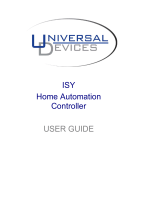Page is loading ...

OPERATION MANUAL
AUTO LENSMETER PLM-8000
Revision 1.0 (2017.11) www.potec.biz
Before use, read this manual carefully.

PLM-8000 Operation Manual
I
IMPORTANT NOTICE
This product may malfunction due to electromagnetic waves caused by portable personal
telephones, transceivers, radio-controlled toys, etc. Be sure to avoid having objects such as,
which affect this product, brought near the product.
The information in this publication has been carefully checked and is believed to be entirely
accurate at the time of publication. POTEC assumes no responsibility, however, for possible
errors or omissions, or for any consequences resulting from the use of the information
contained herein.
Upon request, circuit diagrams, component part lists, descriptions, calibration instructions, or
other information will be provided to assist service personnel to repair parts of the equipment
that are designated by POTEC as repairable by service personnel.
POTEC reserves the right to make changes in its products or product specifications at any
time and without prior notice, and is not required to update this documentation to reflect such
changes
© 2017 POTEC Co., Ltd.
40-4, Techno 2-ro, Yuseong-gu, Daejeon, 34015, Korea
All rights reserved.
Under copyright laws, this manual may not be copied, in whole or in part, without the
prior written consent of POTEC.

PLM-8000 Operation Manual
II
SAFETY INFORMATION
If you see any warnings or cautions printed on the warning labels, follow the safety
instructions in this manual. Ignoring such cautions or warnings while handling the product
may result in injury or accident. Be sure to read and fully understand the manual before using
this product.
Keep this manual in easy-to-access place.
For EU Countries
The following mark, the name & address of the EU Representative shows compliance of the
instrument with Directive 93/42/EEC.
EU Representative:
Medical Device Safety Service GmbH
Schiffgraben 41, D-30175
Hannover, Germany
Symbols marked on the Instrument
Symbol
Description
~
Alternating current
Protective earth (ground)
I
On (power: connection to the mains)
O
Off (power: disconnect to the mains)
Year of manufacture
Manufacturer
Authorized Representative in the European Community
Serial no.
Follow operating instructions
the instructions for use in the operation manual
Keep dry
This way up

PLM-8000 Operation Manual
III
Handle with care
Fragile
Do not build up more than 4 boxes
Do not use hand-hooks
Refer to instruction manual
This indicates hazardous situations which may result in crush your
hand
Disposal of your old appliance
When this crossed-out wheeled bin symbol is attached to a
product it means the product is covered by the European Directive
2012/19/EU (effective since 14.02.2014).
All electrical and electronic products should be disposed of
separately from the municipal waste stream via designated
collection facilities appointed by the government or the local
authorities.
The correct disposal of your old appliance will help prevent
potential negative consequences for the environment and human
health.
For more detailed information about disposal of your old
appliance, please contact your city office, waste disposal service
or the shop where you purchased the product
-40℃
70℃
Temperature between - 40℃~ 70℃
10%
95%
Humidity between 10%RH ~ 95%RH
50kPa
106kPa
Air pressure between 50kPa ~ 106kPa
General Safety Information
If you see any warnings or cautions printed on the warning labels, follow the safety
instructions in this manual. Ignoring such cautions or warnings while handling the product
may result in injury or accident. Be sure to read and fully understand the manual before using
this product.
Keep this manual in easy-to-access place.
Caution Sign
Description
WARNING
This indicates a potentially hazardous situation which could results in
death or serious injury to you or others.
CAUTION
This indicates hazardous situations which may result in minor injury to
you or others, or may result in machine damage.

PLM-8000 Operation Manual
IV
This is used to emphasize essential information. Be sure to read this
information to avoid incorrect operation.
WARNING
Only operate the instrument with the power supply indicated on the
rating plate. Otherwise, it may result in fire or electric shock.
WARNING
Be sure to turn OFF the power switch before connecting or
disconnecting the cables. Also, do not handle them with wet hands.
Otherwise, you may get an electric shock that may result in death or
serious injury.
WARNING
Never disassemble or modify this instrument because it may result in
fire or electric shock. Also, since this instrument incorporates high-
voltage parts and other hazardous parts, touching them may cause
death or serious injury.
WARNING
Should any of the following occur, immediately turn OFF the power
switch, unplug the power cable from the AC outlet, and contact the
dealer or the agent who/where you purchase this instrument.
When there is smoke, strange odor or abnormal sound.
When liquid has been spilled into the instrument or a metal object
has entered through an opening.
When the product has been dropped or its housing damaged.
CAUTION
This instrument is shipped with a grounding type power cable. To
reduce the risk of electric shock, always plug the cable into a
grounded power outlet.
CAUTION
Do not use the device simultaneously with other electronic equipment
to avoid electromagnetic interference with the operation of the device.
CAUTION
Do not use the device near, on, or under other electronic equipment to
avoid electromagnetic interference with the operation of the device.
CAUTION
Do not use the device simultaneously with portable and mobile radio
frequency communication systems because it may have an adverse
effect on operation of the device.
CAUTION
Do not use cables and accessories that are not specified for the
device because that may increase the emission of electromagnetic
waves from the device or the system and decrease the immunity of
the device to electromagnetic disturbance.
CAUTION
Do not to position ME equipment to make it difficult to operate the
disconnection device when an appliance coupler or separable plug is
used as isolation places.
CAUTION
Do not place your fingers between the body and LCD. Otherwise,
hand or fingers may be hurt.
CAUTION
During UV transmittance measurement, ultraviolet rays are emitted
from the LED source.
CAUTION
During Blue transmittance measurement, blue rays are emitted from
the LED source.
CAUTION
Do not place the multiple socket-outlet for PLM-8000 system on the
floor in order to prevent liquid penetration and damage to the product.
CAUTION
PLM-8000 system shall not be connected with additional multiple
socket-outlets or extension cords in addition to a designated single
multiple socket-outlet.
NOTE

PLM-8000 Operation Manual
V
CAUTION
Maximum permissible load of each socket-outlet used for the PLM-
8000 system, shall not be less than 100VA.
CAUTION
If non-medical electrical equipment (e.g. Video monitor, IT equipment,
etc.) that may be connected with PLM-8000 are, directly connected to
the wall socket-outlets, high touch current may flow since the earth
continuity is not ensured.
CAUTION
Multiple socket-outlet should be a grounding-type and complied with
IEC 60884-1.
CAUTION
Connection of the plug shall be possible only by using the tool.
(Refer to the figure below.)
NOTE
SAFETY INFORMATION - Accessory equipment connected to the
analog and digital interfaces must be certificated according to the
respective IEC standards (e.g. IEC 60950-1 for data processing
equipment and IEC 60601-1 for medical equipment). Furthermore all
configurations shall comply with the system standard EN 60601-
1:2006, Clause 16. Everybody who connects additional equipment to
the signal input part or signal output part configures a medical system,
and is therefore responsible that the system complies with the
requirements of the system standard (IEC 60601-1:2005, Clause 16).
If in doubt, consult the technical service department or your local
representative.

PLM-8000 Operation Manual
VI
NOTE
Do not expose the device to sunlight or bright light from lighting
equipments.

PLM-8000 Operation Manual
VII
Label
T3.15AH 250V RS232C

PLM-8000 Operation Manual
1
CONTENTS
IMPORTANT NOTICE ................................................................................................................................................... I
SAFETY INFORMATION ............................................................................................................................................ II
For EU Countries .......................................................................................................................................................... II
Symbols marked on the Instrument............................................................................................................................ II
General Safety Information ......................................................................................................................................... III
Label ............................................................................................................................................................................ VII
1. Introduction ............................................................................................................................................................... 3
1.1 General description .................................................................................................................................. 3
1.2 Classifications ............................................................................................................................................. 3
2. Features ...................................................................................................................................................................... 4
3. Notes for Using the Instrument ..................................................................................................................... 5
4. Description ................................................................................................................................................................ 6
4.1 Configuration ................................................................................................................................................ 6
4.2 Accessories ................................................................................................................................................... 7
4.3 Installation and Preparation ................................................................................................................ 8
4.3.1 Preparation before use .......................................................................................................................... 8
4.3.2 Instruction and operation sequence .................................................................................................... 8
4.3.3 Storage after use .................................................................................................................................... 9
4.4 Operating panel ......................................................................................................................................... 10
4.4.1 Basic operation ..................................................................................................................................... 10
4.4.2 Measurement display ........................................................................................................................... 10
4.4.3 UV/BLUE Display ................................................................................................................................. 12
4.4.4 PD Display ............................................................................................................................................. 13
4.4.5 User Setup display ............................................................................................................................... 14
5. Measurement .......................................................................................................................................................... 19
5.1 Preparation .................................................................................................................................................. 19
5.2 Measuring general lenses ................................................................................................................... 19
5.3 Measuring multi-focal lenses ............................................................................................................ 20
5.3.1 Structure of the progressive power lens ........................................................................................... 20
5.3.2 Measuring progressive power lenses ................................................................................................ 20
5.3.3 Measuring Bifocal / Trifocal Lenses ................................................................................................... 21
5.4 Measuring contact lenses ................................................................................................................... 22
5.5 Measuring UV / BLUE ............................................................................................................................ 23
5.6 Measuring prismatic lenses ............................................................................................................... 23
5.7 Measuring PD / OH ................................................................................................................................. 23
5.8 Power-saving mode ................................................................................................................................. 24

PLM-8000 Operation Manual
2
5.9 Connection with external optometry equipment..................................................................... 24
6. Self-diagnosis and Maintenance ................................................................................................................ 25
6.1 Before contacting the service personnel ................................................................................... 25
6.2 Replacing Print paper ............................................................................................................................ 26
6.3 Replacing Ink cartridge ........................................................................................................................ 27
6.4 Cleaning the device ................................................................................................................................ 27
6.5 Cleaning the cover glass ..................................................................................................................... 28
6.6 Fuse Replacement ................................................................................................................................... 28
6.7 Service Information ................................................................................................................................. 29
7. Specification ........................................................................................................................................................... 30
7.1 Specifications ............................................................................................................................................. 30
7.2 Components ................................................................................................................................................. 31

PLM-8000 Operation Manual
3
1. Introduction
1.1 General description
This device aims to take the measurements of vertex powers, cylinder axis, prismatic power
and prism base setting within a restricted area of unprocessed lens, processed framed lens
and contact lens, Auto Lensmeter PLM-8000 also has functions to measure UV/BLUE
transmission.
As an external feature, the angle of the LCD can be changed. User is able to measure the
PD and OH value with the horizontal and vertical ruler GUI after adjusting the extended LCD
at the lowest angle.
1.2 Classifications
Classification of equipment: Class I / Rule 12 (MDD, Annex IX)
Protection against electric shock: Class I;
Applied part of equipment: No applied part (ok);
Protection against harmful ingress of water: Ordinary (IPX0) (ok);
Method of sterilization: Not applicable (ok);
Stability of use in an Oxygen Rich Environment: Not suitable (ok);
Mode of operation: Continuous operation (ok)

PLM-8000 Operation Manual
4
2. Features
(1) Measuring various lenses
This auto lensmeter can measure single vision lenses, bifocals (trifocals) lenses,
progressive power lenses, and contact lenses.
(2) Wide measurement range of refractive powers
The PLM-8000 has a wide measurement range of refractive powers from -25D to
+25D, which even enables the measurement of lens for the severely nearsighted.
(3) Measurement of UV and Blue transmission of a lens.
(4) Easily connectable to other devices
This lensmeter is designed in such a way that the lensmeter can be easily connected
to other devices(PC, PRK-Series, PDR-8000).
(5) Built-in the printer
The PLM-8000 has built-in printer so it is possible to print the measurement data
easily.
(6) User is able to measure the height of the optical center with glasses PD and frame
information.

PLM-8000 Operation Manual
5
3. Notes for Using the Instrument
(1) Do not strike or drop the instrument. Strong impact causes the instrument to be
damaged and malfunction. Handle the instrument carefully.
(2) Do not expose the instrument directly to sunlight or bright indoor lighting, as this may
affect the precise measurement of the instrument.
(3) When other devices are to be connected to the instrument, follow the guidance of the
suppliers of the devices.
(4) Be sure to keep the cover glass clean. If the cover glass is contaminated with dust or
foreign matter, the instrument may malfunction or perform inaccurate measurement.
(5) If you encounter any abnormal condition, such as smoke, smell, or noise, when in use,
pull out the power cord immediately, and then follow the guidance of the supplier.
(6) Never use an organic solvent, such as alcohol, thinner, benzene, etc., to wipe the
exterior. It may ruin the surface of the instrument.
(7) When the PLM-8000 is to be moved, be sure to confirm that the power switch is
turned OFF. Then, move the instrument while holding the lower part of the main body
with both hands.
(8) When the PLM-8000 is not used at the long time, please turn off the power and put
the dust cover.
(9) Environment conditions.
In use
Temperature : +10℃ ~ +40℃
Humidity : 30% ~ 90% RH
Pressure : 80 ~ 106 kPa
In storage
(non packaging)
Temperature : -10℃ ~ +55℃
Humidity : 10% ~ 95% RH
Pressure : 70 ~ 106 kPa
In transport & storage
(packing)
Temperature : -40℃ ~ +70℃
Humidity : 10% ~ 95% RH
Pressure : 50 ~ 106 kPa
NOTE
“In storage(non packaging)” state is as follows;
Specimen unprotected, ready for operation, power supply not
connected

PLM-8000 Operation Manual
6
4. Description
4.1 Configuration
Name
Function
1. LCD Display
7.0 inch TFT Color LCD Monitor, Touch
2. Lens retainer
To fix the lens
3. Lens holder
Measure the lens when the lens is fixed on the lens holder. This
is the basis for measurements
When measuring contact lenses, replace them with the supplied
contact lens holder
4. Read button
To read measured data
5. UV, Blue cover
For UV / Blue transmittance measurements
6. Marking lever
Mark a lens by pushing the lever down
7. Table lever
Move the lens table forward and backward
8. Lens table
Touched the eye glasses frame
9. Printer
Printing the measurement data
10. Ready LED
The LED is illuminated in the direction of the lens being measured
When measuring a single lens, all LEDs are off.
When in the power save mode, it blinks every 5 seconds.

PLM-8000 Operation Manual
7
Name
Function
11. RS232C connector
To connect communication with other equipment(PC, PRK-Series,
PDR-7000)
12. LAN cable port
-
13. USB connector
To upgrade S/W, Not for everyday use
14. Power switch
Turn on or off power the device
15. Power Inlet
Connect a power cord
16. Printer cover lever
To open the printer cover at the time of replacing the printer paper
CAUTION
If you want to connect the input / output signal ports and other devices
that must meet IEC standards (IEC60950 IT equipment, IEC60601
medical equipment)
If in doubt should contact POTEC or your authorized distributor.
4.2 Accessories
(1) Operation manual
(2) Contact lens support
(3) Dust cover
(4) Power cable

PLM-8000 Operation Manual
8
4.3 Installation and Preparation
4.3.1 Preparation before use
(1) Open the box.
(2) Make sure all articles are there (printing paper, dust cover, Operator’s Manual
etc.).
(3) Set the device on the table.
NOTE
Don’t install the machine under bright light or avoid surrounding bright
light and direct sun light for better result.
NOTE
Move the device with both hands at the lower part of the main body
(4) Remove protection tapes on lens holder, marking lever, table lever and UV,Blue
cover.
(5) Remove dusts, especially on the cover glass.
4.3.2 Instruction and operation sequence
(1) Connect the power cord on the bottom parts of device
to provide power.
Power Inlet
WARNING
Only operate the instrument with the power supply indicated on the
rating plate. Otherwise, it may result in fire or electric shock.
WARNING
Be sure to turn OFF the power switch before connecting or
disconnecting the cables. Also, do not handle them with wet hands.
Otherwise, you may get an electric shock that may result in death or
serious injury.
(2) Turn the power switch on.
Make sure the device operates properly after turning on the power
switch.
While the device is starting up, do not place the lens on the lens
holder.
The initial screen is displayed on the LCD monitor and the device
is initialized.
Wait until the measurement screen is displayed.
If a problem occurs during start up, screen will display the error
message
Power Switch
NOTE
Do not turn off the device before finishing initialization.
(3) Confirm that the measurement screen is displayed
(4) If the brightness of the screen is too bright or too dark,
change it in User Setup mode.
(5) Touch buttons what you want.
Refer to operation manual.

PLM-8000 Operation Manual
9
4.3.3 Storage after use
(1) When the PLM-8000 is not used for a long time, please turn off the power and
disconnect the power cord from the power outlet.
(2) Clean with soft cloth.
(3) Clean the cover glass’s dusts by wind blower and soft cloth.
(4) Put the dust cover.
(5) Do store at the following place
- A non-humid place
- A flat place
- Where vibration or shock is not applied
- Not in the vicinity of other flammables vapors or liquids
- Not in the vicinity of direct sunlight
(6) Store the accessories and cords for next operation
NOTE
In storage Temperature : -10℃ ~ +55℃
Humidity : 10% ~ 95% RH
Pressure : 70 ~ 106 kPa

PLM-8000 Operation Manual
10
4.4 Operating panel
4.4.1 Basic operation
Basic operation of the PLM-8000 is performed on the touch panel.
4.4.2 Measurement display
(1) Measured data
Indicates the following data:
S : Spherical value
C : Cylinder value
A : Angle of cylinder shaft
P : Prism value
ADD : Progressive ADD value
RPD, LPD : PD value
(2) Concentric circle of prism
Concentric circles indicates 1 Prism~7Prism respectively.
(3) Measured lens
Indicates whether the lens being measured is a monocle or a right-side/left-side lens.
(4) Cylinder mark
Cylinder mark is indicated as ‘+’, ‘-‘ according to ‘CYLINDER’ of user menu.
(5) Measurement step
Display step of 0.01, 0.06, 0.12, or 0.25.
(6) Auto Measurement
Display whether the measurement is used automatically or manually.
Patient ID
Measurement unit
Measured lens
Lens Type
Measured lens
Cylinder
Auto
Measurement
Measured data
Concentric
Circle of prism
Target(Cusor)
Touch menu button
Zoom
PD/OH Mode

PLM-8000 Operation Manual
11
(7) Lens Type
Indicates the type of the lens which is presently being measured.
(8) Progressive guide line
It indicates the location to find near & distance power.
☞ Progressive guide line is displayed only when progressive lenses are measured.
(9) Target
Indicates the optical center of the lens being measured.
(10) Touch button
Button for selecting a user setup mode
In case of single lens, you can switch between left and right selection
of the framed lens or you can select left/right lens
Changes the screen to the normal measurement screen.
Changes the screen to the progressive measurement screen.
To enter the UV/Blue measurement screen
Changes the screen to the normal measurement screen in auto
measurement.
Press this button in order to automatic measurement
Press this button in order to start manual measurement
Press this button in order to change CYL (-) from.
Progressive
guide line
message

PLM-8000 Operation Manual
12
Press this button in order to change CYL (+) from.
Button for clearing the value of the measured data to ‘0’
Button for print out the measured value
To enter the UV or Blue measurement icon screen
To enter the UV/Blue measurement graph screen
Adjust the current transmission to 100%(UV and BLUE)
4.4.3 UV/BLUE Display
1. Measured data
3. Current Protection Ratio
4. Current Protection Height
2. Current Transmission Ratio
/