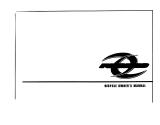Page is loading ...

Smart Bracket Instructions Step 1 Step 1
Overhead Side View
Step 1: Separate the bracket base from the View
adapter by sliding the adapter in one direction
(see picture at side)
NOTE: With the Master label facing you, push the
adapter body to the right.
Step 2: Remove the screws from the adapter base Step 2 Step 2
(see picture at side) and use appropriate adapter Underneath Side View
for your cable or u-bar lock View
NOTE:
Small adapter for cable and u-locks: Range is from 6mm - 12 mm
Large adapter for cable and u-locks: Range is from 12mm - 20mm
(see picture at right for picture of bracket sizes)
Step 3: Place the lock inside the adapter and tighten Step 3
the screws. Cable Locks
> For cable locks, place the adapter as close to
the lock body as possible, then tighten the screws
> For U-locks, place the adapter on the shackle, small adapter large adapter
as close to the cross-bar as possible, then tighten the screws
Set aside. Step 3
U-bars
Step 4: Place the bracket base on the bicycle frame and loop the Step 4 Step 5
straps around the bike frame, inserting the ends of the straps into the Place bracket Tighten
screw slots. on frame screws
Step 5: Tighten the base screws in the bicycle base with a flat-
head screwdriver.
WARNING: Make sure to loop the bracket base underneath
any wires on the bike frame.
Step 6: Cut the excess strap, making sure the base is secure Step 7
U-bar Locks
Step 7: To attach the adapter with the Cable/ U-lock to the bracket base,
simply slide the adapter all the way onto or off the bracket base until
you feel a slight catch
Note: There are a number of postions that the bike lock bracket
can be positioned on the frame. Two are shown here.
Step 7
Cable Locks
/