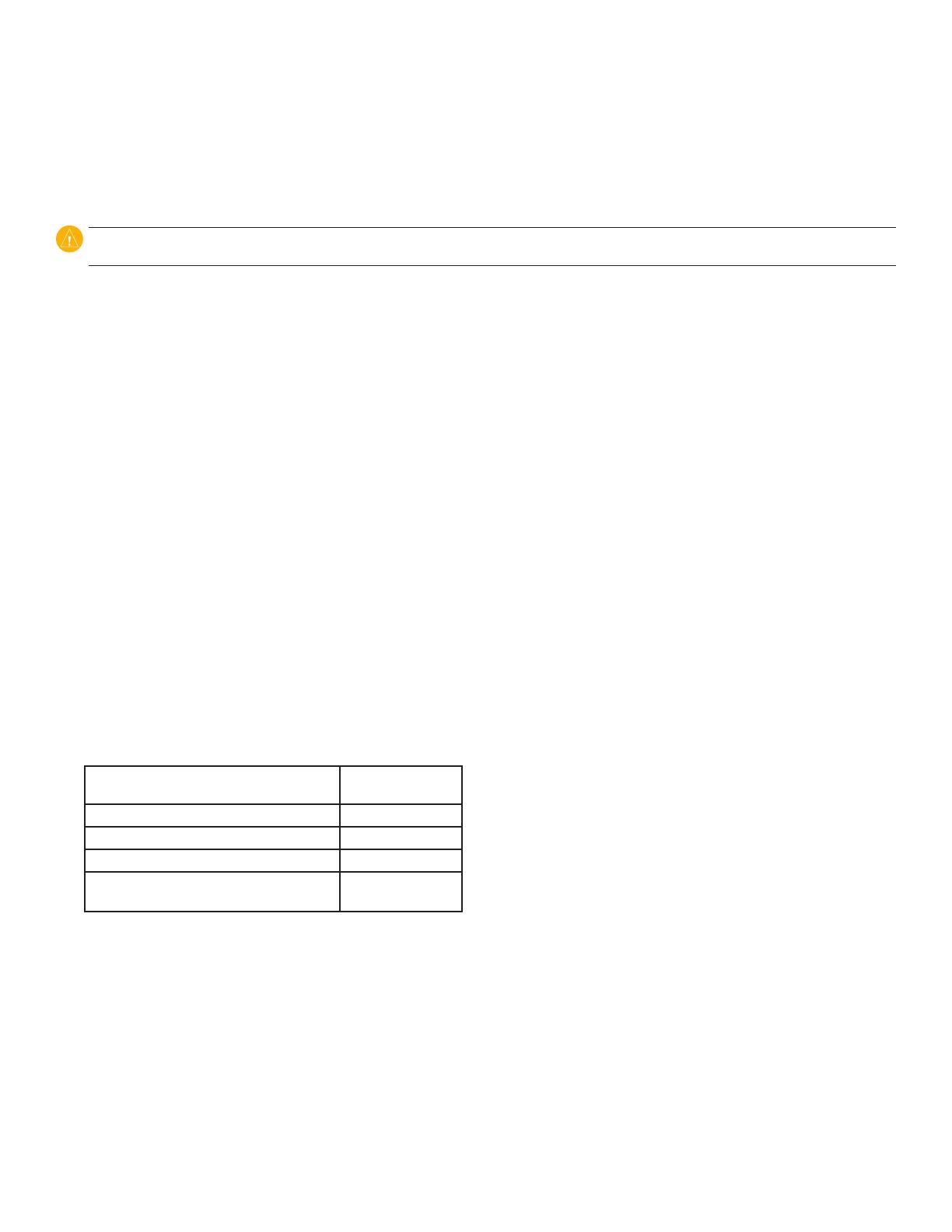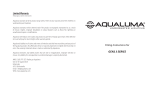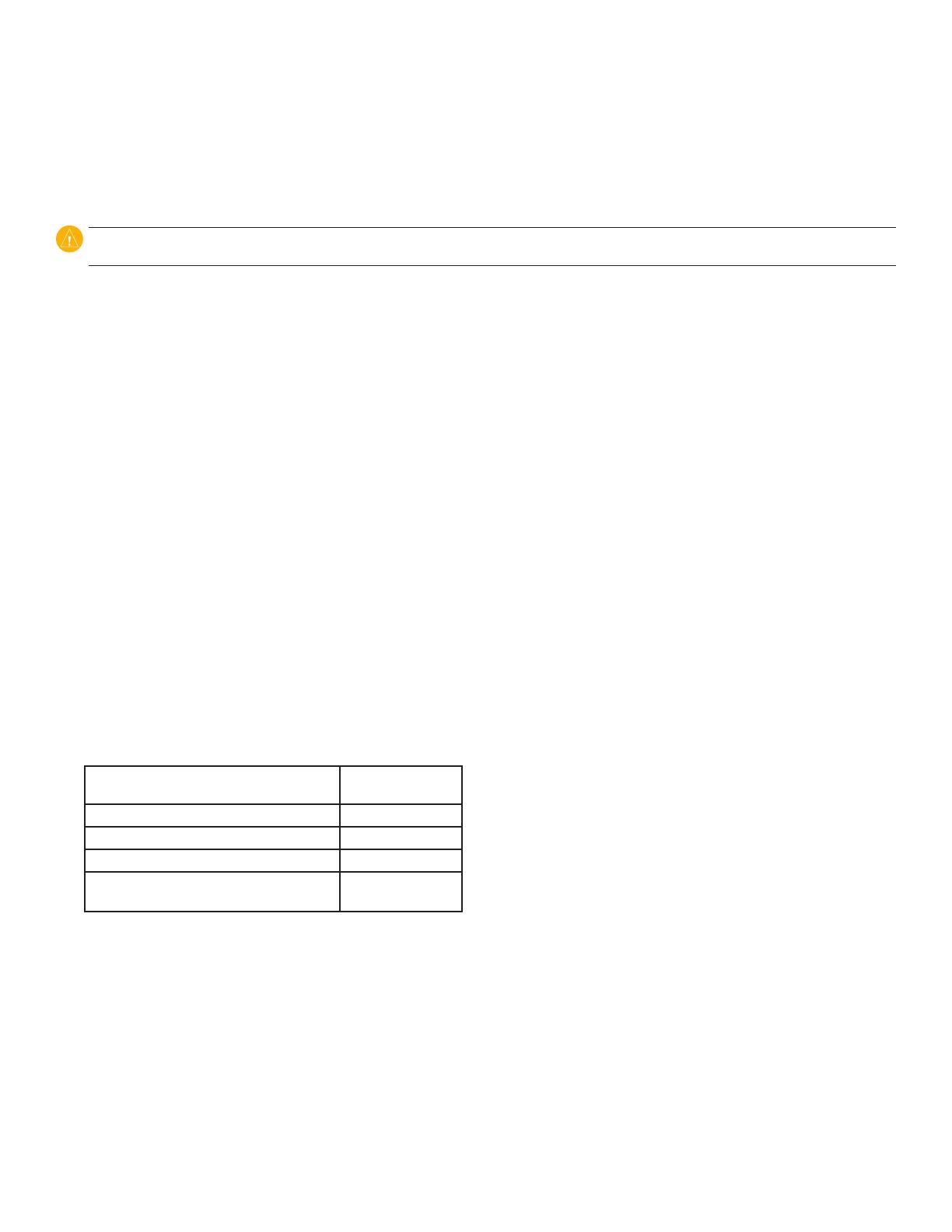
10 GPSMAP 400/500 Series Installation Instructions
To test the transom mount transducer installation:
1.Begintestingtheinstallationataslowspeed.Ifthesonarappearstobeworkingproperly,graduallyincreasethespeedoftheboatwhile
observingtheoperationofthesonar.Ifthesonarsignalsuddenlyislostorthebottomreturnisseverelydegraded,notethespeedatwhich
thisoccurs.
2. Returntheboattothespeedatwhichthesignalwaslost.Makemoderateturnsinbothdirectionstoseeifthesignalimproves.
3. Ifthesignalstrengthimproveswhileturning,adjustthetransducersothatitextendsanother
1
/
8
in.belowthetransomoftheboat.Itmight
takeseveraladjustmentstoeliminatethedegradation.
4.Ifthesignaldoesnotimprove,youmighthavetomovethetransducertoadifferentlocation.
When adjusting the depth of the transducer, make the adjustments in small increments. Placing the transducer too deep can adversely affect
the performance of the boat and put the transducer at greater risk of striking underwater objects.
Specications
Physical Specications
W × H × D: 5.7 × 5.0 . × 3.0 in.
(14.5 × 12.7 × 7.6 cm)
W × H × D: 5.9 × 6.4 × 2.9 in.
(15.0 × 16.3 × 7.4 cm)
1.30 lb. (560 g)
1.75 lb. (800 g)
4.0 in.
diagonal (10.6 cm), QVGA display with adjustable brightness,
320 × 240 pixels.
5.0 in.
diagonal (12.7 cm), QVGA display with adjustable brightness,
320 × 234 pixels.
5.0 in.
diagonal (12.7 cm), Full VGA display with adjustable brightness,
640 × 480 pixels.
Fully gasketed, high-impact plastic alloy, waterproof to
IEC 529 IPX7 standards.
From 5ºF to 131ºF (from -15ºC to 55ºC)
Model Number Compass-Safe
Distance
GPSMAP526/536/546/556 24in.(60cm)
GPSMAP421/431/441/451 26in.(65cm)
GPSMAP521/531/541/551 30in.(75cm)
GPSMAP420/430/440/450
GPSMAP520/530/540/550/525/535/545/555
38in.(95cm)
Performance
GPSMAP 420/430/440/450 (s)
GPSMAP 520/530/540/550/525/535/545/555 (s):
Differential-ready 12 parallel channel WAAS-capable receiver
GPSMAP 421/431/441/451 (s)
GPSMAP 521/531/541/551 (s):
High-sensitivity 14 parallel channel WAAS-capable receiver.
GPSMAP 526/536/546/556 (s):
High-sensitivity 12 parallel channel WAAS-capable receiver.
(Average acquisition times for a stationary
receiver with a clear view of the sky.)
GPSMAP 420/430/440/450 (s)
GPSMAP 520/530/540/550/525/535/545/555 (s):
Warm*: Approximately 15 seconds
Cold**: Approximately 45 seconds
GPSMAP 421/431/441/451 (s)
GPSMAP 521/526/531/536/541/546/551/556 (s):
Warm*: Approximately 1 second
Cold**: Approximately 38 seconds
*: your unit is at or near the last location where you
recently acquired satellites.
**: your unit has moved by more than about 500 mi.
(800 km) since it was turned off.
1/second, continuous
<49 ft. (15 m), 95% typical
0.164 ft./sec 0.05 m/sec steady state
<10 ft. (3 m), 95% typical
0.05 m/sec steady state
6 g
Power
10–32 Vdc
GPSMAP 421/431/441/451 (s)
GPSMAP 521/531/541/551/526/536/546/556 (s)
10–35 Vdc
GPSMAP 420/430/440/450 (s)
GPSMAP 520/530/540/550/525/535/545/555 (s)
15 W max at 13.8 Vdc
AGC/3AG - 3.0 A