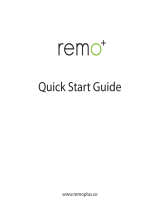Page is loading ...

QUICK
START
GUIDE
SMART DOORBELL

Before you begin
1
Make sure that your wiring is connected to a
mechanical doorbell chime and a transformer
with a low-voltage of 10VAC-36VAC.
Make sure that your package includes the smart
doorbell, 6 screws and 6 anchors.
You will need a strong WiFi connection near
your doorbell.
Congratulations! We are excited to welcome you
to the next generation of smart technology. We
believe that our products can bring you the best
in convenience and security.
Follow the steps below to install and set up the
doorbell:
DO NOT directly attach the doorbell to primary
power (110/120 VAC and 220/230/240 VAC).
If you do not use a doorbell chime, you MUST
use a 20 ohm/10 watt resistor between the
smart doorbell and one wire from the power
source. Resistor not included in packaging.
Failing to do so will cause damage to the smart
doorbell and void the warranty.

Remove the mounting bracket from your
Smart Doorbell. Loosen the two screws on
the bottom of the doorbell and slide down
to remove the mounting bracket.
Loosen these two screws
Mounting your doorbell
2
Remove your existing doorbell button.
Once you’ve removed your old doorbell,
make sure that the two wires used to
connect your doorbell button remain
exposed.

Slide down
Mark and drill the appropriate holes in the
wall for the mounting bracket. Line the
bracket against the wall where you would
like to install the doorbell. Using the
bracket as a guide, mark the wall with the
six corresponding holes for the screws.
Hint: Try using a level to make sure that the
mounting bracket is properly aligned.
Remove the mounting bracket, and drill six
holes slightly smaller than the wall anchors.

Fasten the mounting bracket onto the wall,
and connect the wires to the wire terminals.
Feed the two wires from Step 1 through
either one of the large openings in the
mounting bracket.
4
Using the appropriate wall anchors and
screws, fasten the mounting bracket onto
the wall. Then, fasten the two wires to the
terminals on the bracket by tightening the
screws (you can fasten the wires to either
terminal).
Note: When mounting on brick, concrete or
stucco, use the provided screws with anchors.
When mounting on wood or vinyl, drill he
surface.

Attach the doorbell to the mounting
bracket and adjust the camera as needed.
Slide the doorbell onto the mounting
bracket, and tighten the two screws on the
bottom of the doorbell until secure. Adjust
the camera until you have a clear view of
your front porch.
5

Configuring your doorbell
Follow the steps below to connect your
doorbell to the Internet and set up an account.
® ®
System Requirements: iPhone , iPad , iPod
® TM
touch (v.7.0 or newer) or Android (v.4.0 or
newer), password-protected 2.4GHz WiFi
network.
Download and install the 'MeShare' app
TM TM
from Google Play or the App Store .
Launch the app and sign up for a free
MeShare account.
or
MeShare
Log in and press the Add Device option
located on the bottom of the screen.
Follow the on-screen instructions to
complete your setup!
3

MeShare Web App
The MeShare Cloud is an optional service that lets
you make the most of your smart devices. Some
things you can do:
In addition to the mobile app, you can also view
live video and recordings from your computer. Just
log in to the free web app at user.meshare.com
with your MeShare username and password.
MeShare Cloud Service (MCS)
Record continuously and store the footage
on our secure cloud servers.
Create and save video clips from your
recordings.
Access your playback footage and clips
from any location with Internet connection.
Share recorded footage and clips with
family and friends.
Visit for more www.meshare.com/cloud
information on plans and features.
Viewing and recording options

Having difficulty?
?
The doorbell is
powering on.
The doorbell is ready
for Smartlink setup.
The doorbell has
successfully
connected to the WiFi
network.
The doorbell is
connecting to the WiFi
network. Please do
NOT turn off or unplug
the device.
Fo r mo re in s truct i ons, troub l esho o ting,
su p port information, our knowledge base,
the community forum, and other resources,
please visit:http://www.zmodo.com/supports
Solid green
Blinking green
Solid blue
Blinking blue
Solid red
The doorbell can't connect to the WiFi. Why?
You may have entered the password incorrectly.
Try re-entering your WiFi password.
You may not have a working internet connection.
Check to see if your router is connected to the
Internet. Try resetting your doorbell by pressing
the reset pinhole on the bottom of the device,
and begin the setup procedure again.
OR
3
35
Status Indicator

Connect with us!
Android is a trademark of Google Inc. Google Play
is a trademark of Google Inc. Apple, the Apple Logo,
and iPhone are trademarks of Apple Inc., registered
in the U.S. and other countries. App Store is a service
mark of Apple Inc.
Like us on Facebook.com/Zmodo OR
Scan the QR-code below
Follow us on Twitter @Zmodo OR
Scan the QR-code below
3
36
/