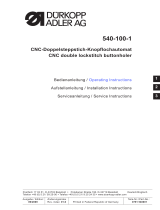Page is loading ...

2
M01
1 2 3 4 5
Instruction Manual 2020
Programm buttons:
F1 Cursor to the left
F2 Cursor to the right
F3 Cursor roll upwards
F4 Cursor roll downward
P/ Enter Button
1 After pressing the button P/
The new allocation of the function keys will appear in the display, F1-F4
Key F1 opens the basic parameters (GP) ,
Key F2 opens the spezial parameters (SP) ,
Key F3 has no function
Key F4 opens (MENU)
2 After pressing the button F1
The basic settings appear in the display; Changing will have an effect on all
the sewing programs.
Discription GP Parameter
01 = SEW. TIME FOR OK ; (0.1 sec)
02 = START -> FOOT DWN; (0,1 sec)
03 = FOOT DWN ->SEWING; (0,1 sec)
04 = CHAIN CUT. BEGIN (01 cm)
05 = CHAIN OFF STITCH (01 cm)
06 = CHAIN CUT. END (0.1 sec)
07 = BEFORE FOOT UP (0.1 sec)
08 = START BLOCKED (0.1 sec)
09 = CLAMP DURATION (0.1 sec)
10 = STACKER START (0.1 sec)
11 = STACKER IMPULS (0.1 sec)
12 = PART RELEASE (0.1 sec)
13 = THREAD MON. REACT (0.01 sec)
14 = STICH LENGTH (0.1 mm)
15 = NEEDLE TOP POS.
16 = Free
17 = GLUING TIME (0.1 sec)

3
e.g. GP: 01 = 0.5 sec
ERROR TIME ANF
The functional key F3 is used to select the parameters in the list or basic
settings. Through pressuring on the key the parameter number increases
accordingly .By pressing function key F4 the parameter number decreases
once more.
Pressuring on the function key F2 the Curser flashes on the first position that
can be changed, after renewed pressing of the key F2, the Cursor moves a
step to the right. Now the numerical values can be increased or reduced with
the help of the keys F3 and F4.
If you press the key P/ once more, the program is shown again.
3 After pressing the key F2
The special parameters appear in the display which when changed will a have
an effect on the joint program selected currently. This is applies only to the
stitch number 4 (inseam) and the join number 5 (outseam) in the preseam’s
1,2,3 only the sewing speed can be altered.
SP Parameter
01 = SLOW SEW. SPEED (xx00Rpm)
02 = FAST SEW. SPEED (xx00Rpm)
03 = SLOW SEW. DURATIO (01cm)
04 = CONT. GUIDE DOWN (01cm)
05 = UNLOADER MOVES (01cm)
06 = TILL TABLE BLOW (01cm)
07 = TABLE BLOW DURAT (01cm)
08 = TILL UNLOADER (0.01 sec)
09 = Free (01cm)
10 = START MODUS (01cm)
11 = TILL CONT. ROLLER (01cm)
12 = CONT. ROLLER DOWN (01cm)
13 = CONT. ROLLER UP (01cm)
14 = CHAIN STOP DURAT (01cm)
15 = STACKER MODUS (01)
16 = Free (01cm)
e. g. VP: 03 = 5000 RPM
1. SEWINGSPEED

4
In the seam number 4 or 5 appears in the display following indicates.
e. g. SP: 01 = 3000 RPM
With the functional key F3 can be selected in the parameter list. By pressure
on the key the parameter number increases (arising). With the functional key
F4 one gets again in the parameter list downwards (descending). After print on
the functional key F2 flashes the Curser on the first position can be changed,
after renewed pressure on the key F2 walks Curser a place farther to the right.
Now the numerical values can be raised with the help of the keys F3 and F4 or
be reduced
With the key P the given value is confirmed
After renewed one press of the key P the seam program is indicated again.
.
4 After press of the key F4
The even menu 1 in opens the different test programs and seam sequences
can be selected.
e. g. Menu : 1>
DIAGNOSTIK
With the key F3 get in to the level of the seam-sequences in the order the to
make your own program.
e. g. MENU : 2>
SEQUENZEN
With the key F2 the display opens for the seam sequences in this program.
e. g. M01 0
this means:
in the seam consequence M01 nothing (0) is assigned at the moment.
With F4 a seam can be assigned with the keys F3 /. Afterwards the cursor with
the key F2 on the next input position is brought and is assigned from out there
with the keys F3 / F4 the next seam. It can be put up to 5 Sewed seam
sequence .
e. g. M01 2 3 4
1 5
e. g. Program M01

5
M035
M03 5
Pre seam No 2 waistband seam
Pre seam No 3 fly or seat seam
seam No 4 inside seam
Pre seam No 1 buttom seam
seam No 5 outside seam with stacker
5 Program change
Push key F2 in order to move the curser to the right. With F3 or F4 you can
change for higher or lower Programs number.
5.1 New Program
If you need a different sequence, just make a copy of Program No. 1 to any free
available program number and put the seam number in which you are looking
for.
5.2 Delete of a joint consequence...
Push Key P/
F4 ( Menü )
Move with F3 or F4 to sequence put the curser with F2 to the number
which you like to be erased and go with Key F4 down to O.
5.3 Recall a seam number with Key 1

6
5.4 Defined Threads
Every Seam has a number which you just have to select.
01 = Pre seam for Buttom seam
02 = Pre seam for waist seam
03 = Pre seam for Fly or Seatseam
Note: On Pre seam you cannot use the stacker !
04 = Inside seam
05 = Outside seam

7
Taste P/
GP
SP
FCT
MEN
DIAGNOSTIK I / O TEST
SERVICE TEST SPEICHER TEST
I / O DAUERTEST
ANALOG INP
ANALOG OUT
I/O ADAPTER TEST
RS 232 TEST
EEPROM
RAM
DONGLE
Sewing SPEED
EFKA INIT
Sewing MotorSEQUENZEN
INIT GLOB PARINIT PARAMETER
INIT SPEZ PAR
SEAM COPY
SEAM ERASURE
DONGLE
ALLE PRGDONGLE
DONGLEALLE PRG
DONGLE FORMAT
EPROM DONGLE
DONGLE EPROM
RS 232 DONGLE
SYSTEM UPDATE
LANGUAGE
CHOICE
PLACE COUNTER
SUPPLEMENTAL
SERVICE CODE
Diagramm Steuerung 2020 Automated-Sewing-Systems
/