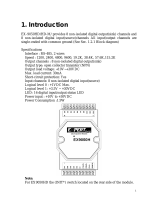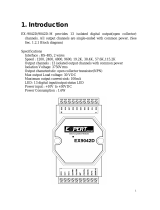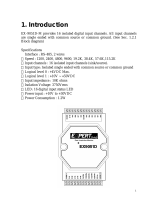Page is loading ...

WDT-03 User’s Manual, Dec/2007, Rev. 2.0, PMH011-10 -------------- 1
WDT-03
User’s Manual
Warranty
All products manufactured by ICP DAS are warranted against defective
materials for a period of one year from the date of delivery to the original
purchaser.
Warning
ICP DAS assume no liability for damages consequent to the use of this
product. ICP DAS reserves the right to change this manual at any time
without notice. The information furnished by ICP DAS is believed to be
accurate and reliable. However, no responsibility is assumed by ICP DAS
for its use, nor for any infringements of patents or other rights of third
parties resulting from its use.
Copyright
Copyright 2001 by ICP DAS. All rights are reserved.
Trademark
The names used for identification only maybe registered trademarks of
their respective companies.
I-7000 New Features
1. Self Tuner Inside
2. Multiple Baud Rate
3. Multiple Data Format
4. Dual WatchDog Inside
5. True Distributed Control
6. High Speed & High
Density I/O
Your Powerful Tools
Create New Applications
Create New Ideas

WDT-03 User’s Manual, Dec/2007, Rev. 2.0, PMH011-10 -------------- 2
Table of Contents
1.
INTRODUCTION...................................................................................................................................................4
1.1
P
RODUCTS
C
HECK
L
IST
....................................................................................................................................4
1.2
D
EFAULT
S
ETTING
............................................................................................................................................5
1.3
I
NTRODUCTION
.................................................................................................................................................6
1.4
T
RADITIONAL
WDT
C
ARDS
..............................................................................................................................9
1.5
A
DVANCE
WDT
S
YSTEM
...............................................................................................................................10
1.6
C
ONNECTORS
.................................................................................................................................................13
1.7
P
IN
A
SSIGNMENT
............................................................................................................................................14
1.8
S
PECIFICATIONS
..............................................................................................................................................19
1.9
B
LOCK
D
IAGRAM
...........................................................................................................................................20
1.10
Q
UICK
S
TART
.................................................................................................................................................21
2.
SOFTWARE UTILITY........................................................................................................................................29
2.1
C
ONTENT OF
C
OMPANION
CD........................................................................................................................29
2.2
U
TILITY
S
OFTWARE
I
NSTALLATION
................................................................................................................30
2.3
C
ONFIGURATION
U
TILITY
...............................................................................................................................31
2.4
A
UTO
M
ONITORING
U
TILITY FOR
WDT-03 ....................................................................................................36
2.5
H
OW TO
E
XECUTE A
P
ROGRAM
W
HEN
W
INDOWS
S
TARTUP
...........................................................................43
3.
SOFTWARE DRIVER .........................................................................................................................................44
3.1
D
RIVER
I
NSTALLATION
&
U
SER
’
S
M
ANUAL
...................................................................................................44
3.2
DOS
D
RIVER FOR
H
OST
-PC...........................................................................................................................46
3.3
W
INDOWS
U
TILITY FOR
H
OST
-PC ..................................................................................................................47
3.4
W
INDOWS
DLL
S FOR
H
OST
-PC......................................................................................................................49
3.5
W
INDOWS
DDE
FOR
H
OST
-PC.......................................................................................................................50
3.6
W
INDOWS
OCX
FOR
H
OST
-PC.......................................................................................................................51
3.7
W
INDOWS
OPC
FOR
H
OST
-PC .......................................................................................................................54
3.8
L
INUX
D
RIVER FOR
H
OST
-PC.........................................................................................................................56
3.9
L
AB
VIEW
D
RIVER FOR
H
OST
-PC..................................................................................................................62
4.
COMMAND SET..................................................................................................................................................63
4.1
%AANNTTCCFF..........................................................................................................................................64
4.2
$AA2 .............................................................................................................................................................65
4.3
$AA5 .............................................................................................................................................................67
4.4
$AA6 .............................................................................................................................................................68
4.5
#AABBDD ....................................................................................................................................................69
4.6
$AAF
&
$AAM............................................................................................................................................70
4.7
~AA0.............................................................................................................................................................71

WDT-03 User’s Manual, Dec/2007, Rev. 2.0, PMH011-10 -------------- 3
4.8
~AA1.............................................................................................................................................................72
4.9
~AA2
&
~AA3ETTTT.................................................................................................................................73
4.10
~AA4P
&
~AA4S.........................................................................................................................................74
4.11
~AA5P
&
~AA5S ..........................................................................................................................................75
4.12
~AA7N
&
~AA8..........................................................................................................................................76
4.13
~AAE0NN
&
~AAE1NNDD.......................................................................................................................77
4.14
~AAE2
&
~AAE3..........................................................................................................................................79
4.15
~AAPNDD ....................................................................................................................................................80
4.16
~**.................................................................................................................................................................81
5.
APPLICATION NOTES ......................................................................................................................................82
5.1
G
O TO
I
NITIAL
S
ETTING
..................................................................................................................................82
5.2
D
UAL
W
ATCH
D
OG
O
PERATION
P
RINCIPLE
.....................................................................................................83
5.3
H
OST
W
ATCH
D
OG
A
PPLICATIONS
N
OTES
.......................................................................................................84
5.4
M
ODULE
W
ATCH
D
OG
A
PPLICATIONS
N
OTES
.................................................................................................86
5.5
A
NALOG
D
ATA
F
ORMAT
.................................................................................................................................87
5.6
D/O
O
PERATION
P
RINCIPLE
............................................................................................................................88
5.7
C
OMMAND
R
ESPONSE
T
IME
...........................................................................................................................89
5.8
U
SERDEMO
.
EXE
O
PERATION
P
RINCIPLE
.........................................................................................................90
5.9
DB-3R
A
PPLICATIONS
N
OTES
........................................................................................................................91

WDT-03 User’s Manual, Dec/2007, Rev. 2.0, PMH011-10 -------------- 4
1. Introduction
1.1
Products Check List
In addition to this manual, the package includes the following items:
• one piece of WDT-03 card
• one cable, CA0910F, for linking to local host-PC
• one reset-wire for JP1
• two temperature sensors with wire for external T1 & T2
• one piece of companion CD for software
• one piece of release note
It is recommended to read the release note first. Some important
information will be given in release note as follows:
1. where you can find the software driver & utility
2. how to install software & utility
3. where is the diagnostic program
4. FAQ
Attention!
If any of these items is missing or damaged, contact the local dealer
sold you this product. Save the shipping materials and carton in case you
want to ship or store the product in the future.

WDT-03 User’s Manual, Dec/2007, Rev. 2.0, PMH011-10 -------------- 5
1.2
Default Setting
The default setting of WDT-03 is given as following:
address=01, baud rate=9600, checksum disable
data=1 start+8 data+1 stop(no parity)
Mounting to the PCI-bus
power of FAN = internal +12V
host watchdog is disable & its timer=0
Start values for all D/O are OFF
Safe values for all D/O are OFF
Duty cycles of all PWM are 100%
Module name is WDT-03

WDT-03 User’s Manual, Dec/2007, Rev. 2.0, PMH011-10 -------------- 6
1.3
Introduction
It’s a fact that the PC hardware and software maybe fail. To prevent the
failure, many different solutions are proposed. However, none of these
solutions offer a 100% assurance. Since it’s hard to prevent the failure, to
detect the failure becomes more and more important. The WDT-03 is used
to detect the failure of the software and hardware. It can be used to reduce
the risk of PC failure. The WDT-03 is useful even for those systems with
built-in watchdog circuit.
The WDT-03 equips two RS-232 ports, one is master port and another
one is slave port. The master RS-232 port is designed to communicate with
the local host-PC. The local host-PC can enable/disable/refresh/read-back
the watchdog timer through the master RS-232 port. The slave RS-232 is
used to send information to the remote Host-PC for monitoring. So the
remote HOST will get information immediately if the local host-PC has any
software or hardware problem, even the local power is failure.
WDT-03
CN1: RS-232 To Local Host-PC
CN2: RS-232 To Remote Host
Reset
Local PC
Remote HOST
Local Site

WDT-03 User’s Manual, Dec/2007, Rev. 2.0, PMH011-10 -------------- 7
The WDT-03 can be mounted in ISA/PCI bus or any bus as follows:
1. Mounting on PCI-bus
default setting
2.
Mounting on ISA-bus
CN1: To Local
Host-PC
CN2: To Remote
Host & I/O
CN1: To Local
Host-PC
CN2: To Remote
Host & I/O
Mounting to PCI bus
Mounting to ISA bus

WDT-03 User’s Manual, Dec/2007, Rev. 2.0, PMH011-10 -------------- 8
3.
Mounting on any bus (4-hole position):
*** Change WDT-03 from PCI bus to ISA bus ***
4
-
holes
Step 1 : remove
these 4 screws
Step 2: change this
connector from up to
down
Step 3 : install
these 4 screws
External power supply
V
-
V+

WDT-03 User’s Manual, Dec/2007, Rev. 2.0, PMH011-10 -------------- 9
1.4
Traditional WDT Cards
The traditional WDT cards equip a hardware watchdog for application
program to start & refresh it in the normal operation. If the host-PC is failure
for software or hardware problem, the refresh operation will be discontinue
& the hardware watchdog can reset the host-PC.
So the software engineer has to add three parts of program into his
original program as follows:
1. initialize the hardware watchdog
2. start the hardware watchdog
3. continually refresh the hardware watchdog
Sometimes, the application program is hard to modify as follows:
1. The application program is finished & hard to modify
2. It is a well-designed commercial package, so user can use it but can
not modify it.
3. No time to modify the original program
So we need an advance WDT system to solve all these problems.
1: Initialize Watchdog
2: Enable Watchdog
4: Function 1
5: Function n
3: Refresh Watchdog
Original program
Must modify the
original program
to fit watchdog
operation

WDT-03 User’s Manual, Dec/2007, Rev. 2.0, PMH011-10 -------------- 10
1.5
Advance WDT System
The features of an advance WDT system are given as following:
Don’t have to modify the original program
Can be used in ISA bus, PCI bus & any system with RS-232
interface
Harsh environment detection & warning before system crash
Cost Effective Solution
1.5.1 Don’t Have to Modify User’s Application Program
The traditional WDT system has to modify the original program.
Sometimes, the application program is hard to modify. Refer to Sec. 1.4 for
more information.
The working steps of using an advance WDT system are given as
follows:
1. Hardware installation & diagnostic, refer to Sec. 1.10.1
2. Reset mechanism installation & diagnostic, refer to Sec. 1.10.2
3. Install auto monitoring utility, refer to Sec. 2.5
4. Install & execute user’s application program, refer to Sec. 1.10.3
From the above steps, you can find that the user’s application program
can be executed without modification. The auto monitoring utility will
monitors the operating system & user’s application program automatically.
If system is frozen by any software or hardware problems, the
dual-watchdog mechanism will reset this frozen system immediately &
restart the user’s application program to work continuously.
Auto Monitoring
Utility
(WDT03MON.EXE)
User’s Application
Program
(without modification)
Operating System
Windows 95/98/Me
NT/2000
WDT-03
Hardware
Local Host-PC
Hardware
RESET

WDT-03 User’s Manual, Dec/2007, Rev. 2.0, PMH011-10 -------------- 11
1.5.2 Can be Used in ISA bus, PCI bus & any System
with RS-232 interface
An advance WDT system can be used in ISA bus, PCI bus or any bus
with 4-holes mounting. Refer to Sec. 1.3 for more information.
1.5.3 Harsh Environment Warning before System Crash
There are many couple noise or energy transient in industry application
environment. The host-PC may fail if these noises are really too large.
The application environment will change without any notice. So a
stable system in yesterday can not be guaranteed stable in tomorrow.
Refer to Sec. 5.4 for harsh environment detection & warning. If a harsh
environment is detected, the system engineer can check what is happening
immediately. So the harsh environment can be improved to a normal
environment before the crash of host-PC.
WDT-03
PCI bus
ISA bus
Any system with RS-232 interface
Warning Before Crash

WDT-03 User’s Manual, Dec/2007, Rev. 2.0, PMH011-10 -------------- 12
1.5.4 Cost-Effective Solution
The WDT-03 is the most cost-effective solution of available products in
the world. Call the local dealer for price information.
Harsh
Environment
Detection &
Alarm before
Crash
Temperature
Over Range
Fan Speed
Under Range
Transient Noise
Too Large
Bus Voltage
UnderRange

WDT-03 User’s Manual, Dec/2007, Rev. 2.0, PMH011-10 -------------- 13
1.6
Connectors
J5: INIT
JP3: TO RESET OF
MAIN BOARD
TB2: POWER GOOD
TO POWER SUPPLY
JP24: FAN 0
JP25: FAN 1
JP26: FAN 2
J35: EXTERNAL T2
J34:
EXTERNAL
T1
RT1:
INTERNAL
T0
JP27:
INTERNAL/EXTER
NAL
JP1: TO
RESET_SWITCH OF
PC-CASE
TB1: +10V ~ 30V
EXTERNAL POWER
INPUT
CN2: TO
REMOTE-HOST
& D/I/O
CN1: TO
Local Host-PC
JP40 :
EXTERNAL/INTERNAL
POWER FOR DB-3R

WDT-03 User’s Manual, Dec/2007, Rev. 2.0, PMH011-10 -------------- 14
1.7
Pin Assignment
1.7.1 CN1 : to Local Host-PC
CN2 : to Remote-Host & D/I/O
CN1: DB9, Male
Pin number Signal name
1 N/C
2 TXD, RS-232 output
3 RXD, RS-232 input
4 N/C
5 GND
6 N/C
7 N/C
8 N/C
9 N/C
Note 1: Pin 2 of CN1 & Pin2 of CN2 are connected together to the uP of
WDT-03. So the local-Host & remote-Host will receive the same message
when uP of WDT-03 send out message.
2: When the watchdog is enable, the local-host must send “$AA5”
command to WDT-03 for harsh environment checking. The WDT-03 will
send the status back to the local-HOST & remote-PC. If the local system is
unstable, the remote-Host will receive the BAD status or even can not
receive any message from WDT-03. Refer to Sec. 5.6 For more information.
3: The D/I of CN2 can be connected to photo sensors or limit
switches. The GND of extern D/I should be connected to Pin 5 of CN2.
4: The D/O of CN2 are open collector output. They can be used to
drive relay or LED for emergency control. The GND of extern D/I should be
connected to Pin 5 of CN2. If these D/O are used to drive conductive load,
such as relay, the power supply of conductive load should be connected to
Pin 3 of CN2 for switching noises remove.
CN2: DB9, Female
Pin Number Signal name
1 D/I-3, 3.5V ~ 30V
2 TXD, RS-232 output
3 Power of D/O, 30V max.
4 D/O-2, 100mA, 30V
5 GND
6 D/I-2, 3.5V ~ 30V
7 D/I-1, 3.5V ~ 30V
8 D/O-1, 100mA, 30V
9 D/O-3, 100mA, 30V

WDT-03 User’s Manual, Dec/2007, Rev. 2.0, PMH011-10 -------------- 15
1.7.2 J5: Init
1.7.3 J40: Init
1.7.4 TB1: +10V ~ 30V External Power Input
(V+, V-) can be +10V ~ +30V DC, unregulated
3
2
1
Default: WDT-03 =
Normal State
3
2
1
WDT-03 =
Initial State
Address=0x00
Baudrate=9600
Checksum=disable
Data format=N81
Address=EEPROM
Baudrate=EEPROM
Checksum=EEPROM
Data format=N81
EXT
GND
V+
External Power Supply
V-
Default: DB-3R need
external power(only for 5V)
DB-3R don’t need
external power
3
2
1
3
2
1

WDT-03 User’s Manual, Dec/2007, Rev. 2.0, PMH011-10 -------------- 16
Note 1: The (+5V, GND) can come from (V+,V-) , PCI bus or ISA bus.
2: (V+,V-) , PCI bus or ISA bus are wired together. So only one of
these 3 power sources can be applied at the same time.
1.7.5 JP1: To Reset_Switch of PC-Case
JP3: To Reset-header of main board
The installation steps are given as follows:
1. remove the original reset-cable from reset-header of main board &
installed it into JP1
2. install the new reset-cable into JP3 & reset-header of main board
To Reset-
Header
of main board
CPU
To Reset-Switch
of PC
-
Case
JP1
JP3
+
-
WDT-03
DC
D
C
V+
V-
0V
ISA bus PCI bus
5V
*** Caution ***
Select one from
(V+,V-)
ISA bus
PCI bus

WDT-03 User’s Manual, Dec/2007, Rev. 2.0, PMH011-10 -------------- 17
3. power-on & check pc
4. if pc can not boot-up, change the orientation of reset-cable installed in
JP3 & power on
5. press reset-key in PC-Case to check the original reset function
Note: 1. Both he RESET signal & Power-good signal can be used to reset
local host-pc. Select one signal for your convenience.
2. It is recommended to select reset signal.
1.7.6 TB2: To Power_Good of Power Supply
Note: 1. Both he RESET signal & Power-good signal can be used to reset
the local host-PC. Select one signal for your convenience.
2. It is recommended to select reset signal.
The Power-
good signal
of power supply. is
usually orange!
The power good signal can
be connected to any pin of
TB2.
P9
P8
TB2

WDT-03 User’s Manual, Dec/2007, Rev. 2.0, PMH011-10 -------------- 18
1.7.7 J34/J35: For External T1/T2
RT1: For Internal T0
1.7.8 JP24/J25/J26: For FAN-0/1/2
1.7.9 JP27: Internal/External Power of Fan
TB2
J34
J35
External T2
External T1
Internal T0
JP26
3 2 1
JP25
3 2 1
JP24
3 2 1
Pin 1 = FAN -
Pin 2 = FAN +
Pin 3 = encoder output of FAN
JP24 FAN 0
JP25 FAN 1
JP26 FAN 2
4 3 2 1
select onboard +12V (default)
4 3 2 1
select external +V
Pin 1 +12V of ISA/PCI
Pin 2 to VCC of FAN 0/1/2
Pin 3 connect to Pin 4
Pin 4 External V
External V

WDT-03 User’s Manual, Dec/2007, Rev. 2.0, PMH011-10 -------------- 19
1.8
Specifications
• O. S./Bus/Mounting independent
• OEM/ODM acceptable
Watchdog timer
• Software enable/disable watchdog timer
• Form 0.03 second to 1966.05 seconds
Bus Voltage monitoring: 3.3V, 5V, 12V, -5V, -12V
Fan Speed monitoring: 3 channels
Temperature monitoring: 3 channels
EEPROM
• 63 bytes for user read/write
• read/write cycles:100,000 times
Interface
• RS-232 * 1 for local CPU
• RS232 * 1 for remote HOST(monitor the local CPU)
RS-232
• Baud rate: 2.4K/4.8K/9.6K/19.2K/38.4K/57.6K/115.2K BPS
programmable
• Data format: N81
• Command format: the 7000 family compatible
Reset Mechanism
• Power good signal for PC system
• Reset signal to simulate external reset-key pressed
Mounting
• ISA/PCI bus for PC
• Four through-hole mounting for any system with RS-232 interface
Dimensions: 140mm x 70mm
Power Consumption: 2W
Operating Temperature: 0ºC ~ 60ºC
Storage Temperature: -20ºC ~ 75ºC
Software: Support DOS, 95/98/Me/2000/NT driver

WDT-03 User’s Manual, Dec/2007, Rev. 2.0, PMH011-10 -------------- 20
1.9
Block Diagram
Embedded
Controller
Watchdog
ASIC
FAN speed
PWM control
EEPROM
RS-232
TXD of CN2
RXD
DC
DC
V+
V-
5V
0V
FAN 0
FAN 1
FAN 2
WDT-03
GND
TXD of CN1
ISA bus PCI bus
Temperature
Measure
T 0
T 1
T 2
Bus Voltage
Monitoring
Bus Voltage
/