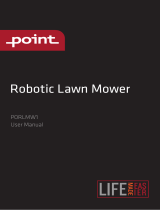See
Indicator lamp in the charging station on page 43
if
the lamp does not indicate a solid or flashing green light.
3.9 First start-up and calibration
When the main switch is set to position
1
for the first
time, a start-up sequence in the robotic lawnmower’s
menu must be carried out as well as an automatic
calibration of the guide signal. The calibration is also a
good test to see that the installation of the guide wire
has been done in such a way that the robotic
lawnmower can easily follow the guide wire from the
charging station.
1. Open the hatch by pressing the STOP button.
2. Set the main switch to position
1
.
A start-up sequence begins when the robotic
lawnmower is started for the first time. The following
is requested:
• Language
• Country
• Current time
• Date
• 4 digit PIN code. All combinations except 0000
are permitted.
Note: Use the
MEMO
page at the beginning of the
manual to make a note of the PIN code.
3. Place the robotic lawnmower in the charging station
as requested in the display. Press the START button
and close the hatch. The robotic lawnmower will now
start the guide calibration, by leaving the charging
station and following the guide wire to the point
where the guide wire is connected to the boundary
wire to begin mowing there. Check that the robotic
lawnmower can follow the guide wire all the way. If it
cannot, this may be due to an incorrectly installed
guide wire. In this case, check that the installation is
performed as described in
Installation of the guide
wire on page 18
. Then carry out a new calibration.
See
Calibrate guide, R38Li, R40Li, R45Li, R50Li on
page 28
for R38Li, R40Li, R45Li, R50Li and
Test
settings on page 25
for R70Li, R80Li.
For R70Li, R80Li, it is also possible to reduce the
guide width for the robotic lawnmower to follow the
guide wire through very narrow passages. Use the
Test OUT
function to carry out a new calibration in
the R70Li, R80Li. See
Installation, R70Li/R80Li on
page 24
.
3.10 Test docking with the charging station
Before using the robotic lawnmower, check that the
robotic lawnmower can follow the guide wire all the way
to the charging station and easily docks with the
charging station. Perform the test below.
1. Open the panel hatch by pressing the STOP button.
2. Place the robotic lawnmower close to the point
where the guide wire is connected to the boundary
wire. Place the robotic lawnmower about 2 m from
the guide wire, facing the guide wire.
3. Select
HOME
mode by pressing the house symbol
key and pressing
OK
when the cursor is at Home.
Press START and close the hatch.
4. Check that the robotic lawnmower follows the guide
wire all the way to the charging station and that it
docks with the charging station. The test is approved
only if the robotic lawnmower is able to follow the
guide wire the entire distance to the charging station
and docks at the first attempt. If the robotic
lawnmower is unable to dock on the first attempt, it
will automatically try again. The installation is not
approved if the robotic lawnmower needs two or
more attempts to dock with the charging station. In
this case, check that the charging station, the
boundary wire and the guide wire are installed in
accordance with the instructions.
5. The robotic lawnmower will stay in the charging
station until
AUTO
or
MAN
mode is selected. See
Operation selection on page 34
.
The guide system must first be calibrated if the
above test is to provide a satisfactory result. See
First start-up and calibration on page 20
.
3.11 Control panel
3.11.1 Instruction - Control panel
All commands and settings for the robotic lawnmower
are made via the control panel. All functions are
accessed via a number of menus.
The control panel consists of a display and a keypad. All
information is shown on the display and all input is done
using the buttons.
3.11.2 Keypad
The keypad consists of 4 groups of buttons: