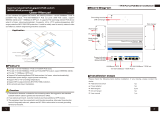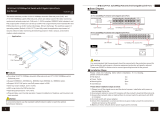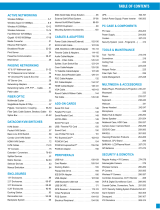Page is loading ...

1
2
4-Port Gigabit PoE+ 1-Port Gigabit RJ45 1-Port Gigabit SFP unmanaged
Ethernet Switch
User Manual
Packing List
Please check the following items after unpacking, if any missing, please contact your local dealer.
Items
Quantity
Switch
1 pc
Power Adaptor
1 pc
AC Power Cable
1 pc
Mounting Accessory
1 set
User Manual
1 pc
Product Overview
The product is 4-Port Gigabit PoE+ 1-Port Gigabit RJ45 1-Port
Gigabit SFP unmanaged Ethernet Switch.
The switch provides 4*10/100/1000Base-T PoE downlink
Ethernet RJ-45 ports, 1*10/100/1000Base-T uplink Ethernet RJ-
45 port and 1*1000Base-X uplink SFP port.
The switch supports one key smart CCTV mode. Under CCTV
mode, it supports PoE watchdog feature, which can detect and
restart the camera automatically if it's frozen. It can be widely
used in video security monitoring systems, network projects, etc
Appearances and Dimensions
Dimensions (mm)
4-Port Gigabit PoE+ 1-Port Gigabit RJ45 1-Port Gigabit SFP unmanaged Ethernet Switch
Front Panel
Rear Panel
Indicators
Indicators
Descriptions
Power
Power Indicator
On
The power is on.
Off
The power is off
CCTV
CCTV Indicator
On
CCTV mode is on.
Off
CCTV mode is off.
PoE1~4
Port PoE Indicator
On(Orange)
The port is supplying PoE normally.
Off
The port stops supplying PoE.
Link1~4
Port Link Indicator
On(Green)
The port is linking normally.
Blink
The port is transmitting or receiving data.
Off
The port links down.
5
Port Link Indicator
(Right side only)
On
The port is linking normally.
Blink
The port is transmitting or receiving data.
Off
The port links down.
6
Port Link Indicator
On
The port is linking normally.
Blink
The port is transmitting or receiving data.
Off
The port links down.
CCTV DIP Switch
Mode
Descriptions
Default
Default mode. CCTV mode is disabled.
CCTV
Support VLAN and restraining network storm.
All downlink ports are isolated from each other, but can communicate with uplink ports
Support PoE Watchdog feature.

4-Port Gigabit PoE+ 1-Port Gigabit RJ45 1-Port Gigabit SFP unmanaged Ethernet Switch
4-Port Gigabit PoE+ 1-Port Gigabit RJ45 1-Port Gigabit SFP unmanaged Ethernet Switch
3
4
Installation Steps
1) Before installation, please disconnect the power supply of each signal source and equipment. Live installation
may damage the transmission equipment.
2) The switch supports desktop and wall-mounted installations. Users can place it on a clean, stable, grounded
workbench, or install it on the vertical, stable wall.
The wall mounted steps are shown in the following table:
Step 1: Fix the two hangers to the switch.
Accessories
2*
4*
Step 2: Drill 4 holes on the wall and fix the switch with screws.
Please refer to the dimensions as below (unit: mm).
Accessories
N/A
3) After step 2) is completed, please use Cat5 or better cables to connect the switch and the device.
4) Check the installation and the wiring, after confirming that the connection is correct and reliable, power on the
switch.
The installation is complete.
CAUTION
Power on the system only after confirming that the wiring is correct, to avoid damage to the equipment. It is
recommended to use the power adapter and AC power cable to in the package to connect the power supply.
For better transmission performance, it is recommended to use Cat5e or better cables to connect the switch and
powered devices.
For better protection performance, it is recommended always to make the ground connection first and disconnect
it at the end when operating the unit.
Each PoE RJ-45 port can provide a maximum power of 30W for a powered device. Please do not connect to a
powered device with a power exceeding 30W.
Before operating or maintaining the switch, please read the user manual carefully to avoid equipment damage
caused by misoperation.
Specifications
Items
4-Port Gigabit PoE+ 1-Port Gigabit RJ45 1-Port Gigabit SFP unmanaged Ethernet Switch
Hardware Specifications
Downlink Ports
4*10/100/1000Base-T PoE RJ-45 (Auto-MDI/MDI-X)
Uplink Ports
1*10/100/1000Base-T RJ-45 (Auto-MDI/MDI-X)
1*1000Base-X SFP
Led Indicators
1*PWR Indicator, 1*CCTV Mode Indicator, 4*Downlink Port Link Indicators,
4*Downlink Port PoE Indicators, 2*Uplink Port Link Indicator
Cable
Cat5 or better
Dimensions (W*D*H)
135mm*86mm*27mm
Net Weight
0.3kg
Input Voltage
DC 48~57V
Power Consumption
65W (Full load including PoE)
Installation
Desktop/wall-mounted
Material
Metal shell
Switch Property
Forwarding Modes
Store and Forward
Switching Capacity
12Gbps / non-blocking
Packet Forwarding Rate
8.9Mpps
MAC Table
8k, supported auto learning
Packet Buffer
4Mbit
PoE
PoE device
Endpoint PSE (Power Sourcing Equipment)
PoE Standard
IEEE 802.3af/at
PoE Pin Assignment
1/2(+), 3/6(-)
PoE Power Output
54V DC
PoE Budget
30W max for each port, 60W max for whole switch
Standard Conformance
Standards Compliance
IEEE 802.3 Ethernet
IEEE 802.3u Fast Ethernet
IEEE 802.3ab Gigabit Ethernet
IEEE 802.3x Flow Control
IEEE 802.3af Power Over Ethernet
IEEE 802.3at Power Over Ethernet
EMC
EMC
FCC 47 CFR Part 15 Class A
EN55032 Class A
IEC61000-4-2, Level 3: Contact Discharge: 6kV, Air Discharge: 8kV
IEC61000-4-3, Level 2: 3V/m
IEC61000-4-4, Level 2: 1kV
IEC61000-4-5, line to earth: 6kV
IEC61000-4-6, Level 2, (0.15MHz~80MHz)
LVD
LVD
EN 62368-1:2014
EN 62328-A11:2017
Environments
Operating
Temperature: -5 ~45
Relative Humidity: 5%~95% (Non-condensation)
Storage
Temperature: -40 ~75
Relative Humidity: 5%~95% (Non-condensation)
Certifications
Certifications
CE, FCC
Version: V1.1, updated 2023.08.01.
The information in this document is subject to change without notice.
Every effort has been made in the preparation of this document to ensure accuracy of the contents, but all statements, information,
and recommendations in this document do not constitute a warranty of any kind, express or implied.
/