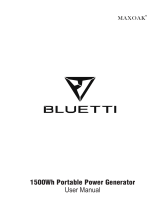Bluetti EB120: Power Your Adventures with 1200W AC Pure Sine Wave Output, 1260Wh Capacity, and Multiple Output Ports for Charging and Running Your Devices On-the-Go. Ideal for camping, road trips, or as a backup power source during emergencies. With the ability to recharge via solar panels or AC power, the EB120 offers flexible charging options for outdoor enthusiasts and emergency preparedness.
Bluetti EB120: Power Your Adventures with 1200W AC Pure Sine Wave Output, 1260Wh Capacity, and Multiple Output Ports for Charging and Running Your Devices On-the-Go. Ideal for camping, road trips, or as a backup power source during emergencies. With the ability to recharge via solar panels or AC power, the EB120 offers flexible charging options for outdoor enthusiasts and emergency preparedness.




















-
 1
1
-
 2
2
-
 3
3
-
 4
4
-
 5
5
-
 6
6
-
 7
7
-
 8
8
-
 9
9
-
 10
10
-
 11
11
-
 12
12
-
 13
13
-
 14
14
-
 15
15
-
 16
16
-
 17
17
-
 18
18
-
 19
19
-
 20
20
-
 21
21
-
 22
22
-
 23
23
Bluetti EB120: Power Your Adventures with 1200W AC Pure Sine Wave Output, 1260Wh Capacity, and Multiple Output Ports for Charging and Running Your Devices On-the-Go. Ideal for camping, road trips, or as a backup power source during emergencies. With the ability to recharge via solar panels or AC power, the EB120 offers flexible charging options for outdoor enthusiasts and emergency preparedness.
Ask a question and I''ll find the answer in the document
Finding information in a document is now easier with AI
in other languages
- Deutsch: Bluetti EB120 Benutzerhandbuch
Related papers
Other documents
-
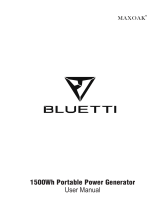 MAXOAK Portable Power Station BLUETTI EB150 1500Wh AC110V/1000W Camping Solar Generator Lithium Emergency Battery Backup User manual
MAXOAK Portable Power Station BLUETTI EB150 1500Wh AC110V/1000W Camping Solar Generator Lithium Emergency Battery Backup User manual
-
Green Power Ample 200 User manual
-
Goal Zero Yeti 3000 Lithium User guide
-
EcoFlow CS-ET400-4 User manual
-
tbs electronics OCS 100-20 Owner's manual
-
tbs electronics OCS 250-70 Owner's manual
-
Goal Zero Yeti 500X User guide
-
Victron energy RS Smart Solar 48/6000 Owner's manual
-
Victron energy Smart BMS CL 12V 100A detailed Owner's manual
-
Black Box ECTIVE User manual