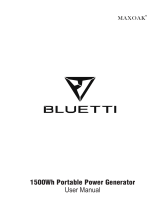EN-02
1. Charging power 2. DC ON/OFF status
3. DC output power 4. AC ON/OFF status
5. AC output power 6. Battery status indicator
Note:
1. If the product malfunctions, error codes would be displayed on screen.
2. When product is powered on, but not in use, the product would turn off by itself after
60seconds of inactivity.
3. When the product is powered on and the AC/DC output is turned on, the backlight
would turn off by itself after a period of inactivity. To turn on the backlight again, press
any button. please read all the safety warnings before use and keep the manual.warranty does
Safety warning
1.
not cover damage caused by failure to follow instructions.
2. Please note the warning labels and operate accordingly.
3. Avoid exposing the product to rain or using the product in humid environment.
4. Do not install the product near heat sources, such as electric furnace and heaters.
5. Place and store the product in a well-ventilated place.
6. Wipe the product clean with a dry cloth.
7. In case of fire, use dry powder fire extinguishers for this product.do not use water fire
extinguisher, which may cause electric shock.
8. Please do not alter or disassemble this product.
9. If the generator needs maintenance, please contact the local designated system
installation and maintenance personnel or contact seller
Storage and maintenance
1. operating and storage environment may influence product life and the reliability of
performance. Thus, remember to:
(1)place the product in a dry and well- ventilated area with mild temperature (suitable
temperature:0℃-40℃, suitable relative humidity 10% ~ 90% )
(2)place the product in a safe area where it would not be hit or shaken.
(3)Keep the product away from corrosive and combustible material.
2. The product would turn off itself when the battery voltage is too low, if this happens,
you need to charge the battery within 2-3months.
3. If you are not going to use it for a long time, please charge it fully before storage and
then charge it at least once every month, store the product in a dry environment.
4. Please fully charge the product before storage and charge it at least once every 3 months.