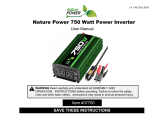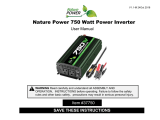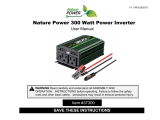Intended Use
Page 4 of 12
Power Inverters convert DC electricity to AC electricity then offer power to small electrical
equipment and digital products. It has been widely used in cars, steamboats, mobile
office, post and telecommunications, public security and emergency.
Electrical equipment can be used:
1. Office equipments: Compute, printer, facsimile printer, min-duplicator,
projector, working light.
2. Digital products: Most of mobile phone / digital camera / digital projector, PDA, palm
computer, recreational machines.
3. Small house electrical equipment: TV, fan, water dispense, dust collector, small electric
iron, hair drier.
4. Hardware appliance: Portable electric drill, waxing machine, electric iron.
Electrical equipment can not be used:
1, All electric appliances that exceed the rated power of the inverter
2, Generally capacitive load and perceptual load appliances are inapplicability: Air
condition, high power electric drill, fridge, microwave oven, blender.
3, Not recommend appliances which have strict requirements on power supply, such as
precise equipments, if use ordinary power inverters with this kind of equipment will
affect the measuring data.
USB charger
Some appliances must charge with original charger, Please read appliance’s manual
before use.