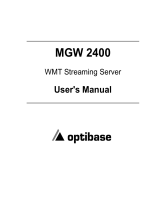Informational
USER GUIDE 19(159)
Prepared (also subject responsible, if other) No.
EAB Finn Magnusson 1553-CXC1328930
Document responsible/Approved Checked Date Rev. File
EAB Finn Magnusson 2018-10-30 BX moshellUserGuide.tex
• [^3] matches any character but not 3
• 3|5|6 matches 3 or 5 or 6
• ^a.
*
4$ matches a string beginning with a and finishing with 4, with any character in the middle
Regular expressions can also be grouped together using brackets, e.g:
• cell(11|23|45) matches cell11 or cell23 or cell45
Examples of using regular expressions in the filters:
1. lpr ms-24-1.
*
vp2
TransportNetwork=1,AtmPort=MS-24-1,VplTp=vp2
TransportNetwork=1,AtmPort=MS-24-1,VplTp=vp2,VpcTp=1
TransportNetwork=1,AtmPort=MS-24-1,VplTp=vp2,VpcTp=1,VclTp=vc34
TransportNetwork=1,AtmPort=MS-24-1,VplTp=vp2,VpcTp=1,VclTp=vc35
TransportNetwork=1,AtmPort=MS-24-1,VplTp=vp2,VpcTp=1,VclTp=vc40
TransportNetwork=1,AtmPort=MS-24-1,VplTp=vp2,VpcTp=1,VclTp=vc64
2. lpr %ms-24-1.
*
vp2
TransportNetwork=1,AtmPort=MS-24-1,VplTp=vp2,VpcTp=1,VclTp=vc64
TransportNetwork=1,AtmPort=MS-24-1,VplTp=vp2,VpcTp=1,VclTp=vc40
TransportNetwork=1,AtmPort=MS-24-1,VplTp=vp2,VpcTp=1,VclTp=vc35
TransportNetwork=1,AtmPort=MS-24-1,VplTp=vp2,VpcTp=1,VclTp=vc34
TransportNetwork=1,AtmPort=MS-24-1,VplTp=vp2,VpcTp=1
TransportNetwork=1,AtmPort=MS-24-1,VplTp=vp2
3. lpr !loadmodule|program
• All MOs except those matching loadmodule or program will be printed
4. lpr 20.
*
os
Equipment=1,Subrack=1,Slot=20,PlugInUnit=1,Etm4=1,Os155PhysPathTerm=1
Equipment=1,Subrack=1,Slot=20,PlugInUnit=1,Etm4=1,Os155PhysPathTerm=2
5. pr cc[1-4]
TransportNetwork=1,AtmCrossConnection=AtmCC1
TransportNetwork=1,AtmCrossConnection=AtmCC2
TransportNetwork=1,AtmCrossConnection=AtmCC3
TransportNetwork=1,AtmCrossConnection=AtmCC4
6. pr cc[135]
TransportNetwork=1,AtmCrossConnection=AtmCC1
TransportNetwork=1,AtmCrossConnection=AtmCC3
TransportNetwork=1,AtmCrossConnection=AtmCC5
7. lpr =6.
*
prog.
*
=1
Equipment=1,Subrack=1,Slot=6,PlugInUnit=1,Program=15
Equipment=1,Subrack=1,Slot=6,PlugInUnit=1,Program=1
Equipment=1,Subrack=1,Slot=6,PlugInUnit=1,Program=14
Equipment=1,Subrack=1,Slot=6,PlugInUnit=1,Program=13
Equipment=1,Subrack=1,Slot=6,PlugInUnit=1,Program=12
Equipment=1,Subrack=1,Slot=6,PlugInUnit=1,Program=11
Equipment=1,Subrack=1,Slot=6,PlugInUnit=1,Program=10
Equipment=1,Subrack=1,Slot=6,PlugInUnit=1,Program=19
Equipment=1,Subrack=1,Slot=6,PlugInUnit=1,Program=18
Equipment=1,Subrack=1,Slot=6,PlugInUnit=1,Program=17
Equipment=1,Subrack=1,Slot=6,PlugInUnit=1,Program=16
8. lpr =6.
*
prog.
*
=1$
Equipment=1,Subrack=1,Slot=6,PlugInUnit=1,Program=1
9. lpr ms-24-1
TransportNetwork=1,AtmPort=MS-24-1
TransportNetwork=1,AtmPort=MS-24-1,VplTp=vp1
TransportNetwork=1,AtmPort=MS-24-1,VplTp=vp1,VpcTp=1
TransportNetwork=1,AtmPort=MS-24-1,VplTp=vp1,VpcTp=1,VclTp=vc32
TransportNetwork=1,AtmPort=MS-24-1,VplTp=vp1,VpcTp=1,VclTp=vc33
TransportNetwork=1,AtmPort=MS-24-1,VplTp=vp1,VpcTp=1,VclTp=vc337
TransportNetwork=1,AtmPort=MS-24-1,VplTp=vp1,VpcTp=1,VclTp=vc332
TransportNetwork=1,AtmPort=MS-24-1,VplTp=vp2
TransportNetwork=1,AtmPort=MS-24-1,VplTp=vp2,VpcTp=1
TransportNetwork=1,AtmPort=MS-24-1,VplTp=vp2,VpcTp=1,VclTp=vc34
TransportNetwork=1,AtmPort=MS-24-1,VplTp=vp2,VpcTp=1,VclTp=vc35
TransportNetwork=1,AtmPort=MS-24-1,VplTp=vp2,VpcTp=1,VclTp=vc40
TransportNetwork=1,AtmPort=MS-24-1,VplTp=vp2,VpcTp=1,VclTp=vc64
10. lpr ms-24-1.
*
=vc[^3]
19