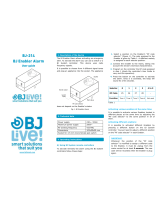Page is loading ...

Compaq Confidential – Need to Know Required
Writer: John Turner Project: Advanced Data Guarding for the Smart Array 5300 Controller Reference Guide Comments: final draft
Part Number: 188270-xx1 File Name: a-frnt.doc Last Saved On: 1/9/01 3:32 PM
Advanced Data Guarding for the
Smart Array 5300 Controller
Reference Guide
First Edition (December 2000)
Part Number 188270-001
Compaq Computer Corporation

Compaq Confidential – Need to Know Required
Writer: John Turner Project: Advanced Data Guarding for the Smart Array 5300 Controller Reference Guide Comments: final draft
Part Number: 188270-xx1 File Name: a-frnt.doc Last Saved On: 1/9/01 3:32 PM
Notice
© 2000 Compaq Computer Corporation
COMPAQ, the Compaq logo, SmartStart, registered United States Patent and Trademark Office.
SoftPaq is a trademark of Compaq Information Technologies Group, L.P.
Microsoft, MS-DOS, Windows, and Windows NT are registered trademarks of Microsoft Corporation.
All other product names mentioned herein may be trademarks and/or registered trademarks of their
respective companies.
Compaq shall not be liable for technical or editorial errors or omissions contained herein. The
information in this document is subject to change without notice.
THE INFORMATION IN THIS PUBLICATION IS PROVIDED “AS IS” WITHOUT WARRANTY
OF ANY KIND. THE ENTIRE RISK ARISING OUT OF THE USE OF THIS INFORMATION
REMAINS WITH RECIPIENT. IN NO EVENT SHALL COMPAQ BE LIABLE FOR ANY DIRECT,
CONSEQUENTIAL, INCIDENTAL, SPECIAL, PUNITIVE OR OTHER DAMAGES
WHATSOEVER (INCLUDING WITHOUT LIMITATION, DAMAGES FOR LOSS OF BUSINESS
PROFITS, BUSINESS INTERRUPTION OR LOSS OF BUSINESS INFORMATION), EVEN IF
COMPAQ HAS BEEN ADVISED OF THE POSSIBILITY OF SUCH DAMAGES AND WHETHER
IN AN ACTION OF CONTRACT OR TORT, INCLUDING NEGLIGENCE.
The limited warranties for Compaq products are exclusively set forth in the documentation
accompanying such products. Nothing herein should be construed as constituting a further or
additional warranty.
Advanced Data Guarding for the Smart Array 5300 Controller Reference Guide
First Edition (December 2000)
Part Number 188270-001

Compaq Confidential – Need to Know Required
Writer: John Turner Project: Advanced Data Guarding for the Smart Array 5300 Controller Reference Guide Comments: final draft
Part Number: 188270-xx1 File Name: a-frnt.doc Last Saved On: 1/9/01 3:32 PM
Contents
About This Guide
Text Conventions ........................................................................................................ v
Symbols in Text ......................................................................................................... vi
Symbols on Equipment .............................................................................................. vi
Important Safety Information....................................................................................vii
Getting Help ..............................................................................................................vii
Compaq Technical Support................................................................................ vii
Compaq Website ...............................................................................................viii
Compaq Authorized Reseller ............................................................................viii
Chapter 1
Introduction: RAID ADG
Chapter 2
Installation
Preliminary Steps .....................................................................................................2-1
Locating the Connector ............................................................................................2-2
Installing the RAID ADG Enabler Module..............................................................2-3
Removing the Enabler Module.................................................................................2-4
Chapter 3
System Setup
Configuring a New System for RAID ADG ............................................................3-2
Windows NT and Windows 2000 .....................................................................3-2
NetWare ............................................................................................................3-3
Migrating an Existing Logical Drive to RAID ADG ...............................................3-4
Windows NT and Windows 2000 .....................................................................3-4
NetWare ............................................................................................................3-5
Assigning an Online Spare Drive.............................................................................3-5

iv Advanced Data Guarding for the Smart Array 5300 Controller Reference Guide
Compaq Confidential – Need to Know Required
Writer: John Turner Project: Advanced Data Guarding for the Smart Array 5300 Controller Reference Guide Comments: final draft
Part Number: 188270-xx1 File Name: a-frnt.doc Last Saved On: 1/9/01 3:32 PM
System Setup
continued
Performance Tuning ................................................................................................ 3-7
Changing the Cache Read/Write Allocation..................................................... 3-7
Optimizing the Stripe Size................................................................................ 3-8
Changing the Fault Tolerance Mode .............................................................. 3-10
Appendix A
Regulatory Compliance Notices
Federal Communications Commission Notice ........................................................A-1
Class A Equipment...........................................................................................A-2
Class B Equipment ...........................................................................................A-2
Modifications....................................................................................................A-3
Cables ...............................................................................................................A-3
Canadian Notice (Avis Canadien) ...........................................................................A-3
Class A Equipment...........................................................................................A-3
Class B Equipment ...........................................................................................A-4
European Union Notice ...........................................................................................A-4
Japanese Notice .......................................................................................................A-4
Taiwanese Notice ....................................................................................................A-5
Appendix B
Electrostatic Discharge
Preventing Electrostatic Damage.............................................................................B-1
Grounding Methods.................................................................................................B-2
Appendix C
Reliability Data
Appendix D
Additional POST Error Messages
Appendix E
Questions and Answers
Index

Compaq Confidential – Need to Know Required
Writer: John Turner Project: Advanced Data Guarding for the Smart Array 5300 Controller Reference Guide Comments: final draft
Part Number: 188270-xx1 File Name: a-frnt.doc Last Saved On: 1/9/01 3:32 PM
About This Guide
This guide describes the features of RAID ADG and the installation of the
RAID ADG Enabler Module onto the Smart Array 5300 controller board.
Text Conventions
This document uses the following conventions to distinguish elements of text:
Keys Keys appear in boldface. A plus sign (+) between
two keys indicates that they should be pressed
simultaneously.
USER INPUT User input appears in a different typeface and in
uppercase.
FILENAMES File names appear in uppercase italics.
Menu Options,
Command Names,
Dialog Box Names
These elements appear in initial capital letters.
COMMANDS,
DIRECTORY NAMES,
and DRIVE NAMES
These elements appear in uppercase.
Type When you are instructed to type information, type
the information without pressing the Enter key.
Enter When you are instructed to enter information, type
the information and then press the Enter key.

vi Advanced Data Guarding for the Smart Array 5300 Controller Reference Guide
Compaq Confidential – Need to Know Required
Writer: John Turner Project: Advanced Data Guarding for the Smart Array 5300 Controller Reference Guide Comments: final draft
Part Number: 188270-xx1 File Name: a-frnt.doc Last Saved On: 1/9/01 3:32 PM
Symbols in Text
These symbols may be found in the text of this guide. They have the following
meanings.
WARNING: Text set off in this manner indicates that failure to follow directions
in the warning could result in bodily harm or loss of life.
CAUTION: Text set off in this manner indicates that failure to follow directions
could result in damage to equipment or loss of information.
IMPORTANT: Text set off in this manner presents clarifying information or specific
instructions.
NOTE: Text set off in this manner presents commentary, sidelights, or interesting points
of information.
Symbols on Equipment
These icons may be located on equipment in areas where hazardous conditions
may exist.
Any surface or area of the equipment marked with these symbols
indicates the presence of electrical shock hazards. Enclosed area
contains no operator serviceable parts.
WARNING: To reduce the risk of injury from electrical shock hazards,
do not open this enclosure.
Any RJ-45 receptacle marked with these symbols indicates a Network
Interface Connection.
WARNING: To reduce the risk of electrical shock, fire, or damage to
the equipment, do not plug telephone or telecommunications
connectors into this receptacle.

About This Guide vii
Compaq Confidential – Need to Know Required
Writer: John Turner Project: Advanced Data Guarding for the Smart Array 5300 Controller Reference Guide Comments: final draft
Part Number: 188270-xx1 File Name: a-frnt.doc Last Saved On: 1/9/01 3:32 PM
Any surface or area of the equipment marked with these symbols
indicates the presence of a hot surface or hot component. If this
surface is contacted, the potential for injury exists.
WARNING: To reduce the risk of injury from a hot component, allow
the surface to cool before touching.
Power Supplies or Systems marked with these symbols
indicate the equipment is supplied by multiple sources of
power.
WARNING: To reduce the risk of injury from electrical shock,
remove all power cords to completely disconnect power from
the system.
Important Safety Information
Before installing this product, read the Important Safety Information document
provided.
Getting Help
If you have a problem and have exhausted the information in this guide, you
can get further information and other help in the following locations.
Compaq Technical Support
You are entitled to free hardware technical telephone support for your product
for as long you own the product. A technical support specialist will help you
diagnose the problem or guide you to the next step in the warranty process.
In North America, call the Compaq Technical Phone Support Center at
1-800-OK-COMPAQ
1
. This service is available 24 hours a day, 7 days a week.
Outside North America, call the nearest Compaq Technical Support Phone
Center. Telephone numbers for world wide Technical Support Centers are
listed on the Compaq website. Access the Compaq website by logging on to
the Internet at www.compaq.com.
1
For continuous quality improvement, calls may be recorded or monitored.

viii Advanced Data Guarding for the Smart Array 5300 Controller Reference Guide
Compaq Confidential – Need to Know Required
Writer: John Turner Project: Advanced Data Guarding for the Smart Array 5300 Controller Reference Guide Comments: final draft
Part Number: 188270-xx1 File Name: a-frnt.doc Last Saved On: 1/9/01 3:32 PM
Be sure to have the following information available before you call Compaq:
■
Technical support registration number (if applicable)
■
Product serial number (s)
■
Product model name(s) and numbers(s)
■
Applicable error messages
■
Add-on boards or hardware
■
Third-party hardware or software
■
Operating system type and revision level
■
Detailed, specific questions
Compaq Website
The Compaq website has information on this product as well as the latest
drivers and Flash ROM images. You can access the Compaq website by
logging on to the Internet at www.compaq.com.
Compaq Authorized Reseller
For the name of your nearest Compaq Authorized Reseller:
■
In the United States, call 1-800-345-1518.
■
In Canada, call 1-800-263-5868.
■
Elsewhere, see the Compaq website for locations and telephone
numbers.

Compaq Confidential – Need to Know Required
Writer: John Turner Project: Advanced Data Guarding for the Smart Array 5300 Controller Reference Guide Comments: final draft
Part Number: 188270-xx1 File Name: b-ch1 RAID ADG.doc Last Saved On: 12/11/00 12:04 PM
Chapter
1
Introduction: RAID ADG
RAID ADG is similar to RAID 5 in that data protection is achieved by writing
parity information to the physical drives in the array. With RAID ADG,
however, two sets of parity data are used (Figure 1-1). These two sets are
different, and each set occupies a capacity equivalent to that of one of the
constituent drives. (For further information about other RAID levels, refer to
the Compaq Smart Array 5300 Controller User Guide.)
B1
B3
P5,6
P7,8
P3,4
P5,6
B2
B7
P3,4
P1,2
P1,2
P7,8
B8
B5
B6
B4
Figure 1-1. RAID ADG, showing data blocks (B) and two sets of parity data (P)
RAID ADG is most useful when data loss cannot be accepted, but low cost of
implementation is also desirable. The probability that a system will suffer data
loss when configured with RAID ADG is less than when configured with
either RAID 1 or RAID 5 (see Appendix C for reliability data).

1-2 Advanced Data Guarding for the Smart Array 5300 Controller Reference Guide
Compaq Confidential – Need to Know Required
Writer: John Turner Project: Advanced Data Guarding for the Smart Array 5300 Controller Reference Guide Comments: final draft
Part Number: 188270-xx1 File Name: b-ch1 RAID ADG.doc Last Saved On: 12/11/00 12:04 PM
The main advantages of RAID ADG are:
■
High read performance
■
High data availability – any two drives can fail without loss of critical
data
The only significant disadvantage is a relatively low write performance (lower
than RAID 5), due to the need for two sets of parity data.
The following table summarizes the most important features of the different
varieties of RAID available. The decision chart in Figure 1-2 may help you
determine which RAID option is best for your situation.
Table 1-1
Summary of RAID Features
RAID 0 RAID 1 / RAID 0+1 RAID 5 RAID ADG
Alternative name Striping (no
fault tolerance)
Mirroring Distributed
Data Guarding
Advanced Data
Guarding
Usable drive space* 100% 50% 67% to 93% 50% to 96%
Usable drive space
formula
n n/2 (n-1)/n (n-2)/n
Minimum number
of hard drives
12 34
Tolerant of single
hard drive failure?
No Yes Yes Yes
Tolerant of multiple
simultaneous hard
drive failure?
No In RAID 0+1, only
when the failed
drives are not
mirrored to each
other
No Yes
Read performance High High High High
Write performance High Medium Low Low
Relative cost Low High Medium Medium
*Note: The value for usable drive space is calculated assuming a maximum of 14 hard drives of the same
capacity (or a maximum of 56 for RAID ADG) with no online spares. Compaq recommends that these
maximum figures (excluding any allowable online spares) are not exceeded when configuring a drive array,
due to the increased likelihood of logical drive failure with more hard drives.

Introduction: RAID ADG 1-3
Compaq Confidential – Need to Know Required
Writer: John Turner Project: Advanced Data Guarding for the Smart Array 5300 Controller Reference Guide Comments: final draft
Part Number: 188270-xx1 File Name: b-ch1 RAID ADG.doc Last Saved On: 12/11/00 12:04 PM
M
OST IMPORTANT
A
LSO IMPORTANT
S
UGGESTED
RAID L
EVEL
Cost effectiveness
RAID ADG
Fault tolerance
I/O performance
RAID 0+1
Fault tolerance
RAID ADG
Cost effectiveness
I/O performance
RAID 5 (RAID 0 if fault
tolerance is not required)
Cost effectiveness
RAID 5 (RAID 0 if fault
tolerance is not required)
I/O performance
Fault tolerance
RAID 0+1
Figure 1-2. Choosing a RAID method

Compaq Confidential – Need to Know Required
Writer: John Turner Project: Advanced Data Guarding for the Smart Array 5300 Controller Reference Guide Comments: final draft
Part Number: 188270-xx1 File Name: c-ch2 Installation.doc Last Saved On: 12/11/00 12:04 PM
Chapter
2
Installation
For Advanced Data Guarding to be available as a fault-tolerance option on
your system, the RAID ADG Enabler Module must be installed on the Smart
Array 5300 controller in the server. Also, you will need to have at least 64 MB
of read/write cache on the controller.
Preliminary Steps
WARNING: To reduce the risk of personal injury or damage to the equipment,
consult the safety information and user documentation provided with your
computer before attempting the installation.
Many computers are capable of producing energy levels that are considered
hazardous. These computers are intended to be serviced by qualified personnel
trained to deal with those hazards. Do not remove enclosures or attempt to
bypass any interlocks that may be provided for the purpose of removing these
hazardous conditions.
CAUTION: Electrostatic discharge (ESD) can damage electronic components. Be
sure you are properly grounded before beginning this procedure. See Appendix
B for ESD information.
Before installing or removing the RAID ADG Enabler Module:
1. Perform a normal system shutdown.
CAUTION: In systems using external data storage, be sure the server is the first
unit powered down and the last to be powered back up. This will ensure that the
system will not erroneously mark the drives as failed.

2-2 Advanced Data Guarding for the Smart Array 5300 Controller Reference Guide
Compaq Confidential – Need to Know Required
Writer: John Turner Project: Advanced Data Guarding for the Smart Array 5300 Controller Reference Guide Comments: final draft
Part Number: 188270-xx1 File Name: c-ch2 Installation.doc Last Saved On: 12/11/00 12:04 PM
2. Turn off the server.
3. Turn off any peripheral devices attached to the server.
4. Unplug the AC power cord from the outlet, then from the server.
5. Disconnect any peripheral devices from the server.
WARNING: To reduce the risk of personal injury from hot surfaces, allow the
internal system components and hot-plug hard drives to cool before touching.
6. Remove or open the access panel.
7. Remove the Smart Array 5300 controller from the PCI slot.
Locating the Connector
The connector for the RAID ADG Enabler Module is located at the corner of
the controller board near the Array Accelerator connector socket (Figure 2-1).
Figure 2-1. Location of the RAID ADG Enabler Module connector on the Smart
Array 5300 controller board
The module attaches to the controller board with the narrow tab (circled in
Figure 2-2) nearest to the corner of the controller board. This tab can be
pressed outwards during installation to allow the module to be more readily
inserted into the board. The clips at each end of the module fit into the slots on
the board.

Installation 2-3
Compaq Confidential – Need to Know Required
Writer: John Turner Project: Advanced Data Guarding for the Smart Array 5300 Controller Reference Guide Comments: final draft
Part Number: 188270-xx1 File Name: c-ch2 Installation.doc Last Saved On: 12/11/00 12:04 PM
Figure 2-2. Aligning the module on the controller board
Installing the RAID ADG Enabler Module
To install the RAID ADG Enabler Module:
1. Perform the preliminary steps described earlier in this chapter.
2. Ensure that the Array Accelerator on your Smart Array 5300 controller
has at least 64 MB of read/write cache.
3. Hold the module at an angle and insert the rear end of the module into
the appropriate slot 1.
1
2
b
a
Figure 2-3. Installing the module

2-4 Advanced Data Guarding for the Smart Array 5300 Controller Reference Guide
Compaq Confidential – Need to Know Required
Writer: John Turner Project: Advanced Data Guarding for the Smart Array 5300 Controller Reference Guide Comments: final draft
Part Number: 188270-xx1 File Name: c-ch2 Installation.doc Last Saved On: 12/11/00 12:04 PM
4. Use one thumb to press the tab at the top of the rear end outward 2(a)
while using the other thumb to gently press the other end of the module
2(b) into the connector and slot on the controller board.
5. Replace the Smart Array 5300 controller in the server.
6. Replace or close the access panel.
7. Reconnect peripherals and power.
8. Power on the system.
Removing the Enabler Module
When replacing a Smart Array 5300 controller, you may want to remove the
RAID ADG Enabler Module from the old controller and install it onto the new
controller.
To remove the RAID ADG Enabler Module:
1. Perform the preliminary steps listed earlier in this chapter.
2. Press the innermost plastic clip under the controller board towards the
other clip 1, and push the module out of the board 2.
1
2
Figure 2-4. Removing the RAID ADG Enabler Module

Compaq Confidential – Need to Know Required
Writer: John Turner Project: Advanced Data Guarding for the Smart Array 5300 Controller Reference Guide Comments: final draft
Part Number: 188270-xx1 File Name: d-ch3 System Setup.doc Last Saved On: 12/11/00 12:02 PM
Chapter
3
System Setup
When you have installed the RAID ADG Enabler Module, your array
controller can be configured to use Advanced Data Guarding.
The greater reliability of RAID ADG (see Appendix C) allows an array to be
built with up to 56 drives, spanning all four channels of a Smart Array 5300
controller and its attached 2- to 4-channel adapter board. Furthermore,
although the maximum capacity of a logical drive is 502 GB, some operating
systems (such as Windows NT and Windows 2000) will allow multiple logical
drives to be combined into a single user volume. Consult your operating
system documentation for details.
Brief instructions for setting up your system with RAID ADG are given below
for Windows 2000, Windows NT, and NetWare. More detailed information
can be found in the Compaq Smart Array 5300 Controller User Guide.
IMPORTANT: Although data loss is not anticipated, Compaq recommends that you back
up all data before changing the fault tolerance setting. This backup data may also be used
to return the system to the original configuration, if necessary.
NOTE: A logical volume that is configured for RAID ADG can only be migrated to other
controllers that are also configured to support RAID ADG.

3-2 Advanced Data Guarding for the Smart Array 5300 Controller Reference Guide
Compaq Confidential – Need to Know Required
Writer: John Turner Project: Advanced Data Guarding for the Smart Array 5300 Controller Reference Guide Comments: final draft
Part Number: 188270-xx1 File Name: d-ch3 System Setup.doc Last Saved On: 12/11/00 12:02 PM
Configuring a New System for RAID ADG
Windows NT and Windows 2000
There are three main steps to configure a new system for RAID ADG:
1. Set up an array.
2. Assign hard drives to the array.
3. Create logical drives within the array.
Setting Up an Array
1. Check that you have the latest version of the configuration utility by
visiting the Compaq website (www.compaq.com). Download and install
the newer version if necessary. An ACU program icon will
automatically be generated on the desktop.
2. Double-click the ACU icon.
3. Select the controller (Smart Array 5300) from the drop-down list in the
top left corner of the main ACU screen.
4. Click the Settings button in the Controller section in the top right corner
of the main ACU screen.
5. Set the rebuild priority, expansion priority, and accelerator ratio.
6. Click the Done button to activate the settings and return to the main
ACU screen.
Assigning Hard Drives to the Array
1. Click the Create Array button in the Controller section of the screen.
2. Select the hard drives that are to make up the array, remembering to
leave one for the online spare if desired. With RAID ADG, you may
select up to 56 drives per array.
3. Click the Assign Drive(s) to Array button.
4. Select the hard drive that is to be the online spare.
5. Click the Assign Spare to Array button.
6. Click the Done button to activate the settings and return to the main
ACU screen.

System Setup 3-3
Compaq Confidential – Need to Know Required
Writer: John Turner Project: Advanced Data Guarding for the Smart Array 5300 Controller Reference Guide Comments: final draft
Part Number: 188270-xx1 File Name: d-ch3 System Setup.doc Last Saved On: 12/11/00 12:02 PM
Creating a Logical Drive within the Array
1. Select the array from the left-hand side of the main ACU screen.
2. Click the Create Logical Drive button
3. Select the RAID ADG check box on the screen that is displayed.
4. Enable the Array Accelerator.
5. Change the stripe size, if required. The default setting is 16 kB for
RAID ADG, suitable for most common uses. The Stripe Size section
later in this chapter discusses stripe sizes most useful for various
applications.
6. Change the logical drive size, if desired.
7. Click the Done button to activate the settings and return to the main
ACU screen.
8. Choose Save Configuration from the Controller menu.
9. Choose Exit from the Controller menu.
NetWare
1. Check that you have the latest support pack or operating system patch
from the Novell website installed on your system.
2. Check that you have the latest drivers for the Smart Array 5300 from the
Compaq website installed on your system.
3. Open the CPQONLIN utility.
In a new system, with no logical drives configured, the auto-
configuration wizard is automatically displayed.
4. Select RAID ADG as the fault tolerance level. The wizard creates and
configures a logical drive on an array in your system using this RAID
setting. Alternatively, you can choose to custom configure your system.
5. Save the changes and close out of CPQONLIN.

3-4 Advanced Data Guarding for the Smart Array 5300 Controller Reference Guide
Compaq Confidential – Need to Know Required
Writer: John Turner Project: Advanced Data Guarding for the Smart Array 5300 Controller Reference Guide Comments: final draft
Part Number: 188270-xx1 File Name: d-ch3 System Setup.doc Last Saved On: 12/11/00 12:02 PM
Migrating an Existing Logical Drive to
RAID ADG
Windows NT and Windows 2000
If you are migrating from a logical drive that is configured for RAID 0 or
RAID 5, you will need to expand the array before migrating to RAID ADG.
Check that you have the latest version of the configuration utility by visiting
the Compaq website (www.compaq.com). Download and install the newer
version if necessary. An ACU program icon will automatically be generated
on the desktop.
Expanding the Array
1. Add at least one extra hard drive to your system if migrating from
RAID 5, or two extra hard drives if migrating from RAID 0. The
capacity of each added drive should be no less than that of the smallest
hard drive currently used in the logical volume.
2. Double-click the ACU icon on the desktop.
3. Select the array to be expanded from the left-hand side of the main ACU
screen.
4. Click the Expand button.
5. Select the extra hard drives added, except any added spare.
6. Click the Assign Drive(s) to Array button.
7. Select the online spare, if added.
8. Click the Assign Spare to Array button.
9. Continue the migration when expansion has finished.
Migrating the Logical Drive
1. In the ACU, click the Migrate button in the Logical Drive section on the
right-hand side of the main ACU screen.
2. Select the RAID ADG check box on the Migrate RAID/Stripe Size
screen that is displayed.

System Setup 3-5
Compaq Confidential – Need to Know Required
Writer: John Turner Project: Advanced Data Guarding for the Smart Array 5300 Controller Reference Guide Comments: final draft
Part Number: 188270-xx1 File Name: d-ch3 System Setup.doc Last Saved On: 12/11/00 12:02 PM
3. Change the stripe size, if required. The default setting is 16 kB for
RAID ADG, suitable for most common uses. The Stripe Size section
later in this chapter discusses stripe sizes most useful for various
applications.
4. Click the Done button.
5. Choose Save Configuration from the Controller menu.
6. Choose Exit from the Controller menu.
NetWare
If you are migrating from a logical drive that is configured for RAID 0 or
RAID 5, you will need to expand the array before migrating to RAID ADG.
Check that you have the latest support pack or operating system patch from the
Novell website installed on your system, and check that you also have the
latest drivers for the Smart Array 5300 from the Compaq website.
1. Add at least one extra hard drive to your system if migrating from
RAID 5, or two extra hard drives if migrating from RAID 0. The
capacity of each added drive should be no less than that of the smallest
hard drive currently used in the logical volume.
2. Open the CPQONLIN utility.
3. Expand the array if necessary, and continue migrating to RAID ADG
when expansion is complete.
4. On the Main Configuration View screen, highlight the logical drive that
is to be reconfigured for RAID ADG.
5. Click the Drive Settings option on the Logical Drive menu.
6. Choose RAID ADG from the list.
7. Choose a stripe size. The Stripe Size section later in this chapter
discusses stripe sizes most useful for various applications.
8. Save the changes and close out of CPQONLIN.
Assigning an Online Spare Drive
In fault-tolerant systems, addition of an online spare (hot spare) to a logical
drive provides further protection against data loss caused by hard drive failure.
As soon as drive failure occurs, missing data can be automatically rebuilt from
parity data onto the online spare. Without an online spare there is a chance that
/