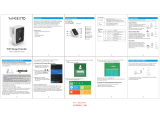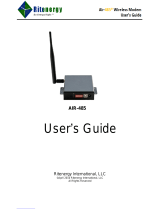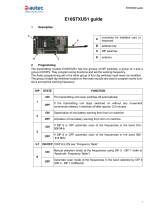www.e-sensors.com.twwww.e-sensors.com.tw
BX 3
敘述型號
DX80 資料傳輸模組
頻率 傳輸功率
SureCross™ DX80
MultiHop Data Radio
多點資料傳輸模組
§ MultiHop輸入電源包含+10 to 30Vdc,solar and
baltery power。
§ 序列埠通訊,使用者可選RS-232c或S-485。
§ MultiHop可做為中繼站,增加通訊距離。
§ SureCross MultiHop可規劃為網路式結構。
§ DIP開關可選擇運作模式:主站、分站、中繼站。
§ 內含現場信號品質測試(SITE SURVEY)可評估現場通
訊狀況、測試結果可快速顯示面板上,進而更換高
增益天線優化通訊品質。
§ FHSS(跳頻技術)可有效降低頻道的干擾。
DX80DR2M-H MultiHop Radio 2.4 GHz 150 mW EIRP
資料傳輸模組

Printed in USA 08/09 P/N 132031 rev. E
SureCross™ FlexPower™ Data Radio
Configurable FlexPower™ Data Radio for extending the range of a Modbus or
serial communication network
WARNING . . .
Not To Be Used for Personnel Protection
Never use these products for personnel protection. Doing so could lead to serious injury or death.
These products do NOT include the self-checking redundant circuitry necessary to allow their use in personnel safety applications. A
failure or malfunction can cause either an energized or de-energized output condition. Consult your current Banner Safety Products
catalog for safety products that meet OSHA, ANSI, and IEC standards for personnel protection.
Features
Data radios are wireless industrial communication devices used to extend the range of a
Modbus or other serial communication network.
Selectable power levels u• p to 1 watt transmit power; licensed for 4 watt EIRP in the U.S.
and Canada for 900 MHz
Flex• Power power input options allow for +10 to 30V dc, solar, or battery power sources
Serial communication style (RS232 or RS485) is user selectable •
Built-in site survey mode enables rapid assessment of a location’s RF transmission •
properties by one person; hands-free operation and rapid display updates enable efficient
antenna placement optimization
Fully symmetric, bidirectional transceivers enable two-way communications and receive •
acknowledgements
FHSS radios operate and synchronize automatically; no user setup is required; •
Selectable network IDs reduce interference from collocated networks
Transparent operation adds little latency to serial data; connects seamlessly to Modbus •
serial networks as a wire replacement
Basic configurable parameters (baud rate, power level) are switch selectable; an AT •
command set allows control of all user-selectable functions through the serial interface
Certified for use in Class I, Division 2, Group A, B, C, D Hazardous Locations when •
properly installed in accordance with the National Electrical Code, the Canadian Electrical
Code, or applicable local codes/regulations (see Specifications)
For additional information and a complete list of accessories, including FCC approved
antennas, refer to Banner Engineering’s website, www.bannerengineering.com/surecross.
Model Power Frequency Transmit Power
DX80DR9M
10 to 30V dc or
3.6 to 5.5V dc low power option
900 MHz ISM Band DIP switch selectable up to 1 Watt
DX80DR2M 2.4 GHz ISM Band 100 mW EIRP
Models
900 MHz
2.4 GHz

Banner Engineering Corp.•Minneapolis,MNU.S.A
www.bannerengineering.com•Tel:763.544.3164
2 P/N 132031 rev. E
SureCross™ FlexPower™ Data Radio
1
2
3
4
5
6
Data Radio Front Panel Interface
1. Rotary Switch 1 (left) Sets the network ID (NID) to a hexidecimal value from 0 to F, for a total of 16 network IDs. A master
device and its corresponding slaves must be assigned the same network ID.
Rotary Switch 2 (right) Sets the device role (master or slave). Set the master device to 0 and set the slave devices all to 1.
Only one device within each network is the master.
2. Push Button 1 Single-click to advance across all top-level data radio menus. Single-click to move down interactive
menus, once a top-level menu is chosen.
3. Push Button 2 Double-click to select a menu and to enter manual scrolling mode. Double-click to move up one
level at a time.
4. LED 1 and 2 Provide real-time feedback to the user regarding RF link status, serial communications activity, and
the error state.
6. LCD Display Six-character display provides run mode user information such as the number of packets sent
and received. This display allows the user to conduct a site survey and modify other data radio
configuration parameters without the use of a PC or other external software interfaces.
6. 5-Pin M12 Euro-style
quick-disconnect port
The Euro-style power is used for serial connections and power.

P/N 132031 rev. E 3
Banner Engineering Corp.•Minneapolis,MNU.S.A
www.bannerengineering.com•Tel:763.544.3164
SureCross™ FlexPower™ Data Radio
Data Radio Set-up Menu
NOD XX
GRN XX
YEL XX
RED XX
MIS XX
*
DINFO
*
FCTRY
*
SITE
*
RUN
AUTO
DISPLAY
LOOP
AUTO
DISPLAY
LOOP
AUTO
DISPLAY
LOOP
(DEV)
MASTER
(NID)
XX
(DEV)
MASTER
(DR9M
S/N)
XXXXXX
Single-click
Button 1
Single-click
Button 2
Initiate the Site
Survey (from the slave
device only)
(DEV)
<RCVD>
MASTER
NID XX
<SENT>
Single-click
Button 1
Single-click
Button 1
Single-click
Button 1
(NAME)
Data
Radio
Device Info Factory Site Survey
XX
Device
(DR9M
MODEL)
XXXXXX
(DR9M
PDATE)
XXXX
(RADIO
FMP /N)
XXXXXX
(RADIO
FMVER)
V X.XX
(RADIO
EEP /N)
XXXXXX
(RADIO
EEVER)
V X.XX
(LCD
FMP /N)
XXXXXX
(LCD
FMVER)
V X.XX
(LCD
EEP /N)
XXXXXX
(LCD
EEVER)
V X.XX
XX
When power is applied, the data radio
immediately begins running. The display
screen autoscrolls through the *RUN menu
and communication between the devices
is enabled. Autoscrolling through the *RUN
menu is the normal operating mode for all
devices on the wireless network.
Network ID and Device Mode
The network ID (NID) can be set from the
left rotary switch while in RUN mode. Once
changed, allow five seconds for the devices
to synchronize on the new NID.
The device mode can be set from the right
rotary switch while in RUN mode. The LCD
indicates the user’s choices of 0 (master) or
1 (slave).
Setting the device mode to 2 through 15
displays NO DEV on the LCD and the unit
fails to synchronize with the master device.
Menu Navigation
From the *RUN Menu (or any menu), single-
click button 1 to advance through the top-
level menus. Top-level menus are displayed
on the LCD with an asterisk (*) in front of the
menu name.
Double-click button 2 to pause or resume the
auto display loop. While paused, use button
1 to advance through the items in that menu.
Site Survey
Triple-click button 2 to pause/resume the
auto display loop. While paused, use button
1 to advance through the GRN, YEL, RED,
and MIS displays.

Banner Engineering Corp.•Minneapolis,MNU.S.A
www.bannerengineering.com•Tel:763.544.3164
4 P/N 132031 rev. E
SureCross™ FlexPower™ Data Radio
Quick Start Step 1: Set Network ID and Address Mode
Extended Address Mode and Device Binding
Data Radios use a network ID to form groups of radios that can communicate with each other. Follow the procedure outlined below for binding
radios to a particular master device (also known as extended addressing mode). Although it is possible to manually set the network ID using
the left rotary switch, many of the advanced features of the data radio (including multi-hop networks) are not possible unless the extended
addressing mode is used.
Extended address mode preserves the concept of a network ID, but uses the factory-programmed serial number of the master to generate
each network ID. The process of teaching a slave unit its network ID is automated, but requires that the user place both master and slave
intobindingmode.Bindingmodeissimilartowhatwouldbedoneafterpurchasinganewgaragedooropenerpendant:thependantmustbe
“introduced” to the door (network) it will open.
To place a unit in extended address mode, move DIP switch 8 to ON. Once in extended address mode, the binding operation must be
performed at least once. Running binding mode more than once is unnecessary and produces the same result, but will not harm the units. To
returnboundunitstorotaryswitchaddressmode,changeDIPswitch8totheOFFposition.Tobindtwodataradiostogether:
User Action Display/Status
Binding the Devices
1 Open the units and remove the covers. Move DIP switch 8 to the ON position, then cycle power to the device to
activate the DIP switch change.
2 Place the units at least two meters apart.
3 Set one unit to be a master (right rotary = 0) and one to be a slave (right rotary = 1).
Ignore the LCD messages prior to entering binding mode. Until the devices complete the binding procedure, the LCD
displays the previous status (master vs slave) of the device instead of the status represented by the new rotary dial
position.
Additional slaves can be bound to the same network as long as the same master device is used to bind each new
device. Banner recommends binding only one slave device at a time.
4 Triple-click the right button on the master device. Both LEDs should flash red and the LCD screen displays “BINDNG”
and “MASTER.” The master transmits its NID information to any slave that is also in binding mode.
*BINDNG
*MASTER*
5 Triple-click the right button on the slave. As on the master, both LEDs flash red and the LCD screen displays “BINDNG”
and “SLAVE.”
When the slave picks up the binding code transmitted by the master, the slave screen displays “BOUND” and the slave
automatically exits binding mode. (The slave enters and remains in an out-of-sync condition until the master exits
binding mode.)
*BINDNG
*SLAVE*
*BOUND*
6 As many additional slaves as necessary may be bound to the same master. To set up multiple slaves to the same
master device, repeat steps 1 through 4 for each slave device.
7 When there are no additional slaves to be added to the network, exit binding mode on the master by double-clicking
the right button.
8 Reset power to the master device. The devices begin communicating when the slave synchronizes to the master
device.
Setting the Network ID
9 After the devices are successfully bound, the left and right rotary switches now work together to establish the
communication timing within that network. Set the left and right rotary switches of the master device to a unique
combination, from 00 to 99, with the left rotary switch acting as the digits “tens” place and the right rotary switch acting
as the “ones” place. For example, set the left rotary switch to 1 and the right switch to 0 to set the master device to a
network ID of 10.
10 All slave devices bound to this master will “follow” the master device to this network ID and begin communicating. The
master device and all slaves bound to that master will display the selected NID.

P/N 132031 rev. E 5
Banner Engineering Corp.•Minneapolis,MNU.S.A
www.bannerengineering.com•Tel:763.544.3164
SureCross™ FlexPower™ Data Radio
Quick Start Step 2: Apply power and serial communication
User Action Display/Status Notes
Apply power... POWER This reading occurs only when power is applied to the data radio.
The LCD display shows the status of
the device.
*RUN The data radio starts in *RUN mode.
NID 1 Displays current Network ID (NID)
(DEV) Device is ...
MASTER ... Master (Device Address = 0)
<RCVD>
0
Indicates the number of data packets received and sent.
<SENT>
0
5-pin M12 Euro Hookup (RS-485)
Wire Color Function
1 Brown +10 to 30V dc Input
2 White RS485 / D1 / B / +
3 Blue dc common (GND)
4 Black RS485 / D0 / A / −
5 Gray 3.6 to 5.5V dc
Do not connect dc power to the communications pins
because permanent damage may result.
Do not apply more than 5.5V dc to the gray wire.
5-pin M12 Euro Hookup (RS-232 Serial)
Wire Color Function
1 Brown +10 to 30V dc Input
2 White RS232 Tx
3 Blue dc common (GND)
4 Black RS232 Rx
5 Gray 3.6 to 5.5V dc
Do not apply more than 5.5V dc to the gray wire.
Note, the data radio will operate equally well
when powered from the brown or gray wire. It
is not necessary to supply both.
RS-232 and RS-485 Communication
Three jumpers control the communication mode. To change the communication mode, change all three jumper positions. The jumpers are
shown configured for RS-485 communication.

Banner Engineering Corp.•Minneapolis,MNU.S.A
www.bannerengineering.com•Tel:763.544.3164
6 P/N 132031 rev. E
SureCross™ FlexPower™ Data Radio
Master Device
Verify LED 1 is on and flashing green.
Slave Device
Verify LED 1 is flashing green and LED 2 is
off. Until communication is established with
the master device, LED 2 flashes red. When
communication is established, the slave’s
LED 1 flashes green.
Status LED 1 LED 2
Power ON
Green Flash
—
Serial Communication Active —
Yellow Flash
Serial Communication Error —
Red Flash
System Error
Red Flash Red Flash
Status LED 1 LED 2
RF Link Ok
Green Flash
—
RF Link Error —
Red Flash (1 per 3 sec)
Serial Communication Active —
Yellow Flash
Serial Communication Error —
Red Flash
System Error
Red Flash Red Flash (1 per sec)
When testing the devices before installation, verify the data radio master and slave are at least two meters apart or the communications may
fail.
Serial communication errors usually indicate a mismatch in the baud rate or parity between the data radio and the communication equipment
the data radio is wired to. However, not all baud rate mismatches are detected as communications errors, especially for short messages. If
data is consistently received in error, even when the data radios are not far apart, verify the serial rates between the wired components are not
mismatched.
Quick Start Step 3: Verify Communications
CableModelNo:CSRB-M1250M125.47M125.73
Splitter cable, 5-pin Euro-style QD, No trunk male, two female branches,
black. Most commonly used with solar and other FlexPower devices.
CableModelNo:CSB-M1240M1241
Splitter cable, 4-pin Euro-style QD, No trunk male, two female branches,
yellow. Use to connect the Data Radio to the 10–30V dc DX80 Gateway.
DX80 Gateway,
10–30V dc
DX80DR9 Data
Radio
DX80DR9 Data
Radio
DX80 FlexPower
Gateway
Using 10 to 30V dc to Power the Data Radio and Gateway
When using 10 to 30V dc to power both the data radio and the
Gateway, use the 4-pin Euro-style splitter cable to avoid damaging
the Gateway or Data Radio.
Using the Solar Supply to Power the Data Radio and FlexPower
Gateway
When using the FlexPower Solar Supply to power both the data radio
and the FlexPower Gateway, use the 5-pin Euro-style splitter cable.

P/N 132031 rev. E 7
Banner Engineering Corp.•Minneapolis,MNU.S.A
www.bannerengineering.com•Tel:763.544.3164
SureCross™ FlexPower™ Data Radio
User Action Display/Status Notes
Site Survey Menu
On the slave device, press button 1 until the display
reads *SITE.
*SITE Only the slave devices within a data radio network can
initiate a site survey.
Single-click button 2 on the slave data radio device. The site survey begins. LED 2 on both the master and slave
devices flashes for every received RF packet. To indicate the
master is in site survey mode, LED 1 is a solid green.
Survey Readings
Single-click push button 2 on the slave radio device GRN 60 The radio devices analyze the quality of the signal between
the master and slave devices by counting the number of
data packets received and measuring the signal strength.
GRN = GREEN excellent signal strength
YEL = YELLOW good signal strength
RED = RED marginal signal strength
MIS = Percentage of missed packets
When possible, install all devices to optimize the percentage
of YELLOW and GREEN data packets received.
Examine reception readings (G, Y, R, M) of the devices
at various locations. Note that the numbers displayed
are a percentage. M displays the percent of missed
packets while G, Y, and R display the percent of
received packets at those signal strengths.
YLW 25
RED 10
MIS 05
Double-click push button 2 on either device *SITE End site survey. The devices automatically return to their
normal *RUN mode.
A site survey analyzes the radio signal between a data radio slave and its master and reports the number of data packets missed or received
at relative signal strengths. Perform the site survey before permanently installing your network to pre-screen a site for its RF communication
potential, compare link quality in different locations in a factory, or assist with final antenna placement and aiming. Only the slave devices can
initiate a site survey and only one radio link can be analyzed at a time.
Quick Start Step 4: Site Survey
Site Survey
Site survey mode works by having two radios (one master and one slave) repeatedly exchange data packets. For every round-trip exchange of
data, the slave unit keeps track of the weaker of the two paths. Both units report the statistics as a percentage on their LCD display.
The reports consists of sorting the data into one of four categories, known as Green, Yellow, Red, or Missed Packets. Green indicates strong
signal, yellow is less strong but still robust, red means the packet was received but has a margin of less than 15 dB, and a missed packet
means the data did not arrive or contained a checksum error. For most applications, the system can tolerate up to 40% missed packets without
serious degradation, but situations with more missed packets should be reviewed for proper antenna selection and placement, cabling, and
transmit power levels.
Only the slave units can initiate a site survey. Other slaves on the same network ID remain synchronized to the network, but are blocked from
sending data while the site survey is running. In installations with multiple slaves, the site survey analyzes the signal strength between the
selected slave and the master device only. Disable site survey on one slave before initiating it from another.
Master devices in site survey mode have a solid green LED for the duration of the site survey and the LCD display scrolls the results of the site
survey as compiled by the slave. Because the statistics represent the lesser of the round-trip results, one person can ascertain the link quality
from either device.
Triple-click button 2 to pause or resume autoscrolling the site survey results. While paused, button 1 single-step advances through the four
signalstrengthcategories:green,yellow,red,andmissed.

Banner Engineering Corp.•Minneapolis,MNU.S.A
www.bannerengineering.com•Tel:763.544.3164
8 P/N 132031 rev. E
SureCross™ FlexPower™ Data Radio
Avoid Direct Sunlight
Avoid Direct Sunlight
To minimize the damaging effects of ultra-violet radiation, avoid
mounting the data radios facing intense direct sunlight.
Mount the data radio within a protective enclosure,•
Mount the data radio under an overhang or other source of shade,•
Install the data radio indoors, or•
Face the unit north when installing outside.•
Avoid Collecting Rain
When possible, mount the SureCross devices where rain or snow will
drain away from the unit.
Mount the units vertically so that precipitation, dust, and dirt do not •
accumulate on permeable surfaces.
Avoid mounting the units on flat or concave surfaces, especially if •
the display will be pointing up.
Reduce Chemical Exposure
Before installing the SureCross devices in a chemically harsh
environment, contact Banner for more information regarding the
life-expectancy. Solvents, oxidizing agents, and other chemicals will
damage the devices.
Minimize Mechanical Stress
While the SureCross devices are very durable, they are sophisticated
electronic devices that are sensitive to shock and excessive loading.
Avoid mounting the units to an object that may be shifting or •
vibrating excessively. High levels of static force or acceleration
may damage the housing or electronic components.
Do not subject the units to external loads. •
For additional information, including installation and setup, weatherproofing, device menu maps, troubleshooting, and a list of accessories, refer
to the SureCross™ DX80 Wireless I/O Network product manual, Banner p/n 132607.
Quick Start Step 5: Installation

P/N 132031 rev. E 9
Banner Engineering Corp.•Minneapolis,MNU.S.A
www.bannerengineering.com•Tel:763.544.3164
SureCross™ FlexPower™ Data Radio
Configuration
Switches
Device Settings 1 2 3 4 5 6 7 8
Serial Line Baud Rate 19200 OFF* OFF*
Serial Line Baud Rate 9600 ON OFF
Serial Line Baud Rate 38400 OFF ON
Serial Line Baud Rate 19200 ON ON
Parity:None OFF* OFF*
Parity:Odd ON OFF
Parity:Even OFF ON
Parity:None ON ON
TransmitPowerLevel**:1.00W/30dBm OFF* OFF*
TransmitPowerLevel:0.75W/29dBm ON OFF
TransmitPowerLevel:0.50W/27dBm OFF ON
TransmitPowerLevel:0.25W/24dBm ON ON
RFBitRate**:76.8kbps OFF*
RFBitRate:19.2kbps ON
Rotary Switch Address Mode OFF*
Extended Address Mode ON
* Default position shown
** Disabled for 2.4 GHz. The transmit power for 2.4 GHz is fixed at 0.063 W/18 dBm and the RF bit rate is 250 kbps.
Turn the Power Off
Before making any changes to the DIP switch
positions, disconnect the power. For devices
with batteries integrated into the housing,
remove the battery.
Address Mode
The SureCross wireless devices may use one of two types
ofaddressingmodes:rotaryswitchaddressingorextended
addressing. In rotary switch address mode, the left rotary
dial establishes the network ID and the right rotary dial
sets the device ID. The wireless network is restricted to a
maximum of 16 devices.
Extended address mode binds Nodes to a specific
Gateway, allowing network expansion to more than 16
devices in a wireless network. For more information on
extended address mode, refer to the SureCross™ Wireless
I/O Network product manual.
The device ships in rotary switch address mode by default,
with the DIP switch in the OFF position. To use extended
address mode, change the DIP switch to the ON position.
Accessing the DIP Switches
ToaccesstheDIPswitches,followthesesteps:
Unscrew the four screws that mount the cover to the bottom housing.1.
Remove the cover from the housing without damaging the ribbon cable 2.
or the pins the cable plugs into.
Gently unplug the ribbon cable from the board mounted into the bottom 3.
housing.
Remove the black cover plate from the bottom of the device’s cover.4.
The DIP switches are located behind the rotary dials. After making the necessary
changes to the DIP switches, place the black cover plate back into position and
gently push into place. Plug the ribbon cable in after verifying that the blocked
hole lines up with the missing pin. Mount the cover back onto the housing.

Banner Engineering Corp.•Minneapolis,MNU.S.A
www.bannerengineering.com•Tel:763.544.3164
10 P/N 132031 rev. E
SureCross™ FlexPower™ Data Radio
Overview
After powering up, the data radio begins standard operating mode, known as RUN mode. When in RUN mode, the radio receives data from the
serial port RS485 interface and transmits that data as a radio frequency (RF) packet. Received RF packets are demodulated to baseband and
transmitted through the serial port.
Timing
As data enters the serial port, it is queued up in a 255-byte buffer until there is a break in the bitstream that indicates the end of a packet. Once
a suitable break is measured, the data packet moves into a second 255-byte buffer. The radio transmitter sends the packet over the air.
At the receiver, the demodulated data is stored in a buffer that is the same size as the original data packet. Once the complete data packet has
been received, it is sent uninterrupted through the serial port. The net effect of the cascaded buffering, transmitting, and receiving is that serial
packets emerge from the data radio delayed but unchanged.
To prevent data loss during serial transmission, packet sizes should be limited to 255 bytes. The inactivity between packets must be at least
3.6 milliseconds.
For non-Modbus applications, once the minimum inactivity time to delimit a packet is met, users must still consider the time required to transmit
thepacketovertheairtoavoidoverrunningthebuffers.Forthebestresults,runatthehigher(76.8kb/s)datarateovertheairandconsultthe
factory for application-specific guidance.
Packet Counting
Part of the RUN mode display is dedicated to displaying a cumulative total of serial packets sent and received. A sent packet is transmitted out
the wired serial lines. A received packet is received on the wired serial port. The packet counter increments when a valid break in the data is
measured, as discussed in the timing section above. The counter values reset when power cycles to the device or may be manually reset by
quadruple-clicking button 2, then using button 1 to choose which values to reset and button 2 to initiate clearing the value. To exit this feature
without clearing a value, double-click button 2.
The packet counts are kept in a 32-bit register capable of holding over 4 billion counts before rolling over. Because the display is limited to
six digits, values over 999,999 display across two successive LCD screens, the first of which is denoted by a leading ‘+’ sign. For example, a
countvalueof12,345,678displaysas‘+12’andthen‘345678’onthenextscreen.
Power Supplies
The data radio can accept two types of dc power sources. Use the brown wire to supply +10 to 30V dc to the device. Use the gray wire to
power the data radio from a low-voltage source. This voltage must not exceed 5.5V dc or the data radio will be damaged.
When both a +10–30V dc and a 3.6–5.5V dc voltage are present, the circuitry automatically selects the source. The gray wire supply is the
power source when its voltage is greater than 3.4V dc. Even when the gray wire supplies the power, there will be a quiescent draw on the
brown wire of about 5 mA. The 3.4V dc threshold is not a controlled parameter and some current sharing may occur when the gray wire is near
this threshold.

P/N 132031 rev. E 11
Banner Engineering Corp.•Minneapolis,MNU.S.A
www.bannerengineering.com•Tel:763.544.3164
SureCross™ FlexPower™ Data Radio
Rotary Switch Address Mode (DIP Switch 8 is OFF)
It is Banner Engineering’s intent to fully comply with all national and regional regulations regarding radio frequency emissions. Customers who want to re-export this
product to a country other than that to which it was sold must ensure that the device is approved in the destination country. A list of approved countries appears in the
SureCross DX80 Wireless Product Manual, in the Agency Certifications section. Consult with Banner Engineering if the destination country is not on this list.
For most installations Banner recommends using binding mode and
extended addressing to establish the wireless networks. Using rotary switch
addressing mode with 1 Watt data radios may allow collocated radios to
interfere with each other.
In rotary dial address mode (DIP switch 8 is OFF), the wireless RF network
is defined by the network ID (NID) assigned to the master and its slaves.
Because the data stream appearing on the serial input of one radio within
the network is reproduced on the serial outputs of all other radios in the
same network, the only configuration necessary is to set the network ID and
device mode.
Within a given network, one device is set to device mode 0 to establish the
master; all other slave devices are set to a device mode of 1. All other device
modes (2–15) are reserved for future use and will not be recognized.
Use the rotary switches (shown right) to define both the NID and device
mode for each device. Follow the steps below to set up your data radio
network.
Network ID (NID) Device Mode
Rotary Switches on the Data Radio
User Action Display/Status Notes
Verify DIP switch 8 is in the OFF position. If you move DIP switch 8 to the OFF position, cycle power to the
device before continuing this procedure.
Set Network ID
Remove the rotary switch access covers. Turn counterclockwise to remove and clockwise to tighten
On the master device, set the left rotary switch to 1. The factory default NID setting on all devices is 1. Each network
operating in the same area must be set to a unique network ID.
Assign the same NID to all devices within a single network
(hexidecimal 0–F).
On all slave devices within the same network, set the
left rotary switch to 1.
Set Device ID
On the master data radio, set the right rotary switch to
0.
A device mode of 0 causes the device to transmit a time
synchronization beacon that is required from only one device
within each network. This is the master device.
On the slave data radios, set the right rotary switch to
1.
A device mode of 1 causes the slave devices to synchronize to the
master device set to the same network ID.
Device modes 2 through 15 are reserved for future use and will
not be recognized as slave devices within the data radio network.
Install rotary switch access covers. Refer to the
installationsectionforIP67instructions.
A successful RF link is identified by a blinking green LED 1 on
each slave device.
Note:ThedataradiomasterdeviceneednotbeconnectedtotheModbusmasterdevice.Thetwonetworkfunctionsareindependent.

Banner Engineering Corp.•Minneapolis,MNU.S.A
www.bannerengineering.com•Tel:763.544.3164
12 P/N 132031 rev. E
SureCross™ FlexPower™ Data Radio
Network Implementation Details
Serial radios connect a Modbus control system to one or more DX80 Gateway devices acting as Modbus slaves. The data radios do not use
addressing, error checking, or acknowledgement in the radio packets. Instead, the data stream appearing on the serial input of one radio within
the network is reproduced on the serial outputs of all other radios in the same network. Addressing and error correction occur at the application
layer. The system operates as it would in a hardwired Modbus multi-drop serial network, except with an increased latency, as described in the
Timing section.
All deterministic properties of the DX80 I/O networks are preserved. If a data radio link drops multiple packets, the target DX80 Gateway reacts
as if the serial line was cut, driving all outputs in the local TDMA system to the predefined state. The data radio links are collision free because
the master control system uses polling to initiate all data exchanges so all data radio packets originate from the same place.
Each DX80 I/O network is inherently collision free. The only potential collisions on the two radio links occur when hardwired DX80 Gateway
devices and data radios are collocated. Fortunately, the application layer (Modbus) retries the packet until it succeeds. Using 2.4 GHz radios
for the DX80 I/O network links and 900 MHz in the data radio links (or vice versa) also minimizes data collisions.
Withinanydataradionetwork,therearetwotypesofdevice:mastersandslaves.Everynetworkneedsonemasterandtheremainderofthe
devices are slaves. Use the data radio’s right rotary switch to determine which device is the master and which devices are the slaves. Set
the right rotary switch to 0 to select the master function and select 1 for the slaves. The master/slave settings establish which device is the
timekeeper for the network.
Note that the master/slave function of the data radio network is at the physical layer; it has no bearing on the Modbus functionality at higher
network layers, e.g. the Modbus master need not be wired to the data radio master.
Host System
(e.g. Modbus Master)
The Modbus master inside the PC connects serially to the data radio on Network ID (NID) A. Two data radio slaves programmed to NID A
communicate with the data radio master. Each data radio slave is hard-wired serially to a DX80 Gateway, communicating using the Modbus protocol.
Each DX80 Gateway, in turn, is using a wireless I/O link to communicate with two DX80 Nodes. All three wireless networks shown can coexist
because they are on unique network IDs.
Data Radio
NID A
Gateway
NID 1
Data Radio
NID A
Data Radio
NID A
Gateway
NID 2
Node
NID 1
Node
NID 1
Node
NID 2
Node
NID 2
Modbus Master

P/N 132031 rev. E 13
Banner Engineering Corp.•Minneapolis,MNU.S.A
www.bannerengineering.com•Tel:763.544.3164
SureCross™ FlexPower™ Data Radio
This concept can be expanded by chaining independent data radio connections through the serial interface. Very large networks can be
created without complex network addressing. Modbus networks can be extended while still maintaining the determinism and latency of the
underlying DX80 I/O networks.
Modbus
Master
This figure is similar to the previous example,
but extends the concept. Notice how the serial
line exits the lower left data radio (operating
on NID A) and connects to another data radio,
this one operating on Network ID B. The data
radio on NID B transmits data down to another
cluster of DX80s that are using NID 3 to
communicate their I/O.
In this configuration, the devices using NID 3
could be twice as far from the Modbus host
in the PC as the range of a single pair of data
radios, illustrating it is possible to implement
a multi-hop network as easily as changing the
Network ID on the second pair of data radios.
Use this configuration when the distance
between the source and ultimate destination
exceeds the distance the range of a single hop
for the data radios.
Data Radio
NID A
Data Radio
NID A
Data Radio
NID A
Gateway
NID 3
Gateway
NID 1
Gateway
NID 2
Data Radio
NID B
Data Radio
NID B
Node
NID 1
Node
NID 1
Node
NID 2
Node
NID 2
Node
NID 3
Node
NID 3

Banner Engineering Corp.•Minneapolis,MNU.S.A
www.bannerengineering.com•Tel:763.544.3164
14 P/N 132031 rev. E
SureCross™ FlexPower™ Data Radio
FCC Certification, 900 MHz, 1 Watt Radio
Part Number Antenna Type Maximum Gain Maximum Power Setting
— Integral antenna Unity gain +30 dBm
BWA-9O1-x Omni, 1/4 wave dipole ≤2 dBi +30 dBm
BWA-9O2-C Omni, 1/2 wave dipole, Swivel ≤2 dBi +30 dBm
BWA-9O6-A Omni Wideband, Fiberglass Radome ≤8.2 dBi +27.8dBm
BWA-9O5-B Omni Base Whip ≤7.2dBi +28.8 dBm
BWA-9Y10-A Yagi ≤10 dBi +26 dBm
Table 1. Type certified Antenna
The DX80 Module complies with Part 15 of the FCC rules and
regulations.
FCC ID: UE3RM1809 This device complies with Part 15 of the FCC
Rules.Operationissubjecttothefollowingtwoconditions:(1)thisdevice
may not cause harmful interference, and (2) this device must accept any
interference received, including interference that may cause undesired
operation.
FCC Notices
IMPORTANT:TheradiomoduleshavebeencertiedbytheFCCfor
use with other products without any further certification (as per FCC
section 2.1091). Changes or modifications not expressly approved by the
manufacturer could void the user’s authority to operate the equipment.
IMPORTANT:Theradiomoduleshavebeencertiedforxedbase
station and mobile applications. If modules will be used for portable
applications, the device must undergo SAR testing.
IMPORTANT:Ifintegratedintoanotherproduct,theFCCIDlabelmust
be visible through a window on the final device or it must be visible
when an access panel, door, or cover is easily removed. If not, a second
label must be placed on the outside of the final device that contains the
followingtext:Contains FCC ID: UE3RM1809.
Note
This equipment has been tested and found to comply with the limits for
a Class B digital device, pursuant to Part 15 of the FCC Rules. These
limits are designed to provide reasonable protection against harmful
interference in a residential installation. This equipment generates, uses,
and can radiate radio frequency energy and, if not installed and used in
accordance with the instructions, may cause harmful interference to radio
communications. However, there is no guarantee that interference will
not occur in a particular installation. If this equipment does cause harmful
interference to radio or television reception, which can be determined by
turning the equipment off and on, the user is encouraged to try to correct
theinterferencebyoneormoreofthefollowingmeasures:
Reorient or relocate the receiving antenna,•
Increase the separation between the equipment and receiving •
module,
Connect the equipment into an outlet on a circuit different from that •
to which the receiving module is connected, and/or
Consult the dealer or an experienced radio/TV technician for help.•
Antenna WARNING:ThisdevicehasbeentestedwithReversePolarity
SMA connectors with the antennas listed in Table 1 Appendix A. When
integrated into OEM products, fixed antennas require installation
preventing end-users from replacing them with non-approved antennas.
Antennas not listed in the tables must be tested to comply with FCC
Section15.203(uniqueantennaconnectors)andSection15.247
(emissions).
FCC-Approved Antennas
WARNING:Thisequipmentisapprovedonlyformobileandbase
station transmitting devices. Antenna(s) used for this transmitter must
be installed to provide a separation distance of at least 20 cm from all
persons and must not be collocated or operating in conjunction with any
other antenna or transmitter.
DX80 Module may be used only with Approved Antennas that have been
tested with this module.

P/N 132031 rev. E 15
Banner Engineering Corp.•Minneapolis,MNU.S.A
www.bannerengineering.com•Tel:763.544.3164
SureCross™ FlexPower™ Data Radio
The DX80 Module complies with Part 15 of the FCC rules and
regulations.
FCC ID: UE300DX80-2400 This device complies with Part 15 of the
FCCRules.Operationissubjecttothefollowingtwoconditions:(1)
this device may not cause harmful interference, and (2) this device
must accept any interference received, including interference that
may cause undesired operation.
FCC Notices
IMPORTANT:TheDX80ModuleshavebeencertiedbytheFCCfor
use with other products without any further certification (as per FCC
section 2.1091). Changes or modifications not expressly approved
by the manufacturer could void the user’s authority to operate the
equipment.
IMPORTANT:TheDX80Moduleshavebeencertiedforxedbase
station and mobile applications. If modules will be used for portable
applications, the device must undergo SAR testing.
IMPORTANT:Ifintegratedintoanotherproduct,theFCCIDlabel
must be visible through a window on the final device or it must be
visible when an access panel, door, or cover is easily removed. If not,
a second label must be placed on the outside of the final device that
containsthefollowingtext:ContainsFCCID:UE300DX80-2400.
Note
This equipment has been tested and found to comply with the limits
for a Class B digital device, pursuant to Part 15 of the FCC Rules.
These limits are designed to provide reasonable protection against
harmful interference in a residential installation. This equipment
generates, uses, and can radiate radio frequency energy and, if not
installed and used in accordance with the instructions, may cause
harmful interference to radio communications. However, there is no
guarantee that interference will not occur in a particular installation. If
this equipment does cause harmful interference to radio or television
reception, which can be determined by turning the equipment off and
on, the user is encouraged to try to correct the interference by one or
moreofthefollowingmeasures:
Reorient or relocate the receiving antenna,•
Increase the separation between the equipment and receiving •
module,
Connect the equipment into an outlet on a circuit different from •
that to which the receiving module is connected, and/or
Consult the dealer or an experienced radio/TV technician for •
help.
AntennaWarningWARNING:Thisdevicehasbeentestedwith
Reverse Polarity SMA connectors with the antennas listed in Table
1 Appendix A. When integrated into OEM products, fixed antennas
require installation preventing end-users from replacing them with
non-approved antennas. Antennas not listed in the tables must
be tested to comply with FCC Section 15.203 (unique antenna
connectors)andSection15.247(emissions).
FCC-Approved Antennas
WARNING:Thisequipmentisapprovedonlyformobileandbase
station transmitting devices. Antenna(s) used for this transmitter must
be installed to provide a separation distance of at least 20 cm from all
persons and must not be collocated or operating in conjunction with
any other antenna or transmitter.
DX80 Module may be used only with Approved Antennas that have
been tested with this module.
Part Number Antenna Type Maximum
Gain
— Integral antenna Unity gain
BWA-2O2-C Omni, 1/2 wave dipole, Swivel ≤2 dBi
BWA-2O5-C Omni, Collinear, Swivel ≤5 dBi
BWA-2O7-C Omni, Coaxial Sleeve, Swivel ≤7dBi
Table 1. Type certified Antenna
FCC Certification, 2.4 GHz

Banner Engineering Corp.•Minneapolis,MNU.S.A
www.bannerengineering.com•Tel:763.544.3164
16 P/N 132031 rev. E
SureCross™ FlexPower™ Data Radio
Models
Country Frequency DX80 DX70 DX91 DX99 DX80DR
Australia 2.4 GHz x x x
Austria 2.4 GHz x x x x x
Bahrain (Kingdom of) 2.4 GHz x x x x x
Belgium 2.4 GHz x x x x x
Brazil 2.4 GHz x x x x
Bulgaria 2.4 GHz x x x x x
Canada 900 MHz x x x x x
Canada 2.4 GHz x x x x x
China (People’s Republic of) 2.4 GHz x x x
Cyprus 2.4 GHz x x x x x
Czech Republic 2.4 GHz x x x x x
Denmark 2.4 GHz x x x x x
Estonia 2.4 GHz x x x x x
Finland 2.4 GHz x x x x x
France 2.4 GHz x x x x x
Germany 2.4 GHz x x x x x
Greece 2.4 GHz x x x x x
Hungary 2.4 GHz x x x x x
Iceland 2.4 GHz x x x x x
India 2.4 GHz x x
Ireland 2.4 GHz x x x x x
Italy 2.4 GHz x x x x x
Latvia 2.4 GHz x x x x x
Liechtenstein 2.4 GHz x x x x x
Lithuania 2.4 GHz x x x x x
Luxembourg 2.4 GHz x x x x x
Malta 2.4 GHz x x x x x
Mexico 900 MHz x x x x
Mexico 2.4 GHz x x
Netherlands 2.4 GHz x x x x x
New Zealand 2.4 GHz x x x
Norway 2.4 GHz x x x x x
Poland 2.4 GHz x x x x x
Portugal 2.4 GHz x x x x x
Romania 2.4 GHz x x x x x
Saudi Arabia (Kingdom of) 2.4 GHz x x x x x
Slovakia 2.4 GHz x x x x x
Slovenia 2.4 GHz x x x x x
South Africa 2.4 GHz x x x
Certified Countries List

P/N 132031 rev. E 17
Banner Engineering Corp.•Minneapolis,MNU.S.A
www.bannerengineering.com•Tel:763.544.3164
SureCross™ FlexPower™ Data Radio
It is Banner Engineering’s intent to fully comply with all national and regional regulations regarding radio frequency emissions. Customers
who want to re-export this product to a country other than that to which it was sold must ensure that the device is approved in the destination
country. Consult with Banner Engineering if the destination country is not on this list.
Models
Country Frequency DX80 DX70 DX91 DX99 DX80DR
Spain 2.4 GHz x x x x x
Sweden 2.4 GHz x x x x x
Switzerland 2.4 GHz x x x x x
United Kingdom 2.4 GHz x x x x x
United States of America 900 MHz x x x x x
United States of America 2.4 GHz x x x x x
Additional Messages
Bulgaria
Authorization required for outdoor and public service use.
France
In Guyane (French Guiana) and La Reunion (Reunion Island), outdoor use not allowed.
Italy
If used outside of own premises, general authorization is required.
Luxembourg
General authorization is required for public service.
Canada
This Class A digital apparatus meets all requirements of the Canadian Interference Causing Equipment Regulations. Operation is subject to
thefollowingtwoconditions:(1)thisdevicemaynotcauseharmfulinterference,and(2)thisdevicemustacceptanyinterferencereceived,
including interference that may cause undesired operation.
Cet appareil numérique de la classe A respecte toutes les exigences du Règlement sur le matériel brouiller du Canada. Le present appareil
numérique n’emet pas de bruits radioélectriques dépassant les limites applicables aux appareils numeriques de le Classe A préscrites dans le
Reglement sur le brouillage radioélectrique édits par le ministere des Communications du Canada.

Banner Engineering Corp.•Minneapolis,MNU.S.A
www.bannerengineering.com•Tel:763.544.3164
18 P/N 132031 rev. E
SureCross™ FlexPower™ Data Radio
Specifications
Many of the parameters are configurable. The values in the tables represent factory defaults unless otherwise noted.
Radio
Range*
900 MHz: Up to 9.6 kilometers (6 miles)
2.4 GHz: Up to 3.2 kilometers (2 miles)
Transmit Power
900 MHz: 30 dBm Conducted
2.4 GHz: 18 dBm Conducted (≤ 20 dBm EIRP with standard 2 dB antenna)
Spread Spectrum Technology
FHSS (Frequency Hopping Spread Spectrum)
Antenna Connector
Ext. Reverse Polarity SMA, 50 Ohms
Antenna Max. Tightening Torque
0.45N•m(4in•lbf)
* With standard 2 dB antenna. The range depends on the environment and line of sight. High-gain antennas are available to increase the range.
General
Power*
+10to30Vdc(ForEuropeanapplications:+10to24Vdc,±10%)onthebrownwire
3.6 to 5.5V dc on the gray wire
Power Consumption, 900 MHz
Gray wire (3.8V):120mW(lowtrafc)or650mW(hightrafc)
Brown wire (12V):230mW(lowtrafc)or900mW(hightrafc)
For low traffic applications, a slave device consumes 25% less power than a master device.
Power Consumption, 2.4 GHz
Gray wire (3.8V):80mW(lowtrafc)or120mW(hightrafc)
Brown wire (12V):200mW(lowtrafc)or250mW(hightrafc)
For low traffic applications, a slave device consumes 25% less power than a master device.
Mounting
#10 or M5 (M5 hardware included)
M5 Fasteners Max. Tightening Torque
0.56N•m(5in•lbf)
Case Material
Polycarbonate
Weight
0.26kg(0.57lb.)
Indicators
Two LED, bi-color
Switches
Two Push Buttons
Display
Six Character LCD
Cable Glands Max. Tightening Torque
0.56N•m(5in•lbf)
* For European applications, power the DX80 from a Limited Power Source as defined in EN 60950-1.
Environmental
Environmental Rating**
IECIP67;NEMA6
Operating Temperature***
−40 to +85° C (Electronics); −20 to +80° C (LCD)
Operating Humidity
95% max. relative (non-condensing)
Radiated Immunity
10V/m,80-2700MHz(EN61000-6-2)
Shock and Vibration
IEC68-2-6andIEC68-2-7
Shock:30g,11millisecondhalfsinewave,18shocks
Vibration:0.5mmp-p,10to60Hz
** PleaserefertotheSureCross™DX80WirelessI/ONetworkproductmanual,Bannerp/n132607,forinstallationandwaterproonginstructions.
*** Operating the devices at the maximum operating conditions for extended periods can shorten the life of the device.
Communications
Interface
2-wire RS-485 or RS-232 (user selectable)
Baud Rates
9.6k, 19.2k (default), or 38.4k
Data Format
8 data bits, selectable parity (even, odd, or none), 1 stop bit

P/N 132031 rev. E 19
Banner Engineering Corp.•Minneapolis,MNU.S.A
www.bannerengineering.com•Tel:763.544.3164
SureCross™ FlexPower™ Data Radio
Notice:Thisequipmentmustbeprofessionallyinstalled.Theoutputpowermustbelimited,throughtheuseofrmwareorahardwareattenuator,whenusinghigh-gain
antennas such that the +36 dBm EIRP limit is not exceeded.
Included with Device
Model
Qty Item
Mounting Hardware Kit BWA-HW-001
4 Screw, M5-0.8 x 25mm, SS
4 Screw, M5-0.8 x 16mm, SS
4 Hex nut, M5-0.8mm, SS
4 Bolt, #8-32 x 3/4”, SS
Antenna BWA-9O2-C, or
BWA-2O2-C
1 Antenna, 902-928 MHz, 2 dBd Omni, Rubber Swivel RSMA Male, or
Antenna, 2.4 GHz, 2 dBd Omni, Rubber Swivel RSMA Male
SureCross Literature CD 79685
1 SureCross Literature CD
Compliance
900 MHz Models
FCCIDUE3RM1809:ThisdevicecomplieswithFCCPart15,SubpartC,15.247
IC:7044A-RM1809
2.4 GHz Models
FCCIDUE300DX80-2400:ThisdevicecomplieswithFCCPart15,SubpartC,15.247
ETSI/EN:InaccordancewithEN300328:V1.7.1(2006-05)
IC:7044A-DX8024
Certification (DX8x..C External Wiring
Terminals)
ClassI,Division2,GroupsA,B,C,D.Certicate:1921239
Ex/A Ex nA II T4
LCIE/ATEXZone2.Certicate:LCIE09ATEX1035U
II 3G
Ex nA IIC
Page is loading ...
-
 1
1
-
 2
2
-
 3
3
-
 4
4
-
 5
5
-
 6
6
-
 7
7
-
 8
8
-
 9
9
-
 10
10
-
 11
11
-
 12
12
-
 13
13
-
 14
14
-
 15
15
-
 16
16
-
 17
17
-
 18
18
-
 19
19
-
 20
20
-
 21
21
Banner SureCross DX80 User manual
- Type
- User manual
- This manual is also suitable for
Ask a question and I''ll find the answer in the document
Finding information in a document is now easier with AI
Related papers
-
Banner Sure Cross Performance GatewayPro DX80P*A6 series User manual
-
Banner SureCross DX99 Installation guide
-
Banner FlexPower DX81P6 Network Manual
-
Banner SureCross DX80 User manual
-
Banner DX80 User guide
-
Banner SureCross DX80 Quick start guide
-
Banner Sure Cross DX80 User manual
-
Banner MultiHop User manual
-
Banner DX80N9X2S2N2TC User manual
-
Banner Sure Cross MultiHop H6 User manual
Other documents
-
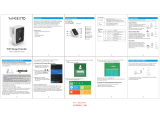 Strong Current RangeXTD WiFi Range Extender Owner's manual
Strong Current RangeXTD WiFi Range Extender Owner's manual
-
Han Networks AP30X User guide
-
 Davis Instruments #6810 Troubleshooting guide
Davis Instruments #6810 Troubleshooting guide
-
IFM AC5210 Installation guide
-
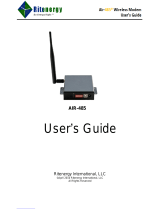 Ritenergy International Air-485 User manual
Ritenergy International Air-485 User manual
-
Logicbus TC-LINK-200-OEM User guide
-
ECO-WORTHY ECO-WORTHY BT-02 Bluetooth Adapter for Solar Charge Controller User manual
-
Black Box MDR210A-485 User manual
-
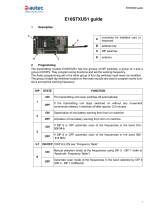 AUTEC E16STXUS1 User manual
AUTEC E16STXUS1 User manual
-
WatchGas ATEX User manual