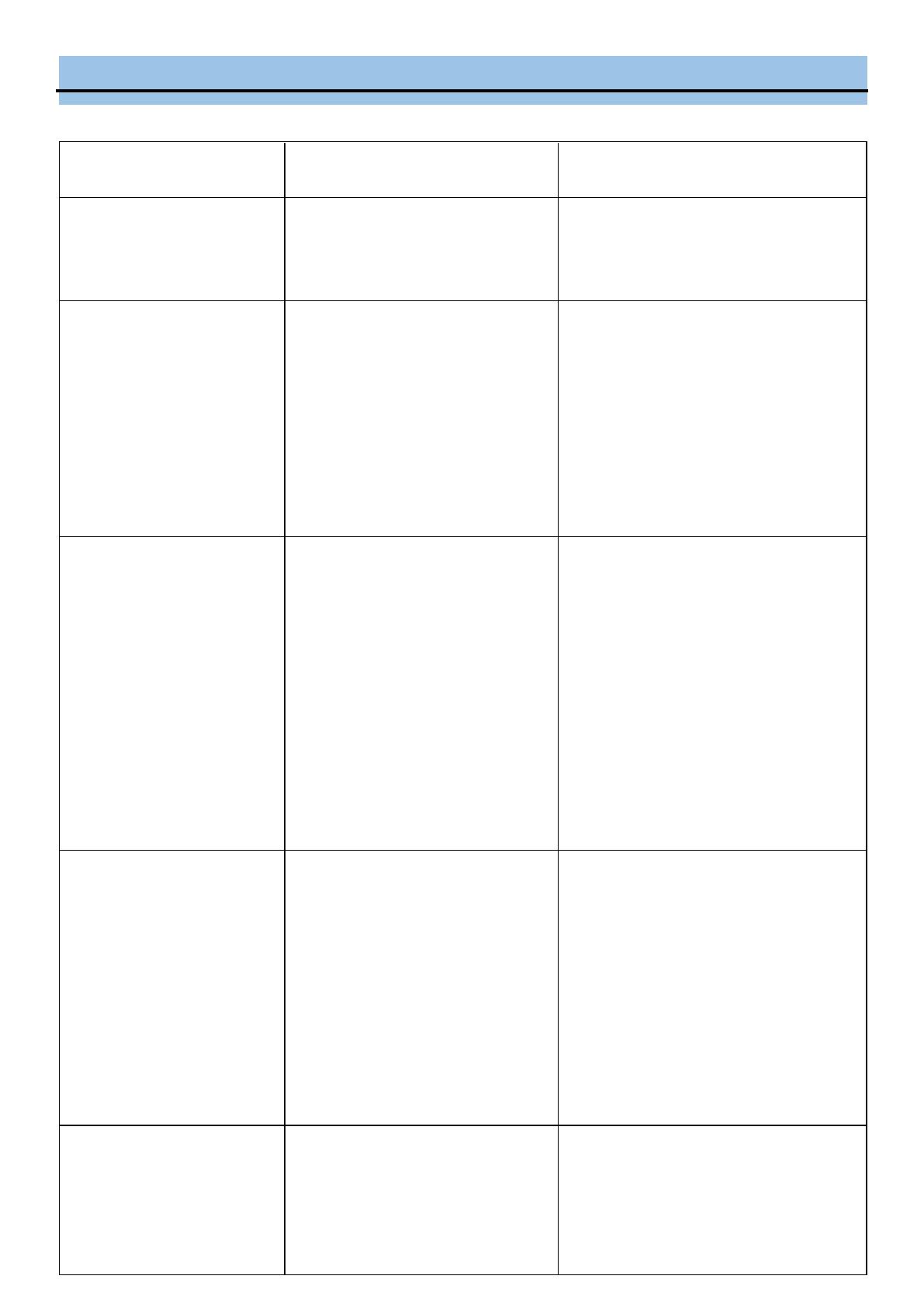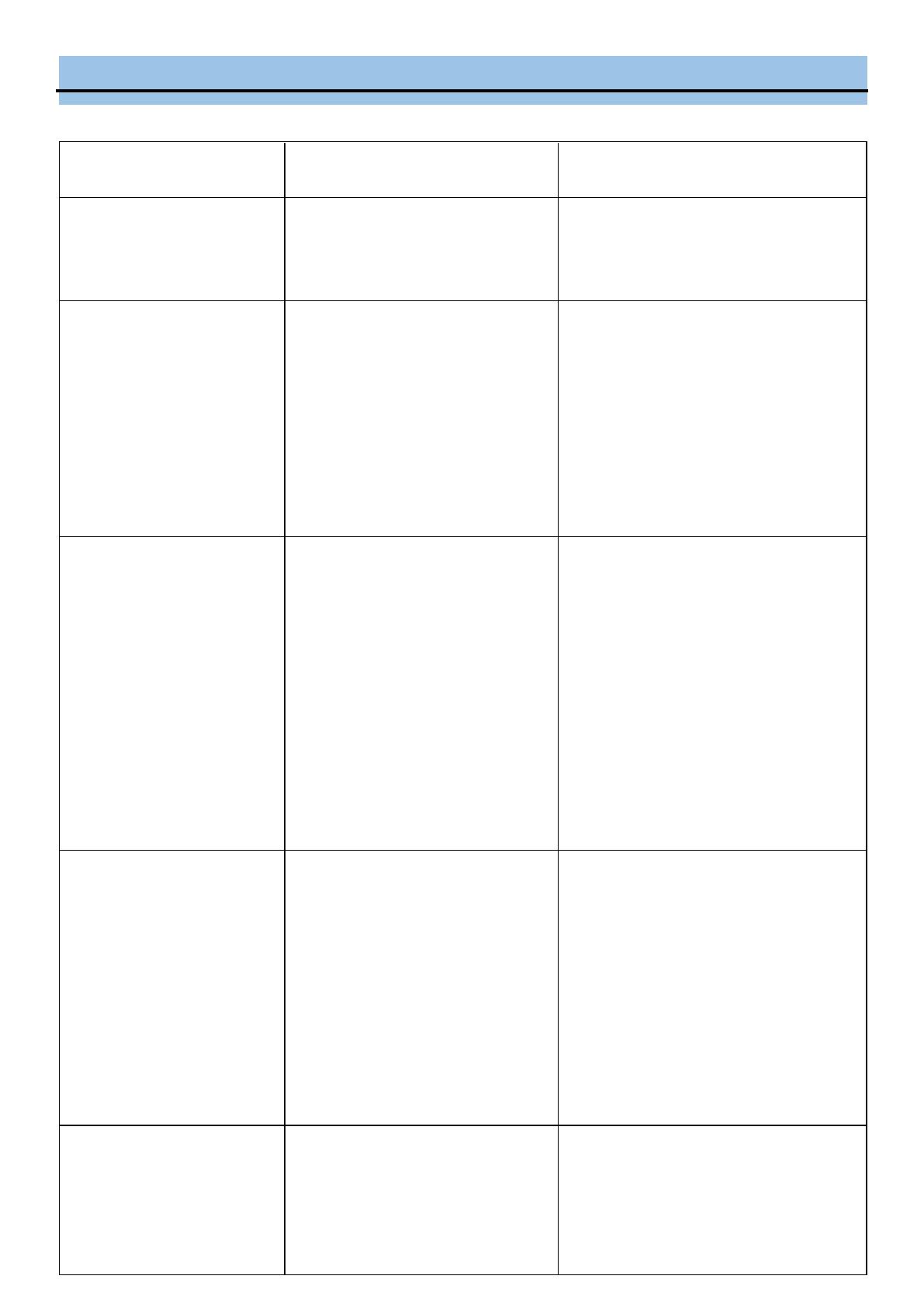
Troubleshooting
Problem Possible Causes Solutions
The appliance does not oper-
ate
There is a power failure
The appliance is not plugged in
A house fuse has blown or the
circuit breaker is tripped
Ensure the appliance is plugged in and
the power outlet has power
Replace the broken fuse or reset the
breaker
The appliance is not cold
enough
The set temperature too high
The appliance is placed too close
to a heat source
The door is opened too often
The door is not closed completely
The door gasket does not seal
properly
The front bottom grille does not
have sufficient ventilation
Adjust the set temperature
Keep the appliance away from sun-
shine or other heat sources
Close the door tightly and do not open
the door too frequently or for a long
period of time
Ensure the door gasket is not loose.
The front bottom grille must be com-
pletely unobstructed
It is normal for the unit to cool
between 1ºF-5ºF degrees of the set
temperature
The appliance turns itself on
and off frequently
The ambient (room) temperature
is too low or high
A large amount of contents has
been added to the appliance
The door is opened too often
The door is not closed completely
The door gasket does not seal
properly
Decrease or increase the ambient
(room) temperature
To minimize internal temperature fluc-
tuation, do not add large amount of
contents at once
Close the door tightly and do not open
the door too frequently or for a long
period of time
Ensure the door gasket is not loose
It is normal for the fan come on and
off to circulate the air inside of the unit
for even temperature distribution and
to save energy. The fan running saves
energy by circulating the cool air to
avoid the compressor from running
too frequently.
The appliance makes too
much noise
The noise may come from the
flow of the refrigerant and expan-
sion of the inside walls may cause
popping and crackling noises
Contraction and expansion of the
inside walls may cause popping
and crackling noises
The appliance is not level
It is normal that as each cooling cycle
ends, you may hear rattling or gurgling
sounds caused by the flow of refriger-
ant in the appliance. The high efficien-
cy compressor may make a pulsating
or high pitched sound
Some popping or cracking noises are
normal. They are caused by expansion
and contraction of the inside walls due
to temperature changes
Make sure the unit is on a hard and
level surface. Do not place the appli-
ance on carpet
See Operating Noises
The door does not close
properly
The appliance is not level
The shelves are out of position
Make sure the beverage refrigerator is
on a hard and level surface. Avoid
placing the appliance on a carpeted or
soft surface
Correctly install the shelves
Adjust the leveling legs until the unit is
level
13