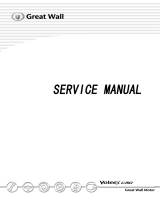Page is loading ...

Contents
Heater and air conditioning system
service warnings .................................................... 1
usage of refrigerant.......................................... 1
storage of refrigerant ....................................... 1
service precautions ................................................ 1
application of compressor oil .......................... 1
maintenance procedure of refrigeration system . 1
installation of manifold measuring instrument 1
recovery of refrigerant ..................................... 1
charging refrigerant ......................................... 1
refilling refrigerant .......................................... 3
pressure inspection of cooling system ............. 4
performance test of cooling system ................. 5
basic system............................................................ 6
structural view ................................................. 6
removal and installation of blower evaporator
assembly .......................................................... 6
disassembling and assembling of blower
evaporator assembly ........................................ 7
a/c compressor removal/installation ................ 7
a/c compressor installation instruction ............ 8
condenser removal/installation ........................ 8
condenser installation instruction .................... 8
condenser inspection ....................................... 8
cooling system pipelines removal/ installation 8
refrigerant pipelines removal instruction ........ 9
refrigerant pipelines installation instruction .... 9
control system ...................................................... 10
structural view of control system .................. 10
blowe motor removal/installation .................. 11
blower motor inspection ................................ 11
electromagnetic clutch disassembly/assembly
....................................................................... 11
bolt removal instruction ................................ 12
electromagnetic clutch adjustment ................ 12
electromagnetic clutch inspection ................. 12
cooling system pressure switch inspection .... 12
a/c relay removal/installation ........................ 12
a/c relay inspection ........................................ 13
blower relay removal/ installation ................. 13
blower relay inspection ................................. 13
troubleshooting .................................................... 14
troubleshooting procedure ............................. 14
troubleshooting procedure ............................. 15
troubleshooting procedure ............................. 16
troubleshooting procedure ............................. 18
troubleshooting procedure ............................. 21
troubleshooting procedure ............................. 22
troubleshooting procedure ............................. 23
troubleshooting procedure ............................. 25
troubleshooting procedure ............................. 28
troubleshooting procedure ............................. 32
troubleshooting procedure ............................. 37
troubleshooting procedure ............................. 43


Service warnings
U-1
带格式的: 字体: 五号, 加粗
带格式的: 字体: 五号
Service warnings
Usage of refrigerant
Avoid breathing in air conditioning refrigerant or
lubricant vapor, which may irritate eyes, nose and
throat. Besides, as to environmental concerns, we
suggest that recovery/ recycling/ recharging
equipments should be used for draining r-134a from
the air conditioning system. If accidental system
leakage occurs, ventilate working area before
resuming a/c.
Don’t perform pressure or leakage test on r-134a
service equipment and vehicle air conditioning
system with compressed air. Mixtures of air and
r-134a have been proved to be combustible under
pressurized condition. These mixtures, if ignited,
may cause injury or property loss. Additional health
and safety information on operation may be
obtained from refrigerant manufacturers.
Do not let refrigerant leak near flaming fire or any
kind of heat. A poisonous gas may be generated if
the refrigerant gas contacts fire or heat sources such
as lighted cigarettes or heaters. When carrying out
any operation that may cause refrigerant leakage,
extinguish or remove the above-mentioned heat
sources and maintain adequate ventilation.
Using liquid refrigerant is dangerous. A small
quantity on the skin can result in local frostbite.
When handling the refrigerant, wear gloves and
safety goggles. If refrigerant splashes into eyes,
immediately wash it and consult a doctor.
Storage of refrigerant
The refrigerant container is highly pressurized. High
temperature may cause explosion, resulting in
scattering metal fragments and liquid refrigerant that
shall cause serious injury. Refrigerant should be
stored below 40℃ (104 f).
Service precautions
Application of compressor oil
Only pag56 compressor oil is allowed for this model.
Using of other compressor oils may damage the a/c
compressor.
Do not spill pag56 compressor oil on the vehicle.
Drops of compressor oil on the vehicle surface may
corrode the finishing paint. If oil drops on the
vehicle, wipe it dry immediately.
Pag56 or equivalent compressor oil has higher rate
of moisture absorption than the previously used
mineral oil. If moisture is mixed with the
compressor oil, the cooling system could be
damaged. Therefore, install caps immediately after
using the compressor oil or removing cooling
system components to prevent moisture absorption.
Service procedures
Maintenance procedure of refrigeration
system
Installation of manifold measuring
instrument
1. fully close the valve of the sst 49 c061 001.
2. connect the ssts 49 c061 002,49 c061 003 to
the high-pressure and low-pressure side joints
of the sst 49 c06l 00l.
3. connect the ssts 49 c061 006a,49 c061 007 to
the ends of the ssts 49 c061 002,49 c061 003.
4. connect the ssts 49 c061 006a,49 c061 007 to
charging valve.
Recovery of refrigerant
1. connect an r-134a recovery/recycling/
recharging device to the vehicle and operate as
per the device manufacturer’s instruction.
Charging refrigerant
Attention
Do not exceed the specified scope when charging
the system with refrigerant. Or it may cause low
efficiency of a/c system or damage the cooling
recirculation system components.
Charging recycled r-134a refrigerant
1. connect r-134a recovery/recycling/ recharging
device to the vehicle and follow the device
manufacturer’s instructions.
Charging new r-134a refrigerant
1. install the ssts (charging device).
2. connect one end of the joint pin of the sst 49
c061004 to the air purge valve of the sst 49
c06l 001.
3. connect the sst 49 c601 005 to center joint of
the sst 49 c061001.
4. connect the sst 49 c601 005 to vacuum pump.
Cap
Charging valve at
low-pressure side
Charging valve at
high-pressure side
Cap

Service warnings
U-2
5. connect the sst 49 c061 004 to the refrigerant
reservoir.
6. place the refrigerant reservoir on the scale.
7. open all valves of the sst 49 c061 001.
Attention
Shutting off valve of manifold pressure gauge set
immediately after switching off vacuum pump,
otherwise, the vacuum pump oil will flow back into
the cooling recirculation system and cause low
efficiency of a/c system.
8. start vacuum pump and keep it operating for 15
minutes.
9. verify that high-pressure and low-pressure side
readings of the sst 49 c06l 00l are -101 kpa
(-760 mmhg,-29.9 inhg). Close valves of the
sst 49c061 00l.
10. stop vacuum pump and wait for 5 minutes.
11. examine high-pressure and low-pressure side
readings of the sst 49 c06l 001. if the reading
has changed, inspect for leakage and then
repeat from step 7. if the reading has not
changed, go to the next step.
12. open valve of refrigerant reservoir.
13. weigh the refrigerant reservoir to verify proper
charging quantity.
Standard quantity of charged refrigerant: 560 g
{19.7 oz}
Warning
If the system is charged with overmuch refrigerant
for inspection of leakage, when any leakage occurs,
the refrigerant will be emitted into the atmosphere.
In order to prevent accidental leakage of refrigerant,
which can destroy the stratosphere ozone in the
stratosphere, follow the proper procedures and
charge with only a small quantity of refrigerant
when inspecting for leakage.
14. open the low-pressure side valve of sst 49 c061
001.
15. when the high-pressure side reading reaches 98
kpa (1.0 kgf/cm2,14 pis), close low-pressure
side valve of sst 49 c061 001.
16. inspect the condenser pipe joint for leakage by
using the sst (leakage tester). If there is no
leakage, go to step 18. if the connection is
loose, tighten it and go to the next step.
17. inspect for leakage again. If there is no leakage
after tightening the joint, go to next step. If
leakage still occurs at the same joint, discharge
refrigerant and then repair the joint. Repeat the
charging procedure from step 7.
Air purge valve
Joint pin side
Refrigerant tank
Vacuum pump
Scale
Close
Open

Service warnings
U-3
Warning
When charging cooling system with refrigerant by
using service cans or refrigerant reservoir, running
the engine with high-pressure side valve open is
dangerous. Pressure within the service cans or
refrigerant reservoir will increase and result in
explosion, the scattering metal fragments and liquid
refrigerant may cause serious injury. Therefore, do
not open the high-pressure side valve with the
engine running.
18. open low-pressure side valve of the sst 49 c061
001 and charge with refrigerant until the
weight of refrigerant reservoir has decreased by
400g (14.1 oz) from the mass in step 13.
19. close low-pressure side valve of sst 49 c061
001.
Warning
When charging cooling system with refrigerant by
using service cans or refrigerant reservoir, running
the engine with high-pressure side valve open is
dangerous. Pressure within the service cans or
refrigerant reservoir will increase and result in
explosion, the scattering metal fragments and liquid
refrigerant may cause serious injury. Therefore, do
not open the high-pressure side valve with the
engine running.
20. start engine and operate the a/c compressor.
21. open the low-pressure side valve of sst 49 c061
001 and charge with refrigerant until the
weight of refrigerant reservoir has decreased by
650g (22.9 oz) from the mass in step 13.
22. close low-pressure side valve of the sst 49 c06l
00l and the valve of the refrigerant reservoir.
23. stop engine, turn off a/c compressor.
24. inspect for leakage with the sst (air leakage
tester). If there is no leakage, go to step 26. if
leakage is found at a loose joint, tighten and
then go to the next step.
25. inspect for leakage again. If there is no leakage
after tightening, go to the next step. If there is
still leakage at the same joint, discharge the
refrigerant and then repair the joint. Repeat
charging procedures from step 7.
26. remove the ssts 49 c061 006a,49 c061 007
from charging valves.
27. install caps back to the charging valves.
Refilling refrigerant
Attention
Do not exceed the specified scope when charging
system with refrigerant. Otherwise, it will cause low
efficiency of a/c system and damage the cooling
system recirculation components.
Charging with recycled r-134a refrigerant
1. connect r-134a recovery/recycling/ recharging
device to the vehicle and follow the device
manufacturer’s instructions.
Charging with new r-134a refrigerant
1. install ssts (charging device).
2. connect one end of joint pin of sst 49 c061 004
Open
Open
Valve cap
Valve cap

Service warnings
U-4
to air purge valve of sst 49 c061 001.
3. connect sst 49 c601005 to center joint of sst 49
c061001.
4. connect sst 49 c601 005 to vacuum pump.
5. connect sst 49 c061 004 to refrigerant
reservoir.
6. open all valves of sst 49 c061 001.
Attention
Close valve of manifold pressure gauge
immediately after vacuum pump stopped. Otherwise
the vacuum pump oil will flow back into the cooling
recirculation system and cause low efficiency of a/c.
7. start vacuum pump and keep it operating for 1
minute.
8. close center valve of the sst 49 c061 001.
9. open valve of the refrigerant reservoir.
Warning
When charging the system with refrigerant by using
service cans or refrigerant reservoir, running the
engine with the high-pressure side valve open is
dangerous. Pressure within the service cans or
refrigerant reservoir will increase and result in
explosion, the scattering metal fragments and liquid
refrigerant may cause serious injury. Therefore, do
not open high-pressure side valve with the engine
running.
10. start engine and operate the a/c compressor.
11. open low-pressure valve of sst 49 c061 001
12. refill refrigerant referring to refrigerant
charging inspection.
13. close low-pressure side valve of the sst 49 c06l
001 and valve of the refrigerant reservoir.
14. shut off engine and a/c compressor.
15. remove sst 49 c06l 006a, 49 c061007 from the
charging valves.
16. install caps on charging valves.
Pressure inspection of cooling system
1. install the ssts (charging device).
2. warm up the engine to normal operation
temperature and run it at a constant revolution
of 1,500 rpm.
3. set front fan switch at 4
th
position.
4. turn on a/c switch.
5. set to recirculate indoor mode.
6. set the temperature control to max cold.
7. set to vent mode.
Joint pin side
Air purge valve
Refrigerant
Vacuum pump
Off
Open
Valve cap
Valve cap

Service warnings
U-5
8. close all doors and windows.
9. measure ambient temperature and record
pressure readings at high-pressure and
low-pressure side of sst 49 c061 001.
10. verify that the intersection of pressure reading
of the sst 49 c061 001 and ambient temperature
is in the shaded zone. If not, diagnose and
eliminate the faults of cooling system. (refer to
section u, troubleshooting index)
High-pressure side
Low-pressure side
Ambient temperature
P
ressure reading of manifold gauge


Performance test of cooling system
U-5
Performance test of cooling system
1. follow refrigerant charge inspection and
cooling system pressure inspection procedure.
(refer to section u, refrigerant charge inspection)
(refer to section u refrigerant pressure
inspection.) If it does not meet the technical
requirements, diagnose and eliminate the faults
of cooling system.(refer to section u,
troubleshooting index.) If they are correct, go
to the next step.
2. place a dry-bulb thermometer in central air port
at driver side.
3. open the engine hood.
4. warm up the engine to normal operation
temperature and keep it running at a constant
revolution of 1,500 rpm.
5. set front fan switch at 4
th
position.
6. turn on a/c switch.
7. set the reciculate indoor mode.
8. set the temperature control to max cold.
9. set vent mode.
10 close all doors and windows.
11. wait until the central air port temperature is
stable, and then the outlet air temperature is
also stable. The a/c compressor is repeatedly
turned on and off under control of the
temperature sensor.
12. measure central air port temperature.
13. measure the ambient temperature.
14. verify that intersection of the central air port
temperature and ambient temperature is in the
shaded zone. If not, diagnose and remove any
troubles in the cooling system. (refer to section
u, troubleshooting index)
Outlet temperature
Ambient temperature
Central
air port temperature

Basic system
U-6
Basic system
Structural view
1 Air intake
2 Blower evaporator assembly
3 Warm air blower assembly
4 Reat airducting
5 A/c compressor
6 Condenser
7 Fluid reservoir
8 Warm air blower water pipe
9 Refrigerant
Removal and installation of blower
evaporator assembly
1. disconnect the negative battery cable.
2. remove the dashboard. (refer to section s,
dashboard removal /installation)
3. remove in order as shown in the table.
4. install in reverse order as of removal.

Basic system
U-7
Disassembling and assembling of blower
evaporator assembly
1. disassemble in order as shown in the table.
2. assemble in reverse order as of disassembly.
1 Air intake housing
2
Internal & external air damper connecting rod
3 Internal & external air damper actuator
4 Internal & external air damper assembly
5 H expansion valve
6 Blower evaporator upper housing
7 Evaporator element
8 Thermistor
9 Blower evaporator upper housing
10
Speed regulation module assembly
11
Motor throttle duct
12
Blower motor assembly
A/c compressor removal/installation
1. disconnect the negative battery cable.
2. drain refrigerant from the system.
3. remove the mudguard.
4. loosen the drive belt and remove it.
Attention
If moisture or impurity enters the cooling
recirculation system, cooling ability will be reduced
and abnormal noise will occur. Always plug all open
fittings immediately after removing any cooling
recirculation system component to keep moisture or
impurity out of the system.
Do not allow a/c compressor oil to flow out. If the
a/c compressor operates in lack of oil, abnormal
noise and scuffing of a/c compressor will occur.
5. remove in order as shown in the table.
6. install in reverse order as of removal.
7. adjust the drive belt.
8. perform the cooling system performance test.
1 High-pressure pipe assembly (high pressure)
2 Pipe subassembly (low pressure)
3 Connector
4 A/c compressor

Basic system
U-8
A/c compressor installation instruction
1. when replacing the a/c compressor, discharge
part of compressor oil from the new a/c
compressor.
discharging quantity: 160ml (160cc, 5.40fl oz)
(compressor oil discharged from the used
compressor)
Condenser removal/installation
1. disconnect the negative battery cable.
2. drain refrigerant from the cooling system.
3. remove the front bumper.
Attention
If moisture or impurity enters the cooling
recirculation system, cooling capability will be
reduced and abnormal noise will occur. Always plug
all open joints immediately after removing any
cooling recirculation system component to keep
moisture or impurity out of the system.
Do not allow compressor oil to flow out. If the a/c
compressor operates in lack of oil, abnormal noise
and scuffing of a/c compressor will occur.
4. remove in order as shown in the table.
5. install in reverse order as of removal.
6. perform the cooling system performance test.
1 High-pressure hose assembly (high pressure)
2 Pipe subassembly (low pressure)
3 Condenser assembly
Condenser installation instruction
1. when installing a new condenser, add a
supplement quantity of atmoscu 10 compressor
oil into the condenser inlet.
supplemental quantity: 30ml (30cc, 1.0 fl oz)
Condenser inspection
1. check for cracks, damage and oil leakage. If
any, replace the condenser.
2. inspect vanes for clogged by dust. If clogged,
clean any dust.
3. check for bent vanes. If any vane is bent,
straighten it with a flat head screwdriver.
Cooling system pipelines removal/ installation
1. disconnect the negative battery cable.
2. draw refrigerant from the system.
3. remove the front bumper.
Attention
If moisture or impurity enters the cooling
recirculation system, cooling ability will be reduced
and abnormal noise will occur. Always plug all open
joints immediately after removing any cooling
recirculation system component to keep moisture or
impurity out of the system.
Do not allow compressor oil to flow out. If the a/c
compressor operates in lack of oil, abnormal noise
and scuffing of a/c compressor will occur.
4. remove in order as shown in the table.
5. install in reverse order as of removal.
6. perform the cooling system performance test.

Basic system
U-9
A:8.8~12.8n·m
B:18.7~27.5n·m
C:7.8~11.8n·m
D:7.8~11.8n·m
E:8.8~12.8n·m
1 Condenser assembly
2 Compressor assembly
3 Pipe subassembly
4 Fluid reservoir assembly
5 Fluid pipe assembly
6 3 high-pressure pipe assembly
Refrigerant pipelines removal instruction
1. loosen the nuts with 2 pieces of spanners, and
then remove the condenser duct or hose.
Refrigerant pipelines installation instruction
1. if new condenser duct and/or hose are installed,
add a supplemental quantity of pag105
compressor oil.
supplemental quantity: 10ml {10cc, 0.3fl oz}
2. apply some compressor oil to the o-ring and
connect the joints.
3. tighten the joints.
(1) tighten the nuts or bolts by hands.
(2) tighten the joint to specified torque. If it is a
nut joint, tighten the nut with a spanner and
torque wrench.

Control system
U-10
Control system
Structural view of control system
1 Blower motor
2 Condenser fan
3 Speed regulation resistance
4 Electromagnetic clutch
5 A/c relay
6 Condenser fan relay
7 Blower relay
9 Refrigerant pressure switch
10 Thermal protector
11 Thermistor
12 A/c amplifier

Control system
U-11
Blowe motor removal/installation
1. disconnect the negative battery cable.
2. remove in order as shown in the table.
3. install in reverse order as of removal.
1 Connector
2 Front blower motor
Blower motor inspection
1. disconnect blower motor connector.
2. connect terminal b of front blower motor to
ground; connect motor terminal to battery
positive voltage. Inspect operation of motor. If
specified requirement is not met, replace the
front blower motor.
Electromagnetic clutch disassembly/assembly
1. disassemble in order as shown in the table.
2. assemble in reverse order as of disassembly.
3. adjust the electromagnetic clutch clearance.
1 Bolt
2 Pressure plate
3 Flexible snap ring
4 A/c compressor pulley
5 Screw
6 Clip
7 Screw
8 Coil

Control system
U-12
Bolt removal instruction
1. as shown in the figure, the pressure plate
should be fixed in place when removing or
installing the bolt.
Electromagnetic clutch adjustment
1. if shim is to be used for adjustment, those with
following thickness should be selected:
0.1 mm {0.004 in}
0.3 mm {0.012 in}
0.5 mm {0.020 in}
Standard clearance
0.3-0.7 mm {0.012-0.028 in}
Electromagnetic clutch inspection
1. disconnect the electromagnetic clutch
connector.
2. connect terminal a of electromagnetic clutch to
battery positive voltage, and a/c compressor
case with ground.
3. examine operation of the electromagnetic
clutch. If it is not as specified, replace the rotor
winding.
Cooling system pressure switch inspection
1. install refrigerant charging device.
2. disconnect the refrigerant pressure switch
connector.
3. inspect the reading of high-pressure side on
manifold pressure gage and the conduction
between all terminals. If the result is
nonconforming with technological
requirements, replace the fluid reservoir
assembly.
Operating characteristic of pressure switch (mpa):
Hp:off 3.14±0.2 on 2.55±0.2
diff 0.59±0.2
Lp:off 0.196±0.2 on 0.225±0.2
diff ≥0.02
A/c relay removal/installation
1. disconnect negative battery cable.
2. remove main fuse block cover.
3. remove in order as shown in the table.
BOLT
A/C COMPRESSOR
Connector of component (view
from terminal)

Control system
U-13
4. install in reverse order as of removal.
1
A/c relay
A/c relay inspection
1. remove a/c relay.
2. inspect continuity between the a/c relay
terminals with an ohmmeter. If it is not as
specified, replace a/c relay.
Blower relay removal/ installation
1. disconnect the negative battery cable.
2. remove passenger side panel.
3. install in reverse order as of removal.
1 Connector
2 Front blower relay
Blower relay inspection
1. remove the bracket.
2. inspect continuity between the blower relay
terminals with an ohmmeter. If it is not as
specified, replace the blower relay.
Continuity
Step
T
erminal
Connector of component
(view from terminal)
Continuity
T
erminal
Step
Connector of component
(view from terminal)

Troubleshooting
U-14
Troubleshooting
The areas and steps for inspection are determined according to various malfunctions. Use the chart below to
verify the malfunction symptoms in order to diagnose the related area.
I. Insufficient airflow and/or no airflow from air ports
1
Insufficient airflow and/or no airflow from air ports.
Malfunction
description
1. malfunction in air port or passage
Possible causes
1. malfunction in vent mode system: steps 1-4
2. malfunction in heat mode system: step 5
3. malfunction in defroster mode system: steps 6-8
Troubleshooting procedure
Step
Inspection Action
1 Inspect airflow mode control system of front
climate control unit.
l When airflow mode control knob is operated,
check whether appropriate resistance can be felt
and the knob can be moved to its full range freely.
Yes
Go to next step.
No
Go to step 1 of troubleshooting
index no. 3.
2
Verify whether malfunction is in vent mode or
other modes.
l Does air blow out in vent mode?
Yes
Go to step 5.
No
Go to next step.
3
Inspect air port.
l Is air port clogged?
Yes
Remove obstruction, and then go to
step 9.
No
Go to next step.
4
Verify that duct in dashboard is installed.
l Is duct in dashboard properly installed?
Yes
Inspect air passage for clogging,
deformity and air leakage, then go
to step 9.
No
Install duct securely in the proper
position, then go to step 9.
5
Verify whether malfunction is in heat mode or
defroster mode.
l Does air blow out in heat mode?
Yes
Go to next step.
No
Check air port for clogging, then go
to step 9.
6 Inspect defroster mode.
l Dose air blow out in defroster mode?
Yes
Operation is normal. Recheck
malfunction symptoms.
No
Go to next step.

Troubleshotting
U-15
Step
Inspection Action
7
Inspect air port.
l Is air port clogged?
Yes
Remove obstruction, then go to step
9.
No
Go to next step.
8
Verify that defroster duct is installed.
l Is defroster duct properly installed?
Yes
Check air passage for clogging,
deformity, and air leakage, then go
to next step.
No
Assemble properly air passage in
right position, and go to next step.
9
Verify if malfunction symptom occurs after repair.
l Does air blow out?
Yes
Troubleshooting completed.
Explain conditions to customer.
No
Recheck malfunction symptoms,
and repeat from step 1 if
malfunction reoccurs.
Ii. Airflow of air port can not be changed.
2 Airflow of front air port can not be changed.
Malfunction
description
Malfunction in front blower system
Possible causes
Malfunction in front blower, relay, front blower motor, front resistor, front fan switch
or related harness: step 1
Malfunction in blower assembly: step 2-4
Troubleshooting procedure
Step Inspection Action
1
Inspect blower system
Inspect the systems and electrical parts listed below:
Front blower motor relay
Front blower motor
Front resistor
Front fan switch
Relevant harness
Are all these parts normal?
Yes
Go to next step.
No
Repair or replace the failed parts
and go to step 5.
2 Verify whether malfunction occurs in blower
assembly or elsewhere.
l Turn ignition switch to on position.
l Turn fan switch on.
l Is there noise with blower in operation?
Yes
Go to next step.
No
Go to step 4.

Troubleshooting
U-16
Step Inspection Action
3
Inspect blower assembly.
l Inspect blower fan for the following items:
— Is fan free of interference with blower case?
— Is fan free of foreign material or other
obstructions?
— Is fan normal?
Yes
Go to next step.
No
Remove obstruction, repair or
replace fan and blower case, and
then go to step 5.
4
Inspect air intake port of blower assembly.
l Is air intake port of blower assembly clogged?
Yes
Remove obstruction, and then go to
next step.
No
Inspect whether there are any
obstructions in passage between
blower assembly and a/c unit, and
then go to next step.
5
Verify whether malfunction symptom occurs after
repair.
l Does air blow out?
Yes
Troubleshooting completed.
Explain conditions to customer.
No
Recheck malfunction symptoms,
and then repeat from step 1 if
malfunction reoccurs.
Iii. Airflow mode of air port can not be changed.
3 Airflow mode of air port can not be changed.
Malfunction
symptom
l Malfunction in airflow control system of front a/c unit.
Possible causes
l Malfunction in airflow mode link, rocker, cable or cable clamp of front a/c unit.
(step 1 and 2)
l Malfunction in bevel gear set (2), airflow mode cable or cable clamp of front
climate control unit (step 3)
l Malfunction in one or more a/c unit door(s). (step 4 and 5)
Troubleshooting procedure
Step Inspection Action
1
Inspect airflow mode system of front a/c
unit.
l Inspect airflow mode links, airflow mode
rocker, airflow mode cables, and clamps
of front a/c unit.
— Is there grease on links and rocker?
— Are links and rockers installed correctly
and in place?
— Is cable clamp free of deformation?
l Are all above items normal?
Yes Go to next step.
No Apply grease or install links, rocker
securely in place, repair or replace cable
clamp, then go to step 6.
/