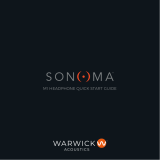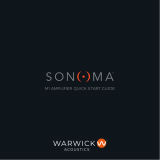Page is loading ...

The Sonoma
TM
Model One
Electrostatic Headphone System
USER MANUAL
December 2018 l Version 2.0
Warwick Acoustics Ltd
Mira Technology Park, Suite 1.02, NW05, Watling Street, Nuneaton, Warwickshire, CV10 0TU, United Kingdom

COPYRIGHT
This document is copyright © 2018 Warwick Acoustics Inc.
All rights reserved. No part of this material may be reproduced or transmitted in any form or by
any means, electronic, mechanical, or otherwise, including photocopying and recording or in
connection with any information storage or retrieval system, without written permission from
Sonoma Acoustics Inc.
The Sonoma logo is a registered trademark of Super Audio Center LLC, Colorado, USA and is used
under license.
REVISION HISTORY
VERSION DATE DESCRIPTION
1.0 04/2017 First public release
1.1 08/2017
Changes to XMOS Driver Installation for Windows
Users instructions as result of a change to SHA-2
certificate encryption

CONTENTS
TRANSLATED WARNING AND CAUTION MESSAGES ...................................................................................................... i
REGULATORY COMPLIANCE STATEMENTS ......................................................................................................................... vi
CHAPTER 1
INTRODUCTION .......................................................................................................................................................................................1
Thank You .........................................................................................................................................................................................................................1
Liability Waiver ............................................................................................................................................................................................................ 2
CHAPTER 2
INSTALLATION .......................................................................................................................................................................................... 3
System Contents........................................................................................................................................................................................................3
Front Panel Controls ...............................................................................................................................................................................................3
Rear Panel Connections/Controls ................................................................................................................................................................4
Headband Adjustment ........................................................................................................................................................................................4
Positioning the Headphones ...........................................................................................................................................................................5
Connecting the Headphone Cable ............................................................................................................................................................5
Detaching the Headphone Cable .............................................................................................................................................................. 6
Connecting the Headphones to the Amplifier ................................................................................................................................6
Connecting Analog and Digital Sources to the Amplifier ...................................................................................................... 6
Assembling and Connecting the Power Supply Unit ..................................................................................................................7
Powering the Unit ON .......................................................................................................................................................................................... 8
CHAPTER 3
OPERATION ...............................................................................................................................................................................................9
Analog/Digital Source Selection ..................................................................................................................................................................9
Analog Input Selection ....................................................................................................................................................................................... 9
Digital Input Selection ......................................................................................................................................................................................... 9
Volume Control .......................................................................................................................................................................................................... 9
CHAPTER 4
COMPUTER-BASED AUDIO SET-UP ......................................................................................................................................... 10
XMOS Driver Installation for Windows Users ...................................................................................................................................10
Checking the Firmware Version (Windows Users) ........................................................................................................................12
Updating the Firmware Version (Windows Users) ........................................................................................................................12
Checking and Updating the Firmware Version (Macintosh Users) ................................................................................. 13
Configuring Your Playback Software .......................................................................................................................................................15

CHAPTER 5
CARE AND MAINTENANCE ........................................................................................................................................................... 16
Power Down ................................................................................................................................................................................................................16
Cleaning .........................................................................................................................................................................................................................16
Replacing the Ear Pads ......................................................................................................................................................................................16
Replacing the Headband Pad ......................................................................................................................................................................17
CHAPTER 6
TROUBLESHOOTING ..........................................................................................................................................................................18
CHAPTER 7
CUSTOMER SERVICE ........................................................................................................................................................................20
GLOSSARY ................................................................................................................................................................................................ 21
SPECIFICATIONS...................................................................................................................................................................................23
WARRANTY ............................................................................................................................................................................................. 24

TRANSLATED WARNING AND CAUTION MESSAGES
The following caution statements, warning conventions, and warning messages apply to the Sonoma
Model One (M1) system and manual.
Warning Symbol
Hazard Symbol
Caution Symbol
BEFORE OPERATION PLEASE READ THESE INSTRUCTIONS
Warning! Read and follow all warning notices and instructions marked on the product or
included in the documentation.
Avertissement! Lisez et conformez-vous à tous les avis et instructions d’avertissement indiqués
sur le produit ou dans la documentation.
Warnung! Lesen und befolgen Sie die Warnhinweise und Anweisungen, die auf dem Produkt
angebracht oder in der Dokumentation enthalten sind.
¡Advertencia! Lea y siga todas las instrucciones y advertencias marcadas en el producto o
incluidas en la documentación.
Aviso! Leia e siga todos os avisos e instruções assinalados no produto ou incluídos na
documentação.
Avviso! Leggere e seguire tutti gli avvisi e le istruzioni presenti sul prodotto o inclusi nella
documentazione.
Warning! Do not block any ventilation openings. Install in accordance with the manufacturer’s
instructions.
Avertissement! Ne bloquez aucune ouverture de ventilation. Suivez les instructions du fabricant
lors de l’installation.
Warnung! Die Lüftungsöffnungen dürfen nicht blockiert werden. Nur gemäß den Anweisungen
des Herstellers installieren.
¡Advertencia! No bloquee ninguna de las aberturas de la ventilación. Instale de acuerdo con las
instrucciones del fabricante.
Aviso! Não obstrua nenhuma das aberturas de ventilação. Instale de acordo com as instruções
do fabricante.
Avviso! Non ostruire le aperture di ventilazione. Installare in conformità con le istruzioni del
fornitore.
i

Warning! Do not install near any heat sources such as radiators, heat registers, stoves, or other
apparatus (including amplifiers) that produce heat.
Avertissement! N’installez pas l’appareil près d’une source de chaleur telle que des radiateurs,
des bouches d’air de chauffage, des fourneaux ou d’autres appareils (amplificateurs compris)
qui produisent de la chaleur.
Warnung! Nicht in der Nähe von Wärmequellen wie Heizkörpern, Heizregistern, Öfen oder
anderen Wärme erzeugenden Geräten (einschließlich Verstärkern) aufstellen.
¡Advertencia! No instale cerca de fuentes de calor tales como radiadores, registros de calor,
estufas u otros aparatos (incluidos amplificadores) que generan calor.
Aviso! Não instale perto de nenhuma fonte de calor tal como radiadores, saídas de calor, fogões
ou outros aparelhos (incluindo amplificadores) que produzam calor.
Avviso! Non installare vicino a fonti di calore come termosifoni, diffusori di aria calda, stufe o altri
apparecchi (amplificatori compresi) che emettono calore.
Warning! Do not defeat the safety purpose of the polarized or grounding-type plug. A polarized
plug has two blades with one wider than the other. A grounding type plug has two blades
and a third grounding prong. The wide blade or the third prong are provided for your safety.
If the provided plug does not fit into your outlet, consult an electrician for replacement of the
obsolete outlet.
Avertissement! La sécurité de la prise polarisée ou de la prise de type mise à la terre ne doit
en aucun cas être empêchée de fonctionner. Une prise polarisée a deux broches, l’une étant
plus large que l’autre. Une prise de type mise à la terre a deux broches et une troisième broche
pour la mise à la terre. La broche large ou la troisième broche sont fournies pour votre sécurité.
Si la prise fournie ne s’insère pas dans votre prise femelle, consultez un électricien pour le
remplacement de la prise femelle obsolète.
Warnung! Der Sicherheitszweck des gepolten bzw. Schukosteckers ist zu berücksichtigen.
Ein gepolter Stecker verfügt über zwei Pole, von denen einer breiter als der andere ist. Ein
Schukostecker verfügt neben den zwei Polen noch über einen dritten Pol zur Erdung. Der
breite Pol bzw. der Erdungspol dienen der Sicherheit. Wenn der zur Verfügung gestellte Stecker
nicht in Ihren Anschluss passt, konsultieren Sie einen Elektriker, um den veralteten Anschluss
zu ersetzen.
¡Advertencia! No eche por tierra la finalidad del tipo de enchufe polarizado con conexión a
tierra. Un enchufe polarizado tiene dos espigas, una más ancha que la otra. Un enchufe con
conexión a tierra tiene dos espigas iguales y una tercera espiga que sirve para la conexión a
tierra. La expiga ancha, o la tercera espiga, sirven para su seguridad. Si el enchufe suministrado
no encaja en el tomacorriente, consulte con un electricista para reemplazar el tomacorriente
obsoleto.
Aviso! Não anule a finalidade da segurança da ficha polarizada ou do tipo ligação terra. Uma
ficha polarizada tem duas lâminas sendo uma mais larga do que a outra. Uma ficha do tipo de
ligação à terra tem duas lâminas e um terceiro terminal de ligação à terra. A lâmina larga ou
o terceiro terminal são fornecidos para sua segurança. Se a ficha fornecida não couber na sua
tomada, consulte um electricista para a substituição da tomada obsoleta.
Avviso! Non compromettere la sicurezza della spina polarizzata o con messa a terra. Una spina
polarizzata ha due spinotti, di cui uno più largo. Una spina con messa a terra ha due spinotti
eun terzo polo per la messa a terra. Lo spinotto largo o il terzo polo sono forniti per motivi di
sicurezza. Se la spina fornita non si inserisce nella presa di corrente, contattare un elettricista per
la sostituzione della presa obsoleta.
ii

REGULATORY COMPLIANCE STATEMENTS
FEDERAL COMMUNICATIONS COMMISSION (FCC) COMPLIANCE NOTICES
Class B Interference Statement
This equipment has been tested and found to comply with the limits for a Class B digital device,
pursuant to Part 15, Subpart B of the FCC Rules. These limits are designed to provide reasonable
protection against harmful interference in a residential installation. This equipment generates,
uses, and can radiate radio frequency energy and, if not installed and used in accordance with
the instructions, may cause harmful interference to radio communications. However, there is no
guarantee that interference will not occur in a particular installation. If this equipment does cause
harmful interference to radio or television reception, which can be determined by turning the
equipment off and on, the user is encouraged to try to correct the interference by one or more of
the following measures:
•
Reorient or relocate the receiving antenna.
•
Increase the separation between the equipment and receiver.
•
Connect the equipment into an outlet on a circuit different from that to which the receiver is
connected.
•
Consult the dealer or an experienced radio/TV technician for help.
FCC Caution:
This device complies with Part 15 of the FCC Rules. Operation is subject to the following two
conditions: (1) This device may not cause harmful interference, and (2) this device must accept any
interference received, including interference that may cause undesired operation.
CANADIAN ICES STATEMENTS:
Canadian Department of Communications Radio Interference Regulations. This digital apparatus
does not exceed the Class B limits for radio-noise emissions from a digital apparatus as set out in
the Radio Interference Regulations of the Canadian Department of Communications. This Class B
digital apparatus complies with Canadian ICES-003.
Règlement sur le brouillage radioélectrique du ministère des Communications. Cet appareil
numérique respecte les limites de bruits radioélectriques visant les appareils numériques de classe
B prescrites dans le Règlement sur le brouillage radioélectrique du ministère des Communications
du Canada. Cet appareil numérique de la Classe B est conforme à la norme NMB-003 du Canada.
EUROPEAN UNION AND EUROPEAN FAIR TRADE ASSOCIATION (EFTA) REGULATORY
COMPLIANCE:
This equipment may be operated in the countries that comprise the member countries of the
European Union and the European Fair Trade Association. These countries, listed below, are referred
to as The European Community throughout this document:
AUSTRIA, BELGIUM, BULGARIA, CYPRUS, CZECH REPUBLIC, DENMARK, ESTONIA, FINLAND,
FRANCE, GERMANY, GREECE, HUNGARY, IRELAND, ITALY, LATVIA, LITHUANIA, LUXEMBOURG,
MALTA, NETHERLANDS, POLAND, PORTUGAL, ROMANIA, SLOVAKIA, SLOVENIA, SPAIN, SWEDEN,
UNITED KINGDOM, ICELAND, LICHTENSTEIN, NORWAY, SWITZERLAND.
vi

Declaration of Conformity
Marking by this symbol indicates compliance with the Essential Requirements of
the EMC Directive of the European Union (2014/30/EU). This equipment meets the
following conformance standards:
Safety:
EN 60065: 2002 + A1: 2006 + A11: 2008 + A2: 2010 + A12: 2011 (GS License)
IEC 60065: 2001 + A1: 2005 + A2: 2010, (CB Scheme Report/Certificate)
EN 50332-1: 2013, EN 50332-2: 2013
Emissions:
EN 55032: 2012, CISPR 22: 2008, EN 61000-3-2: 2014, EN 61000-3-3: 2013
Immunity:
EN 55103-2: 2009, EN 61000-4-2: 2009, EN 61000-4-3: 2006 + A1: 2008 + A2: 2010
EN 61000-4-4: 2004 + A1: 2010, EN 61000-4-5: 2006, EN 61000-4-6: 2009, EN 61000-4-11: 2004
Environments: E2, E3 and E4
The products are licensed, as required, for additional country specific standards for the International
Marketplace. Additional issued licenses available upon request.
Environmental:
Low Voltage Directive 2014/35/EU, RoHS 2011/65/EU, REACH 2006/1907/EC,
WEEE 2012/19/EU and Packaging 94/62/EC
Warning!
This is a Class B product. In a domestic environment, this product may cause radio interference, in
which case, the user may be required to take appropriate measures.
Achtung!
Dieses ist ein Gerät der Funkstörgrenzwertklasse B. In Wohnbereichen können bei Betrieb
dieses Gerätes Rundfunkstörungen auftreten, in welchen Fällen der Benutzer für entsprechende
Gegenmaßnahmen verantwortlich ist.
Attention!
Ceci est un produit de Classe B. Dans un environnement domestique, ce produit risque de créer des
interférences radioélectriques, il appartiendra alors à l’utilisateur de prendre les mesures spécifiques
appropriées.
This symbol on the product or its packaging indicates that this product must not be disposed
of with your other household waste. Instead, it is your responsibility to dispose of your waste
equipment by handing it over to a designated collection point for the recycling of waste
electrical and electronic equipment. The separate collection and recycling of your waste
equipment at the time of disposal will help conserve natural resources and ensure that it is recycled
in a manner that protects human health and the environment. For more information about where
you can drop off your waste for recycling, please contact your local authority, or where you purchased
your product.
Please visit the following URL for a complete copy of the declaration of conformity and user manual:
www.sonomaacoustics.com/support
vii

JAPAN COMPLIANCE STATEMENT
This is a Class B product based on the standard of the VCCI Council (VCCI V-3/2015.04). If this
equipment is used near a radio or television receiver in a domestic environment, it may cause radio
interference and the user may be required to take corrective actions. Install and use the equipment
according to the instruction manual.
KOREA COMPLIANCE STATEMENT
TAIWAN COMPLIANCE STATEMENT
This is a Class B product based on the standard of the Bureau of Standards, Metrology and
Inspection (BSMI) CNS 13438, Class B. In a domestic environment this product may cause
radio interference in which case the user may be required to take adequate measures.
viii

1
CHAPTER 1
INTRODUCTION
THANK YOU
Dear Model One Customer,
Congratulations on the purchase of your Model One (M1) Electrostatic Headphone System! We urge
you to take the time to study this user manual because with proper operation and maintenance
your M1 will provide you with many years of unparalleled listening pleasure. Built around the
revolutionary High-Precision Electrostatic Laminate (HPEL) transducer, the M1 has been designed
from the ground up to be optimized for playing today’s hi-res music formats. These features are key
to delivering its extraordinary sonic quality and comfort:
1. Revolutionary lightweight High-Precision Electrostatic Laminate (HPEL) transducer
2. Injected magnesium ear cups for strength and lightness
3. Handmade ‘Cabretta’ sheepskin ear and headband pads
4. Custom low-capacitance headphone cable
5. Discrete FET Class-A energizing amplifier
6. 32-bit/384 kHz ESS SABRE Reference DACs
7. 32-bit/384 kHz AKM Premium ADCs
8. Custom 64-bit fixed-point double-precision Digital Signal Processing
9. Ultra-low phase-noise master oscillator (±80 femtoseconds of jitter at 100 MHz)
10. Superior USB cable
11. Precision-machined aluminum case
12. Custom, fixed-frequency universal power supply unit
In developing the Sonoma Model One, our paramount goal was to stay true to the precedent for
uncompromised audio quality. We value your thoughts so please let us know if you think we have
achieved our goal. www.warwickacoustics.com/headphones/support/
Thank you!
The Team at Warwick Acoustics
INTRODUCTION

2
LIABILITY WAIVER
The Sonoma Model One Electrostatic Headphone System has been designed for home use only.
Warwick Acoustics Ltd. will not accept liability for any damage or injury arising from improper use/
misuse of this product.
INTRODUCTION

3INSTALLATION
CHAPTER 2
INSTALLATION
SYSTEM CONTENTS
The M1 system comprises two parts, a headphone and an associated energizing amplifier/digital-
to-analog converter (DAC). These are packed separately: the amplifier/DAC in the larger of the two
packing boxes. The headphone box contains the following items:
•
1x M1 headphone
•
1x headphone cable
•
1x Quick Start Guide (headphone)
The amplifier/DAC box contains the following items:
•
1x M1 energizing amplifier/DAC unit
•
1x universal power supply unit
•
1x IEC power cord (region-specific)
•
1x USB cable
•
1x Quick Start Guide (amplifier)
FRONT PANEL CONTROLS
1
Analog/digital input selector
2
Analog/digital input indicator
3
Min. volume level
4
Volume control
5
Max. volume level
6
Power/status indicator
7
Headphone connector
1 2 3 4 6 75

4
REAR PANEL CONNECTIONS/CONTROLS
HEADBAND ADJUSTMENT
To get the best from your M1 headphones, it is important to ensure that they are correctly adjusted
to fit your head, and that they are properly positioned on your head.
The headband can be adjusted by means of an
inner band that can be lengthened/shortened as
needed. To adjust the band, hold the headband
with one hand, and carefully pull or push the ear-
cup with the other. When new, the inner band
may be a little stiff.
Ensure that the same length of inner band is
visible on both sides of the headphone, so that
they sit level on your head. There should be no gap
between the top of your head and the underside
of the headband.
INSTALLATION
1
On/off switch
2
Power connector
3
USB (Type B) input
4
Coaxial S/PDIF input
5
RCA analog inputs
6
3.5 mm stereo analog input
7
Analog input selector
1 2 3 4 5 6 7

5
POSITIONING THE HEADPHONES
The headphones should be positioned on your
head such that the headband is vertical. When
you have the correct adjustment and orientation,
you will have a good seal of the ear-cup pad
around your ear which is essential for correct
bass response. You can check whether you have
a good seal by carefully pushing on the ear-cup.
This should result in a crackling sound as the
trapped air in the ear-cup moves the electrostatic
transducer, causing it to work like a microphone.
CONNECTING THE HEADPHONE CABLE
As soon as you have properly adjusted the
headband, it will be time to connect the
headphone cable to the headphones.
The headphone cable connects to the headphone
via high precision, self-latching connectors. The
cable is color coded, and a small red band at the
end of the strain-relief indicates the right-hand
channel. Locate the ear-cup with the letter R
indicated above it, and insert the cable with the
red band until it latches.
When the right-hand cable has been attached,
connect the other cable to the left-hand ear-cup
in the same way.
INSTALLATION

6
DETACHING THE HEADPHONE CABLE
Should you need to detach the cable for any
reason, grasp the barrel of the cable and carefully
pull backwards until the cable disconnects. You
can then release the barrel and it will return to its
usual position.
CONNECTING THE HEADPHONES TO THE AMPLIFIER
With the cable connected to both ear-cups,
connect the headphone to the amplifier/DAC
unit by inserting the cable into the headphone
connector. Be sure to align the red dots on the
connector and chassis. Push the cable into the
connector until it latches.
If you need to detach the cable, grasp the barrel of
the connector and carefully pull backwards until
the cable disconnects, as shown above. Please
ensure that the amplifier is switched OFF before
connecting/disconnecting the headphone cable.
CONNECTING ANALOG AND DIGITAL SOURCES TO THE AMPLIFIER
NOTE: Before beginning this section, please ensure that the power supply unit is NOT attached, and
that the amplifier/DAC unit’s power switch is in the OFF position!
INSTALLATION
SPDIF
COAX
PRE-OUT
OFF

7
Connect the stereo analog output of a portable audio device, for example, to the 3.5 mm stereo input
jack. Simply insert the jack until it latches. To remove, carefully pull on the connector (not the cable!).
Connect the stereo (L and R) analog outputs of a disc player or the Pre-Outs of an amplifier using
two cables fitted with RCA connectors. Push the jacks until they make a firm connection. To remove,
simply pull on the connectors (not the cables!).
Connect the coaxial digital (S/PDIF) stereo output of a digital audio disc player (CD/DVD/SACD/BD)
to the coaxial S/PDIF digital input. Use a digital interlink fitted with RCA connectors. Push the jack
until it makes a firm connection. To remove, simply pull on the connector (not the cable!).
Connect a digital audio player or computer to the USB digital input using the supplied USB cable,
or any similar high-quality USB cable up to 2 meters in length. Avoid using longer USB cables or
USB hubs. NOTE: Windows PC users please refer to the section XMOS Driver Installation for Windows
Users before attempting to use a PC with this product!
ASSEMBLING AND CONNECTING THE POWER SUPPLY UNIT
When all audio sources and the headphones
have been connected to the amplifier/DAC unit,
it will be time to connect the power supply unit,
however, before beginning, please ensure that
the volume control is turned to its lowest position
as shown.
Firmly insert the supplied IEC mains cable into
the power supply unit.
Carefully insert the cable from the power supply
unit into the power connector on the back of
the amplifier/DAC unit. Then lock the connector
in place by turning the threaded connector
clockwise. To remove, first unscrew the connector
(by turning it counter-clockwise) and then
carefully pull on it (not the cable!).
When the power supply unit has been assembled
and connected to the amplifier/DAC, insert the
mains plug into a GROUNDED mains socket!
PLEASE NOTE: your product has been supplied
with the correct mains cable for your geographic
location, and may differ in pin configuration from
the model illustrated!
INSTALLATION

8
POWERING THE UNIT ON
When all connections have been securely made,
power the amplifier/DAC unit ON by flipping the
rear panel power switch to the up position. To
power OFF simply depress the switch to the down
position.
Provided all connections have been properly
made, the front panel status indicator should
glow WHITE. Your Sonoma M1 system is then
ready to use.
If the amplifier/DAC detects a fault condition,
the status indicator will glow RED. In this case,
first power the unit OFF and re-check all the
connections. If the problem persists, please refer
to the Troubleshooting section.
INSTALLATION
ON

9
CHAPTER 3
OPERATION
ANALOG/DIGITAL SOURCE SELECTION
Choose between analog or digital input sources by
means of the front panel switch. Push the switch to the
down position to select an analog source, move it to the
up position to select a digital source. The orange input
indicator lamp will confirm your choice.
You can freely switch between the two modes while music
is playing. Which source you will hear will depend on
further configuration options as described below.
ANALOG INPUT SELECTION
Choose between the 3.5 mm stereo analog input (LOW)
and the RCA Left/Right stereo analog inputs (HI) by means
of the rear panel switch. Push the switch to the down
position to select the 3.5 mm analog source, move it to the
up position to select the RCA analog source.
The gain of each input is optimized for different source
devices. The 3.5 mm (LOW) input should be driven by
source devices with up to 850 mV (rms) maximum output.
The RCA (HI) inputs should be driven by source devices
with up to 2.1 V (rms) maximum output. Higher maximum
output source devices can be used for these inputs, but
levels will need to be reduced to avoid over-driving the
analog inputs.
DIGITAL INPUT SELECTION
The M1 amplifier/DAC unit has been configured to monitor the presence of a valid S/PDIF signal.
When detected, the unit switches the digital input to S/PDIF mode. The USB connection is then
effectively disconnected, and you will not be able to hear music via this connection while the
S/PDIF signal is present. If you use both USB and S/PDIF connections, you can control the digital
input selection via the following methods:
1. Turn the S/PDIF digital output OFF on your disc player or computer;
2. Turn the power OFF on the S/PDIF source.
VOLUME CONTROL
Use the front panel level control to increase/decrease
volume. Turn the control clockwise to increase level, and
counter-clockwise to decrease it. As a precaution, we
recommend always powering ON/OFF with the volume
control at its minimum position!
OPERATION

10
CHAPTER 4
COMPUTER-BASED AUDIO SET-UP
The highest audio quality will be achieved by means of the USB digital connection as it is the only
connection which supports the highest resolution digital audio formats, namely:
•
PCM up to 32-bit/384 kHz
•
DSD64 and DSD128
As
there are an enormous number of combinations of computer hardware and playback software,
we can only give some general recommendations here on how to configure your hardware/software
for use with the M1 system.
XMOS DRIVER INSTALLATION FOR WINDOWS USERS
In order to ensure bit-perfect transmission of digital audio signals via USB from a personal computer
(PC) running the Windows Operating System, it is essential to first install a special driver package.
Use a web browser to go to the following URL address:
www.warwickacoustics.com/headphones/support
There locate the support features (manuals, downloads, etc.) for the M1, and click on the link for
XMOS USB Driver. This will link to a file of the following type:
Sonoma_M1_XMOS_xxxx.exe
where xxxx refers to the specific version of the file. The latest version will always be available from
the Sonoma Acoustics website.
Depending on the browser used, and your browser settings, you may be asked whether you want
to save this file to your PC, or run the file within the browser. If given the option, run the file, and
follow the instructions below, otherwise, save the file to your PC, and then locate the folder where
you saved it, and run the executable file from there. Depending on your PC settings, you may need
to provide Administrator privileges to install software.
When the Sonoma_M1_XMOS_xxxx.exe executable has been launched, you may first be asked
whether you want to allow this program to make changes to your PC, if so, click Yes, and the following
screen will then appear:
Click the Next button, and you will be asked where you
want to install the program.
COMPUTER-BASED AUDIO SET-UP

11
Unless you are an expert computer user, we strongly
suggest that you install the program in the suggested
folder.
To do this, simply click the Install button.
If you want to install to a different location, first use the
Browse… button to locate the appropriate folder location.
Installation may take a few moments, when complete,
click the Next button.
When the driver has been successfully installed, you will
obtain a confirmation message. Click Finish to complete
the installation process.
You may also see a further completion message. If so, click
Yes, and then power cycle (turn off and then on again) your
PC and the M1 system.
COMPUTER-BASED AUDIO SET-UP
/