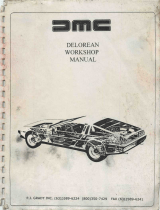Important Safety Information
WARNING
• The 160 mm disc brake rotor has a stronger braking force than the 140
mm disc brake rotor. Make sure that you have a complete feel for the
braking characteristics before using the brakes.
Note:
• For information on installation, also check the dealer's manual for the
caliper.
SI-MAR0A-001
Convertor for Road Disc
Brake mount
Technical service instructions
Tightening torque
• Caliper fixing bolts
Caliper fixing nuts
(5 mm Allen key)
6 - 8 N·m {53 - 69 in. lbs.}
• Convertor fixing bolts
(4 mm Allen key)
6 - 8 N·m {53 - 69 in. lbs.}
Installation method
These Service Instructions contain information on installing the convertor to
the front fork and frame. Refer also to the Dealer's Manual for the brakes for
details on securing the convertor for the calipers. Use the accessory bolts to
secure the convertor.
Stopping the converter and front fork/frame
installation bolts from loosening
Either a snap ring method or a wiring method can be used to stop the bolts
from turning. Use whichever method is suitable for the front fork and frame.
<Wiring method>
If bolt
1
tries to loosen (counterclockwise), force is
applied via the wire to turn bolt
2
in the tightening
direction (clockwise). However, bolt
2
cannot turn
any further in the tightening direction. Accordingly,
this prevents bolt
1
from turning in the loosening
direction because it is also connected via the wire. If
either one of the bolts tries to loosen, this causes a
force to be applied to the other bolt to turn it in the
tightening direction. In other words, this system
prevents the bolts from loosening.
<Snap ring method>
Refer to the diagram at right.
<Front>
140 / 160 mm disc brake rotor
1
2 3
Wire
Install the converter. Secure the converter.
Install the wire.
4
5
Snap ring
Adjust the alignment of the brake
caliper to the disc brake rotor, and
secure the brake caliper.
Install the snap ring.
<Rear>
1. Installation of the brake caliper and converter
When installing a disc brake rotor for 140 mm
1
Brake caliper
Washer
2
Temporarily fix the brake caliper to
the converter. Then install the
washer.
Position the brake caliper near the
wheel.
3
Caliper fixing nuts
Caliper fixing bolt
4
Snap ring
Secure the caliper fixing bolts and
caliper fixing nuts.
Install the snap ring.
Then proceed to "2. Installation of
the brake caliper unit on the frame".
When installing a disc brake rotor for 160 mm
1
Brake caliper
2
Temporarily fix the brake caliper to
the converter.
Position the brake caliper near the
wheel.
3
Caliper fixing
bolts
4
Snap ring
Secure the caliper fixing bolts. Install the snap ring.
Then proceed to "2. Installation of
the brake caliper unit on the frame".
2. Installation of the brake caliper unit on the frame
1
2
Wire
Adjust the alignment of the brake
caliper to the disc brake rotor, and
secure the brake caliper.
Install the wire.
Bolt
1
Bolt
2
SI-MAR0A-001-00
One Holland, Irvine, California 92618, U.S.A. Phone: +1-949-951-5003
Industrieweg 24, 8071 CT Nunspeet, The Netherlands Phone: +31-341-272222
3-77 Oimatsu-cho, Sakai-ku, Sakai-shi, Osaka 590-8577, Japan
* Service Instructions in further languages are available at: http://si.shimano.com
Please note: Specifications are subject to change for improvement without notice. (English)
© Jun. 2015 by Shimano Inc. HTR