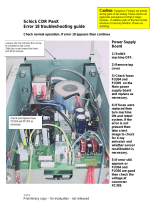A filament warm up time of 0.217 seconds precedes each exposure. During this
time, a very low level of radiation is produced. The peak tube potential varies
during the filament warm up from approximately 60 kVp to 85 kVp. The amount
of radiation produced during this time is very small and is not included in the kVp
measurement or the exposure time measurement. The reason for this is that
radiation meters will use the average peak kVp seen, even when extremely low
amounts of radiation are produced. Also, the time for preheat to complete does
not contribute to the time of radiation exposure.
For this reason, most non-invasive radiation meter manufacturers provide a
dental measurement bias offset in a dental version of their instrument. For
example, the Unfors 512 DENT, has a dental preheat bias offset of 5, 50, or 150
milliseconds. The 5 milliseconds setting is the default. Using the 150 msec
offset, the trace amount of radiation produced at the beginning of preheat is
ignored, resulting in accurate kVP measurement.
For time measurement, the 217 milliseconds of preheat must be subtracted from
the overall time measurement.
Example:
Using the Unfors 512 DENT:
After power on, press the parameter key to display the kVp window. Press and
hold the Parameter key for at least 4 seconds until the “d.5”. Press the
Parameter key one time to display “d.50”. Press again to display “d.150”. Press
and hold the Parameter key until “0” is displayed. The 150 msec delay is now
set. Then press the key to return to measurement mode. This will ignore 150
milliseconds of preheat.
Set the JB-70 exposure time on the control panel for 0.200. Make an exposure.
Repeat to ensure consistency of measurement. Record the kVp reading from
the meter.
Since the preheat time is 217 milliseconds, and the meter is ignoring the first
150 milliseconds, an additional .067 seconds is to be subtracted from the overall
meter display time for a reading of actual exposure time.
Time Display: 0.267 – 0.067 = 0.200, the time to be recorded.
This is described in the Unfors manual under extended functions for kVp and
time measurement.
Using the Radcal 4082:
See section labeled Dental Operation in the meter manual. Turn the meter on
using the DENT button and scroll to threshold setting 5. Using this setting, the
measurements should allow for preheat bias offset.