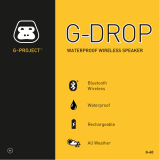Page is loading ...

SPECS
SAFETY
AND
SPECS
SAFETY AND CARE
INSTRUCTIONS:
Read this manual carefully before putting the
appliance into operation and keep this manual
for future reference
• Parents need to make sure that children
follow below safety instructions when using
this product
• Keep the device away from heat, direct
sunlight and sharp edges
• Keep the device away from naked flames.
• Do not insert any metal object into the
device. Risk of short circuit!
• To avoid a static charge, do not use the
device in an extremely dry climate
• Do not repair the unit yourself. Contact an
authorised specialist
• If the device is exposed to sudden changes
in temperature, for example when taken from
the cold into a warm room, wait at least two
hours before using it
• Only use the device in a moderate climate
• Do not use any cleaning agent, as this may
damage the casing. Clean the device with a
clean, dry cloth
• Rechargeable battery is only to be charged
under adult supervision
• The charging port terminals are not to be
short-circuited
• CAUTION: Danger of explosion if battery is
incorrectly replaced. Replace only with the
same or equivalent type
• WARNING: The batteries (battery pack or
batteries installed) shall not be exposed to
excessive heat such as sunshine, fire or the
like
• Attention should be drawn to environmental
aspects of battery disposal
• The product is water-resistant only when
the seal cover is in place
Battery capacity: 300mAh
Output power: 4Ω 3W
Transmission distance: ≤10 meters
Charging method: Micro USB 5V
Input: DC 5V 500mA
Charging time: 1-2 hours depending on
input power
Operating time: Approx. 3-4 hours at 70%
volume playing.
IP Rating: IPX7*
*IPX7 means protection against the effects of
immersion in water between 15cm and 1m
for 30 minutes. The product is water-resistant
only when the seal cover is in place
BLUETOOTH SPEAKER
IN THE BOX
1 x Bluetooth Speaker
1 x USB charging cable
1 x Quick Setup Guide
1 x Warranty Card

PAIRING SPEAKER
QUICK
SETUP
GUIDE
1. Carabiner
• Convenient carry solution for fixing to
backpack etc
2. + Volume Up / Next song
• Short press for next song
• Long press for volume up
3. - Volume Down / Next song
• Short press for previous song
• Long press for volume down
4. LED indicator – built-in battery status
• Blue LED flashing – Before pairing
successfully
With the Speaker turned off, activate the
Bluetooth Speaker’s pairing mode by pressing
and holding the on/off button for
approximately 3 seconds, or until the Blue
LED light starts flashing
The Speaker is now ready for pairing. To pair
the speaker to your mobile phone:
1. Turn on your mobile phone and activate the
Bluetooth function
2. Search for Bluetooth devices and look for
“HE180431” and pair with your device
3. When successfully paired
the Blue LED light will flash slowly
• Slow Blue LED flashing – Playing, pause
and after pairing successfully
• Red LED on - charging
5. Power switch On/Off
• Press for 3 seconds to power on/off
• The unit will turn off automatically after 5
minutes if no audio devices are paired
6. Pause/Play button
• Press to pause, press again to play music
under Bluetooth playing mode
7. USB charging port
CHARGING THE
SPEAKER
This Bluetooth Speaker is powered by a
rechargeable lithium battery. Charge the
battery as follows:
1. Insert the charging cable into the Micro
USB port on the Speaker. Connect the USB
plug into a PC or 5V AC/DC adaptor (not
provided). The LED indicator turns red when
the battery is being charged.
2. When the battery has fully charged, the red
LED indicator will turn off
Note:
• To prolong battery lifespan, fully charge at
least once every 3 months. Battery life will
vary due to usage patterns and environmental
conditions
• Do not expose the Speaker to water while
charging. It may result in permanent damage
to the Speaker or power source
BLUETOOTH SPEAKER
PRODUCT OVERVIEW
4
7
5
6
2
1
3
/