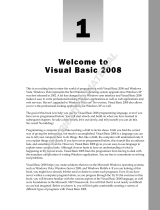Page is loading ...

15” TFT LCD
iPPC-6731-WES7/iPPC-6831-WES7
iPPC-xx31-WES7
User Manual
(WES7 Based iPPC)
Version 1.0.0 September 2017
Service and usage information for
Written by Mac
Edited by Anna Huang

iPPC-xx31-WES7 (WES7 based PAC) User Manual version1.0.0 Page: 2
Warranty
All products manufactured by ICP DAS are under warranty regarding defective
materials for a period of one year, beginning from the date of delivery to the
original purchaser.
Warning
ICP DAS assumes no liability for any damage resulting from the use of this
product. ICP DAS reserves the right to change this manual at any time without
notice. The information furnished by ICP DAS is believed to be accurate and
reliable. However, no responsibility is assumed by ICP DAS for its use, not for
any infringements of patents or other rights of third parties resulting from its
use.
Copyright
Copyright @ 2017 by ICP DAS Co., Ltd. All rights are reserved.
Trademark
The names used for identification only may be registered trademarks of their
respective companies.
Contact US
If you have any problem, please feel free to contact us.
You can count on us for quick response.
Email: [email protected]

iPPC-xx31-WES7 (WES7 based PAC) User Manual version1.0.0 Page: 3
Contents
Contents ............................................................................................................................. 3
1. Introduction ..................................................................................................................... 6
1.1. Features ............................................................................................................... 7
1.2. Specifications ....................................................................................................... 7
1.3. Overview ............................................................................................................ 10
1.4. Dimensions ......................................................................................................... 15
1.5. Companion CD ................................................................................................... 16
1.6. Rescue CF Card ................................................................................................. 17
2. Getting Started ............................................................................................................. 18
2.1. Mounting the Hardware ...................................................................................... 19
2.1.1. Inserting the I/O Modules ......................................................................... 20
2.1.2. Mounting the iPPC ................................................................................... 22
2.1.3. Deploying a Basic iPPC System ............................................................... 25
2.1.4. Supplying Power to iPPC ......................................................................... 26
2.2. Committing EWF to Allow Settings to Be Saved ................................................ 28
2.3. Changing the User Interface Language .............................................................. 30
2.4. Using DCON Utility Pro to Configure I/O Modules .............................................. 33
3. Security and Risk .......................................................................................................... 34
3.1. Creating and Managing User Accounts .............................................................. 35
3.2. Turning Firewall On or Off .................................................................................. 41
3.3. Configuring the FTP Server ................................................................................ 43
3.4. Configuring the EWF Manager ........................................................................... 48
4. Tools and Tasks ........................................................................................................... 54
4.1. PAC Utility .......................................................................................................... 55
4.1.1. System Information .................................................................................. 55
4.1.2. Auto Execution ......................................................................................... 56
4.1.3. EWF Operation ......................................................................................... 57
4.1.4. Multi-serial Port Module ............................................................................ 58
4.1.5. Language Setting ..................................................................................... 59
4.2. DCON Utility Pro ................................................................................................ 60
5. Your First iPPC Program .............................................................................................. 61

iPPC-xx31-WES7 (WES7 based PAC) User Manual version1.0.0 Page: 4
5.1. Your First iPPC Program in VB.NET .................................................................. 62
5.1.1. Create a New Project ............................................................................... 63
5.1.2. Specify the Path of PAC Reference ......................................................... 65
5.1.3. Add the Control to the Form ..................................................................... 67
5.1.4. Add the Event Handling for the Control .................................................... 69
5.1.5. Upload the Application to iPPC ................................................................ 71
5.1.6. Execute the Application on iPPC .............................................................. 73
5.2. Your First iPPC Program in C# ........................................................................... 74
5.2.1. Create a New Project ............................................................................... 75
5.2.2. Specify the Path of PAC Reference ......................................................... 77
5.2.3. Add the Control to the Form ..................................................................... 79
5.2.4. Add the Event Handling for the Control .................................................... 81
5.2.5. Upload the Application to iPPC ................................................................ 83
5.2.6. Execute the Application on iPPC .............................................................. 85
5.3. Your First iPPC Program in Visual C++ .............................................................. 86
5.3.1. Create a New Project ............................................................................... 87
5.3.2. Specify the Path of the PAC Reference ................................................... 90
5.3.3. Add the Control to the Form ..................................................................... 95
5.3.4. Add the Event Handling for the Control .................................................... 97
5.3.5. Upload the Application to iPPC ................................................................ 99
5.3.6. Execute the Application on iPPC ............................................................ 100
6. I/O Modules and SDK Selection ................................................................................. 101
7. APIs and Samples ...................................................................................................... 106
7.1. PAC Standard APIs .......................................................................................... 107
7.1.1. VB.NET Samples for PAC Standard APIs .............................................. 108
7.1.2. C# Samples for PAC Standard APIs ...................................................... 109
7.1.3. Visual C++ Samples for PAC Standard APIs ......................................... 110
7.2. PAC IO APIs ..................................................................................................... 111
7.2.1. VB.NET Samples for PAC IO APIs ......................................................... 112
7.2.2. C# Samples for PAC IO APIs ................................................................. 114
7.2.3. Visual C++ Samples for PAC IO APIs .................................................... 116
8. Restore and Recovery ................................................................................................ 118
8.1. Recovering the iPPC ........................................................................................ 119
8.2. Restoring the Rescue CF Card ........................................................................ 122
9. iPPC Updates ............................................................................................................. 126
9.1. Updating the iPPC OS ...................................................................................... 127

iPPC-xx31-WES7 (WES7 based PAC) User Manual version1.0.0 Page: 5
9.2. Updating the iPPC SDK .................................................................................... 128
9.3. Updating the PAC Utility ................................................................................... 130
10. iPPC Download Center ............................................................................................. 132
Appendix ........................................................................................................................ 133
A. I-8K Modules and I-87K Modules ........................................................................ 133
B. Revision History .................................................................................................. 134

iPPC-xx31-WES7 (WES7 based PAC) User Manual version1.0.0 Page: 6
1. Introduction
This chapter provides an overview of the iPPC-6731-WES7/iPPC-6831-WES7and its
components, and introduces the fundamental concepts for user familiar with the
iPPC-6731-WES7/iPPC-6831-WES7.
The iPPC-6731-WES7/iPPC-6831-WES7 are WES7 based iPPC that combine computing,
I/O, and operator interface into a single unit, and provide the perfect solution for integrating
HMI, data acquisition and control in an individual PAC. It is equipped with an Intel Atom
E3845 CPU, three I/O expansion slots, TFT LCD and a variety of connectives including
dual Gigabit Ethernet, USB port, RS-232 and RS-485 interface. The operating system is
pre-installed in the built-in mSATA SSD, and the storage can be expanded from a Compact
Flash slot. Local I/O slots are available to use our I-8K and I-87K series I/O modules and
remote I/O expansion is available to use our Ethernet I/O modules and RS-485 I/O
modules. Designed for panel mount installation, the front panel is NEMA 4/IP65 rated and
can withstand sprayed water, humidity and extreme dust. Designed to operate over a wide
-20°C ~ 60°C ambient temperature range, the fan less design offers the ultimate in
reliability with no moving parts.
Since WES7 has the same Win32 API as Windows 7, most popular applications on
desktop can run on WES7 based iPPC.

iPPC-xx31-WES7 (WES7 based PAC) User Manual version1.0.0 Page: 7
1.1. Features
The iPPC-6731-WES7/iPPC-6831-WES7 offers the most comprehensive configuration and
remote system upgrade solutions to meet specific application requirements. The following
list shows the hardware and software features designed to simplify installation,
configuration and application.
● 15" LCD with Touch Panel
● E3827(1.75 GHz)/E3845 (1.91 GHz) CPU
● WES7 (Windows Embedded Standard 7)
● Support eLogger HMI (free)
● 3 I/O Expansion Slots
● NEMA 4/IP65 Compliant Front Panel
● Ultra-Rugged Construction and Reliable Design
● Operating Temperature:-20 °C to +60 °C

iPPC-xx31-WES7 (WES7 based PAC) User Manual version1.0.0 Page: 8
1.2. Specifications
The table below summarizes the specifications of the
iPPC-6731-WES7/iPPC-6831-WES7.
iPPC-6731-WES7
iPPC-6831-WES7
System Software
OS
Microsoft Windows Embedded Standard 7 SP1
Framework Support
.Net Framework 3.5, 4.0, 4.5
Embedded Service
IE11, FTP Server, IIS 7.0, ASP (Java Script, VB Script)
SDK Provided
Dll for Visual Studio.Net
Multilanguage Support
English, German, French, Spanish, Portuguese, Russian,
Italian, Korean, Japanese, Simplified Chinese, Traditional
Chinese
CPU Module
CPU
E3827 (1.75 GHz, 64-bit dual
core)
E3845 (1.91 GHz, 64-bit
quad core)
SDRAM (DDR3)
2 GB
4 GB
MRAM
128 KB
Flash (SSD)
mSATA slot with one 32 GB SSD
EEPROM
16 KB
Memory Expansion
CF slot with a 8 GB CF card (support up to 32 GB)
RTC (Real Time Clock)
Provide second, minute, hour, date, day of week, month,
year
Hardware Serial Number
64-bit Hardware Serial Number for software copy protection
Dual Watchdog Timers
Yes (0.8 second)
Rotary Switch
Yes (0 ~ 9)
Communication Ports
Ethernet
2 x RJ-45 10/100/1000 Base-TX
USB 2.0
3
COM 2
RS-232 (RxD, TxD, CTS, RTS, DSR, DTR, CD, RI and
GND); Non-isolated

iPPC-xx31-WES7 (WES7 based PAC) User Manual version1.0.0 Page: 9
iPPC-6731-WES7
iPPC-6831-WES7
Communication Ports
COM 3
RS-485 (Data+, Data-, GND); 2500 V
DC
isolated
COM 4
RS-232/RS-485 (RxD, TxD, CTS, RTS and GND for
RS-232, Data+ and Data- for RS-485); 2500 V
DC
isolated
Audio
Mic-in and Earphone-out
MMI (Man Machine Interface)
LCD
15”
Resolution
1024 x 768
Brightness (cd/m2)
400
Contrast Ratio
500 : 1
LED Backlight Life (hrs)
50,000
Touch Panel
5-wire, resistive type; light transmission: 80 %
LED Indicator
4 (RUN, PWR, L1, L2; L1 and L2 are user programmable)
I/O Expansion Slots
Slot Number
3 (for high profile I-8K and I-87K series I/O modules)
Mechanical
Dimensions (W x H x D)
381 mm x 305 mm x 88 mm
Panel Cut-Out (W x H)
366 mm x 290 mm, ±1 mm
Installation
Panel mounting
Ingress Protection
Front panel: NEMA 4/IP65
Environmental
Operating Temperature
-20 °C ~ +60 °C
Storage Temperature
-20 °C ~ + 70 °C
Ambient Relative Humidity
10 % ~ 90 % RH (non-condensing)
Power
Input Range
+10 V
DC
~ +30 V
DC
Redundant Power Inputs
Yes
Isolation
1 kV
Consumption
25 W

iPPC-xx31-WES7 (WES7 based PAC) User Manual version1.0.0 Page: 10
1.3. Overview
The iPPC-6731-WES7/iPPC-6831-WES7 is equipped with several interfaces and
peripherals that can be integrated with external systems. Here is an overview of the
components and its descriptions. The details of these items are as follows:
Front View
Item
Description
LED Indicators
The two system LED indicators display the status of the iPPC.
The details are shown as below.
LED Indicator
Color (On state)
Meaning
RUN
Green
OS is running
PWR
Red
Power is on

iPPC-xx31-WES7 (WES7 based PAC) User Manual version1.0.0 Page: 11
Right Side View
Item
Description
CF Card Slot
The CF card can be used to restore the iPPC system and
expand the memory up to 32 GB.
Rotary Switch
Rotary Switch is an operating mode selector switch which
provides seven functions related to the selection of the operating
mode for iPPC.

iPPC-xx31-WES7 (WES7 based PAC) User Manual version1.0.0 Page: 12
Bottom View
Item
Description
USB 2.0 Port
The iPPC has three USB ports that allow support for the USB
devices such as mouse, keyboard or an external USB hard drive.
Mic-in and
Earphone-out
The iPPC has a microphone-in and an earphone-out that can be
used to process the input and the output of sound.
LAN Port
The iPPC has two Ethernet ports that can be connected to a
computer or device via an Ethernet cable. One port connects
directly to the network or server, and the other port can be
connected to another device server or another Ethernet device.
COM2 (RS-232)
The COM2 port is a 9-pins RS-232 connector. The details of the
COM2 port specifications are shown to the side.
Port Type: Male
Baud Rate: 115200, 57600, 38400, 19200, 9600, 4800, 2400, 1200 bps
Data Bits: 5, 6, 7, 8
Parity: None, Even, Odd, Mark (Always 1), Space (Always 0)
Stop Bits: 1, 2
FIFO: 16 bytes

iPPC-xx31-WES7 (WES7 based PAC) User Manual version1.0.0 Page: 13
COM4 (RS-232/RS-485)
The COM4 port is a 9-pins RS-232/RS-485 connector. The
details of the COM4 port specifications are shown to the side.
Port Type: Male
Baud Rate: 115200, 57600, 38400, 19200, 9600, 4800, 2400, 1200 bps
Data Bits: 5, 6, 7, 8
Parity: None, Even, Odd, Mark (Always 1), Space (Always 0)
COM4 can be configured as either RS-232 or RS-485, that only can select one at a
time and its configuration depends on the pin connections as follows:
RS-232 (RXD, TXD, CTS, RTS and GND)
RS-485 (Data+ and Data-)
No software configuration or hardware jumper needed
COM3 (3-wire RS-485)
The COM3 port is a 3-wire RS-485 connector. The details of the
COM3 specifications are shown to the side.

iPPC-xx31-WES7 (WES7 based PAC) User Manual version1.0.0 Page: 14
Back View
Item
Description
Redundant Power and
Ground
The iPPC has a terminal with 5-wire; there are 4-wire for
redundant power input and a wire for frame ground, the
details are shown as below.
Expansion I/O Slot
The expansion I/O slots support the high profile I-8K and the
I-87K series I/O modules

iPPC-xx31-WES7 (WES7 based PAC) User Manual version1.0.0 Page: 15
1.4. Dimensions
The diagrams below provide the dimensions and the panel cut-out to use in defining your
enclosure specifications. Remember to leave room for potential expansion if you are using
other components in your system. All dimensions are in millimeters.

iPPC-xx31-WES7 (WES7 based PAC) User Manual version1.0.0 Page: 16
CD:\ippc-wes7
Demo
The demo programs for examples of use in the application.
Document
The technical support documents for installation, operation,
maintenance, development and application.
OS_image
The files and related information for OS releases and technology.
Rescue_Disk
The files for storage on CF card. These files can be used to boot and
recover the system from CF card.
SDK
The sources for development and application in your application.
Tools
The tools and utilities for operation on PC.
Update
The installation packages related to iPPC.
1.5. Companion CD
This package comes with a CD that provides a collection of the software utility,
documentation, drivers, demo program and application. The CD contains several
subdirectories. All of them are listed below.

iPPC-xx31-WES7 (WES7 based PAC) User Manual version1.0.0 Page: 17
Rescue CF Card
Document
The technical support documents for installation, operation,
maintenance, development and application.
Rescue_Disk
The files for system backups and restores.
SDK
The sources for development and application in your application.
1.6. Rescue CF Card
The iPPC comes with a rescue compact flash card that not only supports rescue
mechanism but also contains full usage documents, software tools and development
resources related to the iPPC. All of them are listed below.

iPPC-xx31-WES7 (WES7 based PAC) User Manual version1.0.0 Page: 18
2. Getting Started
This chapter provides a guided tour of the iPPC installation and configuration that
describes the steps needed to download, install, configure, and run the basic procedures
for user working with the iPPC for the first time.
Before starting any task, please check the package contents. If any of the following
package contents are missing or damaged, contact your dealer, distributor.
iPPC-6731-WES7/iPPC-6831-WES7
I/O Socket * 3
CF slot with a CF card
Touch Pen
Software Utility CD
Screw Driver
Panel clip * 4
M4 x 30L Screw * 4
CF

iPPC-xx31-WES7 (WES7 based PAC) User Manual version1.0.0 Page: 19
2.1. Mounting the Hardware
iPPC-6731-WES7/iPPC-6831-WES7 has 3 expansion I/O slots to expand the functions,
allowing it to communicate with external I/O devices, and before choosing the right I/O
module, you first need to know the I/O expansion capacities in order to choose the best
expansion module for achieving maximal efficiency.
There are more than 30 high profile I/O modules available for interfacing many different
measurements, including thermocouple, voltage, RTD, current, resistance, strain, digital,…,
etc., and these modules have their own manuals, so if you are using them you should
supplement this manual with the manual specifically designed for the special module.
For more information about the I/O expansion modules that are compatible with the
iPPC-6731-WES7/iPPC-6831-WES7, please refer to
http://www.icpdas.com/products/PAC/i-8000/8000_IO_modules.htm

iPPC-xx31-WES7 (WES7 based PAC) User Manual version1.0.0 Page: 20
2.1.1. Inserting the I/O Modules
There is a top case on each I/O socket. Before inserting the I/O module you first need to
remove it.
To insert the I/O module
1. Use the screw driver to remove the screw and then
remove the top case.
2. Hold the I/O socket vertically and align the iPPC socket and then carefully press the I/O
socket onto the socket.
3. Use screw driver to screw tightly the screw.
/