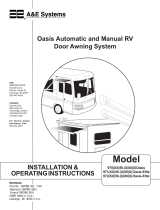Page is loading ...

USA
SERVICE OFFICE
Dometic Corporation
1120 North Main Street
Elkhart, IN 46514
CANADA
Dometic Corporation
46 Zatonski, Unit 3
Brantford, ON N3T 5L8
CANADA
SERVICE CENTER &
DEALER LOCATIONS
Please Visit:
www.eDometic.com
REVISION A
Form No. 3314042.000 12/16
(French 3314043.000_A)
©2016 Dometic Corporation
LaGrange, IN 46761
INSTALLATION & OPERATING
INSTRUCTIONS
3313943.000
REMOTE WALL
CONTROL KIT
3313943.000
REMOTE WALL
CONTROL KIT
Important: These Instructions must
stay with unit. Owner read carefully.
RECORD THIS INFORMATION FOR FUTURE
REFERENCE:
Model Number
Serial Number
Date Purchased
Retailer / Qualied Installer

2
GENERAL INSTRUCTIONS
These instructions apply to:
202(XX)(XX).000(#) 9500E Cassette Awnings
203(XX)(XX).000(#) DA20(XX) Cassette Awnings
This kit consists of:
(1) Installation & Operating Instructions
(1) Awning Remote Wall Control Unit with Base
Dometic Corporation reserves the right to modify appear-
ances and specications without notice.
PROCEDURE
A. Install Remote Wall Control Unit
FIG. 3
Awning
Remote
Program
Button
B. Activate Remote Wall Control Unit
More than one remote may be added to operate the awning
if desired.
Note: Refer to the operating instructions that came with
your awning if this remote is a replacement, and no other
remote is programmed to the awning.
1. Make sure power is supplied to awning motor.
Note: There should already be at least one remote pro-
grammed to the awning motor at this stage.
2. Using a remote that already controls the awning
motor, press and hold the program button on
back for approximately (3) seconds. Awning mo-
tor should jog momentarily. See FIG. 3.
FIG. 1
Remote Wall
Control Base
2. On back of remote wall control unit, place and
slide battery into battery clip until fully engaged.
See FIG. 2.
Note: Make sure battery has positive side up.
FIG. 2
Remote Wall
Control Unit
Battery
Do not expose remote and remote holster to
weather, extreme temperatures, or long hours
in direct sunlight. Failure to obey this notice
could result in property damage.
1. Locate a suitable location for remote wall control
base that’s protected from weather and other ad-
verse conditions, and install with two screws. See
FIG. 1.
Installed
With Notch
On Bottom

3
3. Press and hold the program button on back of
remote wall control unit for approximately (3) sec-
onds. Awning motor should jog momentarily. See
FIG. 4.
FIG. 5
Remote Wall
Control Unit
Open Button
(Down Arrow)
Stop Button
Close Button
(Up Arrow)
LED
FIG. 4
Remote Wall
Control Unit
Program Button
4. Verify awning motor and remote functionality.
a. Press the open button (down arrow) briey
on awning remote wall control unit. Awning
should extend to its out limit. See FIG. 5.
Note: If awning does not respond, verify LED lights momen-
tarily (on remote wall control unit) when button is pressed.
If LED does not light, install new batteries.
C. Operate Remote
1. See “Procedure” under awning Operating Instruc-
tions for specic operating information.
5. Install the remote wall control unit onto remote
wall control base by snapping it in place. See
FIG. 6.
Note: To remove remote wall control unit from base, use
at bladed screw driver to disengage tab at bottom notch.
See FIG. 1.
FIG. 6
Remote Wall
Control Unit
Remote Wall
Control Base
/