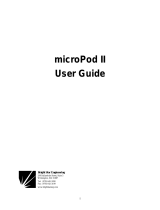Table of Contents
NXC Series User’s Guide
14
Chapter 29
System.............................................................................................................................................. 320
29.1 Overview ..................................................................................................................................... 320
29.1.1 What You Can Do in this Chapter ................................................................................... 320
29.2 Host Name ................................................................................................................................... 320
29.3 USB Storage ................................................................................................................................. 321
29.4 Date and Time ........................................................................................................................... 322
29.4.1 Pre-defined NTP Time Servers List ..................................................................................... 325
29.4.2 Time Server Synchronization ............................................................................................ 325
29.5 Console Speed ........................................................................................................................... 326
29.6 DNS Overview ............................................................................................................................ 327
29.6.1 DNS Server Address Assignment ...................................................................................... 327
29.6.2 Configuring the DNS Screen ............................................................................................ 327
29.6.3 Address Record ................................................................................................................ 329
29.6.4 PTR Record ......................................................................................................................... 329
29.6.5 Adding an Address/PTR Record ...................................................................................... 329
29.6.6 Domain Zone Forwarder ................................................................................................. 330
29.6.7 Add Domain Zone Forwarder .......................................................................................... 330
29.6.8 MX Record ........................................................................................................................ 331
29.6.9 Add MX Record ................................................................................................................. 331
29.6.10 Add Service Control ....................................................................................................... 332
29.7 WWW Overview ......................................................................................................................... 332
29.7.1 Service Access Limitations ............................................................................................... 333
29.7.2 System Timeout .................................................................................................................. 333
29.7.3 HTTPS ................................................................................................................................... 333
29.7.4 Configuring WWW Service Control ................................................................................. 334
29.7.5 Service Control Rules ........................................................................................................ 337
29.7.6 HTTPS Example ................................................................................................................... 338
29.7.7 Mozilla Firefox Warning Messages ................................................................................... 339
29.7.8 Google Chrome Warning Messages .............................................................................. 340
29.8 SSH ............................................................................................................................................. 347
29.8.1 How SSH Works .................................................................................................................. 348
29.8.2 SSH Implementation on the NXC .................................................................................... 349
29.8.3 Requirements for Using SSH .............................................................................................. 349
29.8.4 Configuring SSH ................................................................................................................. 349
29.8.5 Examples of Secure Telnet Using SSH .............................................................................. 350
29.9 Telnet ........................................................................................................................................... 351
29.10 FTP .............................................................................................................................................. 353
29.11 SNMP ......................................................................................................................................... 354
29.11.1 Supported MIBs ............................................................................................................... 355
29.11.2 SNMP Traps ....................................................................................................................... 355
29.11.3 Configuring SNMP ........................................................................................................... 356
29.11.4 Adding or Editing an SNMPv3 User Profile .................................................................... 357