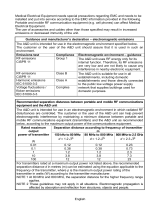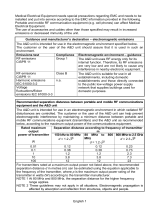Page is loading ...

USER INSTRUCTIONS
RC-DEX
REMOTE CONTROL

2

3
CONTENTS
YOURNEWDEX™REMOTECONTROL ......................
Intendeduse............................................
Descriptionofdevice ....................................
Frontview.........................................
Rearview .........................................
ACCESSORIES ..........................................
THEBATTERY...........................................
Changingthebattery ...................................
USINGTHEREMOTECONTROL ...........................
Operatingrange .......................................
Light-emittingdiode....................................
Adjustingthevolume...................................
Tomutethehearingaid...........................

4
Changingprograms ....................................
Zen .............................................
Lockswitch.......................................
CARINGFORYOURREMOTECONTROL....................
WARNINGS............................................
INCASEOFMALFUNCTION..............................
REGULATORYINFORMATION ............................
DIRECTIVEEC..................................
SYMBOLS .............................................

5
YOUR NEW DEX™ REMOTE CONTROL
We hope you will be pleased with your Widex hearing aid remote
control. These user instructions explain how your remote control
should be operated.
WARNING
This booklet contains important information and instructions. Read
this booklet carefully before you start using your remote control.
Intended use
This remote control is intended to operate Widex wireless hearing
aids.

6
Description of device
The RC-DEX remote control gives simple access to hearing aid
functions such as volume adjustment and program change. It is
also provided with a light-emitting diode (LED) for visual indica-
tion.
Front view
1. Light-emitting diode (LED)
2. Volume up
3. Lock switch
4. Program toggle
5. Volume down
1.
2.
4.
3.
5.

7
Rear view
1. Battery cover
2. Eye for key ring/string attachment
If you need help to identify the serial number (usually six or seven
digits) on the product, please contact your hearing care profes-
sional.
1.
2.

8
ACCESSORIES
1. Battery
2. Key ring/string
1.
2.

9
THE BATTERY
The battery type for this remote control is:
Lithium CR2032
To obtain replacement batteries, please consult your hearing care
professional. Please note the expiration date and the recommen-
dations on the battery pack regarding disposal of used batteries.
The remote control is on when a functioning battery is correctly
placed in the battery compartment. Battery life is up to 12 months,
depending on how often you activate the remote control keys.

10
Changing the battery
1. Slide the battery cover downwards to remove it.
2. Press the battery as illustrated to tip it up, and take it out, or
just turn the device around and let the battery fall out in your
hand.
NOTE
When changing battery, it is a good idea to hold the remote control
over a close, soft surface.
1. 2.

11
3. Insert the new battery at an angle as illustrated and press to
click the battery into place. The plus (+) sign on the battery
must face upwards.
4. Replace the battery cover.
3.
4.

12
USING THE REMOTE CONTROL
The remote control is provided with an eye for attachment of a
key ring or similar.
Operating range
The operating range from the remote control to the hearing aid is
up to 1 m (approx. 3 ft).
Light-emitting diode
A green light in the diode indicates that one of the keys on the
remote control has been activated.

13
Adjusting the volume
Press the volume up key (+) briefly to raise the volume. Press the
volume down key (-) briefly to lower the volume.
When you activate the volume keys, you will hear a brief beep-
tone. When the maximum or minimum adjustment level is
reached, you will hear a long beep-tone.
To mute the hearing aid
Keep pressing the volume down key on the remote control after
the long beep-tone has sounded and until it stops. Pressing one
of the volume keys briefly will bring back the sound.

14
Changing programs
With your remote control, you can choose from a number of
listening programs depending on how many programs your hear-
ing aid has been programmed with. Press the program toggle key
briefly to change listening program.
Zen+
If your hearing aid is programmed with the special Zen+ program,
you access this by a long key press (2 sec.) on the program toggle
key. Short presses on the program toggle key will then allow you
to choose from among any available Zen styles. You return to the
standard listening program with a long press of the key.
Lock switch
The buttons of the remote control can be locked to prevent them
being unintentionally activated. Slide the lock switch down to
lock, and up to unlock.

15
CARING FOR YOUR REMOTE CONTROL
The remote control is a valuable object and should be treated with
care. Here are some things you can do to prolong the life of your
remote control:
WARNING
• Do not expose the remote control to extreme temperatures or high
humidity.
• Do not immerse it in water or other liquids.
CAUTION
• Clean the remote control with a soft cloth. Never clean your remote
control with acids, alcohol, strong detergents or other liquids.
• Avoid dropping the remote control

16
CAUTION
• It is not recommended to keep your cell phone/PDA within close
proximity of the remote control e.g. same pocket.
• Never try to open or repair the remote control yourself. (To be
performed by authorized personnel only).

17
WARNING
• Do not carry your remote control with you during X-rays, MRIs and
other scans or radiation treatments and never place your remote
control in a microwave oven. These are some of the types of radia-
tion that can damage your remote control.
• Radiation from room surveillance equipment, burglar alarms, cell
phones and similar sources is weaker and will not damage your
remote control. However, on occasion radiation from devices such as
certain burglar alarms, automatic motion detectors and other elec-
tronics may cause noticeable audible interference during remote
control and hearing aid use.

18
WARNINGS
WARNING
Batteries can be dangerous if swallowed or used improperly. Never
put a battery or hearing aid in your mouth for any reason as you may
risk swallowing it. Swallowing or improper use can result in severe
injury, or even fatalities. In case of ingestion, contact your physician
immediately and the 24 Hour National Button Battery Ingestion
Hotline at (202) 625-3333.
• Keep your remote control and its parts, accessories and batteries
out of reach of children and anyone else who might swallow such
items or otherwise cause injury to themselves. Do not change bat-
teries in front of them and do not let them see where you keep your
battery supply.
• Do not use your remote control on aircraft or in hospitals without
permission.
• Do not use your remote control in mines or other areas with explo-
sive gases.

19
WARNING
Risk of explosion if battery is replaced by an incorrect type or
recharged.
CAUTION
• Although your remote control has been designed to comply with
the most stringent international electromagnetic compatibility
standards, the possibility cannot be excluded that it may cause in-
terference with other equipment, such as medical devices.

20
WARNING
Interference with active Implants
• In order to show caution, we advise to follow the guidelines recom-
mended by manufacturers of defibrillators and pacemakers regard-
ing use of cell phones:
• If you wear an active implantable device keep the Wireless Hearing
Aids and Hearing Aid Accessories such as wireless remote controls or
communicators at least 15 cm/6 inches away from the implant.
• If you experience any interference, do not use the hearing aids and/or
hearing aid accessories and contact the manufacturer of the implant.
Please note that interference can also be caused by power lines,
electrostatic discharge, airport metal detectors etc.
• If you have an active brain implant, please contact the manufacturer
of the implant for risk evaluation.
If you have an implantable device, we advise to keep magnets* at
least 15 cm/6 inches away from the implant. (*= can be specified as
Autophone magnet, hearing instrument case, magnet in a tool, etc.)
/