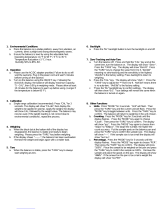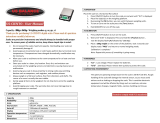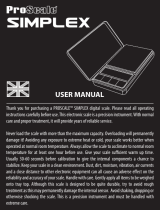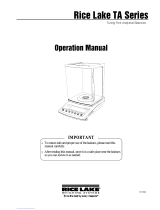AdventurerTM Balances
Instruction Manual


ADVENTURER BALANCES EN-1
TABLE OF CONTENTS
1. INTRODUCTION .................................................................................................................... 3
1.1 Description ................................................................................................................................................... 3
1.2 Features ....................................................................................................................................................... 3
1.3 Definition of Signal Warnings and Symbols ................................................................................................. 3
1.4 Safety Precautions ....................................................................................................................................... 3
1.5 Intended Use ................................................................................................................................................ 3
2. INSTALLATION ..................................................................................................................... 5
2.1 Unpacking .................................................................................................................................................... 5
2.2 Selecting the Location .................................................................................................................................. 5
2.3 Leveling the Equipment ................................................................................................................................ 5
2.4 Connecting Power ........................................................................................................................................ 6
2.5 Connecting the Interface .............................................................................................................................. 6
2.6 Initial Calibration ........................................................................................................................................... 6
3. OPERATION .......................................................................................................................... 7
3.1 Overview of Display, Home Screen ............................................................................................................. 7
3.2 Principal Functions and Main Menu ............................................................................................................ 8
3.3 Overview of Parts and Features – Draft Shield Models ............................................................................... 9
3.4 Overview of Parts and Features – Non Draft Shield Models ....................................................................... 9
4. APPLICATIONS ................................................................................................................... 10
4.1 Weighing .................................................................................................................................................... 10
4.1.1 Item Settings .......................................................................................................................................... 11
4.1.2 Sample Name ......................................................................................................................................... 12
4.1.3 Save to USB ........................................................................................................................................... 12
4.1.4 Auto Save to USB .................................................................................................................................. 12
4.2 Parts Counting ........................................................................................................................................... 12
4.2.1 Item Settings .......................................................................................................................................... 13
4.3 Percent Weighing ....................................................................................................................................... 15
4.3.1 Item Settings .......................................................................................................................................... 15
4.4 Dynamic Weighing ..................................................................................................................................... 16
4.4.1 Item Settings .......................................................................................................................................... 16
4.5 Density Determination ................................................................................................................................ 17
4.5.1 Measuring the Density of a Solid Using Water (default) ........................................................................ 17
4.5.2 Measuring the Density of a Buoyant Material Using Water ................................................................... 18
4.5.3 Measuring the Density of a Solid Using an Auxiliary Liquid ................................................................... 18
4.5.4 Measuring the Density of a liquid using a Calibrated Sinker (not supplied) ........................................... 19
4.5.5 Measuring the Density of Porous Material Using Oil ............................................................................. 20
4.6 Check Weighing ......................................................................................................................................... 22
4.6.1 Item Settings .......................................................................................................................................... 23
4.7 Display Hold ............................................................................................................................................... 23
4.7.1 Display Hold ........................................................................................................................................... 23
4.7.2 Peak Hold ............................................................................................................................................... 24
4.7.3 Item Settings .......................................................................................................................................... 24
4.8 Totalization ................................................................................................................................................. 24
4.9 Formulation ................................................................................................................................................ 25
4.9.1 Item Settings .......................................................................................................................................... 26
4.10 Additional Features .................................................................................................................................... 27
4.10.1 Weigh Below .......................................................................................................................................... 27
5. MENU SETTINGS ................................................................................................................ 28
5.1 Menu Navigation ........................................................................................................................................ 28
5.1.1 Changing Settings .................................................................................................................................. 29
5.2 Calibration .................................................................................................................................................. 30
5.2.1 Calibration sub-menu (InCal models) ..................................................................................................... 30
5.2.2 Internal Calibration ................................................................................................................................. 30
5.2.3 Automatic Calibration ............................................................................................................................. 30
5.2.4 AutoCal™ Adjustment ............................................................................................................................ 31
5.2.5 Span Calibration ..................................................................................................................................... 31
5.2.6 Linearity Calibration ................................................................................................................................ 31
5.2.7 Calibration Test ...................................................................................................................................... 31
5.3 Balance Setup ............................................................................................................................................ 32
5.3.1 Balance Set-up sub-menu ...................................................................................................................... 32

EN-2 ADVENTURER BALANCES
5.3.2 Language ............................................................................................................................................... 32
5.3.3 User Setting ............................................................................................................................................ 32
5.3.4 Filter Level .............................................................................................................................................. 32
5.3.5 Auto Zero Tracking ................................................................................................................................. 33
5.3.6 Auto Tare ................................................................................................................................................ 33
5.3.7 Graduations ............................................................................................................................................ 33
5.3.8 Date & Time ........................................................................................................................................... 33
5.3.9 Approved Mode ...................................................................................................................................... 33
5.4 Weighing Units ........................................................................................................................................... 34
5.4.1 Units Sub-menu ...................................................................................................................................... 34
5.5 Data Maintenance ...................................................................................................................................... 35
5.5.1 Data Maintenance sub-menu ..................................................................................................................... 35
5.6 Communication .......................................................................................................................................... 36
5.6.1 Communication Sub-menu ..................................................................................................................... 36
5.6.2 Baud Rate .............................................................................................................................................. 36
5.6.3 Transmission .......................................................................................................................................... 36
5.6.4 Handshake ............................................................................................................................................. 36
5.7 GLP and GMP Data ................................................................................................................................... 38
5.7.1 GLP Data Sub-menu .............................................................................................................................. 38
5.7.2 Header .................................................................................................................................................... 38
5.7.3 Balance Name ........................................................................................................................................ 38
5.7.4 User Name ............................................................................................................................................. 38
5.7.5 Project Name .......................................................................................................................................... 38
5.8 Factory Reset ............................................................................................................................................. 39
5.9 Lockout ....................................................................................................................................................... 39
6. LEGAL FOR TRADE (LFT) .................................................................................................. 40
6.1 Settings ...................................................................................................................................................... 40
6.2 Verification .................................................................................................................................................. 40
6.3 Sealing ....................................................................................................................................................... 40
7. PRINTING ............................................................................................................................ 41
7.1 Connecting, Configuring and Testing the Printer/Computer Interface ....................................................... 41
7.2 Output Format ............................................................................................................................................ 41
7.3 Printout Examples ...................................................................................................................................... 42
8. MAINTENANCE ................................................................................................................... 45
8.1 Calibration .................................................................................................................................................. 45
8.2 Cleaning ..................................................................................................................................................... 45
8.3 Troubleshooting ......................................................................................................................................... 45
8.4 Service Information .................................................................................................................................... 45
9. TECHNICAL DATA .............................................................................................................. 46
9.1 Specifications ............................................................................................................................................. 46
9.2 Drawings and Dimensions ......................................................................................................................... 54
9.3 Parts and Accessories ............................................................................................................................... 54
9.4 Communication .......................................................................................................................................... 55
9.4.1 Interface Commands .............................................................................................................................. 55
9.4.2 RS232 (DB9) Pin Connections ............................................................................................................... 55
9.5 The USB Interface ...................................................................................................................................... 56
10. SOFTWARE UPDATES ....................................................................................................... 58
11. COMPLIANCE...................................................................................................................... 59

ADVENTURER BALANCES EN-3
1. INTRODUCTION
1.1 Description
The Adventurer balance is a precision weighing instrument that will provide you with years of service if properly
cared for. The Ohaus Adventurer balances are available in capacities from 120 grams to 8,200 grams.
1.2 Features
Touch Controls: Quick, graphical access to all control
functions, over a dozen applications and many features.
1.3 Definition of Signal Warnings and Symbols
Safety notes are marked with signal words and warning symbols. These show safety issues and warnings. Ignoring
the safety notes may lead to personal injury, damage to the instrument, malfunctions and false results.
Signal Words
WARNING For a hazardous situation with medium risk, possibly resulting in injuries or death if not
avoided.
CAUTION For a hazardous situation with low risk, resulting in damage to the device or
the property or in loss of data, or injuries if not avoided.
Attention For important information about the product
Note For useful information about the product
Warning Symbols
General Hazard Electrical Shock Hazard
1.4 Safety Precautions
CAUTION: Read all safety warnings before installing, making connections, or servicing this
equipment. Failure to comply with these warnings could result in personal injury and/or
property damage. Retain all instructions for future reference.
Before connecting power, verify that the AC adapter’s input voltage range and plug type are compatible
with the local AC mains power supply.
Do not position the equipment such that it is difficult to reach the power connection.
Make sure that the power cord does not pose a potential obstacle or tripping hazard.
Operate the equipment only under ambient conditions specified in these instructions.
This equipment is for indoor use only.
Do not operate the equipment in wet, hazardous or unstable environments.
Do not allow liguids to enter the equipment.
Do not load the equipment above it's rated capacity.
Do not drop loads on the platform.
Do not place the equipment upside down on the platform.
Use only approved accessories and peripherals.
Disconnect the equipment from the power supply when cleaning.
Direct current
Alternating current

EN-4 ADVENTURER BALANCES
Service should only be performed by authorized personnel.
WARNING: Electrical shock hazards exist within the housing. The housing should only be opened by authorized and
qualified personnel. Remove all power connections to the unit before opening.
WARNING: Never work in an environment subject to explosion hazards! The housing of the instrument is not gas tight.
(Explosion hazard due to spark formation, corrosion caused by the ingress of gases).
1.5 Intended Use
This instrument is intended for use in laboratories, pharmacies, schools, businesses and light industry. It must only
be used for measuring the parameters described in these operating instructions. Any other type of use and
operation beyond the limits of technical specifications, without written consent from OHAUS, is considered as not
intended.
This instrument complies with current industry standards and the recognized safety regulations; however, it can
constitute a hazard in use.
If the instrument is not used according to these operating instructions, the intended protection provided by the
instrument may be impaired.

ADVENTURER BALANCES EN-5
2. INSTALLATION
2.1 Unpacking
Carefully remove your Adventurer balance and each of its components from the package. The included
components vary depending on the balance model (see table below). Save the packaging to ensure safe storage
and transport. Please read the manual completely before installing and using the Adventurer balance to avoid
incorrect operation.
Included Components
Balance
Power Adapter
Wind Ring (only for 0.1 mg and 1 mg models)
Warranty Card
Software Compact Disk
2.2 Selecting the Location
Avoid excessive vibrations, heat sources, air current, or rapid temperature changes. Allow sufficient space.
2.3 Leveling the Equipment
The Adventurer has a level bubble in a small round window beside the display.
To level the balance, adjust the 4 Leveling Feet until the bubble is centered in the circle. See the Level Assist
section below on information about how and which feet to turn. Be sure the equipment is level each time its location
is changed.
Level Assist
A level assist function is available to help leveling the Adventurer. There are two ways to access the function:
1. Weighing Application -> Item Settings -> Level Assist. See section 4.1.1 for more information.
2. Main Menu -> Balance Setup -> User Settings -> Level Assist. See section 5.3.3 for more information.
Rotate the feet according to the image above depending on the location of the level bubble until the bubble is
centered.

EN-6 ADVENTURER BALANCES
2.4 Connecting Power
Connect the DC output connector to the power receptacle on the rear of the balance. Then connect the AC power
cord to a suitable electrical outlet.
CAUTION: For use with CSA certified (or equivalent approved) power source,
which must have a limited current output.
Attention: For optimal weighing performance, allow the balance to warm up for 60 minutes
prior to use.
2.5 Connecting the Interface
Use the built-in RS-232 Port to connect either to a computer or a printer with a standard (straight-through)
serial cable. Or connect using the scale’s USB port.
Interface connections on the rear of the balance: USB connection on the front of the balance:
.
USB1: Used to connect to PC only
USB2: Used to connect a USB flash driver only
RS232: Used to connect to PC or Printer
Note: For configuration and interface commands, see the Communication Menu Settings section.
For Connecting, Configuring and Testing the Printer/Computer Interface, and for sample Print Output Formats,
see the Printing section.
2.6 Initial Calibration
When the Balance is first installed, and when it is moved to another location, it must be calibrated to ensure
accurate weighing results. Most Adventurer Balances have built in AutoCal which can calibrate the balance
automatically and does not require calibration masses. If preferred, the balance can be manually calibrated with
external masses. Have the appropriate calibration masses available before beginning calibration. Refer to the
Calibration Section for masses and calibration procedure.
¤ AutoCal™
Fully automatic internal calibration system that assists with routine maintenance by automatically calibrating the
balance daily is available on most models.
Automatically calibrates the system when it senses a temperature change sufficient enough to affect weighing
accuracy (>1.5°C), or every 11 hours.
¤ External Calibration
Select precision models feature traditional external calibration in which external weights (user’s choice of calibration
weight values) are used to calibrate the balance to ensure accuracy.
USB1
RS232
USB2

ADVENTURER BALANCES EN-7
3. OPERATION
3.1 Overview of Display, Home Screen
This equipment utilizes a touch-sensitive display with Touch areas and Buttons to control the equipment’s functions.
CONTROLS
Button
Action
Short Press (if powered Off): Turns on the scale
Long Press (if powered On): Turns off the scale
Note: The balance will automatically power on when power is connected.
Short Press: Prints the present data to a printer or a computer.
Short Press: Perform Zero operation
Short Press: Perform Calibration operation
Short Press: Perform Tare operation
Main Application Screen
Application
Instructional Messages
Stability (*), Net (NET),
Gross (G) and/or center
of zero (>0<) indicators
Reference Fields
Application Buttons:
Functions vary by
application
Result Field: Information
varies by application
Touch g to change unit
Capacity and readability

EN-8 ADVENTURER BALANCES
3.2 Principal Functions and Main Menu
Weighing: Press Zero to set the display to zero. Place an item on the pan. Display indicates gross weight.
Taring: With no load on the pan, press Zero to set the display to zero. Place an empty container on the pan
and press Tare. Add material to the container and its net weight is displayed. Remove container and
container’s weight appears as a negative number. Press Tare to clear.
Zero: Press Zero to zero the balance
MENU & SCREEN NAVIGATION
Touch Menu to open the menu list.
Calibration:
Touch to view calibration options.
Balance Setup:
Touch to view and change balance settings.
Weighing Units:
Touch to view and change weighing units.
Data Maintenance:
Touch to view data maintenance settings.
GLP and GMP Data:
Insert user data for traceability.
Factory Reset:
Touch to do a Factory reset of menu
settings.
Communication:
Touch to view COM Device Settings and
Print Settings.
Lockout:
Touch to view lockout options.

ADVENTURER BALANCES EN-9
3.3 Overview of Parts and Features – Draft Shield Models
3.4 Overview of Parts and Features – Non Draft Shield Models
USB Host
USB Device
Power Input
RS232
LFT Switch
Adjustable Foot
Level Indicator
Level Indicator
USB Host
Adjustable Foot
USB Device
LFT Switch
RS232
Power Input
Pan
Adjustable Foot
Pan
Wing Ring
Adjustable Foot

EN-10 ADVENTURER BALANCES
4. APPLICATIONS
The balance can be configured to operate in various Application modes.
Touch the top left Application field (weighing in the example below):
The Adventurer Balance has 9 application modes, as follows:
Weighing
Parts Counting
Percent
Weighing
Dynamic
(Animal)
Weighing
Density
Determination
Check
Weighing
Display Hold
Totalization
Formulation
4.1 Weighing
Note: Before using any application, be sure the balance has been leveled and calibrated.
Use this application to determine the weight of items in the selected unit of measure.
Weighing
1. In the upper left portion of the home screen, select Weighing (this application is the default).
2. Press Tare or Zero if necessary to begin.
3. Place objects on the pan to display the weight. When stable, the * appears.
4. The resulting value is displayed in the main Display Line in the active unit of measure.
The WEIGHING Home screen
Main Display Line
Reference Fields
Application Buttons
Application Icon
Touch g to change unit

ADVENTURER BALANCES EN-11
4.1.1 Item Settings
To view or adjust the current settings
Touch the Item Settings button. The Settings screen appears.
Minimum Weight: establish a minimum weight value to
be used to verify a reading. If an actual weight is below
the established Minimum Weight value, it is flagged by
a color change: yellow.
To adjust the Minimum Weight value, touch the
Minimum Weight button.
A numeric input window appears.
Use the keys to enter the desired Minimum Weight,
then press Save.
The display reverts to the previous screen.
To return to the Weighing home screen, touch
Exit at the bottom of that screen.
Capacity Bar: When set to ON, a capacity bar is
displayed in the reference field. The capacity guide will
show the current weight as a percentage of balance
capacity.
If Capacity Bar is set to OFF, the reference field will
show Minimum Weight and Sample Name.
Weighing Units: Change the displayed unit. See
section 5.4 for more information
Note: Touching the weighing unit from application
home screen will also open the Weighing Units screen.
Filter Level: Change Filtering level. See section 5.3.4
for more information
GLP & GMP Data: See section 5.7 for more
information
Print settings: Change printing settings. See section 7
for more information.
Level Assist: Instructions on how to move the balance
feet to level the balance.

EN-12 ADVENTURER BALANCES
4.1.2 Sample Name
Press this button to add a sample name. An alphanumeric input window appears. Press to alternate between
Lower and Upper case characters.
Lower Case: Upper Case:
Key in the desired sample name and press Save to save the name and return to weighing home screen.
4.1.3 Save to USB
Insert the USB flash drive into the USB slot located on the front of the balance. Next, press the Save to USB button
to save the data to the USB flash drive. Once saved, the button will momentarily change color to orange.
Notes: The first time a USB flash drive is connected to the balance there might be some delay time before the
button Save to USB works. This is due to that the balance is creating the necessary folders on the USB flash drive
where the data will be stored.
The Density Determination and Check Weighing applications do not have a Save to USB button.
CAUTION:
The weighing data will be saved to USB every day. However, if different weighing modes are used the
data will be separately saved to individual files.
Depending on the USB drive used, all data might not be transferred from the balance or the display
might freeze. If this happens, unplug the USB flash drive and try another USB flash drive.
Ohaus takes no responsibility if data on USB flash drive is erased or if the USB flash drive breaks while
it is connected to the balance.
To minimize the risk of problems arising, Ohaus suggests using a high quality USB flash drive.
4.1.4 Auto Save to USB
Data can be automatically saved to USB when AutoPrint is set On in the USB communication.
The On Stable, Interval Auto Print functions can be selected and used for Auto Save to USB.
4.2 Parts Counting
Note: Before using any application, be sure the balance has been leveled and calibrated.
Use this application to count samples of uniform weight.
Parts Counting
1. In the upper left portion of the home screen, select Parts Counting
2. Press Tare or Zero if necessary to begin.
3. Place objects on the pan to display the weight. When stable, the * appears.
4. The resulting value is displayed in the main Display Line in pieces (PCS).
The Parts Counting Home screen
Main Display Line
Reference Fields
Application Buttons
Application
Icon

ADVENTURER BALANCES EN-13
4.2.1 Item Settings
To view or adjust the current settings
Touch the Item Settings button. The Settings screen appears.
Samples: The sample size can be 1 to 10 000 pieces.
The default sample size is 10. Once a sample size is
changed, the balance will immediately open the
recalculate APW screen, expecting to establish a new
APW.
To adjust the sample size, touch the
Samples button.
A numeric input window appears.
Use the keys to enter the desired sample size,
then press Save.
The next screen appears, with the message to place
the reference weight on the pan.
Place the reference weight on the pan, then touch
Accept to capture the value, the screen shows number
of pcs.
Establish an Average Piece Weight (APW):
Each time a new type of part is counted, the nominal
weight of one piece (Average Piece Weight or APW)
must be established using a small quantity of pieces.
This APW is stored until replaced by another APW.
There are two methods to establish the APW value:
1. The actual APW is known
2. The APW must be derived by weight. For
this case the current sample size will be used

EN-14 ADVENTURER BALANCES
Set a known Average Piece Weight (APW)
To adjust the APW value directly, touch the APW button.
A numeric input window appears.
Key in the desired APW Weight, then press Save.
The display returns to the application home screen with the
new APW value in the reference field.
Set a new Average Piece Weight (APW) – Derived
To establish a new APW, place the reference weight on the pan
and press Accept to continue.
Note: The sample size that is displayed will be used.
To use a different sample size, change that first. (See above.)
The home screen shows the number of pieces at the new APW
Auto Optimization: When set to On, improves counting accuracy by re-calculating the piece weight
automatically as parts are added. Default is Off.
Notes:
APW Optimization occurs only when the number of pieces added to the pan is between one and three times the
number already on the pan.
If the APW is entered manually by the numeric keypad, APW auto optimization will not occur.
Print settings: Change printing settings. See section 7 for more information.
Note: The Save to USB button will only appear after a USB flash drive has been connected to the balance.
See section 4.1.3 for more information.

ADVENTURER BALANCES EN-15
4.3 Percent Weighing
Note: Before using any application, be sure the balance has been leveled and calibrated.
Use Percent Weighing to measure the weight of a sample displayed as a percentage of a pre-established
reference weight.
The default (or last) reference weight is displayed.
Percent Weighing
1. In the upper left portion of the home screen, select Percent Weighing.
2. Place an object on the pan. The difference between the sample and the reference weight is displayed as a
percentage.
The Percent Weighing Home screen
Main Display Line
Reference Fields
Application Buttons
Application
Icon
4.3.1 Item Settings
To view or adjust the current settings
Touch the Item Settings button. The Settings screen
appears.
Recalculate Ref. Wgt: To establish a new
reference weight value, touch the recalculate
reference weight button.
Follow the screen instructions to establish a new
reference weight.
Alternatively, press the Ref. Weight button from
the Percent Weighing Recalculate Ref. Wgt
screen to establish a new reference weight
manually through a numerical keypad.
Print settings: Change printing settings. See section 7
for more information.
Note: The Save to USB button will only appear after a
USB flash drive has been connected to the balance.
See section 4.1.3 for more information.

EN-16 ADVENTURER BALANCES
4.4 Dynamic Weighing
Note: Before using any application, be sure the balance has been leveled and calibrated.
Use this application to weigh an unstable load, such as a moving animal. Two different start/reset modes can be
selected: Manual (start and stop via key press) and Automatic (start and stop automatically).
Dynamic Weighing – Manual (default)
1. In the upper left portion of the home screen, select Dynamic Weighing
2. Place objects on the pan and press the Start button.
The Dynamic Weighing Home screen
Main Display Line
Reference Fields
Application Buttons
Application
Icon
3. The balance begins a countdown (averaging process). During the countdown, the information line
displays the time remaining.
If necessary, press Stop to quit.
4. When the countdown ends, the result line is displayed and held. Press Clear to clear the held weight and
return to the initial screen.
Note: Clear the pan before beginning a new Dynamic weighing cycle.
4.4.1 Item Settings
To view or adjust the current settings
Touch the Item Settings button. The Settings screen
appears.
Averaging Time: Set the averaging time to a value
between 1 and 99 seconds. Default is 5 seconds.
Automatic Mode: When set to On, the cycle begins
when an object is placed on the pan, and the held value
is automatically reset when the object is removed from
the pan.
Sample Name: Assign a name to the sample.
Print settings: Change printing settings. See section 7
for more information.
Note: The Save to USB button will only appear after a
USB flash drive has been connected to the balance.
See section 4.1.3 for more information.

ADVENTURER BALANCES EN-17
4.5 Density Determination
Note: Before using any application, be sure the balance has been leveled and calibrated.
Use this application to determine an object’s density. Four types of density determination can be made:
1. Solids more dense than water
2. Solid less dense than water
3. Liquid density
4. Porous material (impregnated with oil)
The Density Determination Home screen
Main Display Line
Reference Fields
Function Buttons
Application
Icon
4.5.1 Measuring the Density of a Solid Using Water (default)
Press the Item Settings button to open the Density
Determination Settings screen.
Confirm the following Setups are selected:
Density Type: Solid
Auxiliary Liquid: Water
Porous Material: Off
To adjust the water temperature value,
touch the Water Temp. button.
The balance calculates water density based on the water
temperature value entered.
Measure the actual water temperature using a precision
thermometer.
A numeric input window appears.
Enter the actual water temperature, then press Save.
To return to the Density Determination home screen,
touch Back.
Step 1 of 2 –
Weigh the
Sample in Air.
Press Start.
Follow screen
instructions,
then press
Accept
to store the dry
sample weight
(“in air”).

EN-18 ADVENTURER BALANCES
Step 2 of 2 –
Weigh the
Sample
Submerged in
the Liquid.
Follow the
screen
instructions,
then press
Accept
to store the
sample weight
(submerged
in liquid).
Once the necessary weights have been determined, the density of the sample is displayed in g/cm3
(along with the weight in air, weight in water) on the Application screen.
Press Start to reset all the weight values and restart the process.
4.5.2 Measuring the Density of a Buoyant Material Using Water
Press the Item Settings button to open Settings screen.
Confirm the following Setups are selected:
Density Type: Solid
Liquid Type: Water
Porous Material: Off
Press Back to return to the Density Determination home
screen.
Follow the same procedure as Solid Material above, except
in Density Determination step 2, push the sample down
into the liquid until it is fully submerged.
4.5.3 Measuring the Density of a Solid Using an Auxiliary Liquid
To enable this feature, enter the Density Determination Setup menu and select the following:
Density Type: Solid; Liquid Type: Other; Porous Material: Off.
Confirm the default values displayed (Liquid Density, etc) are
correct.
To adjust the Liquid Density value, touch the Auxiliary liquid
button and select Other.
A numeric input window appears.
Key in the density in g/cm3, then press Save.
The display returns to the previous screen.
To return to the Density Determination home screen,
touch Back.
Begin the Density determination process as per above.
Page is loading ...
Page is loading ...
Page is loading ...
Page is loading ...
Page is loading ...
Page is loading ...
Page is loading ...
Page is loading ...
Page is loading ...
Page is loading ...
Page is loading ...
Page is loading ...
Page is loading ...
Page is loading ...
Page is loading ...
Page is loading ...
Page is loading ...
Page is loading ...
Page is loading ...
Page is loading ...
Page is loading ...
Page is loading ...
Page is loading ...
Page is loading ...
Page is loading ...
Page is loading ...
Page is loading ...
Page is loading ...
Page is loading ...
Page is loading ...
Page is loading ...
Page is loading ...
Page is loading ...
Page is loading ...
Page is loading ...
Page is loading ...
Page is loading ...
Page is loading ...
Page is loading ...
Page is loading ...
Page is loading ...
Page is loading ...
Page is loading ...
Page is loading ...
-
 1
1
-
 2
2
-
 3
3
-
 4
4
-
 5
5
-
 6
6
-
 7
7
-
 8
8
-
 9
9
-
 10
10
-
 11
11
-
 12
12
-
 13
13
-
 14
14
-
 15
15
-
 16
16
-
 17
17
-
 18
18
-
 19
19
-
 20
20
-
 21
21
-
 22
22
-
 23
23
-
 24
24
-
 25
25
-
 26
26
-
 27
27
-
 28
28
-
 29
29
-
 30
30
-
 31
31
-
 32
32
-
 33
33
-
 34
34
-
 35
35
-
 36
36
-
 37
37
-
 38
38
-
 39
39
-
 40
40
-
 41
41
-
 42
42
-
 43
43
-
 44
44
-
 45
45
-
 46
46
-
 47
47
-
 48
48
-
 49
49
-
 50
50
-
 51
51
-
 52
52
-
 53
53
-
 54
54
-
 55
55
-
 56
56
-
 57
57
-
 58
58
-
 59
59
-
 60
60
-
 61
61
-
 62
62
-
 63
63
-
 64
64
Ask a question and I''ll find the answer in the document
Finding information in a document is now easier with AI
Related papers
-
Ohaus 30100612 Owner's manual
-
Ohaus AX223 User manual
-
Ohaus 30475734 Owner's manual
-
Ohaus Courier 3000 User manual
-
Ohaus RS232 User manual
-
Ohaus i-C12P20 AM User manual
-
Ohaus OHA-30139510 Owner's manual
-
Ohaus AX223 Quick start guide
-
Ohaus 83021334 Owner's manual
-
Ohaus i-D33P75SD Bench Scale User guide
Other documents
-
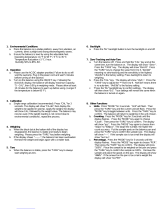 Intelligent Weighing Technology Intell-Lab PG Series User manual
Intelligent Weighing Technology Intell-Lab PG Series User manual
-
American Weigh Scales ES-500 User manual
-
Global 240878 User manual
-
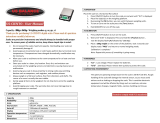 US Balance US-CIENTO User manual
US Balance US-CIENTO User manual
-
Kmart 42431763 User manual
-
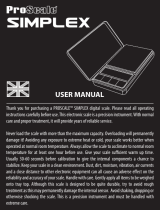 Proscale SIMPLEX 300 User manual
Proscale SIMPLEX 300 User manual
-
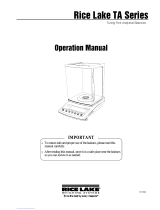 Rice Lake TS Series Specification
Rice Lake TS Series Specification
-
American Weigh Scales ES-600 User manual
-
 Denver Instrument PK-Series Specification
Denver Instrument PK-Series Specification
-
VERITAS T-602 User manual