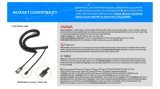Page is loading ...

Linksys SPA941 (Business Phone)
Configuration Guide
Linksys SPA941
For
BYO
Device Fonebox Customers
Pa
g
e 1 of 6

Linksys SPA941 (Business Phone)
Getting Started
When you receive your SPA941 it should contain the following items:
1. Linksys SPA941 IP Phone, Handset and Stand.
2. Power supply
3. Network cable
4. Quick start guide
5. Handset Cord
If you have purchased your SPA941 (Business Phone) from Fonebox, your hardware will be
pre-configured and ready to use! Please note that steps 1 – 4 only of ‘Setting up your
hardware’ apply to fonebox products. BYO Customers should proceed with the remaining
instructions of this guide.
Setting up your hardware
Step n Connect the power cable to your SPA941 (Business Phone)
Step o Connect the network cable from your SPA941 to your DHCP enabled
Modem/router
Step p Turn the power on
IMPORTANT: The remaining instructions within this document apply to BYO Device customers only.
Step q
When the SPA941 boots up, press the Setup button on the phone.
Step r Factory Reset - any pre-existing settings within your device will be lost!
Press 14 for Factory Reset, Confirm yes.
Step s Go to Network Settings and Write down the IP address
__________________________
Configuring the SPA941 via the Web Interface
Step t Open a web browser from your PC and type in the IP address recorded
previously.
http://<IP Address of SPA941> ( e.g.
http://192.168.1.10 )
The Linksys Phone Adapter Configuration screen will now be showing on your
screen.
Pa
g
e 2 of 6

Linksys SPA941 (Business Phone)
Step u Click on Admin Login
Pa
g
e 3 of 6
Click on (advanced)
Click on the Regional tab

Linksys SPA941 (Business Phone)
Step v Under the Call Progress Tones change the following
Dial Tone:
400@-19,425@-19,450@-19;10(*/0/1+2+3)
Busy Tone:
425@19;10(.375/.375/1)
Reorder Tone:
425@-19,425@-29;60(.375/.375/1,.375/.375/2)
Ring Back Tone:
400@-19,425@-19,450@-
19;*(.4/.2/1+2+3,.4/2/1+2+3)
MWI Dial Tone:
400@-19,425@-19,450@-19;2(.1/.1/1+2);10(*/0/1+2)
Step nm Under the Distinctive Ring Patterns change the following:
Ring1 Cadence: 60(.4/.2,.4/2)
Step nn Return to the top of the page and click on the Ext 1 tab
Pa
g
e 4 of 6

Linksys SPA941 (Business Phone)
Step no Under Proxy and Registration enter the following:
In the Proxy section enter: sip.fonebox.com.au
In the Outbound Proxy section enter: sip.fonebox.com.au
In the Register Expires section enter: 240
Pa
g
e 5 of 6
Refer to your Account Activation Email
for your Phone Number and Password Details
Step np Under Subscriber Information enter the following:
Display Name: The Fonebox Phone Number you were supplied.
User ID: The Fonebox Phone Number you were supplied.
Auth ID: The Fonebox Phone Number you were supplied.
Password: The Fonebox Password you were supplied.
Use Auth ID: Select Yes.
Step nq Under Audio Configuration the following change is required:
Preferred Codec: G729a

Linksys SPA941 (Business Phone)
Step nr Under General enter the following:
Station Name: Put what you want to call this Phone
Text Logo: Company Name or Family Name.
Short Name: 100
Step ns Click on Save Settings at the bottom of the page.
Pa
g
e 6 of 6
Your SPA941 is now configured and ready to use!
Technical Support
If you require assistance during
configuration, please contact
our customer care team.
Phone 1800 366 326
Email
/