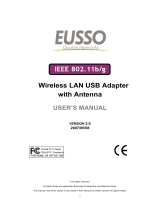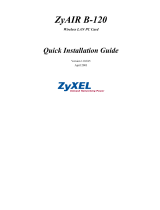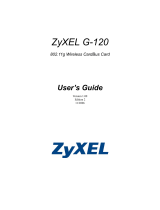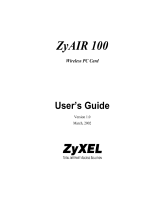ZyXEL ZyAIR AG-225H User manual
- Category
- Networking
- Type
- User manual
This manual is also suitable for

ZyXEL AG-225H User’s Guide
ZyXEL AG-225H
802.11a/b/g Wi-Fi Finder & USB Adapter
User's Guide
Version 2.1
September 2005

ZyXEL AG-225H User’s Guide
ii Copyright
Copyright
Copyright ©2005 by ZyXEL Communications Corporation
The contents of this publication may not be reproduced in any part or as a whole, transcribed, stored in a
retrieval system, translated into any language, or transmitted in any form or by any means, electronic,
mechanical, magnetic, optical, chemical, photocopying, manual, or otherwise, without the prior written
permission of ZyXEL Communications Corporation.
Published by ZyXEL Communications Corporation. All rights reserved.
Disclaimer
ZyXEL does not assume any liability arising out of the application or use of any products, or software
described herein. Neither does it convey any license under its patent rights nor the patents' rights of others.
ZyXEL further reserves the right to make changes in any products described herein without notice. This
publication is subject to change without notice.
Trademarks
Trademarks mentioned in this publication are used for identification purposes only and may be properties
of their respective owners.

ZyXEL Limited Warranty iii
ZyXEL Limited Warranty
ZyXEL warrants to the original end user (purchaser) that this product is free from any defects in materials
or workmanship for a period of up to one (2) years from the date of purchase. During the warranty period
and upon proof of purchase, should the product have indications of failure due to faulty workmanship
and/or materials, ZyXEL will, at its discretion, repair or replace the defective products or components
without charge for either parts or labor and to whatever extent it shall deem necessary to restore the product
or components to proper operating condition. Any replacement will consist of a new or re-manufactured
functionally equivalent product of equal value, and will be solely at the discretion of ZyXEL. This warranty
shall not apply if the product is modified, misused, tampered with, damaged by an act of God, or subjected
to abnormal working conditions.
NOTE
Repair or replacement, as provided under this warranty, is the exclusive remedy of the purchaser. This
warranty is in lieu of all other warranties, express or implied, including any implied warranty of
merchantability or fitness for a particular use or purpose. ZyXEL shall in no event be held liable for
indirect or consequential damages of any kind of character to the purchaser.
To obtain the services of this warranty, contact ZyXEL's Service Center for your Return Material
Authorization (RMA) number. Products must be returned Postage Prepaid. It is recommended that the unit
be insured when shipped. Any returned products without proof of purchase or those with an out-dated
warranty will be repaired or replaced (at the discretion of ZyXEL) and the customer will be billed for parts
and labor. All repaired or replaced products will be shipped by ZyXEL to the corresponding return address,
Postage Paid. This warranty gives you specific legal rights, and you may also have other rights that vary
from country to country.
Online Registration
-Please click “Product Registration” in the installation program of your support CD for the online
registration.
-Register online at www.zyxel.com
for free future product updates and information.

ZyXEL AG-225H User’s Guide
iv FCC Statement
Federal Communications Commission (FCC)
Interference Statement
This equipment has been tested and found to comply with the limits for a Class B digital device, pursuant to
Part 15 of the FCC Rules. These limits are designed to provide reasonable protection against harmful
interference in a residential installation. This equipment generates, uses and can radiate radio frequency
energy and, if not installed and used in accordance with the instructions, may cause harmful interference to
radio communications. However, there is no guarantee that interference will not occur in a particular
installation. If this equipment does cause harmful interference to radio or television reception, which can be
determined by turning the equipment off and on, the user is encouraged to try to correct the interference by
one of the following measures:
- Reorient or relocate the receiving antenna.
- Increase the separation between the equipment and receiver.
- Connect the equipment into an outlet on a circuit different from that to which the receiver is
connected.
- Consult the dealer or an experienced radio/TV technician for help.
This device complies with Part 15 of the FCC Rules. Operation is subject to the following two conditions: (1)
This device may not cause harmful interference, and (2) this device must accept any interference received,
including interference that may cause undesired operation.
FCC Caution: Any changes or modifications not expressly approved by the party responsible for compliance
could void the user's authority to operate this equipment.
IMPORTANT NOTE:
FCC Radiation Exposure Statement:
This equipment complies with FCC radiation exposure limits set forth for an uncontrolled environment. This
equipment should be installed and operated with minimum distance 20cm between the radiator & your body.
If this device is going to be operated in 5.15 ~ 5.25GHz frequency range, then it is restricted in indoor
environment only.
This transmitter must not be co-located or operating in conjunction with any other antenna or transmitter.

Customer Support v
Customer Support
When contacting your Customer Support Representative, please have the following information ready:
! Product model and serial number.
! Warranty Information.
! Date you received your product.
! Brief description of the problem and the steps you took to solve it.
SUPPORT E-MAIL TELEPHONE
1
WEB SITE METHOD
LOCATION
SALES E-MAIL FAX FTP SITE
REGULAR MAIL
[email protected]m.tw +886-3-578-3942 www.zyxel.com
www.europe.zyxel.com
CORPORATE
HEADQUARTERS
(WORLDWIDE)
sales@zyxel.com.tw
+886-3-578-2439 ftp.zyxel.com
ftp.europe.zyxel.com
ZyXEL Communications Corp.
6 Innovation Road II
Science Park
Hsinchu 300
Taiwan
NORTH
AMERICA
+1-800-978-7222
+1-714-632-0882
www.us.zyxel.com ZyXEL Communications Inc.
1130 N. Miller St.
Anaheim
CA 92806-2001
U.S.A.
CZECH
REPUBLIC
[email protected]el.com
+420 241 091 359
ZyXEL Communications Czech s.r.o.
Modranská 621
143 01 Praha 4 – Modrany
Ceská Republika
[email protected] +45 39 55 07 00 www.zyxel.dk
DENMARK
sales@zyxel.dk +45 39 55 07 07
ZyXEL Communications A/S
Columbusvej 5
2860 Soeborg
Denmark
[email protected] +358-9-4780-8411
FINLAND
sales@zyxel.fi
+358-9-4780 8448
www.zyxel.fi
ZyXEL Communications Oy
Malminkaari 10
00700 Helsinki
Finland
[email protected] +33 (0)4 72 52 97 97 www.zyxel.fr
FRANCE
+33 (0)4 72 52 19 20
ZyXEL France
1 rue des Vergers
Bat. 1 / C
69760 Limonest
France
sales@zyxel.de +49-2405-6909-99
GERMANY
sales@zyxel.com
+1-714-632-0858 ftp.us.zyxel.com
ZyXEL Deutschland GmbH.
Adenauerstr. 20/A2 D-52146
Wuerselen
Germany
1
“+” is the (prefix) number you enter to make an international telephone call.

ZyXEL AG-225H User’s Guide
vi FCC Statement
SUPPORT E-MAIL TELEPHONE
1
WEB SITE METHOD
LOCATION
SALES E-MAIL FAX FTP SITE
REGULAR MAIL
[email protected] +47 22 80 61 80 www.zyxel.no
NORWAY
sales@zyxel.no
+47 22 80 61 81
ZyXEL Communications A/S
Nils Hansens vei 13
0667 Oslo
Norway
[email protected] +34 902 195 420 www.zyxel.es
SPAIN
sales@zyxel.es +34 913 005 345
ZyXEL Communications
Alejandro Villegas 33
1º, 28043 Madrid
Spain
[email protected] +46 31 744 7700 www.zyxel.se
SWEDEN
sales@zyxel.se
+46 31 744 7701
ZyXEL Communications A/S
Sjöporten 4, 41764 Göteborg
Sweden
[email protected].uk +44 (0) 1344 303044
08707 555779 (UK
only)
www.zyxel.co.uk
UNITED
KINGDOM
sales@zyxel.co.uk
+44 (0) 1344 303034 ftp.zyxel.co.uk
ZyXEL Communications UK Ltd.,
11, The Courtyard, Eastern Road,
Bracknell, Berkshire, RG12 2XB,
United Kingdom (UK)

ZyXEL AG-225H User’s Guide
vii Table of Contents
Table of Contents
Copyright.......................................................................................................................................................ii
ZyXEL Limited Warranty..........................................................................................................................iii
Federal Communications Commission (FCC) Interference Statement...................................................iv
Customer Support.........................................................................................................................................v
Preface............................................................................................................................................................x
Chapter 1 Getting Started.........................................................................................................................1-1
1.1 About Your ZyXEL AG-225H.......................................................................................................1-1
1.2 ZyXEL AG-225H Wi-Fi Finder User Interface............................................................................1-1
1.3 LCM Description..........................................................................................................................1-2
1.4 Basic Operation ...........................................................................................................................1-2
1.5 ZyXEL AG-225H Adapter Hardware and Utility Installation......................................................1-2
1.6 Using the ZyXEL Utility to Configure Your Network...................................................................1-2
1.6.1 Network................................................................................................................................1-4
1.6.2 Profile...................................................................................................................................1-5
1.6.3 Site Survey.........................................................................................................................1-13
1.6.4 Options...............................................................................................................................1-16
1.6.5 Version...............................................................................................................................1-17
1.7 ZyAIR Modes..............................................................................................................................1-17
1.7.1 Change ZyAIR Modes .......................................................................................................1-18
Chapter 2 Wireless LAN Networking......................................................................................................2-1
2.1 Overview......................................................................................................................................2-1
2.1.1 SSID.....................................................................................................................................2-1
2.1.2 Channel................................................................................................................................2-1
2.1.3 Transmission Rate (Transfer Rate) ......................................................................................2-1
2.1.4 Wireless Network Application.............................................................................................2-1
2.1.5 Roaming...............................................................................................................................2-3
2.2 Wireless LAN Security .................................................................................................................2-4

ZyXEL AG-225H User’s Guide
2.2.1
Data Encryption with WEP..................................................................................................2-5
2.2.2 IEEE 802.1x.........................................................................................................................2-5
2.2.3 WPA/WPA2.........................................................................................................................2-6
2.2.4 WPA-PSK/WPA2-PSK Application Example ....................................................................2-7
2.2.5 WPA/WPA2 with RADIUS Application Example..............................................................2-7
2.3 Fragmentation Threshold............................................................................................................2-8
2.4 RTS/CTS Threshold......................................................................................................................2-8
2.5 Authentication Type.....................................................................................................................2-9
Chapter 3 Access Point Mode Configuration..........................................................................................3-1
3.1 Introduction .................................................................................................................................3-1
3.1.1 Additional Setup Requirements...........................................................................................3-1
3.2 The Profile Screen .......................................................................................................................3-1
3.3 How to configure in Access Point Mode......................................................................................3-3
3.3.1 Profile ..................................................................................................................................3-3
3.3.2 The MAC Filter ...................................................................................................................3-8
3.3.3 Version...............................................................................................................................3-10
Chapter 4 Maintenance.............................................................................................................................4-1
4.1 The Version Screen......................................................................................................................4-1
4.2 Uninstalling the ZyXEL Utility ....................................................................................................4-2
4.3 Upgrading the ZyXEL Utility.......................................................................................................4-3
Chapter 5 Configuring Wireless Security................................................................................................5-1
5.1 Configuring Security ...................................................................................................................5-1
5.2 Configuring WEP.........................................................................................................................5-1
5.3 Configuring WPA-PSK................................................................................................................5-3
5.4 Configuring WPA2-PSK..............................................................................................................5-4
Chapter 6 Troubleshooting.......................................................................................................................6-1
6.1 Problems Starting the ZyXEL Utility Program............................................................................6-1
6.2 Problem with the Link Status.......................................................................................................6-1
6.3 Problems Communicating With Other Computers ......................................................................6-2
viii Table Of Contents

ZyXEL AG-225H User’s Guide
x Preface
Preface
Congratulations on the purchase of your new ZyXEL AG-225H!
About This User's Guide
This manual provides information about the ZyXEL Wireless LAN Utility.
Syntax Conventions
• “Type” or “Enter” means for you to type one or more characters. "Select" or "Choose" means for
you to use one of the predefined choices.
• Mouse action sequences are denoted using a comma. For example, “click the Apple icon, Control
Panels and then Modem” means first click the Apple icon, then point your mouse pointer to
Control Panels and then click Modem.
• Window and command choices are in Bold Times New Roman font. Predefined field choices are
in Bold Arial font.
• The ZyXEL AG-225H 802.11a/g Wireless USB 2.0 Adapter is referred to as the ZyXEL AG-
225H in this guide.
• The ZyXEL Wireless LAN Utility may be referred to as the ZyXEL WLAN Utility or, simply, as
the ZyXEL Utility in this guide.
•
Related Documentation
! Support Disk
Refer to the included CD for support documents and device drivers.
! Quick Start Guide
Our Quick Start Guide is designed to help you get your ZyXEL AG-225H up and running right
away. It contains a detailed easy-to-follow connection diagram and information on installing your
ZyXEL AG-225H.
! ZyXEL Glossary and Web Site
Please refer to www.zyxel.com
for an online glossary of networking terms and additional support
documentation.
User Guide Feedback
Help us help you. E-mail all User’s Guide-related comments, questions or suggestions for improvement to
[email protected] or send regular mail to The Technical Writing Team, ZyXEL Communications
Corp., 6 Innovation Road II, Science Part, Hsin-Chu, Taiwan. Thank you.

Graphics Icons Key
Wireless Access Point
Computer
Notebook computer
Server
Modem
Wireless Signal
Telephone
Switch
Router
Preface xi


Getting Started 1-1
Chapter 1
•
•
•
•
•
•
•
•
•
•
Getting Started
This chapter introduces the ZyXEL AG-225H and prepares you to use the ZyXEL Utility.
1.1 About Your ZyXEL AG-225H
The ZyXEL AG-225H is an IEEE 802.11a, 802.11b, and 802.11g compliant wireless LAN adapter. With
the ZyXEL AG-225H, you can enjoy wireless mobility within almost any wireless networking environment.
The following lists the main features of your ZyXEL AG-225H.
ZyXEL AG-225H Wireless USB 2.0 Client Adapter with Integrated Hotspot Finder
ZyXEL AG-225H can communicate with other IEEE 802.11a/b/g compliant wireless devices.
Automatic rate selection.
Standard data transmission rates up to 54 Mbps.
Offers 64-bit, 128-bit and 256-bit WEP (Wired Equivalent Privacy) data encryption for network
security.
Supports IEEE802.1x, WPA (Wi-Fi Protected Access) and WPA2.
Support Soft-AP.
Low CPU utilization allowing more computer system resources for other programs.
A built-in antenna.
Driver support for Windows XP/2000.
1.2 ZyXEL AG-225H Wi-Fi Finder User Interface

ZyXEL AG-225H User’s Guide
1.3 LCM Description
Security Information
WEP security is enabled.
WPA security is enabled.
Wireless security is disabled
(no security)
Entr
y
Display the current
entry of the detected
A
ccess Points. Users
can detect up to 15
networks at one time.
Channel
Display the radio
channel of the
detected network.
Detect Mode
Display up to 15 detected
networks in the order of the
signal strength
Display the detected networks
without any security setting
(free hot spot).
Display the dedicated network
you choose to use
SSID
The SSID identifies the Service Set
to the network users detect. When
the length of SSID is longer than 12
characters, it will be scrolled
horizontally.
Power
Display Low Battery
Display Full Battery
Signal
Indicate A/B/G World Wide Radio
Band.
5 levels of signal strength.
802.11a mode at 5 GHz band
802.11b mode at 2.4 GHz band
802.11g mode at 2.4 GHz band
1.4 Basic Operation
Follow the instructions in the Quick Start Guide to know how to operate AG-225H Wi-Fi Finder Mode.
1.5 ZyXEL AG-225H Adapter Hardware and Utility Installation
Follow the instructions in the Quick Start Guide to install the ZyXEL Utility and make hardware
connections.
1.6 Using the ZyXEL Utility to Configure Your Network
The following are explanations on how to configure and use the ZyXEL Utility program. For initial
setup, please see the included Quick Start Guide.
1-2 Getting Started

After completing the installation procedure, a Z icon as shown below will automatically appear in the
lower right tray bar.
Double-clicking on the icon will display the following ZyXEL utility window.
Each of the pages (Network, Profile, Site Survey, Options, Version) presented in the ZyXEL Utility are
explained in the following sections.
Getting Started 1-3

ZyXEL AG-225H User’s Guide
1.6.1 Network
This page shows how the network is presently configured: network mode, information on the connected
AP, TCP/IP, etc. This information cannot be modified in the Network screen.
The “Link Information” (lower) window shows the signal quality, signal strength, channel, etc. between
the client and AP. It is always in view regardless of which page (Network, Profile, Search, Option,
Version) is selected within the ZyXEL Utility.
1-4 Getting Started

1.6.2 Profile
This page is used to manage connections with Access Points. You can create different configuration
profiles for connections with different APs and SSIDs.
The advantage of saving different profiles is the easiness of quickly changing connections without having
to configure the PC with every single variable each time a connection change is made. Also, when
configuring TCP/IP via the ZyXEL Utility you do not need to reboot the PC as when TCP/IP configuration
is done via Windows' Control Panel.
Explanation of each button in this page is shown below.
Add
Clicking on this button enables you to create a new profile. The following steps show how this can be done.
Getting Started 1-5

ZyXEL AG-225H User’s Guide
1) Click on [Add] and the following screen will appear.
2) On this screen you will insert some basic settings for your wireless network.
a. [Profile Name] Enter in a descriptive name for this profile.
b. [Network Mode] If connecting to an access point or wireless router, choose
“Infrastructure”
2
. If you are going to network one computer directly to another
computer without an access point, then choose “Ad-Hoc”
3
.
c. [SSID] Select [Browse] The utility will perform a brief site survey and display the
results to you. Click on the SSID
4
of the access point you would like to connect to and
2
Infrastructure: You will need an access point to use the ZyXEL wireless adapter in Infrastructure mode. Because all
communication will be done via the Access Point, the Access Point’s SSID must be used.
3
Ad-Hoc: In Ad-Hoc mode communication is made peer-to-peer between the client PCs and without the use of an
Access Point. All PCs communicating in an Ad-Hoc should use the same SSID (whatever your choice is).
1-6 Getting Started

then click on [Add to Profile]. If the access point you choose has encryption enabled, a
window will pop up reminding you to enter the encryption information on the next page.
If your access point is not listed, close the [Site Survey] window, and type the name of
the SSID into the [SSID] field.
d. Click [Next]. The following screen will appear.
This screen will vary in appearance depending on whether any encryption was detected with your access
point.
3) Enter in the appropriate security information.
4
SSID: The SSID is a group name used by users of a common wireless network. Only those
devices using the same SSID are able to access each other. Also, you must use the same SSID as
the Access Point you want to connect with. SSIDs are case sensitive so take care to make sure
your capitalization matches.
Getting Started 1-7

ZyXEL AG-225H User’s Guide
Remove
To remove a profile from the “Profile List” select it and then click on [Remove].
Apply
If you want to change the current profile with another profile from the “Profile List”, select the desired
profile and click on [Apply]. The new profile will immediately become the current profile and you will be
connected with its SSID.
Properties
Selecting a profile from the “Profile List” and clicking on [Properties] will allow you to check and/or
modify the properties of the selected profile. Clicking on [Properties] will take you to the following screen.
Each page in [Properties] is explained below.
1-8 Getting Started
Page is loading ...
Page is loading ...
Page is loading ...
Page is loading ...
Page is loading ...
Page is loading ...
Page is loading ...
Page is loading ...
Page is loading ...
Page is loading ...
Page is loading ...
Page is loading ...
Page is loading ...
Page is loading ...
Page is loading ...
Page is loading ...
Page is loading ...
Page is loading ...
Page is loading ...
Page is loading ...
Page is loading ...
Page is loading ...
Page is loading ...
Page is loading ...
Page is loading ...
Page is loading ...
Page is loading ...
Page is loading ...
Page is loading ...
Page is loading ...
Page is loading ...
Page is loading ...
Page is loading ...
Page is loading ...
Page is loading ...
Page is loading ...
Page is loading ...
Page is loading ...
Page is loading ...
Page is loading ...
Page is loading ...
-
 1
1
-
 2
2
-
 3
3
-
 4
4
-
 5
5
-
 6
6
-
 7
7
-
 8
8
-
 9
9
-
 10
10
-
 11
11
-
 12
12
-
 13
13
-
 14
14
-
 15
15
-
 16
16
-
 17
17
-
 18
18
-
 19
19
-
 20
20
-
 21
21
-
 22
22
-
 23
23
-
 24
24
-
 25
25
-
 26
26
-
 27
27
-
 28
28
-
 29
29
-
 30
30
-
 31
31
-
 32
32
-
 33
33
-
 34
34
-
 35
35
-
 36
36
-
 37
37
-
 38
38
-
 39
39
-
 40
40
-
 41
41
-
 42
42
-
 43
43
-
 44
44
-
 45
45
-
 46
46
-
 47
47
-
 48
48
-
 49
49
-
 50
50
-
 51
51
-
 52
52
-
 53
53
-
 54
54
-
 55
55
-
 56
56
-
 57
57
-
 58
58
-
 59
59
-
 60
60
-
 61
61
ZyXEL ZyAIR AG-225H User manual
- Category
- Networking
- Type
- User manual
- This manual is also suitable for
Ask a question and I''ll find the answer in the document
Finding information in a document is now easier with AI
Related papers
Other documents
-
 ZyXEL Communications AG-200 User manual
ZyXEL Communications AG-200 User manual
-
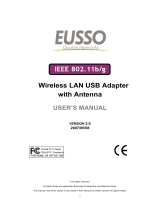 Eusso UGL2454-U2ZA Owner's manual
Eusso UGL2454-U2ZA Owner's manual
-
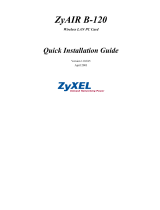 ZyXEL Communications ZyXEL ZyAIR B-120 Quick Installation Manual
ZyXEL Communications ZyXEL ZyAIR B-120 Quick Installation Manual
-
Trendnet TEW-645UB Owner's manual
-
Trendnet TEW-621PC User guide
-
LevelOne WNC-0305USB User manual
-
Digisol DG-WN3860AC (H/W Ver. A1) User manual
-
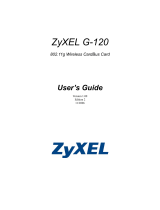 ZyXEL Communications G-120 User manual
ZyXEL Communications G-120 User manual
-
Trendnet TEW-621PC User guide
-
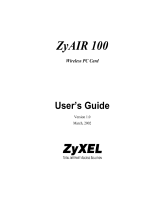 ZyXEL Communications ZyAIR 100 User manual
ZyXEL Communications ZyAIR 100 User manual