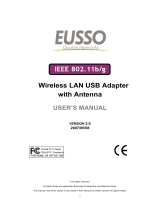Page is loading ...

DG-WN3860AC
AC1200 DUAL BAND WIRELESS 11AC USB
ADAPTER
User Manual
V1.0
2016-06-07
As our products undergo continuous development the specifications are subject to change without prior notice

DG-WN3860AC User Manual
2
COPYRIGHT
Copyright 2016 by Smartlink Network Systems Ltd. All rights reserved. No part of
this publication may be reproduced, transmitted, transcribed, stored in a retrieval
system, or translated into any language or computer language, in any form or by any
means, electronic, mechanical, magnetic, optical, chemical, manual or otherwise,
without the prior written permission of this company.
This company makes no representations or warranties, either expressed or implied,
with respect to the contents hereof and specifically disclaims any warranties,
merchantability or fitness for any particular purpose. Any software described in this
manual is sold or licensed "as is". Should the programs prove defective following
their purchase, the buyer (and not this company, its distributor, or its dealer) assumes
the entire cost of all necessary servicing, repair, and any incidental or consequential
damages resulting from any defect in the software. Further, this company reserves the
right to revise this publication and to make changes from time to time in the contents
thereof without obligation to notify any person of such revision or changes.
Trademarks:
DIGISOL™ is a trademark of Smartlink Network Systems Ltd. All other trademarks
are the property of the respective manufacturers.
Safety
This equipment is designed with the utmost care for the safety of those who install
and use it. However, special attention must be paid to the dangers of electric shock
and static electricity when working with electrical equipment. All guidelines of this
and of the computer manufacturer must therefore be allowed at all times to ensure the
safe use of the equipment.

DG-WN3860AC User Manual
3
Index
1. Product Information.............................................................................................5
1-1 Introduction ..................................................................................................................................... 5
1-2 Safety Information...................................................................................................................... 5
1-3 System Requirements ............................................................................................................ 6
1-4 Package Contents ..................................................................................................................... 6
1-5 Get familiar with your new wireless USB adapter............................................... 7
2. Driver Installation and Configuration .............................................................8
2-1 Network Adapter Installation .............................................................................................. 8
2-2 Configuration Utility................................................................................................................ 11
2-2-1 Utility Overview................................................................................. 12
2-3 Connect to Wireless Access Point .............................................................................. 14
2-3-1 Using DIGISOL Utility ...................................................................... 14
2-4 Connection Profile Management.................................................................................. 22
2-4-1 Add a new profile ............................................................................... 23
2-4-2 Remove an existing profile................................................................. 29
2-4-3 Edit an existing profile ....................................................................... 30
2-4-4 Make a copy of existing profile.......................................................... 31
2-4-5 Set as default profile........................................................................... 32
2-5 Network Statistics, General Information and Status....................................... 33
2-5-1 General Information ........................................................................... 33
2-5-2 Status .................................................................................................. 35
2-5-3 View Network Statistics ..................................................................... 36
2-6 Establish secure connection with AP by WPS.................................................... 37
2-6-1 PIN Code ............................................................................................ 39
2-6-2 Push Button ........................................................................................ 41
3. Soft-AP Function .................................................................................................42
3-1 Switch to AP Mode and Station Mode ...................................................................... 42
3-1-1 Configure SSID and Channel ............................................................. 44
3-1-2 Setup Soft-AP Security....................................................................... 46
3-2 Advanced Settings.................................................................................................................. 49
3-3 Wireless Statistics................................................................................................................... 50
4. Appendix ...............................................................................................................51
4-1 Hardware Specification ....................................................................................................... 51
4-2 Troubleshooting ........................................................................................................................ 52

DG-WN3860AC User Manual
5
1. Product Information
1-1 Introduction
Thank you for purchasing DG-WN3860AC wireless 802.11b/g/n/a/ac USB adapter!
Besides the common wireless standards 802.11b/g/n, this wireless adapter is also
802.11ac compatible. The data transfer rate is 300/860Mbps, and that‟s three times
faster than 802.11g wireless network!
Other features of this wireless USB adapter include:
Complies with IEEE 802.11ac , IEEE 802.11a, IEEE 802.11n, IEEE
802.11g and IEEE 802.11b standards
Supports USB3.0 port
Provides 300/860Mbps receiving rate and 150/433Mbps sending rate
Supports 20MHz/40MHz/80MHz frequency width
Auto-detects and changes the network transmission rate
Provides two work modes: Infrastructure and Ad-Hoc
Supports Soft AP (Win7/ Win8 Only) to establish your wireless LAN
networking
Supports 64/128-bit WEP, WPA, WPA2 encryption methods and 802.1x
security authentication standard
Supports WPS (Wi-Fi Protected Setup) encryption method to free you from
remembering long passwords.
Easy-to-install, plug and play.
Supports VISTA/Win7/ Win8/Linux/Macintosh.
1-2 Safety Information
In order to keep the safety of users and your properties, please follow the safety
instructions as mentioned below:
1. This wireless USB adapter is designed for indoor use only. DO NOT expose this
wireless adapter to direct sun light, rain, or snow.
2. DO NOT put this USB adapter at or near a hot or humid place, like kitchen or

DG-WN3860AC User Manual
6
bathroom. Also, do not leave this wireless adapter in the car in summer.
3. This USB adapter is small enough to put in a child‟s mouth, and it could cause
serious injury or could be fatal. If they throw the USB adapter, it will be damaged.
PLEASE KEEP THIS USB ADAPTER OUT OF REACH OF CHILDREN.
4. This USB adapter can get heated up when being used for a long time (This is
normal and is not a malfunction). DO NOT put the USB adapter on a paper, cloth,
or other flammable objects after the USB adapter has been used for a long time.
5. There‟s no user-serviceable part inside the USB adapter. If you find that the USB
adapter is not working properly, please contact your dealer of purchase and ask for
help. DO NOT disassemble the USB adapter yourself, warranty will be void.
6. If the USB adapter falls into water, DO NOT USE IT AGAIN BEFORE YOU
SEND IT TO THE DEALER OF PURCHASE FOR INSPECTION.
7. If you smell something strange or even see some smoke coming out from the USB
adapter, switch the computer off immediately, and call the dealer of purchase for
help.
1-3 System Requirements
An empty USB 3.0 port
Windows7,Windows 8 (32-bit) or Windows 10 operating system
CD-ROM drive
At least 100MB of available disk space
1-4 Package Contents
Before you start using this wireless USB adapter, please check the following items in
the package.
DG-WN3860AC 802.11b/g/n/a/ac Wireless USB Adapter (1No.)
Quick installation guide
Installation software CD (includes User Manual, QIG & Driver/Utility)
If any of the above items are missing, contact your supplier as soon as possible.

DG-WN3860AC User Manual
7
1-5 Get familiar with your new wireless USB adapter
1. USB interface
2. Status LED (Under the case)
LED Name
Light Status
Description
Status
Off
Wireless Radio is switched OFF.
On
Steady light 5 seconds means WPS connection is
established successfully.
Blinking
i) Wireless network adapter is normally installed.
ii) Linked to a wireless access point.
iii) Transferring or receiving data.
Fast Blinking three times per second means WPS is
activated. The USB adapter will wait for 2 minutes to
establish WPS connection.
2
1
2
Top View
Bottom View

DG-WN3860AC User Manual
8
2. Driver Installation and Configuration
2-1 Network Adapter Installation
Please follow the instructions mentioned below to install your new wireless USB
adapter:
Note1: The following installation was operated under Windows 7/8/10.
Note2: It is recommended to uninstall other Realtek drivers/utility if any, before
installing DG-WN3860AC drivers/utility. If not, you may encounter some
problems. If you have installed the Wireless PC Adapter driver & utility before,
please uninstall the previous version first.
1. Insert “Installation Software CD” into the CD/DVD ROM drive of your
computer. „AUTORUN‟ program will run automatically.

DG-WN3860AC User Manual
9
2. Click „Drivers & Utility‟ to begin with the driver and utility installation. The
following screen appears. Click on “Next”.

DG-WN3860AC User Manual
10
3. Click „Finish‟ to reboot your computer to complete the installation procedure. If
you don‟t want to reboot the computer now, select „No, I’ll restart my computer
later‟ option and click „Finish‟. Please note you have to reboot your computer
before you can use your new wireless USB adapter.
4. Once computer has restarted, insert the wireless USB adapter into an empty USB
3.0 port. Never use force to insert the adapter, if you feel it‟s stuck, flip it over and
try again.

DG-WN3860AC User Manual
11
5. A new icon will appear near the clock of system tray:
Left-click the icon and it will launch the wireless network configuration utility, and
you can right-click the icon to Hide or Quit the configuration utility.
The different color & logo indicates the different wireless connection status:
Wireless USB adapter not detected.
No connection with access point is established.
Connection with access point has been established.
For detailed instructions of wireless network configuration utility, please see next
chapter.
2-2 Configuration Utility
The Configuration Utility is a powerful application that helps you to configure the
Wireless USB Adapter and monitors the link status and the statistics during the
communication process.
The Configuration Utility appears as an icon on the system tray and desktop of
Windows. You can open it by double-clicking on the icon.
Right click the icon in the system tray, there are some items for you to operate the
configuration utility.
Open Config Utility
Select “Open Config Utility” to open the configuration utility.
About
Select “About” to show the utility information.
HERE!

DG-WN3860AC User Manual
12
Hide
Select “Hide” to hide the utility in the system tray.
Quit
Select “Quit” to quit the utility in the system tray.
2-2-1 Utility Overview
There are several parts in the utility screen.
For Windows 7/ Windows 8 (32-bit)
The Utility Interface for Windows7/Windows8 (32-bit) is shown as below.
Please refer to the following table for the description.
On the Desktop
In the System Tray
In the System Tray (Right Click)
B
A
C
D

DG-WN3860AC User Manual
13
Parameter
Description
Refresh – Refresh adapter list in the “B“ block.
Mode – There are two modes: Station & Access Point
Mode. If Station mode is selected, the adapter works as a
wireless adapter. If Access Point mode is selected, the
adapter will work as a wireless AP.
About – To check the version of the utility, select this item.
This is a list for you to configure several adapters in your
PC from the utility.
Show Tray Icon – To show the icon in the system tray, select
the item.
Disable Adapter – This function is for you to disable or
enable the adapter.
Radio Off – This function is for you to turn off or turn on
the radio of the adapter. If the radio is turned off, the adapter
will not work.
There are several tabs in the block for you to setup the
function of the adapter. Please refer to the description in the
following sections.
A
B
C
D

DG-WN3860AC User Manual
14
2-3 Connect to Wireless Access Point
To use wireless network, you have to connect to a wireless access point first. You can
either use the DIGISOL utility (comes with wireless adapter driver), or Windows
default utility (comes with Windows operating system) for adding a wireless profile.
2-3-1 Using DIGISOL Utility
Please follow the instructions mentioned below to use DIGISOL configuration utility
to connect to wireless access point.
1. Left-click the DIGISOL configuration utility icon located at lower-right corner of
computer desktop, and configuration menu will appear:
2. Wireless utility will appear. Click „Available Network‟ menu to search for
wireless access points nearby.
HERE
!

DG-WN3860AC User Manual
15
3. Please wait for a while, and all wireless access points which can be reached by
this wireless network adapter will be displayed here.
If the wireless access point you wish to connect to does not appear here, you can
click „Refresh‟ button to scan for wireless access points again; if the wireless
access point you‟re looking for still does not appear, try to move the computer
closer.
When the access point you‟re looking for is on the list, left-click it and then
double click it or click „Add to Profile‟.
4. If a password is required to access the wireless access point, please input it in the
„Network key‟ (and input it again in „Confirm network key‟ for confirmation).
Click „OK‟ when the password is properly inputted.
NOTE: Network security type (‘Network Authentication’ and ‘Data
encryption’) will be selected automatically based on wireless access point’s
security setting. It’s not required to change these settings yourself.

DG-WN3860AC User Manual
16
All options in this page will be filled automatically according to the access point you
wish to add to profile. However, you can still modify any of them to meet your
requirements.
Parameter
Description
Profile name
Define a recognizable profile name for you to identify
the different networks. It can be any phrase to help
you remember.
Network Name (SSID)
The SSID is the unique name identified in a WLAN.
The ID prevents the unintentional merging of two
co-located WLANs. You may specify a SSID for the
adapter and then only the device with the same SSID
can interconnect to the adapter.
This field will be filled as the access point you
selected when SSID is not hidden and grayed out. If

DG-WN3860AC User Manual
17
SSID is hidden, you have to input correct SSID
yourself.
This is a
computer-to-computer
(ad hoc) network
There are two kinds of network types described as
follows.
Infrastructure – This operation mode requires the
presence of an 802.11 Access Point. All
communication is done via the Access Point or
Router.
Ad Hoc – Connect to another wireless adapter in the
Wireless LAN network without an Access Point or
Router.
Check this box if you wish to connect to another
computer / network device by ad hoc method. When
not accessing the wireless access point, you have to
check this box.
Channel
This setting is only available for Ad Hoc mode. Select
the number of the radio channel used for networking.
The channel setting should be the same with the
network you are connecting to.
Network
Authentication
This setting has to be consistent with the wireless
networks that the adapter intends to connect.
Open System – No authentication is needed among
the wireless network.
Shared Key – Only wireless stations using a shared
key (WEP Key identified) are allowed to connect to
each other.
WPA-PSK – It is a special mode designed for home
and small business users who do not have access to
network authentication servers. In this mode, known
as Pre-Shared Key, the user manually enters the
starting password in their access point or gateway, as
well as in each wireless station in the network.
WPA-PSK takes over automatically from that point,
keeping unauthorized users that don‟t have the

DG-WN3860AC User Manual
18
matching password from joining the network, while
encrypting the data traveling between authorized
devices.
WPA2-PSK – WPA2-PSK is also for home and small
business. The difference between WPA-PSK and
WPA2-PSK is that WPA2-PSK provides data
encryption via the AES by default. In contrast,
WPA-PSK uses Temporal Key Integrity Protocol
(TKIP) by default.
WPA 802.1X – WPA provides a scheme of mutual
authentication using either IEEE 802.1x/Extensible
Authentication Protocol (EAP) authentication or
pre-shared key (PSK) technology. It provides a high
level of assurance to enterprises, small businesses and
home users that data will remain protected and that
only authorized users may access their networks. For
enterprises that have already deployed IEEE 802.1x
authentication, WPA offers the advantage of
leveraging existing authentication databases and
infrastructure.
WPA2 802.1X – Like WPA, WPA2 supports IEEE
802.1x/EAP authentication or PSK technology. It also
includes a new advanced encryption mechanism using
the Advanced Encryption Standard (AES). AES is
required to the corporate user or government users.
The difference between WPA and WPA2 is that
WPA2 provides data encryption via the AES by
default. In contrast, WPA uses Temporal Key Integrity
Protocol (TKIP) by default.
WEP 802.1X – It‟s a special mode for using IEEE
802.1x/EAP technology for authentication and WEP
keys for data encryption.
Data encryption
Disabled – Disable the WEP Data Encryption.
WEP – Enable the WEP Data Encryption. When the
item is selected, you have to continue setting the WEP
Encryption keys.

DG-WN3860AC User Manual
19
TKIP – TKIP (Temporal Key Integrity Protocol)
changes the temporal key every 10,000 packets (a
packet is a kind of message transmitted over a
network.) This insures much greater security than the
standard WEP security.
AES – AES has been developed to ensure the highest
degree of security and authenticity for digital
information and it is the most advanced solution
defined by IEEE 802.11i for the security in the
wireless network.
Note: All devices in the network should use the
same encryption method to ensure the
communication. Select the data encryption type
from drop-down menu. This setting must be
identical with the setting of wireless access point
you wish to connect.
ASCII / PASSPHRASE
When the encryption type is „WEP‟, it‟s required to
input a set of „pass phrase‟ to connect to the wireless
access point. Check „ASCII‟ or „PASSPHRASE‟
depends on the security setting of access point, and
input it in the box; if you select „PASSPHRASE‟ you
also need to select the length of the key.
The pass phrase must be identical with the setting of
wireless access point you wish to connect.
Key index
Select WEP key index. For most of the access points
you can select „1‟, but please refer to the setting of the
access point.
Network key /
Confirm network key
When the encryption type is „WPA‟ or „WPA2-PSK‟,
it‟s required to input a network key to connect to the
wireless access point. Please input the same network
key in the „confirm network key‟ box.
EAP TYPE
Provision Mode
When authentication type is any of 802.1X, you have
to select EAP type, select the desired certificate &
authentication method. This setting must be identical
with your 802.1x authentication server.
LEAP – LEAP is a pre-EAP, Cisco-proprietary

DG-WN3860AC User Manual
20
protocol, with many of the features of EAP protocols.
Cisco controls the ability of other vendors to
implement this protocol, so it should be selected for
use only when limited vendor choice for client,
access-point, and server products is not a concern.
When you have set up LEAP authentication, you have
to enter the user name and password of your
computer.
PEAP & TTLS – PEAP and TTLS are similar and
easier than TLS in that they specify a stand-alone
authentication protocol be used within an encrypted
tunnel. TTLS supports any protocol within its tunnel,
including CHAP, MSCHAP, MSCHAPv2 and PAP.
PEAP specifies that an EAP-compliant authentication
protocol must be used; this adapter supports MD5,
TLS, GTC (Generic Token Card) and MSCHAPv2.
The client certificate is optional required for the
authentication.
Certificate
Select the certificate for RADIUS server
authentication. If certification is required to
authenticate with 802.1x authentication server, please
select a local certificate from drop down list.
Please click „OK‟ when ready.
/