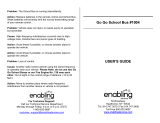Page is loading ...

Feld Entertainment
®
and Kenny Ortega Present
INSTRUCTION BOOKLET
Black keylines are for position only (fpo). Do not print.
The inner dashed cyan lines indicate the minimum text-to-edge boundary. Do not print.
This is 3mm inside all trim lines. Keep text, icons and all other layout items within the
dashed lines.
Magenta lines indicate trim line. Do not print.
Booklet Dimensions:
Height: 105 mm
Width: 105 mm
NT R-62-01 49-001C
NINTENDO DS INSTRUCTION BOOKLET
OUTSIDE COVERS TEMPLATE
Pg. No: 4.0
NTR-AI2E-USA
PRINTED IN USA
Disney Interactive Studios
500 S. Buena Vista St., Burbank, CA 91521
© Disney.
N0803
Disney Interactive Studios
|
HSM — MAKIN’ THE CUT!
|
DS Manual Covers
|
MECH
|
06.13.07

Disney Interactive Studios
|
High School Musical - Makin’ The Cut!
|
DS Manual
|
MECH
|
06.13.07
Disney Interactive Studios
|
High School Musical - Makin’ The Cut!
|
DS Manual
|
MECH
|
06.13.07
PLEASE CAREFULLY READ THE SEPARATE HEALTH AND SAFETY
PRECAUTIONS BOOKLET INCLUDED WITH THIS PRODUCT BEFORE
USING YOUR NINTENDO
®
HARDWARE SYSTEM, GAME CARD OR
ACCESSORY. THIS BOOKLET CONTAINS IMPORTANT HEALTH AND
SAFETY INFORMATION.
IMPORTANT SAFETY INFORMATION: READ THE FOLLOWING
WARNINGS BEFORE YOU OR YOUR CHILD PLAY VIDEO GAMES.
The Nintendo DS can emit radio waves that can affect the operation of nearby electronics, including
cardiac pacemakers.
• Do not operate the Nintendo DS within 9 inches of a pacemaker while using the wireless feature.
• If you have a pacemaker or other implanted medical device, do not use the wireless feature of the
Nintendo DS without first consulting your doctor or the manufacturer of your medical device.
• Observe and follow all regulations and rules regarding use of wireless devices in locations such as
hospitals, airports, and on board aircraft. Operation in those locations may interfere with or cause
malfunctions of equipment, with resulting injuries to persons or damage to property.
WARNING - Radio Frequency Interference
WARNING - Battery Leakage
The Nintendo DS contains a rechargeable lithium ion battery pack. Leakage of ingredients contained within the
battery pack, or the combustion products of the ingredients, can cause personal injury as well as damage to your
Nintendo DS.
If battery leakage occurs, avoid contact with skin. If contact occurs, immediately wash thoroughly with soap and
water. If liquid leaking from a battery pack comes into contact with your eyes, immediately flush thoroughly with
water and see a doctor.
To avoid battery leakage:
• Do not expose battery to excessive physical shock, vibration, or liquids.
• Do not disassemble, attempt to repair or deform the battery.
• Do not dispose of battery pack in a fire.
• Do not touch the terminals of the battery, or cause a short between the terminals with a metal object.
• Do not peel or damage the battery label.
WARNING - Repetitive Motion Injuries and Eyestrain
Playing video games can make your muscles, joints, skin or eyes hurt after a few hours. Follow these
instructions to avoid problems such as tendinitis, carpal tunnel syndrome, skin irritation or eyestrain:
• Avoid excessive play. It is recommended that parents monitor their children for appropriate play.
• Take a 10 to 15 minute break every hour, even if you don't think you need it.
• When using the stylus, you do not need to grip it tightly or press it hard against the screen. Doing so
may cause fatigue or discomfort.
• If your hands, wrists, arms or eyes become tired or sore while playing, stop and rest them for several
hours before playing again.
•
If you continue to have sore hands, wrists, arms or eyes during or after play, stop playing and see a doctor.
WARNING - Seizures
• Some people (about 1 in 4000) may have seizures or blackouts triggered by light flashes or patterns,
such as while watching TV or playing video games, even if they have never had a seizure before.
• Anyone who has had a seizure, loss of awareness, or other symptom linked to an epileptic condition
should consult a doctor before playing a video game.
• Parents should watch when their children play video games. Stop playing and consult a doctor if you or
your child have any of the following symptoms:
Convulsions Eye or muscle twitching Loss of awareness
Altered vision Involuntary movements Disorientation
• To reduce the likelihood of a seizure when playing video games:
1. Sit or stand as far from the screen as possible.
2. Play video games on the smallest available television screen.
3. Do not play if you are tired or need sleep.
4. Play in a well-lit room.
5. Take a 10 to 15 minute break every hour.
Important Legal Information
This Nintendo game is not designed for use with any unauthorized device. Use of any such device
will invalidate your Nintendo product warranty. Copying of any Nintendo game is illegal and is strictly
prohibited by domestic and international intellectual property laws. “Back-up” or “archival” copies are
not authorized and are not necessary to protect your software. Violators will be prosecuted.
REV–E

Disney Interactive Studios
|
High School Musical - Makin’ The Cut!
|
DS Manual
|
MECH
|
06.13.07
Disney Interactive Studios
|
High School Musical - Makin’ The Cut!
|
DS Manual
|
MECH
|
06.13.07
NINTENDO, NINTENDO DS AND THE OFFICIAL SEAL ARE TRADEMARKS OF NINTENDO.
© 2006 NINTENDO. ALL RIGHTS RESERVED.
THIS GAME CARD WILL WORK
ONLY WITH THE NINTENDO DS
TM
VIDEO GAME SYSTEM.
The official seal is your assurance
that this product is licensed or
manufactured by Nintendo. Always
look for this seal when buying
video game systems,
accessories, games
and related
products.
Nintendo does not license the sale or use of products
without the Official Nintendo Seal.
THIS GAME ALLOWS WIRELESS MULTIPLAYER
GAMES WITH EACH DS SYSTEM CONTAINING
A SEPARATE GAME CARD.
1-2
Wireless DS
Multi-Card
Play
LICENSED BY
This product employs “Decuma
®
” handwriting recognition engine from Zi Corporation.
“Decuma
®
” is a registered trade mark of Zi Corporation.
To avoid fatigue and discomfort when using the stylus, do not grip it tightly or press it hard against
the screen. Keep your fingers, hand, wrist and arm relaxed. Long, steady, gentle strokes work just
as well as many short, hard strokes.
CAUTION - Stylus Use
During wireless game play, if communication seems to be affected by other
electronic devices, move to another location or turn off the interfering device.
You may need to reset the power on the Nintendo DS and start the game again.
4 Introduction
6 Getting Started
7 Menu Controls
7 Game Controls
8 Story
8 Quickplay
9 Video Studio
9 Multiplayer
9 Options
10 Best Youth Musical
in America
10 Main Game Screens
10 Dance Show
11 Music Show
12 Video Studio
14 Makin’ the Cut
15 Quickplay
15 Custom Characters
16 Video Studio
17 Take Five
18 The Cast
22 Multiplayer
23 Dance Off
24 Share Music Videos
26 Customer Support
27 Limited Warranty
3
Contents

Disney Interactive Studios
|
High School Musical - Makin’ The Cut!
|
DS Manual
|
MECH
|
06.13.07
Disney Interactive Studios
|
High School Musical - Makin’ The Cut!
|
DS Manual
|
MECH
|
06.13.07
The faculty at East High School agrees that winning the
Best Youth Musical in America (BYM America) competition
would be the drama club’s greatest achievement. Sharpay
Evans thinks so too, and before anyone can stop her, she
signs up the Wildcats’ six top performers for the contest.
And she has signed YOU up for the competition, too!
It’s a long way from Albuquerque, New Mexico to the
BYM America national stage on Broadway. To make it
there, you and the East High Drama Club will need to
practice hard, perform at your best, and never give up!
So take a moment to review your moves, turn off your cell
phone and get’cha head in the game!
5
4

Disney Interactive Studios
|
High School Musical - Makin’ The Cut!
|
DS Manual
|
MECH
|
06.13.07
Disney Interactive Studios
|
High School Musical - Makin’ The Cut!
|
DS Manual
|
MECH
|
06.13.07
7
6
MenuControls
You’ll use the DSTouchScreen and Stylus to perform on
stage and to get around the menus.
You can also use the +ControlPad and the A and BButtons
to get around the menus.
Touch Screen Select with the stylus or your finger
+Control Pad Highlight menu options/select songs
A Button Select
B Button Cancel and go back to the
previous menu
GameControls
Touch Screen Use the stylus or your finger to Tap,
Slide, and Trace
START Pause
1 Make sure the POWER switch is OFF.
2 Insert the Disney High School Musical:
Makin’ the Cut
Game Card in the Nintendo DS™ slot.
3 Turn the POWER switch ON.
NOTE: the Disney High School Musical: Makin’ the Cut
Game Card is designed for the Nintendo DS™ system.
4 Please read and accept the Health and Safety
screen by touching the bottom screen.
5 If the game does not automatically launch, select
the Disney High School Musical: Makin’ the Cut
game icon from the DS launch screen.
GettingStarted
r button
x button
y button
a button
b button
start
select
l button
+control pad

Disney Interactive Studios
|
High School Musical - Makin’ The Cut!
|
DS Manual
|
MECH
|
06.13.07
Disney Interactive Studios
|
High School Musical - Makin’ The Cut!
|
DS Manual
|
MECH
|
06.13.07
8
9
Use the Stylus and the
TouchScreen to select Story,
Quickplay, Video Studio,
Multiplayer, or Options.
Story
The long road to the bright
lights of Broadway starts
here. Open this to begin a new BYM America competition
or to resume the one you have already begun.
Quickplay
Here you can play any of the songs and levels you’ve
unlocked. See if you can perform each number flawlessly!
VideoStudio
Drop into the Video Studio to watch or edit any
of the music videos you have recorded in Story
Mode or Quickplay.
Multiplayer
This opens the Multiplayer Menu where you can join
or create a direct multiplayer session with a nearby
Nintendo DS™.
Options
Here you can select Credits to find out who
created Disney High School Musical:
Makin’ the Cut or select Language to
change the game’s language.
MainMenu

Disney Interactive Studios
|
High School Musical - Makin’ The Cut!
|
DS Manual
|
MECH
|
06.13.07
Disney Interactive Studios
|
High School Musical - Makin’ The Cut!
|
DS Manual
|
MECH
|
06.13.07
10
11
MainGameScreens
Use the +ControlPad to cycle
through available songs and
press the AButton (or tap the
check mark on the TouchScreen)
to select it.
DanceShow
Use the +ControlPad or the Touch
Screen to choose a performer,
and then tap the arrows to cycle
through available outfits. As you
win competitions you will earn
new outfits to wear.
To succeed in this contest, you’ll
need to master three key moves: The Tap, The
Free Throw and The Pattern Trace.
TheTap: Tap the icons when they fill up
and turn green. Don’t tap too early
or too late or you’ll be stepping
out of time.
TheFreeThrow: Use the Stylus and
TouchScreen to drag basketballs through
the hoop. Show off that fade away J!
ThePatternTrace: Each song features one or more
special patterns to trace. Trace as many patterns as
you can to fill up the stars on the TouchScreen before
time runs out.
MusicShow
Choose a performer and an outfit, and then tap
the check mark to start the song.
Like the dance competition, tap the icons when they
fill up and turn green.
BestYouthMusicalinAmerica

Disney Interactive Studios
|
High School Musical - Makin’ The Cut!
|
DS Manual
|
MECH
|
06.13.07
Disney Interactive Studios
|
High School Musical - Makin’ The Cut!
|
DS Manual
|
MECH
|
06.13.07
12
13
In the BYM America competition, performers must master
more than one musical instrument. When one of the
instrument icons on the
bottom of the screen flashes,
tap it to begin playing that
instrument. Keep up with the
rest of the band!
TheSlide: You can create
a radical musical note by
filling up the instrument slider
on the bass. Touch your Stylus to the beginning point of
the Slider and draw in the direction
of the arrows as quickly as possible
while staying inside the boundaries
of the Slider. Rock and Roll dude!
VideoStudio
Before you move on to the next level
of competition, you will create a music
video of one of East High’s winning
performances. These are also part of the
competition, so try to make a video that rocks!
CameraAngles: To change camera position
with a quick cut, tap a camera icon on the
control board. For a smooth pan transition,
draw a line with your Stylus to connect one
camera position to another.
LightingandSpecialEffects: Tap the icons along the bottom of
the control board to change stage lighting and to add visual
effects such as confetti.
DramaticMoments: At dramatic moments in each song, you can
trigger special stage effects. Keep an eye on the control board
for the Special Effects icon in the lower right, and when it’s full,
yell “Now!” into the Nintendo DS microphone to cue the event.
Using the microphone to cue events earns you a microphone
score bonus. You can also tap the microphone icon to trigger
the events, but you will not get the bonus.

Disney Interactive Studios
|
High School Musical - Makin’ The Cut!
|
DS Manual
|
MECH
|
06.13.07
Disney Interactive Studios
|
High School Musical - Makin’ The Cut!
|
DS Manual
|
MECH
|
06.13.07
14
15
Makin’theCut
BYM America judges are tough. They will watch you
closely, keeping track of your elegant steps and your
not so elegant stumbles, your sparkling notes and your
flat ones, too. You will earn bonuses and score multipliers
if you can put together
combinations of perfect
moves.
After each performance the
judges will show you the
score sheet with hits and
misses as well as an overall
ranking. Any ranking of “D” or
above is enough to move on to
the next performance. But to
really excel, go for all “A’s”!
Check in here to replay Dance
Shows you have unlocked in
Story Mode, on any stage
you also have unlocked. Here
you can also create and save
three characters of your own.
CustomCharacters
Use the +ControlPad or the TouchScreen to cycle through
the three available character-save slots and select with
the AButton or with your Stylus. You can change the
appearance of a character’s body and
legs at anytime.
To use the character in a Quickplay
performance, press the AButton or
tap the check mark on the
TouchScreen.
Quickplay

Disney Interactive Studios
|
High School Musical - Makin’ The Cut!
|
DS Manual
|
MECH
|
06.13.07
Disney Interactive Studios
|
High School Musical - Makin’ The Cut!
|
DS Manual
|
MECH
|
06.13.07
16
17
Stages upon which you have performed in Story Mode
are available in Quickplay. After selecting a character
and outfit, pick your favorite song and stage and then get
ready for your cue!
All of your recorded music videos are stored in the Video
Studio. To watch one of your creations, tap one of the save
slots and then tap the Play Button on the control board.
To edit the video using the
Music Video control board,
tap the Record Button.
To delete a video, tap the Trash
Can icon. Be careful, you
cannot undo a delete! Deleting
erases both the re-cut video and
the dance performance. Confirm
the delete by tapping YES on the
confirmation screen. Tap NO to
cancel the deletion and return
to the Video Studio.
TakeFive
If you need a break,
press START to open
the Pause Menu. Tap
RESUME to return to the
show, or tap QUIT to exit
to the Main Menu.
VideoStudio

Disney Interactive Studios
|
High School Musical - Makin’ The Cut!
|
DS Manual
|
MECH
|
06.13.07
Disney Interactive Studios
|
High School Musical - Makin’ The Cut!
|
DS Manual
|
MECH
|
06.13.07
18
19
Sharpay has signed up all six of East High’s top theatrical
performers for the BYM America competition. (Yes, even the
Wildcats’ top basketball players!)
Troy Bolton is the captain of
the Wildcats basketball team,
which is coached by his father.
Troy’s voice is magnificent but
basketball is his real love.
Shy, brainy Gabriella Montez is a
new student at East High. When she
meets Troy Bolton at a new year’s
eve party and is pushed to sing
with him, she discovers a talent
she never knew she had.
Sharpay Evans knows what she
wants and she’ll do whatever it takes
to get it. She uses people around her
and her position as head of the East
High Drama Club to propel her way to
stardom.
TheCast

Disney Interactive Studios
|
High School Musical - Makin’ The Cut!
|
DS Manual
|
MECH
|
06.13.07
Disney Interactive Studios
|
High School Musical - Makin’ The Cut!
|
DS Manual
|
MECH
|
06.13.07
20
21
Sharpay Evans’ twin brother Ryan
doesn’t seem to mind that his
sister pushes him around.
Chad Danforth is Troy Bolton’s
best friend and a member of the
Wildcats basketball team. He’s
not too enthusiastic about Troy
getting into the “singing thing”
because he wants to win the
upcoming game – and the team
needs Troy if they have any
hope of winning the season.
As leader of the Wildcats Scholars
Club, Taylor McKessie isn’t happy
to see the team’s star scholar
(Gabriella) spending so much time
singing with Troy. After she and Chad
almost sabotaged Gabriella and Troy’s
big audition, she has a change of heart
and supports her friends as they meet
new challenges.

Disney Interactive Studios
|
High School Musical - Makin’ The Cut!
|
DS Manual
|
MECH
|
06.13.07
Disney Interactive Studios
|
High School Musical - Makin’ The Cut!
|
DS Manual
|
MECH
|
06.13.07
22
23
You can use the wireless connection tools on your
Nintendo DS to connect to another Nintendo DS
player and challenge other performers to a dance-off
or trade music videos. Both players will need copies of
Disney High School Musical: Makin’ the Cut.
After selecting Multiplayer from the Main Menu, select
Nearby Player to connect to another Nintendo DS.
When you are connected with a nearby player, you can
enter a Dance Competition or share a Video.
DanceOff
Multiplayer dance competitions are
just like normal dance competitions
except in multiplayer, you can try
to distract your opponent with a
Zap Attack. Each player begins the
competition with one Zap Attack
icon, which looks like a lightning bolt.
After one player sends a Zap Attack by
tapping the icon, the defender can try to
evade it by tapping the Shield icon that
appears on their screen.
You can earn additional
Zap Attacks during
pattern traces. The player
who draws the most patterns
before time runs out earns
another Zap Attack.
Multiplayer

Disney Interactive Studios
|
High School Musical - Makin’ The Cut!
|
DS Manual
|
MECH
|
06.13.07
Disney Interactive Studios
|
High School Musical - Makin’ The Cut!
|
DS Manual
|
MECH
|
06.13.07
24
25
ShareMusicVideos
“Share a Video” allows you to
send and receive videos with
a nearby friend. If your friend
is sharing a video for you to
download, select it from the
list and tap Join. If you want to
share a video with your friend,
tap Host and select the video to share from your collection. All
players must own a copy of Disney High School Musical:
Makin’ the Cut in order to share music videos.
Notes
/