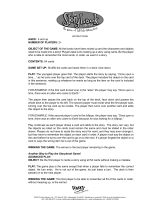Page is loading ...

Disney Stitch Jam
(Nintendo DS™)
1
Table of Contents
Introduction........................................................................................................... 2
Getting Started ..................................................................................................... 2
New Game / Menu ............................................................................................... 2
How to Play .......................................................................................................... 3
Story Mode ........................................................................................................... 3
Free Mode ............................................................................................................ 4
Challenge Mode ................................................................................................... 4
Bonus Story .......................................................................................................... 4
DS Download Play ............................................................................................... 4
Options ................................................................................................................. 5
Characters ............................................................................................................ 5
Tips ...................................................................................................................... 5
DGamer ................................................................................................................ 6
Saving .................................................................................................................. 6
Nintendo Wi-Fi Connection................................................................................... 6

Disney Stitch Jam
(Nintendo DS™)
2
Introduction
Dr. Hamsterviel has kidnapped Experiment 624, Angel, and plans to use her
special powers to take over the entire galaxy! It’s up to you to help Stitch catch up
with Dr. Hamsterviel and rescue Angel before it’s too late!
Getting Started
1. Make sure the POWER switch is OFF.
2. Insert the Disney Stitch Jam Game Card in the Nintendo DS™ slot.
3. Turn the POWER switch ON. Note: The Disney Stitch Jam Game Card is
designed for the Nintendo DS™ system.
4. Please read and accept the Health and Safety screen by touching the bottom
screen.
5. If the game does not automatically launch, select the Disney Stitch Jam game
icon from the DS launch screen.
New Game / Menu
When you start the game, the opening song plays and the title screen is shown.
Press the A Button to move to the main menu. As you play, the number of game
modes in the Main Menu will increase. Press up/down to scroll through the list and
tap the mode icon or press the A Button to proceed.
How to Play - Learn and practice how to play.
Story Mode - Follow Stitch’s adventure.
Free Mode - Unlockable mode. Play as 1 of 4 characters and change your outfit.
Challenge Mode - Unlockable mode. Replay missions and select from 3 challenge
levels.
Bonus Story - Unlockable mode. Play as Angel in all-new bonus missions.
DS Download Play – Two can play with one Disney Stitch Jam DS card.
Options - Adjust the controls and difficulty level.

Disney Stitch Jam
(Nintendo DS™)
3
How to Play
Hit the notes that scroll from right to left and Stitch will perform rhythmic actions!
Do well to create the melody for the stage. You can play using either buttons or the
stylus. Before you start playing, select “Options” to choose how you wish to play.
If Playing Using the stylus
- Touch - Hit notes in time to the music by tapping the Touch Screen when
Stitch overlaps a note.
- Slide - For arrows and action notes, slide the tip of the stylus in the
direction shown.
If Playing Using Buttons
- +Control Pad - Press up / down for arrow notes.
- A or B Button - Use for action notes, which will appear as either A or B
Button.
- A, B, X, or Y Button - Press any button when Stitch overlaps a note or
heart.
Notes
There are different kinds of notes. All notes create the melody for the stage.
Name
Description
Rhythm notes
Basic notes.
Heart notes
These notes restore your health.
Action notes
These notes trigger actions like attacking or dodging
enemies.
A / B notes
(Playing using buttons) Rhythm notes that require you
to press either the A or B Button.
Circle arrow notes
Rhythm notes that require you to press up / down or
slide the stylus upward / downward.
Story Mode
Play as Stitch and go on an adventure to rescue Angel from the evil Dr.
Hamsterviel! Clear each mission to proceed.
1. Enjoy the Story
Watch and enjoy a cut scene series before each mission.

Disney Stitch Jam
(Nintendo DS™)
4
2. Clear the Stage
After the cut scene story, the mission begins! Tap the musical icons to the rhythm
of the music in order to create the melody and overcome obstacles in your way!
After you clear a mission, you can proceed to the next.
Free Mode
Clear Story Mode to unlock Free Mode. You can select from 4 characters (Stitch,
Angel, Reuben, and Felix) and can change your outfit. Replay missions from Story
Mode and unlock new ones as well!
Enjoy playing your favorite missions!
You’ll earn a number of stars depending on how well you do. Earn stars to unlock
neat things like new outfits!
Challenge Mode
Unlockable mode (not available when you first start the game). Select from 4
characters and 3 challenge levels!
Select a mission and challenge level!
Challenge levels get progressively more difficult (notes change)!
Bonus Story
Unlockable mode (not available when you first start the game). Play as Angel in
special bonus missions.
DS Download Play
Play a special co-op mission with a friend!
Send the game to a friend who is nearby. Once both players are ready, the
mission starts! Player 1 is Stitch and Player 2 is Angel.

Disney Stitch Jam
(Nintendo DS™)
5
Options
Select from three difficulty settings.
Easy - Press any button or tap the screen with your stylus when Stitch overlaps a
note. For beginners!
Normal - Action notes have a specific button you must press. If using a stylus,
slide the tip of the stylus in the direction shown.
Hard – Action notes will appear in different areas on the screen, so look out! For
experienced players looking for a challenge!
Characters
Stitch (Experiment 626) - Created by Dr. Jumba Jukiba. He is cheerful, but
destructive.
Angel (Experiment 624) - Stitch’s favorite alien. Her song can turn fellow aliens
evil.
Dr. Hamsterviel - A self-proclaimed evil genius scientist. His goal is to take over
the galaxy with his henchman, Captain Gantu.
Reuben (Experiment 625) - All he can think about is making sandwiches.
Felix (Experiment 010) - He loves nothing more than to clean.
Dr. Jumba & Pleakley - The genius scientist that created Stitch and his sidekick.
Tips
Earn stars to get new stuff like outfits and ranks! Here are tips to earn a lot of stars!
Perfect Bonus
Receive a “great” rating when you tap the musical icon perfectly on cue. Earn a
perfect score if you achieve a “great” rating for every musical icon in a mission.
Get 50 stars the first time you earn a perfect score in a mission, and 10 stars each
time thereafter!

Disney Stitch Jam
(Nintendo DS™)
6
Difficulty Bonus
Go to “Options” and set the difficulty to “Hard” to earn double the number of stars!
Fever Bonus
During stage selection, if the swirly icon on the upper-left corner of the mission
name is flashing, it’s your chance to earn double the number of stars!
DGamer
Choose DGamer™ to enter the online community exclusively for Disney gamers.
Once inside, check out all of the cool achievements you’ve unlocked, send gifts
and chat with friends, create a 3D avatar and more. (See the DGamer Quick Start
Guide or visit www.DGamer.com for more details.) Plus, while in LCD Off Mode
you can plug in your headphones, close your DS and listen to the music from
DGamer.
Saving
The game auto-saves after you clear a mission, change your outfit, or return to the
main menu from the “Options” menu. During this time, be sure to not remove the
DS card or turn the power off.
Nintendo Wi-Fi Connection
To play Nintendo DS games over the internet, you must first set up the Nintendo
Wi-Fi Connection on your Nintendo DS system. Please see the separate Nintendo
WFC Instruction booklet included with this game for directions on setting up your
Nintendo DS.
To complete the Nintendo Wi-Fi Connection setup, you will also need access to a
wireless network device (such as a wireless router) and an active broadband or
DSL account.
To protect your privacy, do not give out personal information such as last name,
phone number, birth date, age, e-mail or home address when communicating with
others.
Nintendo Wi-Fi Connection game play uses more battery power than other game
play. You may prefer to use the AC Adapter to prevent running out of power when
using the Nintendo Wi-Fi Connection.

Disney Stitch Jam
(Nintendo DS™)
7
You can also play Nintendo Wi-Fi Connection compatible games at selected
internet hotspots without additional setup.
The Terms of Use Agreement which governs Nintendo Wi-Fi Connection game
play is available in the Nintendo Wi-Fi Connection Instruction Booklet or online at
www.nintendowifi.com/terms.
For additional information on the Nintendo Wi-Fi Connection, setting up your
Nintendo DS or a list of available internet hotspots, visit www.nintendowifi.com
(USA, Canada and Latin America) or call 1-800-895-1672 USA/Canada only).
/