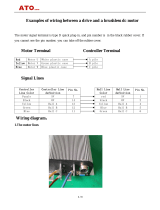Troubleshooting
332514J 17
Red fault LED (E) on control board,
blinking
Over current fault - 1 blink System pressure too high Reduce system pressure by installing
larger diameter lubrication tubes
Current Control Potentiometer Knob
(G) on motor control board is set too
low
Increase the current limit by turning
the Current Control Potentiometer
Knob (G), clockwise.
Locked rotor - 2 blinks
System pressure too high Reduce system pressure by installing
larger diameter lubrication tubes
Current Control Potentiometer Knob
(G) on motor control board is set too
low
Increase the current limit by turning
the Current Control Potentiometer
Knob (G), clockwise.
Motor is damaged
Separate motor from pump and run
motor. If motor is damaged, replace
motor. See Motor Replacement
instructions, page 28.
Pump lower is plugged
Follow Seal Replacement instruc-
tions to disassemble pump lower.
Inspect and clean parts as needed
prior to using them for reassembly.
Replace all damaged and worn
parts. See Seal Replacement
instructions, page 19.
Low or high voltage - 3 blinks Faulty input line voltage Use a multi-meter to check input line
voltage measure 18-32 volts DC.
Motor temperature is high - 4
blinks
System pressure too high Reduce system pressure by installing
larger diameter lubrication tubes.
Current Control Potentiometer Knob
(G) on control board is set too low
Increase the current limit by turning
the Current Control Potentiometer
Knob (G), clockwise.
Motor is damaged
Separate motor from pump and run
motor. If motor is damaged, replace
motor. See Motor Replacement
instructions, page 28.
Motor control switch (J) is set to PWR
mode. Pump cycling is controlled by
signal output and pump is running
continuously
Change motor control switch (J) to
signal mode (SIG).
High duty cycle Reduce duty cycle.
Missing temperature sensor -
blinks - 5 blinks
Loose or damaged HALL sensor
cable
Verify HALL sensor cable is securely
attached. Tighten connection.
Replace damaged cable.
Motor is damaged
Separate motor from pump and run
motor. If motor is damaged, replace
motor. See Motor Replacement
instructions, page 28.
Problem Cause Solution