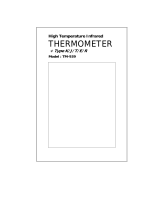Laser Target Light
INFRARED
THERMOMETER
Model : TM-958

TABLE OF CONTENTS
1 FEATURES................................................................
.
1
2 SPECIFICATIONS......................................................
.
2
2-1 General Specifications..........................................2
2-2 Electrical Specifications........................................3
3 FRONT PANEL DESCRIPTION.....................................4
3-1 Display...............................................................
.
5
3-2 Battery Cover......................................................5
3-3 / Select Switch ............................................
.
℃℉ 5
3-4 Down Button ( Emissivity Adjustment ) ............▼ 5
3-5 Up Button ( Emissivity Adjustment ) ................▲ 5
3-6 Battery Compartment/Cover.................................5
3-7 Laser Target Light Guide......................................5
3-8 IR Sensing Head.................................................
.
5
3-9 Operation Switch.................................................5
3-10 Handle............................................................ 5
4 MEASURING PROCEDURE.......................................... 6
5 MEASURING CONSIDERATION...................................7
5-1 Emissivity...........................................................
.
7
5-2 Measurement Field/Distance................................
.
7
5-3 Disturbance........................................................
.
8
5-4 Emissivity Adjustment..........................................9
5-5 Special Surfaces..................................................10
6 BATTERY REPLACEMENT...........................................
.
11

1. FEATURES
* Infrared thermometer, non-contact temperature
measurement, -30 to 305 ( -22 to 581 ), ℃℉
precision for non-contact temperature measurement.
* Microcomputer circuit with high performance.
* Wide temperature measuring range.
* Measurement via one operation button, easy to operate.
* Built-in & select switch.℃℉
* Automatic data hold.
* 0.95 default emissivity value.
* Emissivity value can be adjusted from 0.2 to 1.00.
* Back light LCD display.
* LCD show the temperature and the emissivity value
at the same time.
* Laser target guide for IR thermometer.
* 0.5 degree display resolution.
* Auto power shut off saves battery life.
* Built-in low battery indicator.
* Compact housing case with stand.
* Operates from 006P DC 9V battery.
1

2. SPECIFICATIONS
2-1 General Specifications
Display LCD, 29 mm x 33 mm.
* Main display show temp. value.
* Lower display show emissivity value.
* Back Light.
Functions , ,℃℉
Auto data hold,
Auto power off,
Auto LCD back light,
Emissivity adjustment.
Measurement -30 to 305 ( -22 to 581 ), ℃℉
Range
Resolution 0.5 /0.5 . ℃℉
Circuit Exclusive microcomputer circuit.
Emissivity Adjustment range : 0.20 to 1.00.
Adjustment * 0.95 default emissivity value.
Target Guide * Less than 1 mW.
* Class 2 red laser diode. Wave length
is 645 nm approximately.
Sampling Time Approx. 0.6 second.
Hold and After release the operation switch,
Auto Power display will hold the last measuring
Off function value for 5 seconds continuously.
Over Indication 305 , display will show 305 and flashing.≧℃ ℃
-30 , display will show -30 and flashing.≦℃ ℃
Power Supply DC 9V battery, 006P, MN1604 ( PP3 )
or equivalent, heavy duty or Alkaline.
Power Approx. DC 14 mA, w/o laser light out.
Consumption Approx. DC 25 mA, with laser light out.
2

Operating 0 to 50 (32 to 122 ).℃℉
Temp. and Less than 80% RH.
Humidity
Weight 140 g/0.3 LB ( without battery ).
Dimension 160 x 92 x 45 mm.
( 6.3 x 3.6 x 1.8 inch ).
Standard Operational manual..... 1 PC.
Accessory
2-2 Electrical Specifications
Measurement -30 to 305 ( -22 to 581 ), ℃℉
Range
Resolution 0.5 /0.5 . ℃℉
Accuracy ± 3 % of reading or ± 3 ( 5 ), which ℃℉
ever is greater.
* Meter operating temp. is within 23
± 5 and the emissivity value of℃
measurement target is set to 0.95.
* Spec. is tested under the 20 cm dia.
black body, the measuring distance
between the probe sensing head and
the target is 30 cm.
Temp. Sensor Thermocouple pie.
Emissivity * By push button.
Setting Setting range : 0.20 to 1.00.
* The default emissivity value is 0.95,
which will cover 90% of a typical
application.
3

Measurement 6 to 12 micro meter.
Wave length
Region
Distance Factor D/S : Approx. 7:1.
D - Distance, S - Spot.
3. FRONT PANEL & LAYOUT
DESCRIPTION
Fig. 1
4

Fig. 2
3-1 Display
3-2 Battery Cover
3-3 / Select Switch ℃℉
3-4 Down Button ( Emissivity Adjustment ) ▼
3-5 Up Button ( Emissivity Adjustment ) ▲
3-6 Battery Compartment
3-7 Laser target Light Guide
3-8 IR Sensing Head
3-9 Operation Switch
3-10 Handle
5

4. MEASURING PROCEDURE
1)One hand hold the " Handle " ( 3-10, Fig. 1 ), use
finger to press the " Operation Switch " ( 3-9, Fig. 1 )
continuously.
2)Point the " IR Sensing Head " ( 3-8, Fig. 1 ) to the
measuring object until meter show the stable
temperature values ( approx. 1 to 2 seconds ),
release the " Operation Switch ". The Display will
hold the measuring value for 5 seconds, then power
off automatically.
3)Over Indication : When measurement temperature
305 , display will show 305 and flashing.≧℃ ℃
-30 , display will show -30 and flashing.≦℃ ℃
4)Laser Target Light Guide
a.When press the " Operation Switch " ( 3-9, Fig. 1 ) to
make the temperature measurement, at the same time
the meter's head will generate the red " Laser Target
Light " ( 3-7, Fig. 1 ) to guide the target.
b.During generating the " Laser Target Light "
the LCD will show the " " indicator.
LASER SAFETY !
*Laser light should not be aimed at
personnel at head height.
*Do not use the eye to stare
the laser light.
6

5. MEASURING CONSIDERATION
5-1 Emissivity
* All objects emit invisible energy. The amount of energy is
emitted in proportion to the object's temperature & its
ability to emit energy. This ability is so-called emissivity
which is based upon the material that object is made of
and its surface roughness. Emissivity values range from
0.2 for a very reflective object to 1.00 for a black body.
* The IR THERMOMETER senses energy and calculates
the temperature based on the amount of IR energy it
receives. The default emissivity value is 0.95, which
will cover 90% of the typical applications.
* If the known emissivity value is not 0.95, then the
Emissivity Value " can be adjusted. Adjustment
procedures, please refer to " 5-4 ", page 9.
5-2 Measurement Field Distance/Spot ( D/S ) value
* The object should be larger than the spot size
calculated by the measurement Distance/Spot ratio
( Distance Factor, refer to page 4 ). For accurate
measurements, it is recommended that the area to be
measured is 1.5 times larger than the spot size
caculated.
* Careful collimating is required when
1. The object is not large enough.
2. The temperature of the object ( or a part of it )
is higher ( or lower ) than the ambient temperature.
After aiming the probe, move the probe slightly, ideal
collimating is obtained when the display shows a
maximum ( or minimum ) reading.
7

5-3 Disturbance
Fig. 2
Under certain measurement case, if the object is
adversely effected by powerful infrared energy radiated
from nearby objects having high emissivity or high
temperature. For example, when such objects are
measured in sunlight, erratic measurements can result
due to powerful radiated energy from the sun reflecting
on the surface of the object and entering the sensor.
Then in order to get the exact measuring temperature
value, it should install a shielding plate as above Fig. 2.
8

5-4 Emissivity Adjustment
*The emissivity value set by the factory is 0.95 which will
cover 90% of most measurement applications. However,
select the correct emissivity value in order to obtain the
true temperature is important.
*When the emissivity of the object is known and its value
is not 0.95, it is recommended to adjust the emissivity
value to obtain the best accuracy. Adjustment procedures
are as following :
a.Use finger to press the " Operation Switch " ( 3-9,
Fig. 1 ) continuously.
b.Use " Down Button " ( 3-4, Fig. 1 ) and the▼
Up Button " ( 3-5, Fig. 1 ) to adjust the desired ▲
emissivity value.
c. After desired emissivity value has been adjusted,
release the " Operation Switch " The new emissivity
value will be saved to the memory circuit permanently.
The following emissivity of different material for
reference :
Aluminum 0.30 Dirt 0.94 Paper 0.95
Asbestos 0.95 Food 0.90 Plastic 0.95
Asphalt 0.95 Frozen Food 0.93 Rubber 0.95
Basalt 0.70 Hot Glass 0.85 Sand 0.90
Brass 0.50 Ice 0.98 Skin 0.98
Brick 0.90 Iron 0.70 Snow 0.90
Carbon 0.85 Lead 0.50 Opaque Steel0.80
Ceramic 0.95 Limestone 0.98 Textiles 0.94
Concrete 0.95 Oil 0.94 Water 0.93
Copper 0.95 Paint 0.93 Wood 0.94
9

5-5 Special Surfaces
If the meter seems to be giving incorrect readings, then
the emissivity value for the object may be incorrect. It
may be necessary to change the emissivity value. See
procedures on page 9. ( refer to 5-4 ).
If the surface to be measured is covered by frost or other
material, clean it to expose the surface.
If the surface to be measured is highly reflective, apply
masking tape or apply the known " black body paint "
( with an emissivity of 0.95 ).
10

6. BATTERY REPLACEMENT
Battery condition indicator
Low battery indicator
1)When the LCD display show the " Low battery indicator "
as above, it is necessary to replace the battery. However,
in-spec measurement may still be made for several hours
after low battery indicator appears before the instrument
become inaccurate.
2)Slide the Battery Cover ( 3-2, Fig. 1 ) away from the
instrument and remove the battery.
3)Install a 9 V battery ( heavy duty ) and replace the cover.
11
0503-TM958
1/13