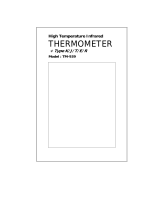Page is loading ...

all in one, bar
g
raph, LED + LC
D
MOISTURE METER
Model : MS-7003
Your purchase of this
MOISTURE METER marks a
step forward for you into
the field of precision
measurement. Although
this MOISTURE METER is a
complex and delicate
instrument, its durable
structure will allow many
years of use if proper
operating techniques are
developed. Please read
the following instructions
carefully and always keep
this manual within easy
reach.
OPERATION MANUAL

TABLE OF CONTENTS
1 FEATURES................................................................1
2 SPECIFICATIONS.....................................................
.
1
3 FRONT PANEL DESCRIPTION.....................................3
3-1 Display...............................................................3
3-2 Red LED bar graph indicator 3
3-3 Power button......................................................3
3-4 Hold button........................................................
.
3
3-5 REC ( MAX/MIN ) button......................................3
3-6 Material button.................................................. 3
3-7 Test pins............................................................
.
3
3-8 Protection cover..................................................3
3-9 Lock nut for test pin............................................3
3-10 Input socket for external probe..........................
.
3
3-11 Battery compartment/Cover...............................
.
3
3-12 Stand...............................................................
.
3
3-13 Optional separate probe ...................................
.
3
4 MEASURING PROCEDURE..........................................4
4-1 Measurement by selecting the different
material...........................................................
.
4
4-2 Other Functions..................................................
.
6
4-3 External probe ( optional )...................................6
5 MAINTENANCE.........................................................
.
7
5-1 Replacement of Battery......................................
.
7
5-2 Replacement of test pins....................................
.
7
6 AUTO POWER DISABLE.............................................8

1. FEATURES
* Designed to check the moisture level of wood, concrete,
and other non-wood material.
* 6 % to 40 % moisture range on wood.
* 0 to 100% relative moisture value for Concrete and
other non-wood material.
* Red LED bar graph indicator and LCD digital display.
* All in one, meter build in the test pins.
* Optional separate probe, available for remote
measurement.
* Microprocessor circuit assures maximum possible
accuracy, provides special functions and features.
* Records Maximum & Minimum reading with recall.
* Data hold function to freeze the desired value on display.
* Heavy duty & compact housing case, designed for easy
carry out & operation.
* Built-in low battery indicator.
* Build the auto power shut off function to prolong the
battery life.
2. SPECIFICATIONS
Applications Designed to check the moisture level of
wood, concrete and other non-wood
material.
Principal Used the 2 pins electrode to measure the
conductive ability of the species, then
converter to the reading of % " Moisture
of Content ".
Circuit Custom one-chip of microprocessor LSI
circuit.
1

Circuit Custom one-chip of microprocessor LSI
circuit.
Display LCD size : 51 mm x 37 mm
Digit size : 16 mm ( 0.62 " )
Material/ Material 1 :
Range 0 to 100% relative moisture value for
Concrete. and other non-wood material.
Material 2 :
6 % to 40 % moisture range on wood.
Resolution 0.1 %.
Accuracy ± ( 5 % + 5 d )
@ 23± 5 ℃
@ Material 1 : 13 % to 100%
@ Material 2 : 6 % to 40%
Probe 2 pins moisture electrode.
Data Hold By push button on front panel.
Memory Recall Records Maximum & Minimum reading
value.
Sampling Time Approx. 0.8 second.
Operating 0 to 50 ( 32 to 122 ).℃℉
Temp./Humidity Less than 80 %RH.
Power Supply Alkaline 006P, MN1604 ( PP3 ) DC 9V
battery.
Power Current Approx. DC 16 mA.
Weight 251 g/0.55 LB.
Dimension 216.5 x 68.5 x 29.7 mm
( 8.4 x 2.7 x 1.2 inch ).
Accessories Instruction manual..................1 PC.
Included Extra contact pins...................
.
1 Set.
Optional Separate Probe, MP-31
Accessories Hard Carrying Case, CA-06
Soft Carrying Case, CA-05A
2

3. FRONT PANEL DESCRIPTION
Fig. 1
3-1 Display
3-2 Red LED bar graph indicator
3-3 Power button
3-4 Hold button
3-5 REC ( MAX/MIN ) button
3-6 Material button
3-7 Test pins
3-8 Protection cover
3-9 Lock nut for test pin
3-10 Input socket for external probe
3-11 Battery compartment/Cover
3-12 Stand
3-13 Optional separate probe
3

4. MEASURING PROCEDURE
If the test pins ( 3-7, Fig. 1 ) are not installed to the
probe head & packed separately, please refer the
following diagram to fix the test pins into the probe.
4-1 Measurement by selecting the different
material
1)Power on the meter by pushing the " Power button "
( 3-3, Fig. 1 ).
Remove the " Protection cover " ( 3-8, Fig. 1 ) away
from the " Test Pins " ( 3-7, Fig. 1 )
2)Press the" Material button " ( 3-6, Fig. 1 ) to select the
desired testing material.
Material 1 :
* 0 to 100% relative moisture value for
Concrete. and other non-wood material.
*
The right bottom display show " 1 "
Material 2 :
* 6 % to 40 % moisture range on wood.
*
The right bottom display show " 2 "
4

3)It is recommended that the test pins are inserted to a
minimum depth of 2 mm into the material under test.
If a depth of 2 mm can not be obtained, then insert the
test pins to their maximum achievable depth.
Fig. 2
4)Display will show the moisture contents in " %
moisture content " directly.
Consideration :
If the sample under test has a high moisture
content it may take a few minutes to obtain a
stable reading.
5

4-2 Other Functions
1)Data Hold
* During measurement, pushing the " Hold button "
( 3-4, Fig. 1 ) will hold the display values & the LCD
will show the " D.H " symbol.
* To cancel the Data Hold function, Press the
" Hold button " once more.
2)Data Record
* The data record function records the maximum and
minimum readings. Press the " REC Button " ( 3-5,
Fig. 1 ) once to start the Data Record function. "
REC " will be displayed.
* With the " REC " symbol on the display :
a)Press the " REC Button " ( 3-5, Fig. 1 ) once, the "
REC MAX. " symbol along with the maximum value
will appear on the display.
To delete the maximum value, just press the " Hold
Button " ( 3-4, Fig. 1 ) once. The display will show
" REC " and execute the memory function
continuously.
b)Press the " REC Button" ( 3-5, Fig. 1 ) again, the
REC MIN. " symbol along with the minimum value
will appear on the display. To delete the minimum
value, just press the" Hold Button" ( 3-4, Fig. l )
once, then the display will show the " REC " symbol
only and execute the memory function continuously.
c)To exit the memory record function, just press the
REC" button for at least 2 seconds. The display will
revert to the current reading.
6

4-3 Optional separate probe
If intend to use the sperate probe to make the moisture
measurement, just prepare the separate probe ( MP-31,
optional, 3-13, Fig. 1 ) and connect the probe plug into
the " Input socket " ( 3-10, Fig. 1 )
5. MAINTENANCE
5-1 Replacement of Battery
A low battery is indicated by " " in the left corner of
the display. To replace the battery remove the battery
cover with a small screwdriver or coin and replace with a
DC 9 V battery ( heavy duty type, 006P, MN1604/PP3 or
equivalent ).
5-2 Replacement of test pins
To replace test pins on the probe, first loosen the lock
nut at the base of the pin, slide pin out and replace with
new.
Fig. 3
7

6. AUTO POWER DISABLE
The meter is built the " Auto power shut off " function in
order to prolong the battery life. The meter will switch off
automatically If none of any function buttons are pressed
within approx. 10 minutes.
If the user intend to disable the " Auto Power off "
function, it should take the following procedures :
During the measurement, press the " Record
Button " ( 3-5, Fig. 1 ) to execute the memory
record function.
8
01001-MS7003
/