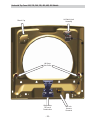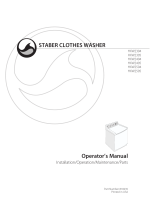GE HTW240ASK_WW Technical Service Manual
- Category
- Washing machines
- Type
- Technical Service Manual
This manual is also suitable for

GE Appliances
Louisville, Kentucky 40225
31-9254
Technical Service Guide
May 2016
GE Appliances
GE 27" Top Load Washer
HTW200ASK_WW
MTW200AMK_WW
GTW220ACK_WW
HTW240ASK_WW
GTW330ASK_WW
GTW460ASJ_WW
GTW485ASJ_WW
GTW485ASJ_WS
GTW490ACJ_WW
GTW490ACJ_WS
GTW680BSJ_WS

– 2 –
Safety Information
IMPORTANT SAFETY NOTICE
The information in this service guide is intended for use by
individuals possessing adequate backgrounds of electrical,
electronic, and mechanical experience. Any attempt to repair a
major appliance may result in personal injury and property
damage. The manufacturer or seller cannot be responsible for the
interpretation of this information, nor can it assume any liability in
connection with its use.
WARNING
To avoid personal injury, disconnect power before servicing
this product. If electrical power is required for diagnosis or test
purposes, disconnect the power immediately after performing the
necessary checks.
RECONNECT ALL GROUNDING DEVICES
If grounding wires, screws, straps, clips, nuts, or washers used to
complete a path to ground are removed for service, they must be
returned to their original position and properly fastened.
GE Appliances
Technical Service Guide
Copyright © 2016
All rights reserved. This service guide may not be reproduced in whole or in part
in any form without written permission from GE Appliances.

– 3 –
Table of Contents
Safety Information ..........................................................................................................................................................................2
Table of Contents ............................................................................................................................................................................3
Safety Requirements ......................................................................................................................................................................6
Nomenclature ...................................................................................................................................................................................7
Introduction ........................................................................................................................................................................................8
Control Features .............................................................................................................................................................................9
Operating Instructions ..................................................................................................................................................................17
Consumer Help Indicator .............................................................................................................................................................21
3URGXFW6SHFL¿FDWLRQV ..................................................................................................................................................................22
Water Levels ............................................................................................................................................................................22
Tools Needed ..........................................................................................................................................................................23
Component Locator Views ..........................................................................................................................................................24
Underside Top Cover 680 Model ....................................................................................................................................24
Underside Top Cover 200, 220, 240, 330, 460, 485, 490 Models ....................................................................25
Tub Assembly 680 Model ..................................................................................................................................................26
Tub Assembly 680 Model .............................................................................................................................................................26
Tub Assembly 460 485 and 490 Models ....................................................................................................................27
Dryer Components ..........................................................................................................................................................................27
Tub Assembly 200, 220, 240, and 330 Models .......................................................................................................28
Backsplash Assembly Electronic 680 Model ............................................................................................................29
Backsplash Assembly Analog Models .........................................................................................................................29
Control Board Electronic 680 Models ..........................................................................................................................30
Control Board Analog Knob Models .............................................................................................................................30
Bottom View ...........................................................................................................................................................................31
Diagnostics .........................................................................................................................................................................................32
Consumer Error Mode (CEM) ............................................................................................................................................32
Field Service Mode ...............................................................................................................................................................32
Understanding The Binary Chart ...................................................................................................................................33
Binary Chart Service Mode Tests ...................................................................................................................................34
Service Mode Tests ..............................................................................................................................................................35

– 4 –
Fault Codes ..............................................................................................................................................................................39
Personality ID ..........................................................................................................................................................................44
Cabinet and Structure ...................................................................................................................................................................45
Backsplash ..............................................................................................................................................................................45
Lid ................................................................................................................................................................................................46
Lid Latch ...................................................................................................................................................................................46
Lid Switch/Lock Assembly ................................................................................................................................................47
Lid Hinge ...................................................................................................................................................................................48
Agitators ....................................................................................................................................................................................48
Impeller .....................................................................................................................................................................................48
Dual Action Agitator ............................................................................................................................................................49
Single Action Agitator .........................................................................................................................................................50
Top Cover ..................................................................................................................................................................................51
Basket Assembly ...................................................................................................................................................................51
Cabinet/Apron Assembly ...................................................................................................................................................52
Leveling Legs ..........................................................................................................................................................................52
Fill System ...........................................................................................................................................................................................53
Water Valves ...........................................................................................................................................................................53
Thermistor ................................................................................................................................................................................54
Dispensers ................................................................................................................................................................................55
Bleach Funnel ........................................................................................................................................................................55
Water Levels ............................................................................................................................................................................56
Pressure Sensor .....................................................................................................................................................................56
Option Selector Switches ..................................................................................................................................................56
Wash System .....................................................................................................................................................................................58
Recirculation Pump ..............................................................................................................................................................58
Drain System .....................................................................................................................................................................................59
Drain Pump ..............................................................................................................................................................................59
Drain Hose External .............................................................................................................................................................60
Drain Hose Internal ..............................................................................................................................................................60
Drive System ......................................................................................................................................................................................61
Drive Belt ...................................................................................................................................................................................61
Drive/Transmission Pulleys ..............................................................................................................................................61

– 5 –
Speed/Hall Sensor ................................................................................................................................................................62
Drive Motor ..............................................................................................................................................................................63
Mode Shifter ............................................................................................................................................................................63
Platform/Transmission Assembly..................................................................................................................................65
Main Harness Assembly ....................................................................................................................................................66
Schematics / Wiring Diagrams .................................................................................................................................................67
Schematics / Wiring Diagrams Cont. ..........................................................................................................................68
Schematics / Wiring Diagrams Cont. ..........................................................................................................................69
Warranty .............................................................................................................................................................................................70
Index ......................................................................................................................................................................................................71

– 6 –
Prior to disassembly of the washer to access components, GE Factory
Service technicians are REQUIRED to follow the Lockout / Tagout
(LOTO) 6 Step Process:
Safety Requirements
GE Factory Service Employees are required to use safety glasses with side shields, safety gloves and
steel toe shoes for all repairs.
Steel Toed Work Boot
Electrically Rated Glove and
Dyneema® Cut Resistant
Glove Keeper
Dyneema®Cut Resistant
Glove
Plano Type Safety Glasses
Prescription Safety Glasses
Safety Glasses must be ANSI
Z87.1-2003 compliant
Brazing Glasses
Cut Resistant Sleeve(s)
Step 1
Plan and Prepare
Step 4
Apply LOTO device and lock
Step 2
Shut down the appliance
Step 5
Control (discharge) stored energy
Step 3
Isolate the appliance
Step 6
“Try It” verify that the appliance is
locked out

– 7 –
Nomenclature
The nomenclature breaks down and explains what the letters and numbers mean in the model number.
Serial Number
7KH¿UVWWZRFKDUDFWHUVRIWKHVHULDOQXPEHULGHQWLI\WKHPRQWKDQG\HDURIPDQXIDFWXUH
Example: LA123456S = June, 2013. The letter designating the year repeats every 12 years.
A – JAN 2024 – Z
D – FEB 2023 – V
F – MAR 2022 – T
G – APR 2021 – S
H – MAY 2020 – R
L – JUN 2019 – M
M – JUL 2018 – L
R – AUG 2017 – H
S – SEP 2016 – G
T – OCT 2015 – F
V – NOV 2014 – D
Z – DEC 2013 – A
The model tag is located at the right bottom edge of the lid.
The mini manual is in a storage bag on the inside bottom left of the cabinet.
Mini (Maxi) Manual
Model ID Tag
Brand
G: General Electric
H: Hot Point
M: Moffatt
G T W 6 8 0 B S J 0 W S
Configuration
F: Front Load
T: Top Load - Rear Control
N: Top Load - Front Control
U: Unitized
Engineering Digit
0 - 99
Product Type
R: Riser
A: 2” Cover Top Load
B: 4” Cover Top Load
S: Standard/Stationary
P: Portable
Model Year
J - 2015
Specific Color
W: White
WS: Silver Backguard
MC: Metallic Carbon
Fuel Type Dryer
E: Electric
G: Gas
P: Propane
Partner Type
P: Premium Cost (Color)
H: Home Depot
L: Lowes
S: Standard
C: Contract (Hoses)
M: Mabe
Platform
W: Washer
D: Vented Dryer - Std
V: Vented Dryer - Long
C: Condenser Dryer
H: Heat Pump
Z: Flat Back Dryer - Long
X: Flat Back Dryer - Std
Series 1: 1 - 9
Series 2: 1 - 9
4: 24” Unitized
7: 27” Unitized
Series 3: 1 - 9 Washer Only

– 8 –
GE Top Load Washer Features
GE's 27" Top Load Washer has features the consumer has asked for. Between the cycles and options
selected, the consumer will be happy with the washability of this product.
Features include:
• Deep Fill: Option to add more water for larger loads.
• Deep Rinse: Removes any leftover soap residue.
• Warm Rinse: Option to select between a warm or cold rinse.
• Auto Soak: Loosens stains by soaking up to 2 hours.
• Agitator or Impeller Models: Provides gentle wash action with great turnover for great washability.
• Load Size: Automatically measures load size, and adjusts settings and water levels accordingly. Settings
are customizable, so you always get the wash you want.
• Stain Removal Guide: Assists removing tough stains with preprogrammed selectable settings that
modify your cycle to treat the four most common stains.
• Sanitize with Oxi: Removes 99.9 % of bacteria with a dedicated cycle that uses an Oxi additive to boost
your detergents cleaning power, while keeping fabrics looking their best.
Introduction

– 9 –
Throughout this manual, features and appearance may vary by model.
Control Features
(Continued next page)
A
Power
Press to “wake up” the display. If the display is active, press to put the washer into idle mode.
NOTE: Pressing Power does not disconnect the appliance from the power supply.
B
Start/Pause
Press Start to begin the cycle. NOTE: The lid must be closed for the washer to start the cycle. If the lid is open, “Lid” will
scroll across the display. If the lid is closed, the lid will lock, the Lid Lock light will illuminate, and “SEnSing” will scroll
across the display.
Pressing Pause will unlock the lid (if locked at that time), pause the cycle and the Start indicator light will blink.
To continue the cycle, press Start again. If the machine is paused more than 24 hours, the cycle will be cancelled. If
water remains in the machine, select the Drain & Spin cycle to drain basket and spin water out of the washer basket.
C
Display and Status Lights
Display: The display shows the approximate time remaining until the end of the cycle. NOTE7KHF\FOHWLPHLVDȺHFWHG
E\KRZORQJLWWDNHVWKHZDVKHUWR¿OO7KLVGHSHQGVRQWKHZDWHUSUHVVXUHLQWKHKRPH7KHVL]HRIWKHORDGEHLQJ
ZDVKHGDOVRVLJQL¿FDQWO\LPSDFWVF\FOHWLPHZLWKODUJHUORDGVWDNLQJORQJHU
In addition, this display will, “scroll” the washer status:
• bALAnCINg Start of rebalancing cycle to redistribute clothes. Stops after rebalancing is complete.
• dELAY When Delay Wash is initiated. Replaced with estimated time when cycle starts.
• End End of current cycle.
• FILL )RUWKH¿UVWVHFRQGVRID¿OOWKHHVWLPDWHGHQGRIF\FOHWLPHLVGLVSOD\HG)RUWKHUHVWRIWKH¿OO
WLPH´),//µLVVFUROOHGXQWLOWKH¿OOFRPSOHWHV
• H2O SUPPLY &DQQRWVHQVHZDWHUOHYHOYDOYHVSRVVLEO\WXUQHGRȺ
• LId Cycle stopped because lid is open. Close the lid.
• SEnSIng 6HQVLQJORDGVL]HDQGW\SHEHIRUHDQGGXULQJ¿OOQRUPDO
• PAUSE Cycle paused because the Start/Pause button was pressed and the washer was set to Pause.
Press the Start button again to restart the cycle.
Cycle status lights: Shows whether the washer is in the Delay, Fill, Soak, Wash, Rinse or Spin portion of the cycle.
If an out-of-balance condition is detected by the washer, the Spin light will blink during the remaining portion of the
cycle and will stay illuminated for a short time after cycle completion. When this occurs, the washer is taking actions to
correct the out-of-balance condition and complete the cycle normally. In some cases, the washer may not be able to
balance the load and spin up to full speed. If the load is more wet than normal at the end of the cycle, redistribute the
load evenly in the wash basket and run a Drain & Spin cycle.
Feature status lights indicate (see sections F and G for more details):
Pause Will display when washer is paused between cycles.
Controls The washer is locked - will blink once if any button is pressed or the cycle knob is turned.
Lid Lock The lid is locked. See the Control Lock description.
Spin Stop Indicates wash basket is coasting to a stop following spin. Lid will not unlock until basket has fully
come to a stop.
GTW680 Models

– 10 –
Items to Wash Cycle
Wash
Temp
Soil Level
Spin
Selection
Options Available Cycle Details
Heavily to
lightly soiled
colorfast cottons,
household linens,
work and play
clothes.
Colors Hot
Warm
Colors
Cool
Cold
Tap Cold
Ex. Heavy
Heavy
Normal
Light
Max
More
Normal
No Spin
Stain Removal Guide
Deep Fill
Warm Rinse
Auto Soak
Deep Rinse
Delay Wash
Extra Rinse
This is the normal cycle which is
recommended for normally soiled
cotton and linen items. Choose
the Heavy or Extra Heavy soil level
selection and Warm or Hot water
temperature selection as appropriate
for the clothes load for a higher degree
of cleaning.
Casual clothes,
lightly soiled
RȻFHZHDU
Casuals Hot
Warm
Colors
Cool
Cold
Tap Cold
Ex. Heavy
Heavy
Normal
Light
Max
More
Normal
No Spin
Stain Removal Guide
Deep Fill
Warm Rinse
Auto Soak
Deep Rinse
Delay Wash
Extra Rinse
Wash cycle tailored to care for casual
FORWKHVDQGRȻFHZHDULWHPV
Lingerie and
special care
fabrics with light
to normal soil.
Delicates Hot
Warm
Colors
Cool
Cold
Tap Cold
Ex. Heavy
Heavy
Normal
Light
Max
More
Normal
No Spin
Stain Removal Guide
Deep Fill
Warm Rinse
Auto Soak
Deep Rinse
Delay Wash
Extra Rinse
Utilizes a unique "tri-pulse" extra gentle
DJLWDWHSUR¿OHWRSURYLGHVSHFLDOFDUH
to delicate fabrics. It is recommended
to place small or ultra-delicate items in
mesh bags before washing.
Medium to lightly
soiled athletic
wear items.
Active
Wear
Hot
Warm
Colors
Cool
Cold
Tap Cold
Ex. Heavy
Heavy
Normal
Light
Max
More
Normal
No Spin
Stain Removal Guide
Deep Fill
Warm Rinse
Auto Soak
Deep Rinse
Delay Wash
Extra Rinse
Cycle designed for care of medium to
lightly soiled active wear, athletic wear,
and technical fabrics. Incorporates a
dual stage wash period with soak to
HȺHFWLYHO\WUHDWERG\VRLOVDQGRGRUV
Use the Heavy Duty cycle for heavily
soiled sports clothing constructed of
sturdy fabric.
Dark colored
cottons, linens,
and mixed loads.
Cold
Wash
Hot
Warm
Colors
Cool
Cold
Tap Cold
Ex. Heavy
Heavy
Normal
Light
Max
More
Normal
No Spin
Stain Removal Guide
Deep Fill
Auto Soak
Deep Rinse
Delay Wash
Extra Rinse
Cycle combines multiple wash agitation
periods with soak periods to provide
enhanced cleaning performance and
HQHUJ\HȻFLHQF\ZLWKFROGHUZDWHU
temperatures.
(Continued Next Page)
D
Wash Cycles-Cycle Selector Knob
The wash cycle controls the type of washing process. The cycle selector knob can be turned in
either direction. Turning the knob after starting a cycle will stop the washer and change the cycle
options to the new selection. Press Start to begin the new cycle selection.
The chart below will help match the items to be washed with the best wash cycle settings. For
optimal performance, select the cycle that most closely matches the items being washed.
Selections and options shown in bold are default settings for that cycle.
Some cycles and options may not be available on some models.

– 11 –
(Continued next page)
Items to Wash Cycle
Wash
Temp
Soil Level
Spin
Selection
Options Available Cycle Details
Small loads of
lightly soiled
items that are
needed in a hurry.
Example: One
casual soccer
uniform.
Speed
Wash
Hot
Warm
Colors
Cool
Cold
Tap Cold
Ex. Heavy
Heavy
Normal
Light
Max
More
Normal
No Spin
Stain Removal Guide
Deep Fill
Warm Rinse
Auto Soak
Deep Rinse
Delay Wash
Extra Rinse
8WLOL]HVPRUHLQWHQVHDJLWDWLRQSUR¿OH
expedited wash period, and time
saving continuous spray rinse to clean
small lightly soiled loads in the fastest
time possible.
Wet load of items.
For items that
need only to be
rinsed, use this
cycle with Deep
Rinse option.
Drain &
Spin
Max
More
Normal
No Spin
Deep Rinse
Extra Rinse
Utilizes a high speed spin to extract
water from wet items. For items that
need to be rinsed, select the Deep
Rinse option when using this cycle.
Cleaning the
basket of residue
and odor. No
clothes to be
washed using this
cycle.
Basket
Clean
Hot Ex. Heavy Normal
Deep Fill
Deep Rinse
Recommended use of at least once
per month. Never load laundry when
using this cycle, laundry may become
damaged or contaminated. Cycle
incorporates a hot deep wash, intense
agitation action, a dispenser purge (on
some models), and a deep rinse.
Heavily soiled
colorfast items.
Sanitize
with Oxi*
Hot Ex. Heavy Max
More
Warm Rinse
Auto Soak
Deep Rinse
Delay Wash
Extra Rinse
&\FOHXVHVDQLQLWLDOORZHUZDWHU¿OOIRU
super concentrated, high temperature
sanitization followed by a heavy wash
step. A pump purge and deep rinse is
incorporated to remove contaminants.
6HHDGGLWLRQDOGHWDLOVDQGFHUWL¿FDWLRQV
below.
Jeans with
medium to light
soil. For heavily
soiled work jeans,
use the Heavy
Duty Cycle.
Jeans Hot
Warm
Colors
Cool
Cold
Tap Cold
Ex. Heavy
Heavy
Normal
Light
Max
More
Normal
No Spin
Stain Removal Guide
Deep Fill
Warm Rinse
Auto Soak
Deep Rinse
Delay Wash
Extra Rinse
Combines higher water levels a,
VSHFLDOO\GHVLJQHGDJLWDWLRQSUR¿OHDQG
multi-step wash and soak periods to
care for jeans with medium to light soil.
Use the Heavy Duty cycle for heavily
soiled work jeans.
Sturdy fabrics
with heavy to
medium soil.
Heavy
Duty
Hot
Warm
Colors
Cool
Cold
Tap Cold
Ex. Heavy
Heavy
Normal
Light
Max
More
Normal
No Spin
Stain Removal Guide
Deep Fill
Warm Rinse
Auto Soak
Deep Rinse
Delay Wash
Extra Rinse
Incorporates multi-step wash and soak
periods combined with extended wash
SHULRGVWRHȺHFWLYHO\FOHDQKHDYLO\WR
medium soiled sturdy fabrics.
Large coats, bed
spreads, mattress
covers, sleeping
bags, and similar
large bulky items.
Bulky
Items
Hot
Warm
Colors
Cool
Cold
Tap Cold
Ex. Heavy
Heavy
Normal
Light
Max
More
Normal
No Spin
Stain Removal Guide
Deep Fill
Warm Rinse
Auto Soak
Deep Rinse
Delay Wash
Extra Rinse
Provides a Deep Fill/Max Fill wash
water level with a specially designed
DJLWDWLRQSUR¿OHWRZDVKEXON\LWHPV
Also incorporates a Deep Fill rinse to
HȺHFWLYHO\ULQVHEXON\LWHPV
D
Wash Cycles-Cycle Selector Knob - Continued

– 12 –
Sanitize with Oxi
The Sanitize with Oxi cycle, when using an Oxi additive along with the detergent, is designed to remove
99.9% of bacteria found in home laundry. Measure the detergent and the Oxi products carefully. Using
the amounts appropriate for a large heavily soiled load, follow the detergent and the Oxi product label
instructions. The detergent should be added using the dispenser instructions as shown on page 9 of the Use
and Care book. Place the Oxi product directly in the bottom of the wash basket, before adding the clothes.
7KHZDVKHUKRWZDWHUVXSSO\FRQQHFWLRQPXVWSURYLGHDPLQLPXPRI)WRHQVXUHWKHHȺHFWLYHQHVVRI
this cycle.
NOTE: The default Sanitize With Oxi cycle water temperature can NOT be changed.
The Sanitize With OxiF\FOHLVFHUWL¿HGE\16),QWHUQDWLRQDODQLQGHSHQGHQWWKLUGSDUW\WHVWLQJDQG
FHUWL¿FDWLRQRUJDQL]DWLRQ7KHFHUWL¿FDWLRQYHUL¿HGWKDWWKHF\FOHUHGXFHGRIEDFWHULDW\SLFDOO\IRXQG
LQUHVLGHQWLDOODXQGU\DQGWKDWQRVLJQL¿FDQWFRQWDPLQDWLRQLVWUDQVIHUUHGWRVXEVHTXHQWZDVKHUORDGV2QO\
the Sanitize With Oxi cycle has been designed to meet the requirements of NSF Protocol P172 for sanitizing
HȺHFWLYHQHVV
Items to Wash Cycle Wash
Temp
Soil
Level
Spin
Selection
Options Available Cycle Details
Towels
Sheets
Towels /
Sheets
Hot
Warm
Colors
Cool
Cold
Tap Cold
Ex. Heavy
Heavy
Normal
Light
Max
More
Normal
No Spin
Stain Removal Guide
Deep Fill
Warm Rinse
Auto Soak
Deep Rinse
Delay Wash
Extra Rinse
Cycle designed washing towels or
sheets, using a higher water level and
DVRDNSHULRGWRHȺHFWLYHO\FOHDQWKHVH
items. It is recommended that towels
and sheets be washed separately for
best care and washing performance.
Heavy to medium
soiled whites,
household linens,
work and play
clothes.
Whites Hot
Warm
Colors
Cool
Cold
Tap Cold
Ex. Heavy
Heavy
Normal
Light
Max
More
Normal
No Spin
Stain Removal Guide
Deep Fill
Warm Rinse
Auto Soak
Deep Rinse
Delay Wash
Extra Rinse
Combines the hottest water
temperature available (based on
water heater setting) with longer wash
periods to clean and brighten whites. It
is recommended that an Oxi or chlorine
bleach product appropriate for items
being washed be used with this cycle to
maximize whitening performance.
D
Wash Cycles-Cycle Selector Knob - Continued
NSF Protocol P172
Sanitization Performance of Residential and
Commercial, Family-Sized Clothes Washers
(Continued next page)

– 13 –
(Continued next page)
Stain Removal Guide
The Stain Removal Guide feature allows the user to indicate what stains are on the garments in the
ORDG7KLVIHDWXUHLQFRUSRUDWHVDSDWHQWSHQGLQJWUHDWPHQWPHWKRG$QLQLWLDOZDWHU¿OOLVSHUIRUPHGDWD
temperature tailored to the stain type selected and to an amount which enables a concentrated cleaning
VWHS$VWDLQVFUXEELQJSHULRGIROORZHGE\DQDFWLYHVRDNLVFRQGXFWHGWRHȺHFWLYHO\WUHDWWKHVWDLQ7KHQ
additional water is added to the selected temperature and the wash phase is conducted for the cycle
selected.
This feature can be applied to most wash cycles as described in the cycle guide.
To use Stain Removal Guide:
1. Select the desired wash cycle.
2. Press the Stain Removal Guide button.
Continue to press to select Tomato stain, Wine stain, Blood stain, Grass stain or Dirt stain. The indicator light
will show the selected stain.
7RVHOHFWDGLȺHUHQWVWDLQSUHVVWKHStain Removal Guide button until desired stain to be removed is lit.
7RWXUQRȺStain Removal Guide, press until no indicator lights are illuminated.
NOTE: The Soil and Temperature levels will be changed to match the recommended default setting for each
VWDLQW\SH7XUQLQJRȺStain Removal Guide will return the settings to default.
Stain Removal Guide
Category Recommended
Temperatures
Treatment/Wash
Stain For best results, before placing
in washer:
Blood Cold/Cool Blood
Sweat
Body Fluids
Urine
Rinse in cold water; pretreat stain
with liquid detergent or stain remover
product.
Grass Cold/Warm Grass
Lipstick
Chocolate
Gravy
Mayonnaise
BBQ Sauce
Pretreat with liquid detergent or stain
remover product.
Brush lightly; rinse with cold water.
Dirt Cool/Warm Dirt
Clay
Mud
Allow dirt to dry; remove loose dirt using
a brush.
Rinse with cool water.
Tomato Cool/Warm Sauce
Catsup
Salsa
Pretreat with liquid detergent or stain
remover product; rinse with cool water.
Wine Cool/Warm Wine
Soda
Kool-Aid
Tea
&RȺHH
Juice
Beer
Pretreat with mixture of Oxi product and
cool water.
Add Oxi product along with detergent in
the washer.
• Recommended temperatures are optimal for stain removal performance; adjust temperature selection to suit load being
washed.
• Ensure stain is completely removed after wash cycle and before placing in dryer; very tough stains may require a second
treatment.

– 14 –
(Continued next page)
E
Settings
Individual settings for agitation (Soil), water temperature (Temp), and spin (Spin) can be set from the minimum (lowest in
column) to maximum (highest in column). In general, the higher up the column, the more washer energy will be used.
NOTE: Longer Spin times typically reduce dryer time/energy usage (i.e.: reduces total energy when using both a washer
and a dryer).
F
Cycle Options
Deep Fill
Select the Deep Fill feature for loads where extra water is needed.
Press the Deep Fill button once before starting the cycle to add an incremental amount of water to the wash load.
Holding the Deep FillEXWWRQIRUVHFRQGVZLOOSURYLGHWKHGHHSHVW¿OOOHYHOSRVVLEOHWKLVZLOOLQFUHDVHF\FOHWLPHGXHWR
WKHDGGLWLRQDOWLPHLWWDNHVWR¿OOWKHZDVKHU
To cancel the option if desired, press the Deep Fill button again.
NOTE: The Deep FillEXWWRQFDQDOVREHSUHVVHGDIWHUWKHZDVKHUKDVFRPSOHWHG¿OOLQJDQGLVLQWKHZDVKSKDVHLI
DGGLWLRQDOZDWHULVGHVLUHG7RVWRSWKHH[WUD¿OOSUHVVWKHDeep Fill button again and the water will stop.
Warm Rinse
3URYLGHVDZDUPULQVHWRWKHZDVKORDG1RWHWKDWULQVLQJRSHUDWLRQVPD\EHGLȺHUHQWZLWKWKLVRSHUDWLRQVHOHFWHGLQ
RUGHUWRHȺHFWLYHO\DSSO\WKHZDUPULQVHZDWHUWRWKHORDG
Auto Soak
7KLVRSWLRQEHJLQVZLWKDEULHIDJLWDWLRQVRDNVIRUDVSHFL¿HGSHULRGRIWLPHWKHQPRYHVWKURXJKWKHUHVWRIWKHF\FOH
automatically. Repeated pressing of the Soak button will scroll through 15 minute, 30 minute, 1 hour, and 2 hour
selections and then return back to 0 soak minutes.
Deep Rinse
Set this option to provide a deep rinse or when using fabric softener. It may change other settings (e.g. Spin may go to a
higher setting) to maximize performance.
NOTE'RQRWXVHIDEULFVRIWHQHUGLVSHQVLQJEDOOVZLWKWKLVZDVKHU7KH\GRQRWZRUNFRUUHFWO\LQKLJKHȻFLHQF\
washers.
Delay Wash
When the Delay Wash button is repeatedly pressed, the delay time is set from 1 (01H) to 9 (09H) hours and back to
clear (00H) hours. If the user presses and holds the Delay Wash button for 3 seconds, it will immediately reset.
Extra Rinse
When the user uses extra detergent or bleach to clean heavily soiled clothes, use the Extra Rinse option to better
remove additional residues.
NOTE: This option is not allowed for some cycles.
G
Additional Options
My Cycle Settings
As the cycle selector knob is turned, the Temp, Soil and Spin settings change to automatic pre-set default settings for
HDFKF\FOH,IWKHXVHUGHVLUHVGLȺHUHQWGHIDXOWVHWWLQJVVHOHFWWKHGHVLUHGRSWLRQVRUFKDQJHVWRWKHF\FOHVHWWLQJV
then press and hold the My Cycle button for 3 seconds to store them. The My Cycle button will light when active. In the
future, when the user turns the selector knob to that cycle, the settings will be automatically recalled. To restore the
factory defaults temporarily (i.e.: for this load), press the My Cycle button for 1/2 second. The My Cycle light will turn
RȺDQGWKHIDFWRU\GHIDXOWVZLOOORDG+RZHYHUWKHQH[WWLPHWKHXVHUVHOHFWVWKLVF\FOHMy Cycle settings will load. If
the user wishes to permanently restore the factory default settings for the cycle; when the My Cycle is active (button
light on) press and hold the My Cycle button for 3 seconds. The factory defaults will load for the selected cycle and the
My CycleOLJKWZLOOWXUQRȺ7KHGHIDXOWVHWWLQJVZLOOORDGZKHQWKLVF\FOHLVVHOHFWHGLQWKHIXWXUHDQGWKHMy Cycle light
ZLOOUHPDLQRȺNOTE: My Cycle saves the following options: Temp, Soil, Spin, Extra Rinse, Deep Fill, Warm Rinse, Auto
Soak, Deep Rinse and Stain Removal Guide.
Volume
Use the Volume button to change the volume of the end of cycle signal and other system tones. Press the button until
WKHGHVLUHGYROXPHKLJKPHGLXPORZLVUHDFKHGRURȺ
Control Lock
Use the control lock before or during a cycle to prevent any selections from being made.
To lock/unlock the washer controls, press and hold the Warm Rinse and Auto Soak buttons for 3 seconds. The control
lock icon will light up when it is on. NOTE: The Power button can still be used when the machine is locked.

– 15 –
Consumer Help Indicator
The washer is equipped with Consumer Help Indicator (CHI). CHI communicates a simple remedy for some
situations that can be performed without the need to call for service. The chart below describes the helpful
messages that may scroll on the display when returning to start another load. These messages will provide
simple remedies that can be quickly performed.
Spin light blinking If an out-of-balance condition is detected by the washer, the Spin light will blink during the remaining
portion of the cycle and will stay illuminated for a short time after cycle completion. When this occurs,
the washer is taking actions to correct the out-of-balance condition and complete the cycle normally. In
some cases, the washer may not be able to balance the load and spin up to full speed. If the load is more
wet than normal at the end of the cycle, redistribute the load evenly in the wash basket and run a Drain
& Spin cycle.
“H2O SUPPLY”
(Water not entering
washer)
Check the house water supply. Did the user forget to turn on one or both supply valves after installation
or coming back from vacation? As soon as the message starts to scroll, the washer will initiate a 4
minute lock-out period. The washer controls won’t respond/change during this time. After the 4 minutes,
the user can begin the cycle again. If the user tries to bypass the lock-out period by unplugging the
washer, the 4 minute timer will start over again.
“CAnCELEd” “CAnCELEd” may scroll on the display if the machine was paused for longer than 12 hours or if the
machine has stopped itself before the cycle completed due to certain errors. As soon as the message
starts to scroll, the washer will initiate a 4 minute lock-out period. The washer controls won’t respond/
change during this time. After the 4 minute period, begin the cycle again. If the user tries to bypass
the lock-out period by unplugging the washer, the 4 minute timer will start over again. If the problem
persists, call 800.GE.CARES (800.432.2737) for service.
“Lid” “Lid” will be shown on display if 3 cycles have been started without opening the lid. The washer will not
start another cycle until the lid is opened. Try opening, then closing the lid and starting a new cycle. If the
problem persists, call 800.GE.CARES (800.432.2737) for service.
(Continued next page)
Redistribution
,IDQRXWRIEDODQFHFRQGLWLRQRFFXUVGXULQJ¿QDOVSLQWKHZDVKHUZLOOWU\WRUHGLVWULEXWHWKHFORWKHVHYHQO\WRDFKLHYH¿QDOVSLQ
VSHHG7KHZDVKHUZLOORQO\DWWHPSWWRUHGLVWULEXWHWKHFORWKHVWLPH
7KHZDVKHUZLOOWU\WRVSLQXSWLPHVLQLWLDOWU\UHWULHVEHIRUHJRLQJLQWRUHGLVWULEXWLRQ7KHUHGLVWULEXWLRQVHTXHQFHLV
WKHZDVKHUZLOO¿OOZLWKJDOORQVRIZDWHUDJLWDWLRQGUDLQDQGWKHQDWWHPSWWRVSLQXSWRIXOOVSLQVSHHG,IWKHZDVKHUFDQQRW
EDODQFHWKHORDGSDVWUSPLWZLOOFDQFHOWKHF\FOH,ILWSDVVHVWKHUSPGZHOODQGFDQQRWVSLQSDVWUSPWKHZDVKHU
ZLOODWWHPSWWRUHDFKUSPPRUHWLPHV,IWKHZDVKHUFDQQRWPDLQWDLQWKHUSPWKHGUDLQSXPSZLOOWXUQRQFRDVWWRD
VWRSDQGFDQFHOWKHF\FOH,IWKHUHGLVWULEXWLRQRFFXUVDSSUR[LPDWHO\PLQXWHVZLOOEHDGGHGWRWKHF\FOHWLPH

– 16 –
GTW485 Model
GTW460 Model
GTW220 Model
GTW330 Model

– 17 –
A
Start/Pause
Press Start to begin the cycle. NOTE: The lid must be closed for the washer to start the cycle. If the lid is closed, the lid will
lock and the Lid Locked light will illuminate.
Pressing Pause will unlock the lid (if locked at that time), pause the cycle and the Pause indicator light will blink.
To continue the cycle, press Start again. If machine is paused more than 24 hours, the cycle will be cancelled. If water
remains in the machine, select the Drain & Spin cycle to drain basket and spin water out of the washer basket.
B
Cycle Status Lights
Shows whether the washer is in the Fill, Soak, Wash, Rinse or Spin portion of the cycle.
If an out-of-balance condition is detected by the washer, the Spin light will blink during the remaining portion of the cycle
and will stay illuminated for a short time after cycle completion. When this occurs, the washer is taking actions to correct
the out-of-balance condition and complete the cycle normally. In some cases, the washer may not be able to balance
the load and spin up to full speed. If the load is more wet than normal at the end of the cycle, redistribute the load evenly
in the wash basket and run a Drain & Spin cycle.
C
Load Size (on some models)
$GGKLJKHȻFLHQF\GHWHUJHQW
) to the bottom of the basket and fabric softener to the dispenser (on some models)
prior to loading clothes.
Loosely load items in the washer basket. Overloading may negatively impact wash performance. Adjust the load size
accordingly.
Make the load selection:
Precise Fill (on some models)
• )RUFRQYHQLHQFHEHVWSHUIRUPDQFHDQGRSWLPDOHȻFLHQF\VHOHFWPrecise Fill for models so equipped. This selection
automatically provides the correct amount of water suited to the size and type of load placed in the unit. The lid will
be locked for the duration of the load sensing process, which includes a series of short spins and a portion of the
ZDWHU¿OO
• If the user prefers to manually select the water level, select Small through Super. While Precise Fill is best for most
loads and general washing, the user may want to manually select the load size for specialty items such as bulky,
lightweight comforters or pillows, where it may be necessary to make sure that a larger water level is applied.
Manual load size selections should be made for wet items placed in the washer, such as soaked towels or garments.
• 7KHZDVKHUZLOOQRW¿OOZLWKZDWHUZKHQPrecise Fill is selected if the lid is opened. When the lid is closed, the
PDFKLQHLVDEOHWREHJLQ¿OOLQJZLWKZDWHULQRUGHUWRVHQVHWKHORDGVL]H
NOTE7KLVLVDKLJKHȻFLHQF\ZDVKLQJPDFKLQH7KLVV\VWHPUHTXLUHVOHVVZDWHUZKLOHSURYLGLQJHȺHFWLYHFOHDQLQJ
action. It may be noticeable that the water level is lower than on a previous washer. This is normal.
Operating Instructions
(Continued next page)

– 18 –
Items to Wash Cycle
Wash
Temp
Soil Level
Spin
Selection
Options Available Cycle Details
Cycle for normal,
regular, or typical
use for washing
up to a full load
of normally soiled
cotton clothing.
Colors Hot
Warm
Colors
Cool
Cold
Tap Cold
Ex. Heavy
Heavy
Normal
Light
Ex. Light
Max/
Extra
Normal
Stain PreTreat Guide
Deep Fill
Auto Soak
Deep Rinse
2nd Rinse
Cycle for normal, regular, or typical
use for washing up to a full load of
normally soiled cotton clothing. Choose
the Heavy or Extra Heavy soil level
selection and Warm or Hot water
temperature selection as appropriate
for the clothes load for a higher degree
of cleaning. Incorporates multi-stage
¿OOVDQGZDVKSHULRGVWRSURYLGH
optimal fabric care.
Dark colored
items, linens, and
mixed loads.
Dark
Colors
Hot
Warm
Colors
Cool
Cold
Tap Cold
Ex. Heavy
Heavy
Normal
Light
Ex. Light
Max/
Extra
Normal
Stain PreTreat Guide
Deep Fill
Auto Soak
Deep Rinse
2nd Rinse
Lower wash temperatures, a shorter
ZDVKSHULRGDQGDGHHS¿OOULQVH
(on some models) minimizes fading
and spotting of dark colored fabrics.
,QFRUSRUDWHVPXOWLVWDJH¿OOVDQGZDVK
periods to provide optimal fabric care.
Casual clothes,
lightly soiled
RȻFHZHDU
Casuals Hot
Warm
Colors
Cool
Cold
Tap Cold
Ex. Heavy
Heavy
Normal
Light
Ex. Light
Max/
Extra
Normal
Stain PreTreat Guide
Deep Fill
Auto Soak
Deep Rinse
2nd Rinse
Wash period tailored to care for
FDVXDOFORWKHVDQGRȻFHZHDULWHPV
,QFRUSRUDWHVPXOWLVWDJH¿OOVDQGZDVK
periods to provide optimal fabric care.
Lingerie and
special care
fabrics with light
soil.
Delicates Hot
Warm
Colors
Cool
Cold
Tap Cold
Ex. Heavy
Heavy
Normal
Light
Ex. Light
Max/
Extra
Normal
Stain PreTreat Guide
Deep Fill
Auto Soak
Deep Rinse
2nd Rinse
Utilizes a unique “tri-pulse” extra gentle
DJLWDWHSUR¿OHWRSURYLGHVSHFLDOFDUH
to delicate fabrics. It is recommended
to place small or ultra-delicate items in
mesh bags before washing.
Dark colored
fabrics and mixed
loads.
Cold
Wash
Hot
Warm
Colors
Cool
Cold
Tap Cold
Ex. Heavy
Heavy
Normal
Light
Ex. Light
Max/
Extra
Normal
Deep Fill
Auto Soak
Deep Rinse
2nd Rinse
Cycle combines multiple extended
wash agitation periods with soak
periods to provide enhanced cleaning
SHUIRUPDQFHDQGHQHUJ\HȻFLHQF\
with colder water temperatures.
Medium to lightly
soiled athletic
wear items of
technical or
synthetic fabrics.
Active
Wear
Hot
Warm
Colors
Cool
Cold
Tap Cold
Ex. Heavy
Heavy
Normal
Light
Ex. Light
Max/
Extra
Normal
Stain PreTreat Guide
Deep Fill
Auto Soak
Deep Rinse
2nd Rinse
Cycle designed for care of medium to
lightly soiled active wear, athletic wear,
and technical fabrics. Incorporates a
multi-stage wash period with soak to
HȺHFWLYHO\WUHDWERG\VRLOVDQGRGRUV
Use the Heavy Duty cycle for heavily
soiled sports clothing constructed of
sturdy fabric.
D
Wash Cycles - Cycle Selector Knob
The wash cycle controls the type of washing process. The cycle selector knob can be turned in either direction. Turning
the knob after starting a cycle will stop the washer and change the cycle/options to the new selection. Press Start to
begin the new cycle selection.
The chart below will help match the items to be washed with the best wash cycle settings. For optimal performance,
select the cycle that most closely matches the items being washed.
Selections and options shown in bold are the recommended settings for that cycle.
Some cycles and options may not be available on some models.
Operating Instructions
(Continued next page)

– 19 –
Items to Wash Cycle
Wash
Temp
Soil Level
Spin
Selection
Options Available Cycle Details
Small loads of
lightly soiled items
that are needed
in a hurry.
Speed
Wash
Hot
Warm
Colors
Cool
Cold
Tap Cold
Ex. Heavy
Heavy
Normal
Light
Ex. Light
Max/
Extra
Normal
Stain PreTreat Guide
Deep Fill
Auto Soak
Deep Rinse
2nd Rinse
Utilizes an expedited wash period and
time saving continuous spray rinse to
clean small lightly soiled loads in the
fastest time possible.
Wet load of items.
For items that
need only to be
rinsed, use this
cycle with Deep
Rinse option.
Drain &
Spin
Max/
Extra
Normal
Deep Rinse
2nd Rinse
Utilizes a high speed spin to extract
water from wet items. For items that
need to be rinsed, select the Deep
Rinse and/or 2nd Rinse option when
using this cycle.
Jeans with
medium to light
soil. For heavily
soiled work jeans,
use the Heavy
Duty Cycle.
Jeans Hot
Warm
Colors
Cool
Cold
Tap Cold
Ex. Heavy
Heavy
Normal
Light
Ex. Light
Max /
Extra
Normal
Stain PreTreat Guide
Deep Fill
Auto Soak
Deep Rinse
2nd Rinse
Combines higher water levels, a
VSHFLDOO\GHVLJQHGDJLWDWLRQSUR¿OHDQG
multi-step wash and soak periods to
care for jeans with medium to light soil.
Use the Heavy Duty cycle for heavily
soiled work jeans.
Sturdy fabrics
with heavy to
medium soil.
Heavy
Duty
Hot
Warm
Colors
Cool
Cold
Tap Cold
Ex. Heavy
Heavy
Normal
Light
Ex. Light
Max /
Extra
Normal
Stain PreTreat Guide
Deep Fill
Auto Soak
Deep Rinse
2nd Rinse
Incorporates multi-step wash and soak
periods combined with extended wash
SHULRGVWRHȺHFWLYHO\FOHDQKHDYLO\WR
medium soiled sturdy fabrics.
Large coats, bed
spreads, mattress
covers, sleeping
bags, and similar
large bulky items.
Bulky
Items
Hot
Warm
Colors
Cool
Cold
Tap Cold
Ex. Heavy
Heavy
Normal
Light
Ex. Light
Max /
Extra
Normal
Stain PreTreat Guide
Deep Fill
Auto Soak
Deep Rinse
2nd Rinse
Provides a Deep Fill/Max Fill wash
water level to wash bulky items.
Also incorporates a Deep Fill rinse to
HȺHFWLYHO\ULQVHEXON\LWHPV
Towels/Sheets Towels/
Sheets
Hot
Warm
Colors
Cool
Cold
Tap Cold
Ex. Heavy
Heavy
Normal
Light
Ex. Light
Max /
Extra
Normal
Stain PreTreat Guide
Deep Fill
Auto Soak
Deep Rinse
2nd Rinse
Cycle designed washing towels or
sheets, using a higher water level and
DVRDNSHULRGWRHȺHFWLYHO\FOHDQWKHVH
items. It is recommended that towels
and sheets be washed separately for
best care and washing performance.
Whites and
household linens
Whites Hot
Warm
Colors
Cool
Cold
Tap Cold
Ex. Heavy
Heavy
Normal
Light
Ex. Light
Max /
Extra
Normal
Stain PreTreat Guide
Deep Fill
Auto Soak
Deep Rinse
2nd Rinse
Cycle tailored to clean and brighten
whites.
D
Wash Cycles - Cycle Selector Knob - Continued
Operating Instructions
(Continued next page)

– 20 –
E
Settings
Select settings for agitation (Soil) and water temperature (Temp).
NOTE: Longer Spin times typically reduce dryer time/energy usage (i.e.: reduces total energy when using both a washer and a
dryer).
F
Cycle Options
Stain PreTreat (on some models)
The Stain PreTreat feature allows the user to indicate what stains are on the garments in the load. This feature
LQFRUSRUDWHVDSDWHQWSHQGLQJWUHDWPHQWPHWKRG$QLQLWLDOZDWHU¿OOLVSHUIRUPHGDWDWHPSHUDWXUHWDLORUHGWRWKHVWDLQ
type selected and to an amount which enables a concentrated cleaning step. A stain scrubbing period, followed by an
DFWLYHVRDNLVFRQGXFWHGWRHȺHFWLYHO\WUHDWWKHVWDLQ7KHQDGGLWLRQDOZDWHULVDGGHGWRWKHVHOHFWHGWHPSHUDWXUHDQG
the wash phase is conducted for the cycle selected.
This feature can be applied to most wash cycles as described in the cycle guide.
To use Stain PreTreat:
1. Select the desired wash cycle.
2. Select the stain to be treated under the Stain PreTreat options.
• Recommended temperatures are optimal for stain removal performance; adjust temperature selection to suit load being
washed.
• Ensure stain is completely removed after wash cycle and before placing in dryer; very tough stains may require a second
treatment.
Stain PreTreat Guide
Category Recommended
Temperatures
Treatment/Wash
Stain For best results, before placing in
washer:
Tomato Cool/Warm Sauce
Catsup
Salsa
Pretreat with liquid detergent or stain
remover product; rinse with cool water.
Dirt Cool/Warm Dirt
Clay
Mud
Allow dirt to dry; remove loose dirt using
a brush. Rinse with cool water.
Grass Cold/Warm Grass
Lipstick
Chocolate
Gravy
Mayonnaise
BBQ Sauce
Pretreat with liquid detergent or stain
remover product. Brush lightly; rinse
with cold water.
Wine Cool/Warm Wine
Soda
Kool-Aid
Tea
&RȺHH
Juice
Beer
Pretreat with mixture of Oxi product and
cool water. Add Oxi product along with
detergent in the washer.
Operating Instructions
(Continued next page)
Page is loading ...
Page is loading ...
Page is loading ...
Page is loading ...
Page is loading ...
Page is loading ...
Page is loading ...
Page is loading ...
Page is loading ...
Page is loading ...
Page is loading ...
Page is loading ...
Page is loading ...
Page is loading ...
Page is loading ...
Page is loading ...
Page is loading ...
Page is loading ...
Page is loading ...
Page is loading ...
Page is loading ...
Page is loading ...
Page is loading ...
Page is loading ...
Page is loading ...
Page is loading ...
Page is loading ...
Page is loading ...
Page is loading ...
Page is loading ...
Page is loading ...
Page is loading ...
Page is loading ...
Page is loading ...
Page is loading ...
Page is loading ...
Page is loading ...
Page is loading ...
Page is loading ...
Page is loading ...
Page is loading ...
Page is loading ...
Page is loading ...
Page is loading ...
Page is loading ...
Page is loading ...
Page is loading ...
Page is loading ...
Page is loading ...
Page is loading ...
Page is loading ...
-
 1
1
-
 2
2
-
 3
3
-
 4
4
-
 5
5
-
 6
6
-
 7
7
-
 8
8
-
 9
9
-
 10
10
-
 11
11
-
 12
12
-
 13
13
-
 14
14
-
 15
15
-
 16
16
-
 17
17
-
 18
18
-
 19
19
-
 20
20
-
 21
21
-
 22
22
-
 23
23
-
 24
24
-
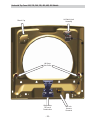 25
25
-
 26
26
-
 27
27
-
 28
28
-
 29
29
-
 30
30
-
 31
31
-
 32
32
-
 33
33
-
 34
34
-
 35
35
-
 36
36
-
 37
37
-
 38
38
-
 39
39
-
 40
40
-
 41
41
-
 42
42
-
 43
43
-
 44
44
-
 45
45
-
 46
46
-
 47
47
-
 48
48
-
 49
49
-
 50
50
-
 51
51
-
 52
52
-
 53
53
-
 54
54
-
 55
55
-
 56
56
-
 57
57
-
 58
58
-
 59
59
-
 60
60
-
 61
61
-
 62
62
-
 63
63
-
 64
64
-
 65
65
-
 66
66
-
 67
67
-
 68
68
-
 69
69
-
 70
70
-
 71
71
GE HTW240ASK_WW Technical Service Manual
- Category
- Washing machines
- Type
- Technical Service Manual
- This manual is also suitable for
Ask a question and I''ll find the answer in the document
Finding information in a document is now easier with AI
Related papers
-
GE Appliances GTW720BPNDG Owner's manual
-
GE GTW720BPNDG Installation guide
-
GE GTW720BPNDG Installation guide
-
GE GTW810SPJMC User guide
-
GE HTW200ASK_WW User manual
-
GE GTW860SSJWH Owner's manual
-
GE GTW485ASJWS Reference guide
-
GE GTW485ASJWS Reference guide
-
GE GTW680BSJWS User manual
-
GE GTW755CSMWS User guide
Other documents
-
Midmark 6251, 6252, 6256 (Powered Carts - DC) Installation guide
-
GE Profile PTW700BPTDG Owner's manual
-
GE Appliances PTW Series Owner's manual
-
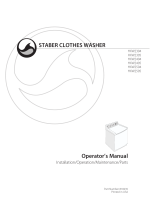 Staber Industries HXW2504 User manual
Staber Industries HXW2504 User manual
-
Whirlpool WTW4820XQ0 Troubleshooting guide
-
 Staber Industries HXW2901 User manual
Staber Industries HXW2901 User manual
-
Kenmore 28133 Owner's manual
-
Maytag MVWB850WQ - Bravos 5.0 cu. Ft. IEC Capacity Washer User manual
-
Maytag MVWB850WQ - Bravos 5.0 cu. Ft. IEC Capacity Washer User manual
-
Amana NFW7200TW Datasheet